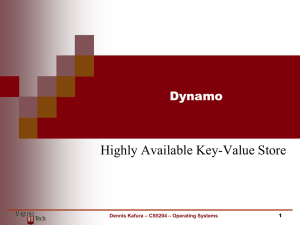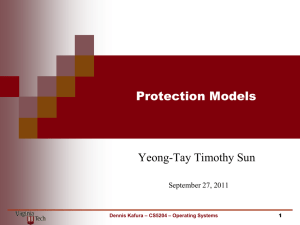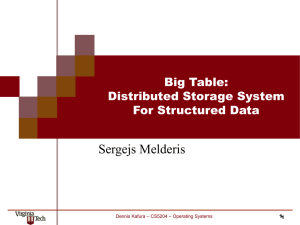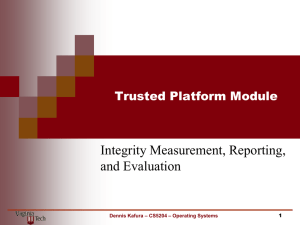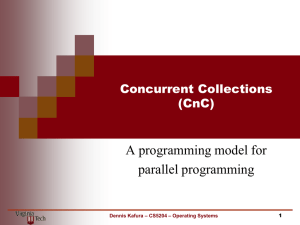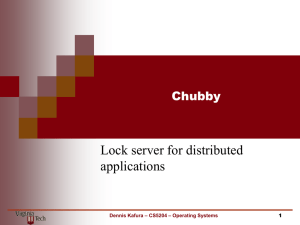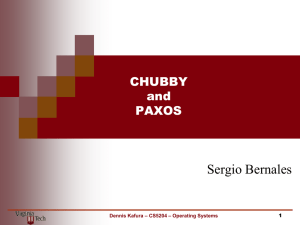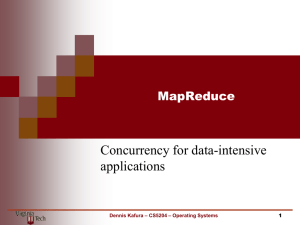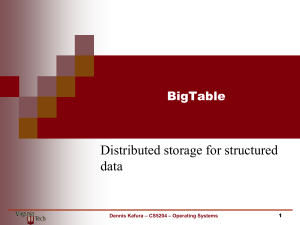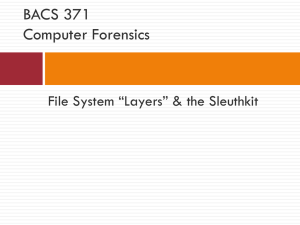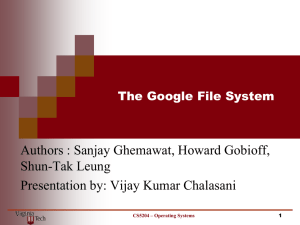File-Systems
advertisement
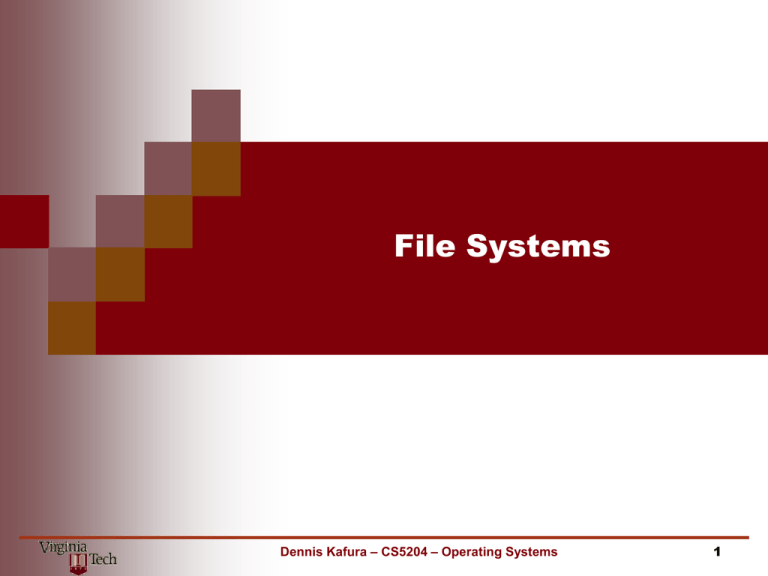
File Systems Dennis Kafura – CS5204 – Operating Systems 1 Structure of a File System File Systems buffer cache buffer cache • improves efficiency •delayed writes, read ahead •improved scheduling • contains both data and metadata metadata •file organization (inode) •naming (directories) •management (bitmaps) data •application defined Dennis Kafura – CS5204 – Operating Systems 2 File Systems File Metadata inode data access ref. count direct data data direct I indirect data dbl. ind. I DI I Dennis Kafura – CS5204 – Operating Systems 3 File Systems Directory Metadata name (root) usr inode 97 directory (97) name inode staff 27 directory entry (27) name inode mgr 152 file of directory entries root directory at a known location name component inode of sub-directory file example /usr/staff/mgr Dennis Kafura – CS5204 – Operating Systems 4 File Systems Management Metadata bitmap inode 1 0 0 1 1 1 0 1 1 0 0 0 0 1 1 1 logical physical disk block bitmap disk block disk block 1 1 1 0 1 1 0 1 0 0 1 0 0 1 0 1 Dennis Kafura – CS5204 – Operating Systems 5 Failure Modes File Systems buffer cache host (system) failure • cached data and metadata lost • disk contents • stable (survives) • metadata may be inconsistent disk (media) failure •potential corruption of arbitrary data/metadata Dennis Kafura – CS5204 – Operating Systems 6 File Systems Goals & Approaches Improving performance Creating a different structure Log-structured file systems Google file system Improving resilience to crashes Changing structure to reduce/eliminate consistency problems Log-structured file system Google file system Maintaining consistency on disk Journaling (a logging technique) Soft updates (enforcing update dependencies) Dennis Kafura – CS5204 – Operating Systems 7 File Systems Log-structured file system write Concept at end of log log read from end of log more recently written block renders obsolete a version of that block written earlier. Issue How to structure data/metadata How to manage disk space Approach segments segment cleaning Dennis Kafura – CS5204 – Operating Systems 8 File Systems LFS structure Superblock - list: (segment, size) Checkpoint region: inode map LFS seg. usage table map superblock segment segment segment inode map – list: (inode location, version#) segment usage table – list: (live bytes, modified time) checkpoint region segment segment segment segment segment segment segment Segment summary block – list: (inode, version, block) Dennis Kafura – CS5204 – Operating Systems 9 File Systems Checkpoint Creation Flush to disk data I-nodes I-node map blocks segment usage table In fixed checkpoint region, write addresses of I-node map blocks and segment usage table blocks. Mark checkpoint region with “current” timestamp. Use two checkpoints for reliability Dennis Kafura – CS5204 – Operating Systems 10 File Systems Recovery Read latest checkpoint Roll-forward Scan segment usage blocks New inodes are incorporated into inode map (data blocks automatically included) Data blocks for new versions are ignored Adjust segment utilizations in segment table map Insure consistency of directories and inodes Directory operations log Records entry for each directory change Written to log before directory/inode blocks Dennis Kafura – CS5204 – Operating Systems 11 File Systems Segment cleaning 2. clean 1. read LFS 3. update When to execute the segment cleaner? How many segments to clean at once? Clean segments are below a threshold Until clean segments exceeds a threshold Which segments to clean? How should live blocks be grouped? Dennis Kafura – CS5204 – Operating Systems 12 File Systems Cleaning Policies “The key to achieving high performance at low cost in a log-structured file system is to force the disk into a bimodal segment distribution where most of the segments are nearly full, a few are empty or nearly empty, and the cleaner can almost always work with the empty segments.” (Rosenblum/Ousterhout) Dennis Kafura – CS5204 – Operating Systems 13 File Systems Cost benefit policy Select for cleaning the segment with the highest ratio of benefit to cost Use age to approximate the stability of the data in a segment Dennis Kafura – CS5204 – Operating Systems 14 File Systems LFS Performace Dennis Kafura – CS5204 – Operating Systems 15 File Systems LFS Performance Dennis Kafura – CS5204 – Operating Systems 16 File Systems LFS Overhead Recovery time is dominated by the number of files. Resources are highly focused on user data. Dennis Kafura – CS5204 – Operating Systems 17 File Systems Soft Update Concept Idea: maintain dependencies among in-cache metadata blocks so that writes to disk will preserve the consistency of the on-disk metadata. Ensures that the only metadata inconsistencies are unclaimed blocks or inodes that can be reclaimed by a background process examining the active file system Reduces by 40% to 70% the number of disk writes in file intensive environments Dennis Kafura – CS5204 – Operating Systems 18 File Systems Metadata Dependencies File operations create dependencies between related metadata changes Cyclic dependencies can arise between metadata blocks Dennis Kafura – CS5204 – Operating Systems 19 File Systems Soft Updates Example dependency change A old X new Y change Y-old X-old Y-new X-new B C Maintaining old/new values allows undo-redo operations Cyclic dependencies can arise between metadata blocks Dennis Kafura – CS5204 – Operating Systems 20 File Systems Soft Updates Example A X Y Y-old X-old Y-new Write block A: 1. Rollback X in A using X-old 2. Rollback Y in A using Y-old 3. Write A to disk 4. Restore X in A using X-new 5. Restore Y in A using Y-new X-new B C Write block B: 1. Write B to disk 2. Remove dependency from X in A Dennis Kafura – CS5204 – Operating Systems 21 File Systems Example A metadata block may be written more than once to insure consistency Dennis Kafura – CS5204 – Operating Systems 22 File Systems Journaling 1 3 A B X 4 2 Y Journal (A, X) (B, Y) memory disk 6 5 7 (A, X) (B, Y) Dennis Kafura – CS5204 – Operating Systems 23 File Systems Journaling Process: Recovery: record changes to cached metadata blocks in journal periodically write the journal to disk on-disk journal records changes in metadata blocks that have not yet themselves been written to disk apply to disk changes recorded in on-disk journal resume use of file system On-disk journal maintained on same file system as metadata stored on separate, stand-alone file system Dennis Kafura – CS5204 – Operating Systems 24 File Systems Journaling Transaction Structure A journal transaction consists of all metadata updates related to a single operation transaction order must obey constraints implied by operations the memory journal is a single, merged transaction Examples Creating a file creating a directory entry (modifying a directory block), allocating an inode (modifying the inode bitmap), initializing the inode (modifying an inode block) Writing to a file updating the file’s write timestamp ( modifying an inode block) may also cause changes to inode mapping information and block bitmap if new data blocks are allocated Dennis Kafura – CS5204 – Operating Systems 25 File Systems Journaling in Linux (ext2fs) Close the (merged) transaction Start flushing the transaction to disk Full metadata block is written to journal Descriptor blocks are written that give the home disk location for each metadata block Wait for all outstanding filesystem operations in this transaction to complete Wait for all outstanding transaction updates to be completely Update the journal header blocks to record the new head/tail When all metadata blocks have been written to their home disk location, write a new set of journal header blocks to free the journal space occupied by the (now completed) transaction Dennis Kafura – CS5204 – Operating Systems 26 File Systems Configurations & Features Dennis Kafura – CS5204 – Operating Systems 27 File Systems Benchmark study SSH Benchmark Dennis Kafura – CS5204 – Operating Systems 28