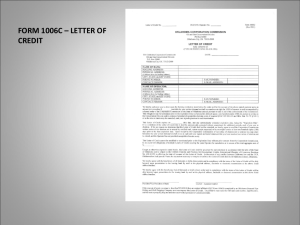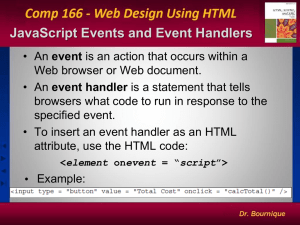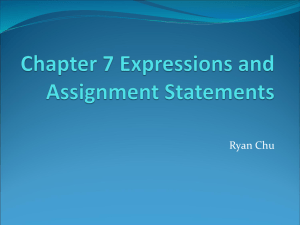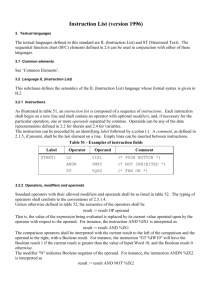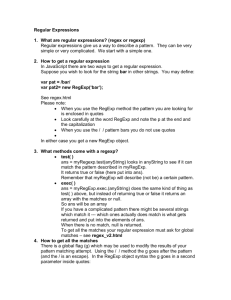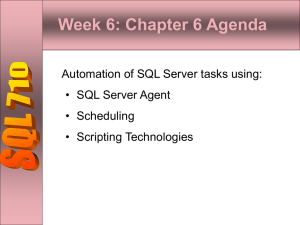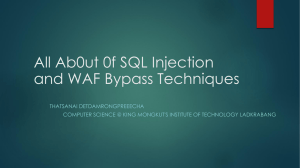Part III
advertisement
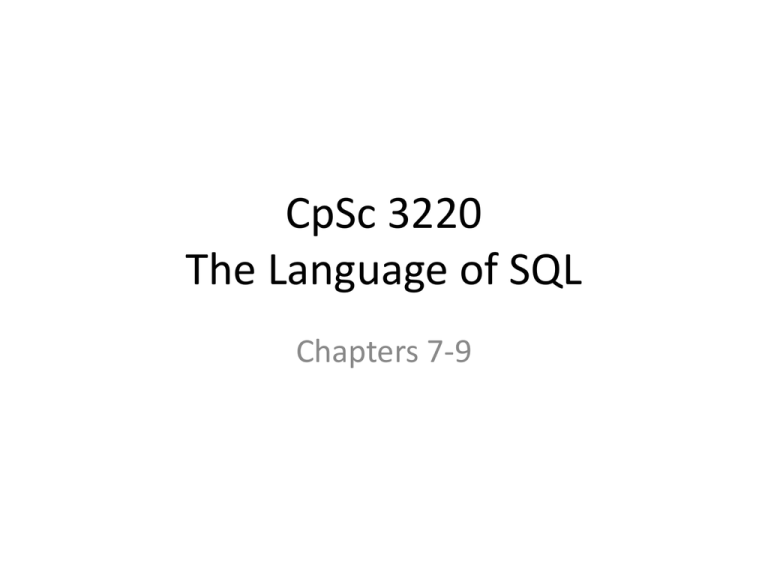
CpSc 3220
The Language of SQL
Chapters 7-9
The WHERE Clause
• Determines which rows of table are to be
selected
Syntax of the SELECT statement
SELECT
[ALL | DISTINCT | DISTINCTROW ]
[HIGH_PRIORITY]
[STRAIGHT_JOIN]
[SQL_SMALL_RESULT] [SQL_BIG_RESULT] [SQL_BUFFER_RESULT]
[SQL_CACHE | SQL_NO_CACHE] [SQL_CALC_FOUND_ROWS]
select_expr [, select_expr ...]
[FROM table_references
[WHERE where_condition]
[GROUP BY {col_name | expr | position}
[ASC | DESC], ... [WITH ROLLUP]]
[HAVING where_condition]
[ORDER BY {col_name | expr | position}
[ASC | DESC], ...]
[LIMIT {[offset,] row_count | row_count OFFSET offset}]
[PROCEDURE procedure_name(argument_list)]
[INTO OUTFILE 'file_name'
[CHARACTER SET charset_name]
export_options
| INTO DUMPFILE 'file_name'
| INTO var_name [, var_name]]
[FOR UPDATE | LOCK IN SHARE MODE]]
Row-based Logic
• The where_condition term in the WHERE
clause is applied to each row and only those
for which the condition is true are selected
• The where_condition is very similar to
conditional expressions in other languages
such as Java and PHP
• It can be comprised of column variables,
literals and operators
WHERE Clause Comparison Operators
=
<>
!=
>
<
>=
<=
equals
does not equal
does not equal
is greater than
is less than
is greater than or equal to
is less than or equal to
Limiting Rows
• In MySQL the LIMIT clause can be used to
return only a specified number of rows
• LIMIT n returns the ‘first’ n rows
• If used after an ORDER clause it will return the
first n rows of the sorted table
• Other DBMSs handle this process differently
Boolean Logic
• Boolean operators can be combined with
conditional operators to express more
complex logical conditions
The AND Operator
• Returns true if both operands are true
WHERE age > 21 AND class = ‘FRESHMAN’
The OR Operator
• Returns true if either or both operands are
true
• Returns false otherwise
WHERE age > 21 OR class = ‘FRESHMAN’
The XOR Operator
• Returns true if one but not both operands are
true
• Returns false otherwise
WHERE age > 21 XOR class = ‘FRESHMAN’
• Available in MySQL but not all other DBMSs
The NOT Operator
• A unary operator
• Returns true if operand is false
• Returns false if operand is ture
Precedence
• AND takes precedence over OR and XOR
• NOT takes precedence over AND
• All boolean operators take precedence over
conditional operators
• Parentheses can be used to override
precedence
The BETWEEN Operator
• Example:
WHERE hours BETWEEN 30 AND 59
The IN Operator
• Examples
WHERE age IN (20,24,45)
WHERE color IN
(‘Red’,’White’,’Blue’)
Boolean Logic and NULL Values
• The conditional operators do not work on
NULL values
• The ISNULL function can be used
• ISNULL(operand,result) returns result if
operand is NULL, returns operand otherwise
• Example:
ISNULL(Weight,0)
Inexact Matches
• SQL has several ways of handling inexact
matches
– LIKE
– REGEXP (supported by MySQL)
– SOUNDEX
– DIFFERENCE (not supported by MySQL)
Pattern Matches Using LIKE
•
•
•
•
WHERE operand LIKE ‘pattern’
pattern has two special symbols, % and _
% matches any string of any length
_ matches a single character
Example Matches Using LIKE
WHERE name LIKE ‘%ie’
finds all names ending in ie
WHERE name LIKE ‘TH%’
finds all names starting with th
WHERE name LIKE ‘%ing%’
finds all name containing ing
Matches are case-insensitive
Pattern Matches Using REGEXP
• MySQL supports a REGEXP operator that
functions much like the REGEXP in PHP
• WHERE name REGEXP regexpPattern
uses the regexpPattern to match the name
operand
• REGEXP is much the same as the regular
expression function in PHP
Matches by Sound
• There is a SOUNDEX function which converts a
string into a code that reflects its ‘sound value’
and this can be used to find two strings that
have the same sound code.