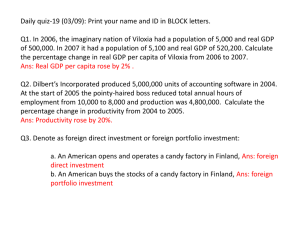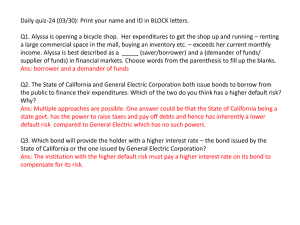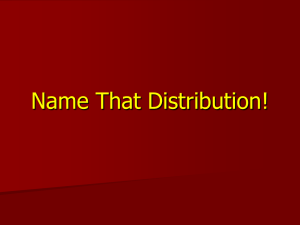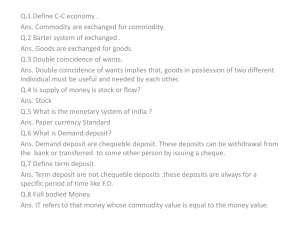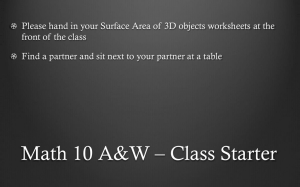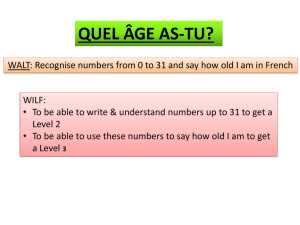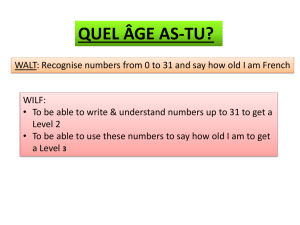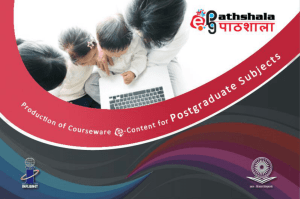Prob-Stat Lec01
advertisement
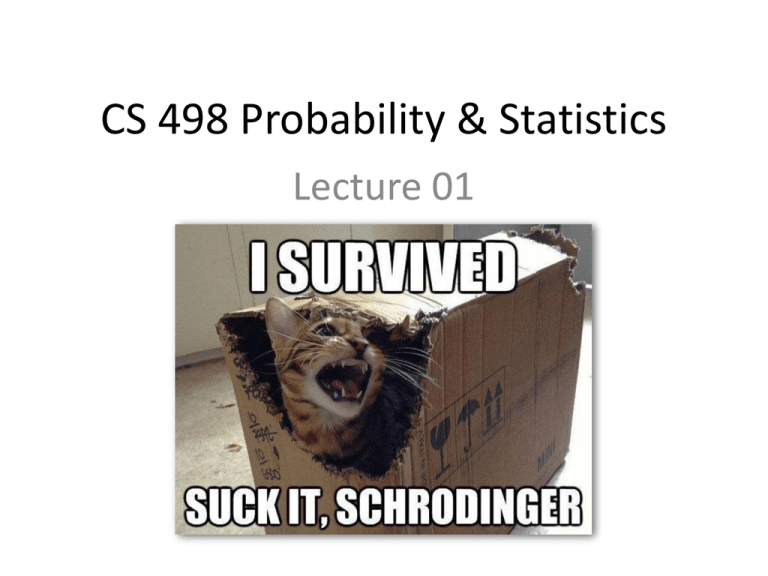
CS 498 Probability & Statistics
Lecture 01
Course logistics
• Class schedule
– MWF 11:00-11:50 am
– 1214 Siebel Center.
• Office hours
• Instructor
– David Forsyth
– Email: daf@illinois.edu
– SC3310 (best way to reach)
– TBD
• Evaluation
– Homework, midterm, final
• TA: Zicheng Liao
– Email: liao17@illinois.edu
http://luthuli.cs.uiuc.edu/~daf/courses/Pro
bcourse/Probcourse-2013/498-home.html
Where to start?
About matlab
• “The language of technical computing”
– The language of MATRIX
• Easy interface (C-like), simple syntax, and
well-documented.
• Interpreted rather than compiled
• Cross-platform
• Cross-language (matlab <==> C/C++)
• Free student license!
Install matlab
• Half way to success
– Step 1: go to http://webstore.illinois.edu/home/
– Step 2: follow instructions.. And you’re all set
Install matlab
• Half way to success
– Step 1: go to http://webstore.illinois.edu/home/
– Step 2: follow instructions.. And you’re most likely
to run into sorts of problem
•
•
•
•
Check out a matlab package (I am using R2012b)
License.dat, installation file, and installation key.
Strictly follow http://dl.webstore.illinois.edu/docs/ii/matlabconc.htm
Tricky part: connect to the license manager on server
– Physically connected to campus network
– VPN (http://dl.webstore.illinois.edu/docs/ii/vpn.htm)
» Follow instructions.. And you’re all set.
You’ve got here!
Create a scalar variable, vector, matrix
>> a = 1; b = 2;
%create variable a=1, b=2
>> c = [1 0 1]
c=
1 0 1
%create a row vector
>> c = [1, 0, 1]
c=
1 0 1
%comma is equivalent to ‘ ‘
>> c = [1; 0; 1]
c=
1
0
1
%create a column vector with semicolons
>> c = [1; 0 1]
%rows must match in dimension
Error using ‘vertcat’
CAT arguments dimensions are not consistent.
Create a scalar variable, vector, matrix
>> d = [1 -2 0; 0 1 2]
d=
1 -2 0
0 1 2
%create a 2x3 matrix
>> e = zeros(3,3)
e=
0 0 0
0 0 0
0 0 0
%create a 3x3 zero matrix
>> f = ones(3,3)
f=
1 1 1
1 1 1
1 1 1
%create a 3x3 matrix with all 1
>> g = rand(2)
%create a 2x2 matrix with random values
g=
0.6557 0.8491
0.0357 0.9340
Indexing
>> a = [1 2 3 4 5 6 7 8 9 10];
>> a = 1:10
%quick way to create a sequence
a=
1 2 3 4 5 6 7 8 9 10
>> a(3)
ans =
3
%retrieve the 3rd elm, 1-based indexing, C is 0-based
>> a(end)
ans =
10
%retrieve the last element
>> a(2:6)
ans =
2 3
%retrieve a sub-sequence
>> a(:)’
ans =
1 2
4
5
6
%colon retrieves the whole vector
3
4
5
6
7
8
9 10
Indexing
>> a = rand(3,3)
<c2>
<c3>
a = <c1>
<r1>0.6555 0.0318 0.0971
<r2>0.1712 0.2769 0.8235
<r3>0.7060 0.0462 0.6948
>> a(2,3)
ans =
0.8235
%retrieve element at row 2 column 3
>> a(8)
ans =
0.8235
%column-major indexing; C is row-major
>> a(1,:)
%retrieve the whole first row
ans =
0.6555 0.0318 0.0971
>> a(2:3,1:2)
%retrieve a sub-matrix
ans =
0.1712 0.2769
0.7060 0.0462
Basic operators: + - * /
>> a + b % a = 1, b = 2
ans =
3
>> c - a % vector - scalar
ans =
0 -1 0
>> a - c % scalar – vector, a = 1, c = [1 0 1]
ans =
0 1 0
>> c * b % =c * b, vector-scalar multiplication; commutative
ans =
2 0 2
>> c / b
ans =
0.5000
% vector divided by scalar, c = [1 0 1], b = 2
0 0.5000
>> b / c
% scalar divided by vector
Error using /
Matrix dimensions must agree.
Basic operators: + - * / .* ./
>> c + d
ans =
3 2
% vector plus vector c = [1 0 1], d = [2 2 -1]
0
>> c + 1:5
% a 1x3 vector plus a 1x5 vector
Error using +
Matrix dimensions must agree.
>> e = [2; 2; -1] % a 3x1 column vector
e=
2
2
-1
>> c + e
% a row vector plus a column vector
Error using +
Matrix dimensions must agree.
>> e’
% transpose of e
ans =
2 2 -1
>> c + e’
ans =
3 2 0
Basic operators: + - * / .* ./
>> c*d
%c = [1 0 1], d = [2 2 -1]
Error using *
Inner matrix dimensions must agree.
>>c*d’
ans =
1
%dot product
>> c.*d
%element-wise operation, [1*2 0*2 1*(-1)]
ans =
2 0 -1
>> c./d
ans =
0.5 0 -1.0
>> e = 1:5;
>> c./e
Error using ./
Matrix dimensions must agree.
Basic operators: + - * / .* ./
%---implement dot product of two vectors---%
>> c = [1 0 1]; d = [2 2 - 1];
%C-style impl: always try to avoid for loops if possible
>> ans = 0;
>> for i = 1:length(c)
ans = ans + c(i)*d(i);
end
>> disp(ans);
1
%matlab way of doing it
>> c*d’;
%already shown
>> dot(c, d);
%matlab built-in function
>> sum(c.*d)
%your way of doing it explicitly
ans =
1
Basic operators: ^ .^
>> 5^2
ans =
25
% 5 to the power of 2
>> d^2
% d = [2 2 - 1]
Error using ^
Inputs must be a scalar and a square matrix.
>> d.^2
ans =
4 4
1
>> 2.^d
% scalar .^ vector
ans =
4.0000 4.0000 0.5000
>> d.^c
ans =
2 1 -1
% vector .^ vector, c = [1 0 1]
Logical subscripting
• Logical operators: &(and), |(or), xor, a>b, etc
>> if (2 > 3) || (1&1)
disp('true');
else
disp('false');
end
true
>> a = 1:4;
>> res = a>2
res =
0 0 1
%a=[1 2 3 4]
1
%logical type
Logical subscripting
• Logical operators: &(and), |(or), xor, a>b, etc
>> a = 1:4;
>> res = a>2
res =
0 0 1
%a=[1 2 3 4]
1
%logical type
%--- continue from here---%
>> a(a>2)
%=a(logical([0 0 1 1])), not a([0 0 1 1])
ans =
3 4
%%
>> a = randn(1, 10000); % 10000 samples from normal distribution
>> sum(a<1 & a>-1)/10000 %guess an answer..
ans =
0.6732
%1-sigma of normal distribution
Concatenate
>> a = [1 2];
>> a = [a 3]
a=
1 2 3
%concatenate a scalar
>> a = [a [3 2 1]]
a=
1 2 3 3
%concatenate a with a vector
2
>> b = 1:6; a = [a; b]
a=
1 2 3 3 2
1 2 3 4 5
1
%concatenate in the vertical dim
1
6
>> a = [a; 1:7]
%dimension must match
Error using vertcat
CAT arguments dimensions are not consistent.
Delete
>> a
a=
1
1
2
2
3
3
>> a(1,:) = []
a=
1 2 3
3
4
2
5
1
6
%delete the first row
4
5
6
%matrix size changed
>> a(2:3) = []
a=
1 4 5 6
%delete two elements in a vector
>> a(2) = []
a=
1 5 6
%delete one more element
Online resources
• A quick tutorial
– http://web.eecs.umich.edu/~aey/eecs451/matlab.pdf
• Get started with matlab
– http://www.mathworks.com/help/pdf_doc/matlab/getstart.pdf
• Matlab online document (everything is here!)
– http://www.mathworks.com/help/matlab/
– >> doc func_name
– >> doc; search with key words
First tools for looking at Data
• It’s all about data
• “what’s going on here?”
• Descriptive statistics
Look into data
(make sense of
what’s going on)
Problem
+
Data
NotBingo!
working..
Re-design
Algorithm
algorithm
Datasets
• School dataset
http://lib.stat.cmu.edu/DASL/Datafiles/PopularKids.html
Bar charts
• Count of categorical data
matlab\plotschooldata.m
(Walk through the whole process)
Datasets
• Pizza size dataset
http://www.amstat.org/publications/jse/jse_data_archive.htm
Histogram
• Count of continuous data in even (or uneven)
intervals
matlab\plotpizzasize.m
Class-conditional histogram
• Histogram of a certain class
matlab\plotpizzasize_condhist.m
Series data
Number of burglaries each month in Hyde Park
http://lib.stat.cmu.edu/DASL/Datafiles/timeseriesdat.html
Plot series data
matlab\plotburglary.m
Summarizing 1D data
– Mean
– Standard deviation
– Variance
– Median
– Percentile
– Interquartile range
Net worth of people you meet in a bar
Mean
– Mean:
𝑚𝑒𝑎𝑛 𝑥
=
1
𝑁
𝑁
𝑖=1 𝑥𝑖
>> a = [1 2 3 5 6];
>> mean(a)
ma =
3.4
>> a = [1 2 3; 4 5 6];
>> mean(a)
%by default, take mean per-column
ans =
2.5000 3.5000 4.5000
>>mean(a, 2)
ans =
2
5
%take mean in the 2nd dimension (row)
Median
– Median: The data half way along the sorted data points
>> a = [1 2 3 5 6];
>> median(a)
ma =
3
>> a = [a 6];
>> median(a)
ans =
4
%a = [1 2 3 5 6 6]
%take the mean of the two middle points
>> median([1 2 2 2 2 2 5 10 15 100])
ans =
2
%biased measure
Std. and variance
– Standard deviation:
1
𝑁
𝑁
𝑖=1
𝑥𝑖 − 𝑚𝑒𝑎𝑛 𝑥
– Variance:
>> a = [1 2 3 5 6];
𝑠𝑡𝑑 𝑥
=
𝑣𝑎𝑟 𝑥
=
2
1
𝑁
𝑁
𝑖=1
𝑥𝑖 − 𝑚𝑒𝑎𝑛 𝑥
>> std(a)
ans =
2.0736
%not exactly by the formula
>> std(a,1)
%based on the above formula
ans =
1.8547
>> var(a,1)
%variance
ans =
3.4400
>> std(a,1)^2
%variance = std^2
ans =
3.4400
>> mean((a-mean(a)).*(a-mean(a)))
%what var(a) does
ans =
3.4400
2
Percentile and interquartile range
– Percentile: The k-th percentile is the value such that 𝑘%
of the data 𝑥 is less than or equal to.
– Interquartile range: i𝑞𝑟
𝑥
= 𝑝𝑟𝑐𝑡𝑖𝑙𝑒 𝑥, 75 − 𝑝𝑟𝑐𝑡𝑖𝑙𝑒(𝑥, 25)
>> a = rand(10000,1);
>> prctile(a, 20) %20th-percentile of 0-1 random samples
ans =
0.1991
%as expected
>> prctile(a, 80)
ans =
0.7978
%80th-percentile: ~0.8
>> iqr(a)
ans =
0.4984
%interquartile range of a: ~0.5
>> prctile(a, 75) - prctile(a, 25)
ans =
0.4984
%sanity check
Summarizing 1D data
>> networths = [100360, 109770, 96860,
97860, 108930, 124330, 101300,…
112710,106740, 120170];
>> m = mean(networths)
m=
107903
>> sd = std(networths)
sd =
9.2654e+03
>> v = var(networths)
v=
8.5848e+07
Net worth of people
you meet in a bar
Summarizing 1D data
>> bnetworths = [networths, 1e9];
>> bm = mean(bnetworths)
bm =
9.1007e+07
>> bsd = std(bnetworths)
bsd =
3.0148e+08
>> bv = var(bnetworths)
bv =
9.0889e+16
Sensitive to outliers!
11
1e9
A billionaire comes in
Summarizing 1D data
>> md = median(networths)
md =
107835
>> bmd = median(bnetworths)
bmd =
108930
11
1e9
Networths with a billionaire
Summarizing 1D data
>> pcts = prctile(networths, [25 50 75])
pcts =
100360
107835
112710
>> bpcts = prctile(bnetworths, [25 50 75])
bpcts =
100595
108930
118305
>> interqtl = iqr(networths)
interqtl = 12350
>> binterqtl = iqr(bnetworths)
11
1e9
Networths with a billionaire
binterqtl = 17710
The pizzasize puzzle
• Understand what’s going on
• Look at other labels: type of crust and type of topping
• Cannot compare many histogram together
– Need a more compact plot
boxplot
• More compact way of summarizing data than histogram
>> boxplot([dsizes esizes], 'whisker', 1.5);
Boxplot with type of crust
• EagleBoys has tighter control over size
• Dominos ThinNCrispy is unusual
• shrinking during baking
• control portion by weight
• mistakes by chef (?)
Boxplot with crust and topping
Dominos
EagleBoys
Wrap-up
• “A matlab start is half way to success”
• It’s all about data.
– Plot data with bar chart, histogram, series plot
and box plot.
– Summarize 1D data with mean, std, variance,
median, percentile and interquartile range.