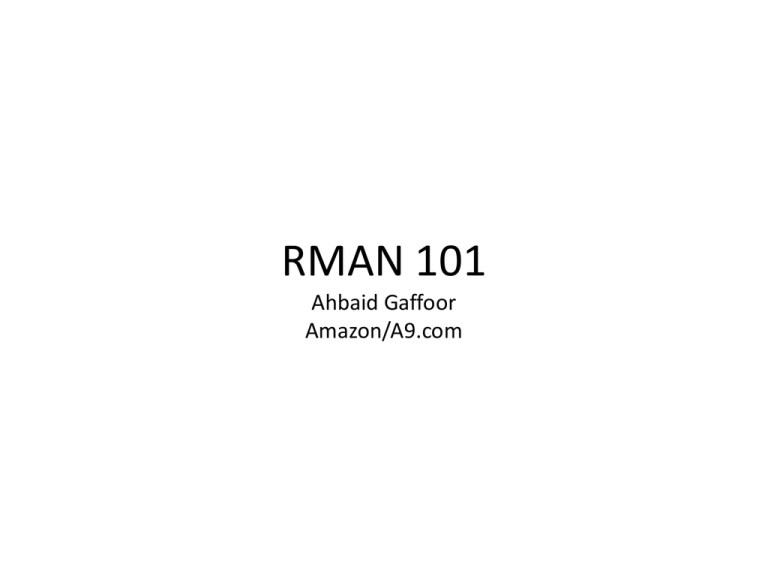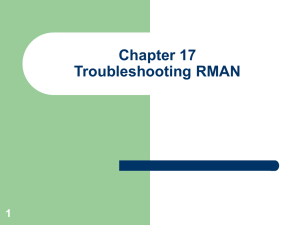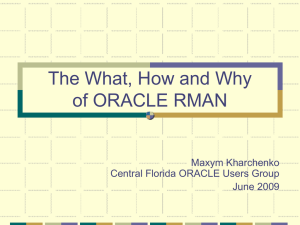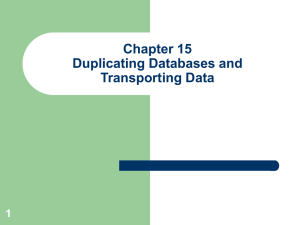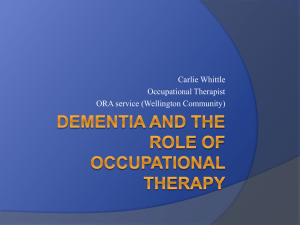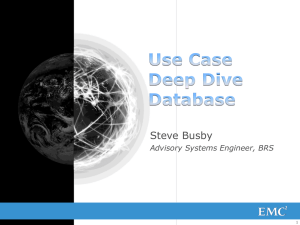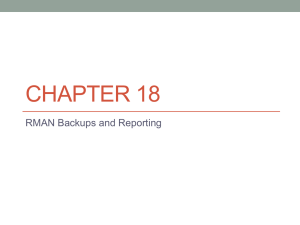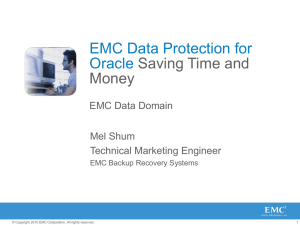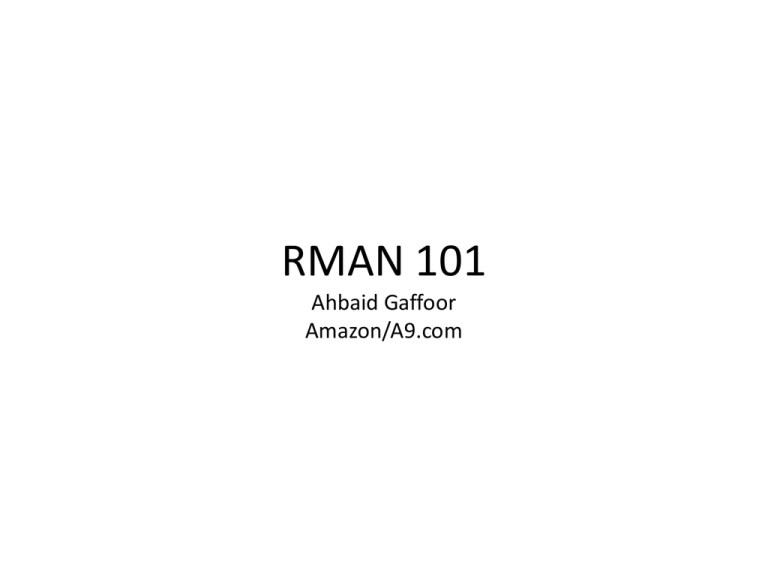
RMAN 101
Ahbaid Gaffoor
Amazon/A9.com
Overview
1.
2.
3.
4.
5.
RMAN Architecture
RMAN Backup
RMAN Recovery
RMAN Catalog
RMAN Stored Scripts
2
1. RMAN Architecture
Non RMAN Backups
RMAN
RMAN Components
RMAN Interface
1. RMAN Architecture
1.
2.
3.
4.
3
1.
2.
3.
4.
5.
Export/Import
Cold Database
Hot Database
Storage Layer
Standby Database
1.1 RMAN Architecture – Non RMAN Backups
1.1 Non RMAN Backups
1. Server Managed Recovery
2. Point in Time Recovery
3. Database, Tablespace, Data file, Block
Recovery
4. Hot Objects
5. Optimization
6. Compression
7. Parallelism
8. Stored Scripts
1.2 RMAN Architecture – RMAN
1.2 RMAN
1. Client
2. Backup media/destination (Channels)
3. Catalog (optional, recommended)
1.3 RMAN Architecture – RMAN Components
1.3 RMAN Components
1.4 RMAN Interface
[oracle@red:~/rman_demo]$ echo $ORACLE_HOME
/xfer/app/oracle/product/11.2.0.2
[oracle@red:~/rman_demo]$ which rman
/xfer/app/oracle/product/11.2.0.2/bin/rman
• Target = Database to Backup
[oracle@red:~/rman_demo]$ echo $ORACLE_SID
ora
[oracle@red:~/rman_demo]$ rman target / nocatalog
Recovery Manager: Release 11.2.0.2.0 - Production on Thu May 19 00:40:19 2011
Copyright (c) 1982, 2009, Oracle and/or its affiliates. All rights reserved.
connected to target database: ORA (DBID=1356087945)
using target database control file instead of recovery catalog
RMAN>
• Control File: control_file_record_keep_time (7)
• Catalog (optional) = Metadata Repository
1.4 RMAN Architecture – RMAN Interface
• RMAN client “rman”
2. RMAN Backup
Disk Destination
Database Backup
Data File Backup
Control File Backup
Archive Log Backup
List Backups
2. RMAN Backup
1.
2.
3.
4.
5.
6.
8
2.1 Disk Destination
1. Archive Log Mode Check
2.1 RMAN Backup – Disk Destination
SYS@ORA[PRI]-125[11.2.0.2.0]:SQL> archive log list
Database log mode
Archive Mode
Automatic archival
Enabled
Archive destination
/arch-01/databases/ora/
Oldest online log sequence 68
Next log sequence to archive 71
Current log sequence
71
2. Allocate a channel to disk:
“allocate channel d1 type disk;”
3. Flash Recovery Area: db_recovery_file_dest
used by default.
9
2.2 Database Backup
1. Connect & Run
2.2 RMAN Backup – Database Backup
$ rman target / nocatalog cmdfile=full_backup.cmd log=full_backup.log
2. Run Command
run {
allocate channel d1 type disk;
backup database format '/rman/ora/rman-%d-%T-%U.db';
}
3. % format
– Database %d
– Data %T
– Unique Identifier %U (files in destination)
10
2.2 Database Backup
[oracle@red:~/rman_demo/non-catalog]$ rman target / nocatalog cmdfile=full_backup.cmd log=full_backup.log
2.2 RMAN Backup – Database Backup
[oracle@red:~/rman_demo/non-catalog]$ cat full_backup.log
Recovery Manager: Release 11.2.0.2.0 - Production on Thu May 19 01:00:36 2011
Copyright (c) 1982, 2009, Oracle and/or its affiliates. All rights reserved.
connected to target database: ORA (DBID=1356087945)
using target database control file instead of recovery catalog
RMAN> run {
2> allocate channel d1 type disk;
3> backup database format '/rman/ora/rman-%d-%T-%U.db';
4> }
5>
allocated channel: d1
channel d1: SID=19 device type=DISK
Starting backup at 19-MAY-11
channel d1: starting full datafile backup set
channel d1: specifying datafile(s) in backup set
input datafile file number=00002 name=/fs-a01-a/databases/ora/sysaux-01.dbf
input datafile file number=00001 name=/fs-a01-a/databases/ora/system-01.dbf
input datafile file number=00003 name=/fs-a01-a/databases/ora/undo_t1-01.dbf
input datafile file number=00004 name=/fs-a01-a/databases/ora/users-01.dbf
channel d1: starting piece 1 at 19-MAY-11
channel d1: finished piece 1 at 19-MAY-11
piece handle=/rman/ora/rman-ORA-20110519-06mcm99l_1_1.db tag=TAG20110519T010037 comment=NONE
channel d1: backup set complete, elapsed time: 00:01:35
channel d1: starting full datafile backup set
channel d1: specifying datafile(s) in backup set
including current control file in backup set
including current SPFILE in backup set
channel d1: starting piece 1 at 19-MAY-11
channel d1: finished piece 1 at 19-MAY-11
piece handle=/rman/ora/rman-ORA-20110519-07mcm9cl_1_1.db tag=TAG20110519T010037 comment=NONE
channel d1: backup set complete, elapsed time: 00:00:01
Finished backup at 19-MAY-11
released channel: d1
Recovery Manager complete.
11
2.3 Data File Backup
1. Run Command (by file number)
2.3 RMAN Backup – Data File Backup
run {
allocate channel d1 type disk;
backup format '/rman/ora/rman-%d-%T-%U.db’ datafile 1;
}
2. Run Command (by file names)
run {
allocate channel d1 type disk;
backup format '/rman/ora/rman-%d-%T-%U.db'
datafile '/fs-a01-a/databases/ora/users-01.dbf', '/fs-a01-a/databases/ora/undo_t1-01.dbf';
}
12
2.4 Control File Backup
1. Auto backup
2.4 RMAN Backup – Control File Backup
RMAN> configure controlfile autobackup on;
2>
new RMAN configuration parameters:
CONFIGURE CONTROLFILE AUTOBACKUP ON;
new RMAN configuration parameters are successfully stored
2. Run Command (FRA)
run {
allocate channel d1 type disk;
backup current controlfile;
}
3. Run Command (Disk)
run {
allocate channel d1 type disk;
backup current controlfile format '/rman/ora/rman-%d-%T-%U.db';
}
13
2.5 Archive Log Backup
1. Validate files are not on disk
2.5 RMAN Backup – Archive Log Backup
RMAN> run {
allocate channel d1 type disk format '/rman/ora/rman-%d-%T-%U.db';
change archivelog all validate;
}
2. Backup all archive logs
RMAN> run {
allocate channel d1 type disk format '/rman/ora/rman-%d-%T-%U.db';
backup archivelog all;
}
3. Backup and Delete within a range
RMAN> run {
allocate channel d1 type disk format '/rman/ora/rman-%d-%T-%U.db';
backup archivelog until time 'sysdate-1';
delete copy of archivelog all completed before 'sysdate-3';
}
14
2.6 List Backups
RMAN> list backup;
2.6 RMAN Backup – List Backups
List of Backup Sets
===================
BS Key Type LV Size
Device Type Elapsed Time Completion Time
------- ---- -- ---------- ----------- ------------ --------------2
Full 416.02M DISK
00:01:22 19-MAY-11
BP Key: 2 Status: AVAILABLE Compressed: NO Tag: TAG20110519T005827
Piece Name: /rman/ora/rman-ORA-20110519.db
List of Datafiles in backup set 2
File LV Type Ckp SCN Ckp Time Name
---- -- ---- ---------- --------- ---1
Full 1370281 19-MAY-11 /fs-a01-a/databases/ora/system-01.dbf
2
Full 1370281 19-MAY-11 /fs-a01-a/databases/ora/sysaux-01.dbf
3
Full 1370281 19-MAY-11 /fs-a01-a/databases/ora/undo_t1-01.dbf
4
Full 1370281 19-MAY-11 /fs-a01-a/databases/ora/users-01.dbf
….
….
BS Key Type LV Size
Device Type Elapsed Time Completion Time
------- ---- -- ---------- ----------- ------------ --------------15 Full 9.39M DISK
00:00:01 19-MAY-11
BP Key: 15 Status: AVAILABLE Compressed: NO Tag: TAG20110519T015045
Piece Name: /fra/ORA/autobackup/2011_05_19/o1_mf_s_751513845_6x8xvoyc_.bkp
SPFILE Included: Modification time: 19-MAY-11
SPFILE db_unique_name: ORA
Control File Included: Ckp SCN: 1372105 Ckp time: 19-MAY-11
15
3. RMAN Recovery
Database Recovery
Data File Recovery
Control File Recovery
Tablespace Recovery
3. RMAN Recovery
1.
2.
3.
4.
16
3.1 Database Recovery
3.1 RMAN Recovery – Database REcovery
• Range: control_file_record_keep_time (7)
• Catalog for further
• Recover a database
17
3.1 Database Recovery
[oracle@red:~/rman_demo/non-catalog]$ rman target / nocatalog
3.1 RMAN Recovery – Database REcovery
Recovery Manager: Release 11.2.0.2.0 - Production on Thu May 19 03:08:22 2011
Copyright (c) 1982, 2009, Oracle and/or its affiliates. All rights reserved.
connected to target database (not started)
RMAN> startup mount;
Oracle instance started
database mounted
…
RMAN> run {
2> recover database;
3> }
Starting recover at 19-MAY-11
allocated channel: ORA_DISK_1
channel ORA_DISK_1: SID=133 device type=DISK
starting media recovery
media recovery complete, elapsed time: 00:05:20
Finished recover at 19-MAY-11
18
3.2 Data File Recovery (Backup)
3.2 RMAN Recovery – Data File REcovery
• Pick a Data File
SYS@ORA[PRI]-138[11.2.0.2.0]:SQL> select file#, name, bytes/power(2,20) mb from v$datafile;
FILE# NAME
MB
---------- -------------------------------------------------- ---------1 /fs-a01-a/databases/ora/system-01.dbf
350
2 /fs-a01-a/databases/ora/sysaux-01.dbf
400
3 /fs-a01-a/databases/ora/undo_t1-01.dbf
100
4 /fs-a01-a/databases/ora/users-01.dbf
20
• Backup Data File
RMAN> run {
allocate channel d1 type disk;
backup format '/rman/ora/rman-%d-%T-%U.db' datafile 4;
}
…
channel d1: backup set complete, elapsed time: 00:00:01
Finished backup at 19-MAY-11
19
3.2 Data File Recovery (Delete)
3.2 RMAN Recovery – Data File REcovery
• Delete File
SYS@ORA[PRI]-138[11.2.0.2.0]:SQL> !rm /fs-a01-a/databases/ora/users-01.dbf
SYS@ORA[PRI]-138[11.2.0.2.0]:SQL> alter system checkpoint;
ERROR:
ORA-03114: not connected to ORACLE
alter system checkpoint
*
ERROR at line 1:
ORA-03113: end-of-file on communication channel
Process ID: 3030
Session ID: 138 Serial number: 3
RMAN> run {
allocate channel d1 type disk;
backup format '/rman/ora/rman-%d-%T-%U.db' datafile 4;
}
…
channel d1: backup set complete, elapsed time: 00:00:01
Finished backup at 19-MAY-11
20
3.2 Data File Recovery (Delete)
3.2 RMAN Recovery – Data File REcovery
• Delete File – Alert Log
Thu May 19 03:20:42 2011
Errors in file /dumps-01/diag/diag/rdbms/ora/ora/trace/ora_ckpt_2924.trc:
ORA-63999: data file suffered media failure
ORA-01116: error in opening database file 4
ORA-01110: data file 4: '/fs-a01-a/databases/ora/users-01.dbf'
ORA-27041: unable to open file
Linux Error: 2: No such file or directory
Additional information: 3
Errors in file /dumps-01/diag/diag/rdbms/ora/ora/trace/ora_ckpt_2924.trc:
ORA-63999: data file suffered media failure
ORA-01116: error in opening database file 4
ORA-01110: data file 4: '/fs-a01-a/databases/ora/users-01.dbf'
ORA-27041: unable to open file
Linux Error: 2: No such file or directory
Additional information: 3
CKPT (ospid: 2924): terminating the instance due to error 63999
Thu May 19 03:20:43 2011
System state dump requested by (instance=1, osid=2924 (CKPT)), summary=[abnormal instance
termination].
System State dumped to trace file /dumps-01/diag/diag/rdbms/ora/ora/trace/ora_diag_2912.trc
Dumping diagnostic data in directory=[cdmp_20110519032043], requested by (instance=1,
osid=2924 (CKPT)), summary=[abnormal instance termination].
Instance terminated by CKPT, pid = 2924
21
3.2 Data File Recovery (Recover)
3.2 RMAN Recovery – Data File REcovery
• Startup Mount
[oracle@red:~/rman_demo/non-catalog]$ rman target / nocatalog
Recovery Manager: Release 11.2.0.2.0 - Production on Thu May 19 03:28:06 2011
Copyright (c) 1982, 2009, Oracle and/or its affiliates. All rights reserved.
connected to target database (not started)
RMAN> startup mount;
Oracle instance started
database mounted
Total System Global Area 1071333376 bytes
Fixed Size
Variable Size
Database Buffers
Redo Buffers
1348968 bytes
478153368 bytes
587202560 bytes
4628480 bytes
22
3.2 Data File Recovery (Restore)
3.2 RMAN Recovery – Data File REcovery
• Restore Data File
RMAN> run {
2> allocate channel d1 type disk;
3> restore datafile 4;
4> }
allocated channel: d1
channel d1: SID=133 device type=DISK
Starting restore at 19-MAY-11
channel d1: starting datafile backup set restore
channel d1: specifying datafile(s) to restore from backup set
channel d1: restoring datafile 00004 to /fs-a01-a/databases/ora/users-01.dbf
channel d1: reading from backup piece /rman/ora/rman-ORA-20110519-0lmcmhal_1_1.db
channel d1: piece handle=/rman/ora/rman-ORA-20110519-0lmcmhal_1_1.db
tag=TAG20110519T031741
channel d1: restored backup piece 1
channel d1: restore complete, elapsed time: 00:00:01
Finished restore at 19-MAY-11
released channel: d1
23
3.2 Data File Recovery (Open DB)
3.2 RMAN Recovery – Data File REcovery
• Open Database
RMAN> alter database open;
database opened
24
3.3 Control File Recovery (Backup)
3.3 RMAN Recovery – Control File REcovery
[oracle@red:~/rman_demo/non-catalog]$ rman target=/ nocatalog
connected to target database: ORA (DBID=1356087945)
using target database control file instead of recovery catalog
RMAN> run {
allocate channel d1 type disk;
backup current controlfile format '/rman/ora/rman-%d-%T-%U.db';
}
allocated channel: d1
channel d1: SID=15 device type=DISK
Starting backup at 19-MAY-11
channel d1: starting full datafile backup set
channel d1: specifying datafile(s) in backup set
including current control file in backup set
channel d1: starting piece 1 at 19-MAY-11
channel d1: finished piece 1 at 19-MAY-11
piece handle=/rman/ora/rman-ORA-20110519-0nmcmikr_1_1.db tag=TAG20110519T034011
comment=NONE
channel d1: backup set complete, elapsed time: 00:00:01
Finished backup at 19-MAY-11
Starting Control File and SPFILE Autobackup at 19-MAY-11
piece handle=/fra/ORA/autobackup/2011_05_19/o1_mf_s_751520413_6x9494lm_.bkp
comment=NONE
Finished Control File and SPFILE Autobackup at 19-MAY-11
released channel: d1
25
3.3 Control File Recovery (Delete)
SYS@ORA[PRI]-15[11.2.0.2.0]:SQL> !rm /ctl-01/databases/ora/control.ctl
3.3 RMAN Recovery – Control File REcovery
SYS@ORA[PRI]-15[11.2.0.2.0]:SQL> create tablespace t1 datafile '/fs-a01-a/databases/ora/t101.dbf' size 10M;
Tablespace created.
SYS@ORA[PRI]-15[11.2.0.2.0]:SQL> shutdown immediate;
Database closed.
ORA-00210: cannot open the specified control file
ORA-00202: control file: '/ctl-01/databases/ora/control.ctl'
ORA-27041: unable to open file
Linux Error: 2: No such file or directory
Additional information: 3
26
3.3 Control File Recovery (Nomount)
3.3 RMAN Recovery – Control File REcovery
• Startup NOMOUNT
[oracle@red:~/rman_demo/non-catalog]$ rman target=/ nocatalog
connected to target database (not started)
RMAN> startup nomount;
Oracle instance started
Total System Global Area 1071333376 bytes
Fixed Size
1348968 bytes
Variable Size
478153368 bytes
Database Buffers
587202560 bytes
Redo Buffers
4628480 bytes
27
3.3 Control File Recovery (Restore)
3.3 RMAN Recovery – Control File REcovery
• Restore Control File
RMAN> run {
2> allocate channel d1 type disk format '/rman/ora/rman-%d-%T-%U.db';
3> restore controlfile from autobackup;
4> }
allocated channel: d1
channel d1: SID=125 device type=DISK
Starting restore at 19-MAY-11
recovery area destination: /fra
database name (or database unique name) used for search: ORA
channel d1: AUTOBACKUP
/fra/ORA/autobackup/2011_05_19/o1_mf_s_751520413_6x9494lm_.bkp found in the recovery
area
AUTOBACKUP search with format "%F" not attempted because DBID was not set
channel d1: restoring control file from AUTOBACKUP
/fra/ORA/autobackup/2011_05_19/o1_mf_s_751520413_6x9494lm_.bkp
channel d1: control file restore from AUTOBACKUP complete
output file name=/ctl-01/databases/ora/control.ctl
output file name=/ctl-02/databases/ora/control.ctl
Finished restore at 19-MAY-11
released channel: d1
28
3.3 Control File Recovery (Recover DB)
3.3 RMAN Recovery – Control File REcovery
• Recover Database
RMAN> run {
2> allocate channel d1 type disk format '/rman/ora/rman-%d-%T-%U.db';
3> recover database;
4> }
allocated channel: d1
channel d1: SID=125 device type=DISK
Starting recover at 19-MAY-11
Starting implicit crosscheck backup at 19-MAY-11
Crosschecked 17 objects
Finished implicit crosscheck backup at 19-MAY-11
Starting implicit crosscheck copy at 19-MAY-11
Finished implicit crosscheck copy at 19-MAY-11
searching for all files in the recovery area
cataloging files...
cataloging done
(cont’d)
29
3.3 Control File Recovery (Recover DB)
(Continuation)
3.3 RMAN Recovery – Control File REcovery
List of Cataloged Files
=======================
File Name: /fra/ORA/autobackup/2011_05_19/o1_mf_s_751520413_6x9494lm_.bkp
starting media recovery
archived log for thread 1 with sequence 75 is already on disk as file /redo-01a/databases/ora/redo-03-b.log
archived log file name=/redo-01-a/databases/ora/redo-03-b.log thread=1 sequence=75
creating datafile file number=5 name=/fs-a01-a/databases/ora/t1-01.dbf
archived log file name=/redo-01-a/databases/ora/redo-03-b.log thread=1 sequence=75
media recovery complete, elapsed time: 00:00:03
Finished recover at 19-MAY-11
released channel: d1
30
3.3 Control File Recovery (Open DB)
3.3 RMAN Recovery – Control File REcovery
• Open Database
RMAN> alter database open resetlogs;
database opened
31
3.4 Tablespace Recovery
3.4 RMAN Recovery – Tablespace Recovery
• Backup Tablespace
RMAN> run {
2> allocate channel d1 type disk format '/rman/ora/rman-%d-%T-%U.db';
3> backup tablespace t1;
4> }
allocated channel: d1
channel d1: SID=18 device type=DISK
Starting backup at 19-MAY-11
channel d1: starting full datafile backup set
channel d1: specifying datafile(s) in backup set
input datafile file number=00005 name=/fs-a01-a/databases/ora/t1-01.dbf
channel d1: starting piece 1 at 19-MAY-11
channel d1: finished piece 1 at 19-MAY-11
piece handle=/rman/ora/rman-ORA-20110519-0rmcmk0o_1_1.db tag=TAG20110519T040336
comment=NONE
channel d1: backup set complete, elapsed time: 00:00:01
Finished backup at 19-MAY-11
Starting Control File and SPFILE Autobackup at 19-MAY-11
piece handle=/fra/ORA/autobackup/2011_05_19/o1_mf_s_751521818_6x95nt4x_.bkp
comment=NONE
Finished Control File and SPFILE Autobackup at 19-MAY-11
released channel: d1
32
3.4 Tablespace Recovery (Delete)
3.4 RMAN Recovery – Tablespace Recovery
• Lose Data File(s)
SYS@ORA[PRI]-143[11.2.0.2.0]:SQL> !rm /fs-a01-a/databases/ora/t1-01.dbf
SYS@ORA[PRI]-143[11.2.0.2.0]:SQL> create table t1 (a number) tablespace t1;
create table t1 (a number) tablespace t1
*
ERROR at line 1:
ORA-01116: error in opening database file 5
ORA-01110: data file 5: '/fs-a01-a/databases/ora/t1-01.dbf'
ORA-27041: unable to open file
Linux Error: 2: No such file or directory
Additional information: 3
33
3.4 Tablespace Recovery (Restore)
3.4 RMAN Recovery – Tablespace Recovery
• Recover
RMAN> startup mount;
RMAN> run {restore tablespace t1; recover tablespace t1;}
Starting restore at 19-MAY-11
allocated channel: ORA_DISK_1
channel ORA_DISK_1: SID=133 device type=DISK
channel ORA_DISK_1: starting datafile backup set restore
channel ORA_DISK_1: specifying datafile(s) to restore from backup set
channel ORA_DISK_1: restoring datafile 00005 to /fs-a01-a/databases/ora/t1-01.dbf
channel ORA_DISK_1: reading from backup piece /rman/ora/rman-ORA-201105190rmcmk0o_1_1.db
channel ORA_DISK_1: piece handle=/rman/ora/rman-ORA-20110519-0rmcmk0o_1_1.db
tag=TAG20110519T040336
channel ORA_DISK_1: restored backup piece 1
channel ORA_DISK_1: restore complete, elapsed time: 00:00:01
Finished restore at 19-MAY-11
Starting recover at 19-MAY-11
using channel ORA_DISK_1
starting media recovery
media recovery complete, elapsed time: 00:00:00
Finished recover at 19-MAY-11
RMAN> alter database open;
database opened
34
4. RMAN Catalog
Overview
Creation
Connecting & Registering a Database
Script Example
4. RMAN Catalog
•
•
•
•
35
4.1 Overview
Catalog in schema of other db
Version at least the same as target db
Longer retention of backup data
Requires maintenance
4.1 RMAN Catalog - Overview
•
•
•
•
36
4.2 Creation
4.2 RMAN Catalog - Creation
• Create a schema
• Grant RECOVERY_CATALOG_OWNER
role to schema
• Connect to schema and create catalog
via. RMAN
[oracle@blue:~/rman_demo/catalog]$ rman
Recovery Manager: Release 11.2.0.2.0 - Production on Thu May 19 04:31:14 2011
Copyright (c) 1982, 2009, Oracle and/or its affiliates. All rights reserved.
RMAN> connect catalog rcat/rcat@catdb
connected to recovery catalog database
RMAN> create catalog;
recovery catalog created
37
4.3 Connecting & Registering
4.3 RMAN Catalog – Connecting & Registering
• Connect
[oracle@red:~/rman_demo/catalog]$ rman target / catalog rcat/rcat@catdb
Recovery Manager: Release 11.2.0.2.0 - Production on Thu May 19 04:41:21 2011
Copyright (c) 1982, 2009, Oracle and/or its affiliates. All rights reserved.
connected to target database: ORA (DBID=1356087945)
connected to recovery catalog database
• Register Database
RMAN> register database;
database registered in recovery catalog
starting full resync of recovery catalog
full resync complete
38
4.4 Script Example
• Create a script
4.4 RMAN Catalog – Script Example
[oracle@red:~/rman_demo/catalog]$ rman target / catalog rcat/rcat@catdb
RMAN> replace script full_backup {
allocate channel d1 type disk format '/rman/ora/rman-%d-%T-%U.db';
backup database;
backup archivelog all;
backup current controlfile;
release channel d1;
}
replaced script full_backup
• Run script
[oracle@red:~/rman_demo/catalog]$ rman target / catalog rcat/rcat@catdb
RMAN> run { execute script full_backup; }
executing script: full_backup
allocated channel: d1
channel d1: SID=143 device type=DISK
Starting backup at 19-MAY-11
channel d1: starting full datafile backup set
…
39
5. RMAN Stored Scripts
5. RMAN Stored Scripts
1. Catalog required
2. Connect to target and Catalog
3. Create script “replace script”:
RMAN> replace script allocate_disk_channel {
allocate channel d1 type disk format '/rman/ora/rman-%d-%T-%U.db';
}
4. Run script “execute script”:
RMAN> run {
execute script allocate_disk_channel;
}
5. Delete script “delete script”:
RMAN> run {
delete script allocate_disk_channel;
}
6. View script “print script”
40
Thank You
ahbaid@{a9.com|amazon.com|att.net}
http://redoblog.wordpress.com
http://ocpdba.net