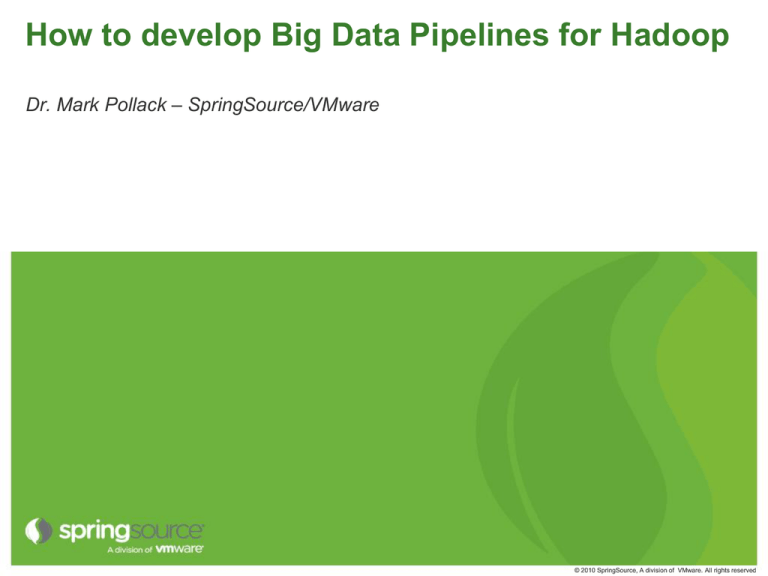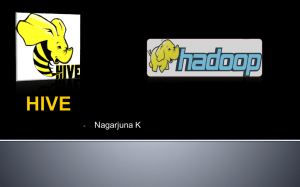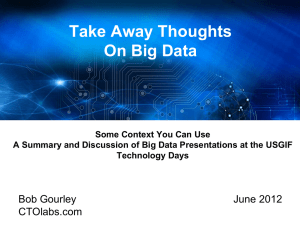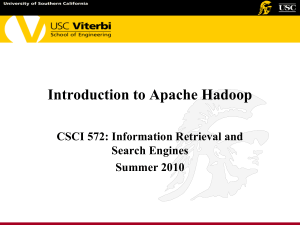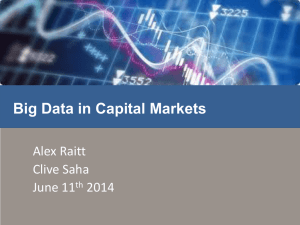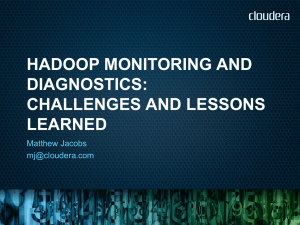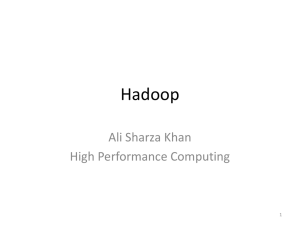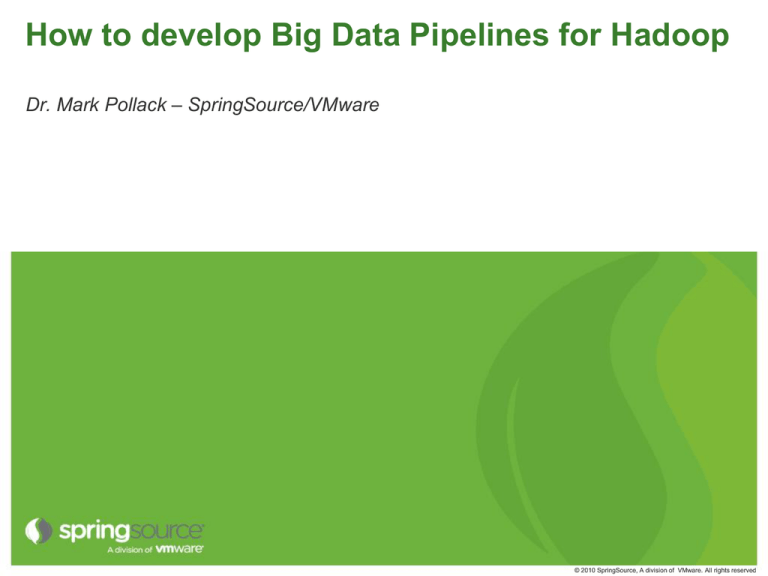
How to develop Big Data Pipelines for Hadoop
Dr. Mark Pollack – SpringSource/VMware
© 2010 SpringSource, A division of VMware. All rights reserved
About the Speaker
Now… Open Source
• Spring committer since 2003
• Founder of Spring.NET
• Lead Spring Data Family of projects
Before…
• TIBCO, Reuters, Financial Services Startup
• Large scale data collection/analysis in High Energy Physics (~15 yrs ago)
2
Agenda
Spring Ecosystem
Spring Hadoop
• Simplifying Hadoop programming
Use Cases
• Configuring and invoking Hadoop in your applications
• Event-driven applications
• Hadoop based workflows
Applications (Reporting/Web/…)
Data
Collection
Structured
Data
Analytics
Data copy
MapReduce
HDFS
3
Spring Ecosystem
Spring Framework
• Widely deployed Apache 2.0 open source application framework
• “More than two thirds of Java developers are either using Spring today or plan to do so
within the next 2 years.“ – Evans Data Corp (2012)
• Project started in 2003
• Features: Web MVC, REST, Transactions, JDBC/ORM, Messaging, JMX
• Consistent programming and configuration model
• Core Values – “simple but powerful’
• Provide a POJO programming model
• Allow developers to focus on business logic, not infrastructure concerns
• Enable testability
Family of projects
• Spring Security • Spring Integration
• Spring Data
• Spring Batch
• Spring Hadoop (NEW!)
4
Relationship of Spring Projects
Spring Batch
On and Off Hadoop workflows
Spring Integration
Event-driven applications
Spring
Hadoop
Spring Data
Simplify Hadoop
programming
Redis, MongoDB, Neo4j, Gemfire
Spring Framework
Web, Messaging Applications
5
Spring Hadoop
Simplify creating Hadoop applications
• Provides structure through a declarative configuration model
• Parameterization based on through placeholders and an expression language
• Support for environment profiles
Start small and grow
Features – Milestone 1
• Create, configure and execute all type of Hadoop jobs
• MR, Streaming, Hive, Pig, Cascading
• Client side Hadoop configuration and templating
• Easy HDFS, FsShell, DistCp operations though JVM scripting
• Use Spring Integration to create event-driven applications around Hadoop
• Spring Batch integration
• Hadoop jobs and HDFS operations can be part of workflow
6
Configuring and invoking Hadoop in your
applications
Simplifying Hadoop Programming
7
Hello World – Use from command line
Running a parameterized job from the command line
applicationContext.xml
<context:property-placeholder location="hadoop-${env}.properties"/>
<hdp:configuration>
fs.default.name=${hd.fs}
</hdp:configuration>
<hdp:job id="word-count-job"
input-path=“${input.path}"
output-path="${output.path}"
mapper="org.apache.hadoop.examples.WordCount.TokenizerMapper"
reducer="org.apache.hadoop.examples.WordCount.IntSumReducer"/>
<bean id="runner" class="org.springframework.data.hadoop.mapreduce.JobRunner"
p:jobs-ref="word-count-job"/>
hadoop-dev.properties
input.path=/user/gutenberg/input/word/
output.path=/user/gutenberg/output/word/
hd.fs=hdfs://localhost:9000
java –Denv=dev –jar SpringLauncher.jar applicationContext.xml
8
Hello World – Use in an application
Use Dependency Injection to obtain reference to Hadoop Job
• Perform additional runtime configuration and submit
public class WordService {
@Inject
private Job mapReduceJob;
public void processWords() {
mapReduceJob.submit();
}
}
9
Hive
Create a Hive Server and Thrift Client
<hive-server host=“${hive.host}" port="${hive.port}" >
someproperty=somevalue
hive.exec.scratchdir=/tmp/mydir
</hive-server/>
<hive-client host="${hive.host}" port="${hive.port}"/>b
Create Hive JDBC Client and use with Spring JdbcTemplate
• No need for connection/statement/resultset resource management
<bean id="hive-driver" class="org.apache.hadoop.hive.jdbc.HiveDriver"/>
<bean id="hive-ds"
class="org.springframework.jdbc.datasource.SimpleDriverDataSource"
c:driver-ref="hive-driver" c:url="${hive.url}"/>
<bean id="template" class="org.springframework.jdbc.core.JdbcTemplate"
c:data-source-ref="hive-ds"/>
String result = jdbcTemplate.query("show tables", new ResultSetExtractor<String>() {
public String extractData(ResultSet rs) throws SQLException, DataAccessException {
// extract data from result set
}
});
10
Pig
Create a Pig Server with properties and specify scripts to run
• Default is mapreduce mode
<pig job-name="pigJob" properties-location="pig.properties">
pig.tmpfilecompression=true
pig.exec.nocombiner=true
<script location="org/company/pig/script.pig">
<arguments>electric=sea</arguments>
</script>
<script>
A = LOAD 'src/test/resources/logs/apache_access.log' USING PigStorage() AS
(name:chararray, age:int);
B = FOREACH A GENERATE name;
DUMP B;
</script>
</pig>
11
HDFS and FileSystem (FS) shell operations
Use Spring File System Shell
API to invoke familiar
“bin/hadoop fs” commands
• mkdir, chmod, ..
Call using Java or JVM
scripting languages
Variable replacement inside
<hdp:script id="inlined-js" language=“groovy">
name = UUID.randomUUID().toString()
scriptName = "src/test/resources/test.properties"
fs.copyFromLocalFile(scriptName, name)
// use the shell (made available under variable fsh)
dir = "script-dir"
if (!fsh.test(dir)) {
fsh.mkdir(dir); fsh.cp(name, dir); fsh.chmod(700, dir)
}
println fsh.ls(dir).toString()
fsh.rmr(dir)
<hdp:script/>
scripts
<script id="inlined-js" language="javascript">
importPackage(java.util);
importPackage(org.apache.hadoop.fs);
Use FileSystem API to call
copyFromFocalFile
println("${hd.fs}")
name = UUID.randomUUID().toString()
scriptName = "src/test/resources/test.properties“
// use the file system (made available under variable fs)
fs.copyFromLocalFile(scriptName, name)
// return the file length
fs.getLength(name)
</script>
12
Hadoop DistributedCache
Distribute and cache
• Files to Hadoop nodes
• Add them to the classpath of the child-jvm
<cache create-symlink="true">
<classpath value="/cp/some-library.jar#library.jar" />
<classpath value="/cp/some-zip.zip" />
<cache value="/cache/some-archive.tgz#main-archive" />
<cache value="/cache/some-resource.res" />
</cache>
13
Cascading
Spring supports a type safe, Java based configuration model
Alternative or complement to XML
Good fit for Cascading configuration
@Configuration
public class CascadingConfig {
@Value("${cascade.sec}") private String sec;
@Bean public Pipe tsPipe() {
DateParser dateParser = new DateParser(new Fields("ts"),
"dd/MMM/yyyy:HH:mm:ss Z");
return new Each("arrival rate", new Fields("time"), dateParser);
}
@Bean public Pipe tsCountPipe() {
Pipe tsCountPipe = new Pipe("tsCount", tsPipe());
tsCountPipe = new GroupBy(tsCountPipe, new Fields("ts"));
}
}
<bean class="org.springframework.data.hadoop.cascading.CascadingConfig "/>
<bean id="cascade"
class="org.springframework.data.hadoop.cascading.HadoopFlowFactoryBean"
p:configuration-ref="hadoop-configuration" p:tail-ref="tsCountPipe" />
14
Hello World + Scheduling
Schedule a job in a standalone or web application
• Support for Spring Scheduler and Quartz Scheduler
Submit a job every ten minutes
• Use PathUtil’s helper class to generate time based output directory
• e.g. /user/gutenberg/results/2011/2/29/10/20
<task:scheduler id="myScheduler"/>
<task:scheduled-tasks scheduler="myScheduler">
<task:scheduled ref=“mapReduceJob" method=“submit" cron="10 * * * * *"/>
</task:scheduled-tasks>
<hdp:job id="mapReduceJob" scope=“prototype"
input-path="${input.path}"
output-path="#{@pathUtils.getTimeBasedPathFromRoot()}"
mapper="org.apache.hadoop.examples.WordCount.TokenizerMapper"
reducer="org.apache.hadoop.examples.WordCount.IntSumReducer"/>
<bean name="pathUtils" class="org.springframework.data.hadoop.PathUtils"
p:rootPath="/user/gutenberg/results"/>
15
Mixing Technologies
Simplifying Hadoop Programming
16
Hello World + MongoDB
Combine Hadoop and MongoDB in a single application
• Increment a counter in a MongoDB document for each user runnning a job
• Submit Hadoop job
<hdp:job id="mapReduceJob"
input-path="${input.path}" output-path="${output.path}"
mapper="org.apache.hadoop.examples.WordCount.TokenizerMapper"
reducer="org.apache.hadoop.examples.WordCount.IntSumReducer"/>
<mongo:mongo host=“${mongo.host}" port=“${mongo.port}"/>
<bean id="mongoTemplate" class="org.springframework.data.mongodb.core.MongoTemplate">
<constructor-arg ref="mongo"/>
<constructor-arg name="databaseName" value=“wcPeople"/>
</bean>
public class WordService {
@Inject private Job mapReduceJob;
@Inject private MongoTemplate mongoTemplate;
public void processWords(String userName) {
mongoTemplate.upsert(query(where(“userName”).is(userName)), update().inc(“wc”,1), “userColl”);
mapReduceJob.submit();
}
}
17
Event-driven applications
Simplifying Hadoop Programming
18
Enterprise Application Integration (EAI)
EAI Starts with Messaging
Why Messaging
•Logical Decoupling
•Physical Decoupling
• Producer and Consumer are not aware of one
another
Easy to build event-driven applications
• Integration between existing and new applications
• Pipes and Filter based architecture
19
Pipes and Filters Architecture
Endpoints are connected through Channels and exchange Messages
File
Producer
Endpoint
JMS
Consumer
Endpoint
TCP
Route
Channel
$> cat foo.txt | grep the | while read l; do echo $l ; done
20
Spring Integration Components
Channels
Adapters
• Point-to-Point
• File, FTP/SFTP
• Publish-Subscribe
• Email, Web Services, HTTP
• Optionally persisted by a
• TCP/UDP, JMS/AMQP
MessageStore
Message Operations
• Atom, Twitter, XMPP
• JDBC, JPA
• Router, Transformer
• MongoDB, Redis
• Filter, Resequencer
• Spring Batch
• Splitter, Aggregator
• Tail, syslogd, HDFS
Management
• JMX
• Control Bus
21
Spring Integration
Implementation of Enterprise Integration Patterns
• Mature, since 2007
• Apache 2.0 License
Separates integration concerns from processing logic
• Framework handles message reception and method invocation
• e.g. Polling vs. Event-driven
• Endpoints written as POJOs
• Increases testability
Endpoint
Endpoint
22
Spring Integration – Polling Log File example
Poll a directory for files, files are rolled over every 10 seconds.
Copy files to staging area
Copy files to HDFS
Use an aggregator to wait for “all 6 files in 1 minute interval” to
launch MR job
23
Spring Integration – Configuration and Tooling
Behind the scenes, configuration is XML or Scala DSL based
<!-- copy from input to staging -->
<file:inbound-channel-adapter id="filesInAdapter" channel="filInChannel"
directory="#{systemProperties['user.home']}/input">
<integration:poller fixed-rate="5000"/>
</file:inbound-channel-adapter>
Integration with Eclipse
24
Spring Integration – Streaming data from a Log File
Tail the contents of a file
Transformer categorizes messages
Route to specific channels based on category
One route leads to HDFS write and filtered data stored in Redis
25
Spring Integration – Multi-node log file example
Spread log collection across multiple machines
Use TCP Adapters
• Retries after connection failure
• Error channel gets a message in case of failure
• Can startup when application starts or be controlled via Control Bus
• Send(“@tcpOutboundAdapter.retryConnection()”), or stop, start, isConnected.
26
Hadoop Based Workflows
Simplifying Hadoop Programming
27
Spring Batch
Enables development of customized enterprise batch applications
essential to a company’s daily operation
Extensible Batch architecture framework
• First of its kind in JEE space, Mature, since 2007, Apache 2.0 license
• Developed by SpringSource and Accenture
• Make it easier to repeatedly build quality batch jobs that employ best practices
• Reusable out of box components
• Parsers, Mappers, Readers, Processors, Writers, Validation Language
• Support batch centric features
•
•
•
•
Automatic retries after failure
Partial processing, skipping records
Periodic commits
Workflow – Job of Steps – directed graph, parallel step execution, tracking, restart, …
• Administrative features – Command Line/REST/End-user Web App
• Unit and Integration test friendly
28
Off Hadoop Workflows
Client, Scheduler, or SI calls job launcher
to start job execution
Job is an application component
representing a batch process
Job contains a sequence of steps.
• Steps can execute sequentially, nonsequentially, in parallel
• Job of jobs also supported
Job repository stores execution metadata
Steps can contain item processing flow
<step id="step1">
<tasklet>
<chunk reader="flatFileItemReader" processor="itemProcessor" writer=“jdbcItemWriter"
commit-interval="100" retry-limit="3"/>
</chunk>
</tasklet>
</step>
Listeners for Job/Step/Item processing
29
Off Hadoop Workflows
Client, Scheduler, or SI calls job launcher
to start job execution
Job is an application component
representing a batch process
Job contains a sequence of steps.
• Steps can execute sequentially, nonsequentially, in parallel
• Job of jobs also supported
Job repository stores execution metadata
Steps can contain item processing flow
<step id="step1">
<tasklet>
<chunk reader="flatFileItemReader" processor="itemProcessor" writer=“mongoItemWriter"
commit-interval="100" retry-limit="3"/>
</chunk>
</tasklet>
</step>
Listeners for Job/Step/Item processing
30
Off Hadoop Workflows
Client, Scheduler, or SI calls job launcher
to start job execution
Job is an application component
representing a batch process
Job contains a sequence of steps.
• Steps can execute sequentially, nonsequentially, in parallel
• Job of jobs also supported
Job repository stores execution metadata
Steps can contain item processing flow
<step id="step1">
<tasklet>
<chunk reader="flatFileItemReader" processor="itemProcessor" writer=“hdfsItemWriter"
commit-interval="100" retry-limit="3"/>
</chunk>
</tasklet>
</step>
Listeners for Job/Step/Item processing
31
On Hadoop Workflows
Reuse same infrastructure for
Hadoop based workflows
HDFS
PIG
Step can any Hadoop job type
or HDFS operation
MR
Hive
HDFS
32
Spring Batch Configuration
<job id="job1">
<step id="import" next="wordcount">
<tasklet ref=“import-tasklet"/>
</step>
<step id="wordcount" next="pig">
<tasklet ref="wordcount-tasklet" />
</step>
<step id="pig">
<tasklet ref="pig-tasklet"
</step>
<split id="parallel" next="hdfs">
<flow>
<step id="mrStep">
<tasklet ref="mr-tasklet"/>
</step>
</flow>
<flow>
<step id="hive">
<tasklet ref="hive-tasklet"/>
</step>
</flow>
</split>
<step id="hdfs">
<tasklet ref="hdfs-tasklet"/>
</step>
</job>
33
Spring Batch Configuration
Additional XML configuration behind the graph
Reuse previous Hadoop job definitions
• Start small, grow
<script-tasklet id=“import-tasklet">
<script location="clean-up-wordcount.groovy"/>
</script-tasklet>
<tasklet id="wordcount-tasklet" job-ref="wordcount-job"/>
<job id=“wordcount-job" scope=“prototype"
input-path="${input.path}"
output-path="#{@pathUtils.getTimeBasedPathFromRoot()}"
mapper="org.apache.hadoop.examples.WordCount.TokenizerMapper"
reducer="org.apache.hadoop.examples.WordCount.IntSumReducer"/>
<pig-tasklet id="pig-tasklet">
<script location="org/company/pig/handsome.pig" />
</pig-tasklet>
<hive-tasklet id="hive-script">
<script location="org/springframework/data/hadoop/hive/script.q" />
</hive-tasklet>
34
Questions
At milestone 1 – welcome feedback
Project Page: http://www.springsource.org/spring-data/hadoop
Source Code: https://github.com/SpringSource/spring-hadoop
Forum: http://forum.springsource.org/forumdisplay.php?27-Data
Issue Tracker: https://jira.springsource.org/browse/SHDP
Blog: http://blog.springsource.org/2012/02/29/introducing-springhadoop/
Books
35