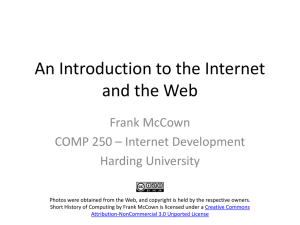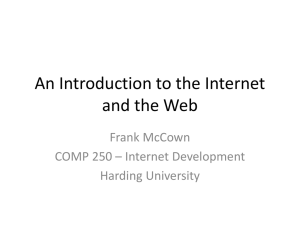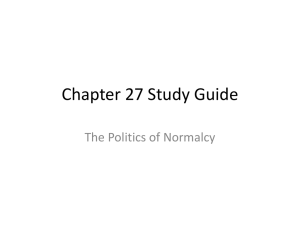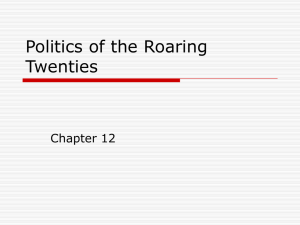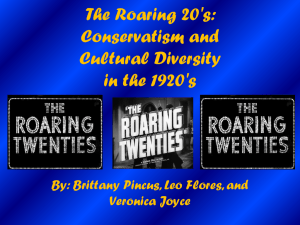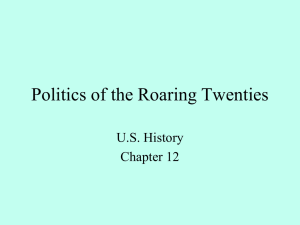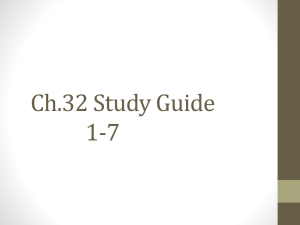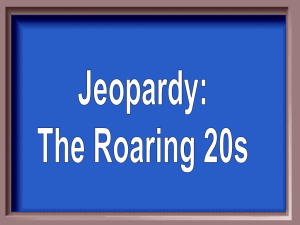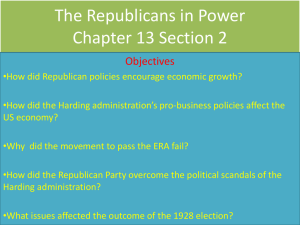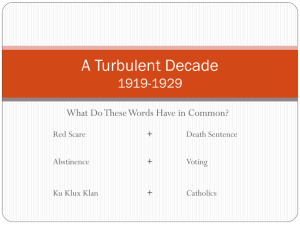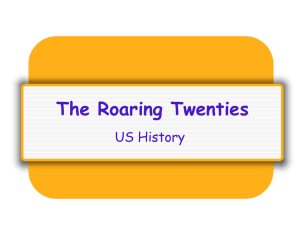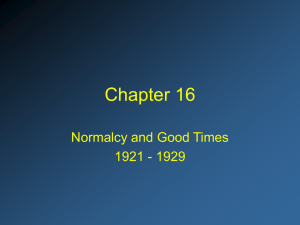Introduction to Internet Development
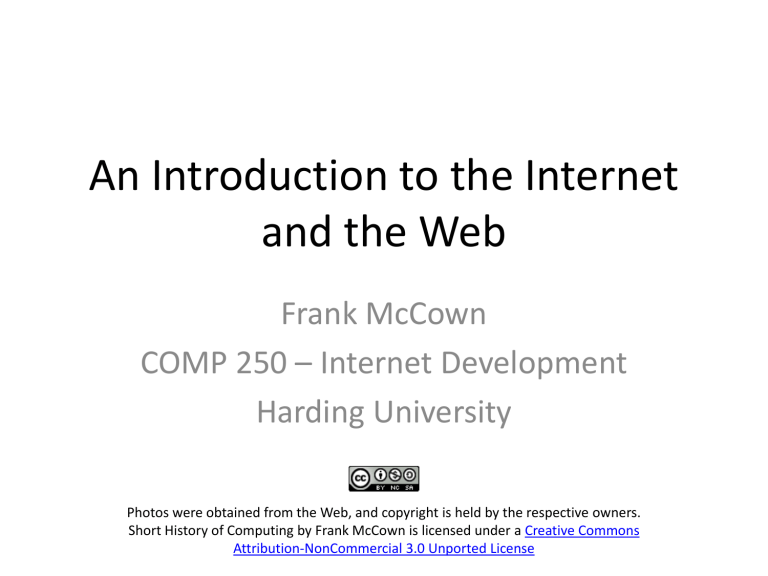
An Introduction to the Internet and the Web
Frank McCown
COMP 250 – Internet Development
Harding University
Photos were obtained from the Web, and copyright is held by the respective owners.
Short History of Computing by Frank McCown is licensed under a Creative Commons
Attribution-NonCommercial 3.0 Unported License
http://www.opte.org/maps/
http://internet-map.net/
“The Internet is a global system of interconnected computer networks that use the standard Internet Protocol Suite (TCP/IP) to serve billions of users worldwide.” http://en.wikipedia.org/wiki/Internet
Internet
Computer 1
255.254.253.252
Computer 2
1.2.3.4
Internet Protocol Suite
• Internet Protocol (IP): directs packets to a specific computer using an IP address
• Transmission Control Protocol (TCP): directs packets to a specific application on a computer using a port number.
– Common port numbers :
• 22 – ssh
• 23 – telnet
• 25 – email
• 80 – Web
Internet ≠ Web
Web
Streaming video
VoIP
File transfer email
IM
The Internet
Overview of the Web
Internet
Client – Web Browser
255.254.253.252
Web Server
1.2.3.4
World Wide Web: The system of interlinked hypertext documents accessed over the Internet using the HTTP protocol
Web Browser
Software that runs on the client used to access and display web content http://gs.statcounter.com/?#browser-ww-monthly-200807-201408
Mobile Web Browser
Mobile browsers account for 18% of web access in Aug 2013 http://gs.statcounter.com/#mobile_browser-ww-monthly-200812-201408
Web Server
A computer (or software running on a computer) on the
Internet that listens for HTTP requests, typically on port 80, and responds with HTTP responses
Market Share for Top
Servers Across All
Domains, Aug 1995 –
July 2014
Microsoft IIS: 38%
Apache : 35% ngnix: 14%
Google: 2% http://news.netcraft.com/archives/category/web-server-survey/
Hypertext Transfer Protocol (HTTP)
Protocol that runs over TCP/IP and governs communication between web browsers and web servers
Client Request
GET /comp HTTP/1.1
Host: www.harding.edu
Example request for http://www.harding.edu/comp
Server Response
HTTP/1.1 200 OK
Content-Length: 6018
Content-Type: text/html
Content-Location: http://www.harding.edu/comp
Last-Modified: Mon, 05 Jul 2014 18:49:40 GMT
Server: nginx
<!DOCTYPE html>
<html>
<meta content="IE=edge" http-equiv="X-UA-Compatible">
<head>
Uniform Resource Locator (URL)
A URL identifies the location of a resource on the
Web.
local hostname domain name TLD http://www.foo.org/abc/bar.html
scheme hostname path
Domain Name System (DNS)
DNS is a hierarchical look-up service that converts a given hostname into its equivalent IP address www.harding.edu
DNS Server www.google.com
1.4.5.8
www.cnn.com
4.6.2.8
www.hulu.com
6.7.8.9
Etc ...
128.82.4.20
• DNS servers contact parent servers for missing entries
• Authoritative name servers are responsible for specific domains
• Warning: DNS cache poisoning
Example: Web Page Request
(1) Enter URL
(2) foo.org
DNS
(3) 1.2.3.4
http://foo.org/bar.html
(4) HTTP GET bar.html
(6) HTTP Response
(7) Parse HTML
& display
(8) HTTP GET image1
(N) HTTP GET imageX
Client (Web Browser)
Potentially many requests & responses
(5) Locate the resource
Web Server
Dissecting the Request
Request type
GET /comp HTTP/1.1
Host: www.harding.edu
User-Agent: Mozilla/5.0 Firefox/3.6.8
Dissecting the Request
Path
GET /comp HTTP/1.1
Host: www.harding.edu
User-Agent: Mozilla/5.0 Firefox/3.6.8
Dissecting the Request
HTTP version
GET /comp HTTP/1.1
Host: www.harding.edu
User-Agent: Mozilla/5.0 Firefox/3.6.8
Dissecting the Request
Hostname
GET /comp HTTP/1.1
Host: www.harding.edu
User-Agent: Mozilla/5.0 Firefox/3.6.8
Dissecting the Request
GET /comp HTTP/1.1
Host: www.harding.edu
Identify client
User-Agent: Mozilla/5.0 Firefox/3.6.8
HTTP version
Dissecting the Response
Status code & phrase
Header
HTTP/1.1 200 OK
Content-Length: 6018
Content-Type: text/html
Content-Location: http://www.harding.edu/comp/
Last-Modified: Mon, 05 Jul 2010 18:49:40 GMT
Server: Microsoft-IIS/6.0
Message body
<!DOCTYPE html PUBLIC "-//W3C//DTD HTML 4.01//EN"
"http://www.w3.org/TR/html4/strict.dtd"> <html> <head>
<title>Harding University - Computer Science</title>
Etc...
Status Line
Status code & phrase
HTTP/1.1 200 OK
HTTP version
Popular status codes :
200 Successful
301 Moved permanently
302 Found under different temporary URI
304 Not modified
403 Forbidden
404 Not found
500 Internal server error
Header
Message body
Dissecting the Response
HTTP/1.1 200 OK
Content-Length: 6018
Number of bytes in response
Content-Type: text/html
Content-Location: http://www.harding.edu/comp/
Last-Modified: Mon, 05 Jul 2010 18:49:40 GMT
Server: Microsoft-IIS/6.0
<!DOCTYPE html PUBLIC "-//W3C//DTD HTML 4.01//EN"
"http://www.w3.org/TR/html4/strict.dtd"> <html> <head>
<title>Harding University - Computer Science</title>
Etc...
Dissecting the Response
Header
Message body
HTTP/1.1 200 OK
Content-Length: 6018
MIME type
Content-Type: text/html
Content-Location: http://www.harding.edu/comp/
Last-Modified: Mon, 05 Jul 2010 18:49:40 GMT
Server: Microsoft-IIS/6.0
<!DOCTYPE html PUBLIC "-//W3C//DTD HTML 4.01//EN"
"http://www.w3.org/TR/html4/strict.dtd"> <html> <head>
<title>Harding University - Computer Science</title>
Etc...
Popular MIME types
• text/html
• text/plain
• application/pdf
• application/msword
• application/vnd.ms-excel
• image/jpeg
• image/gif
• image/png
• video/quicktime
IANA list of MIME types
Dissecting the Response
Header
Message body
HTTP/1.1 200 OK
Content-Length: 6018
URI for resource
Content-Type: text/html
Content-Location: http://www.harding.edu/comp/
Last-Modified: Mon, 05 Jul 2010 18:49:40 GMT
Server: Microsoft-IIS/6.0
<!DOCTYPE html PUBLIC "-//W3C//DTD HTML 4.01//EN"
"http://www.w3.org/TR/html4/strict.dtd"> <html> <head>
<title>Harding University - Computer Science</title>
Etc...
Header
Message body
Dissecting the Response
When the file was last
HTTP/1.1 200 OK
Content-Length: 6018 modified on the server
Content-Type: text/html
Content-Location: http://www.harding.edu/comp/
Last-Modified: Mon, 05 Jul 2010 18:49:40 GMT
Server: Microsoft-IIS/6.0
<!DOCTYPE html PUBLIC "-//W3C//DTD HTML 4.01//EN"
"http://www.w3.org/TR/html4/strict.dtd"> <html> <head>
<title>Harding University - Computer Science</title>
Etc...
Dissecting the Response
Header
Message body
HTTP/1.1 200 OK
Content-Length: 6018
Web server software
Content-Type: text/html
Content-Location: http://www.harding.edu/comp/
Last-Modified: Mon, 05 Jul 2010 18:49:40 GMT
Server: Microsoft-IIS/6.0
<!DOCTYPE html PUBLIC "-//W3C//DTD HTML 4.01//EN"
"http://www.w3.org/TR/html4/strict.dtd"> <html> <head>
<title>Harding University - Computer Science</title>
Etc...
Dissecting the Response
Header
Message body
HTTP/1.1 200 OK
Content-Length: 6018
Content-Type: text/html
Content-Location: http://www.harding.edu/comp/
Last-Modified: Mon, 05 Jul 2010 18:49:40 GMT
Server: Microsoft-IIS/6.0
<!DOCTYPE html PUBLIC "-//W3C//DTD HTML 4.01//EN"
"http://www.w3.org/TR/html4/strict.dtd"> <html> <head>
<title>Harding University - Computer Science</title>
Etc...
HTML displayed in the browser
How can I see the HTTP headers?
• Chrome
– Ctrl-Shift-I Developer Tools
– “Network” button
• Firefox
– Ctrl-Shift-K Web Console
– “Net” button should be down
• Internet Explorer
– F12 Developer Tools
– “Network” tab