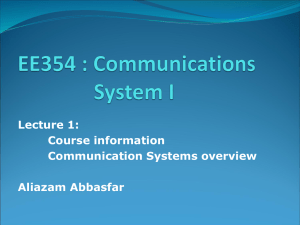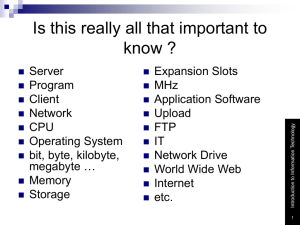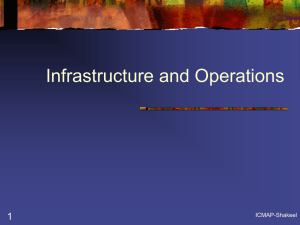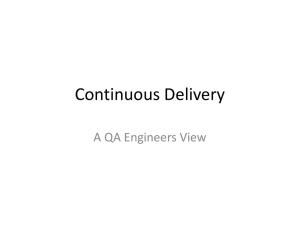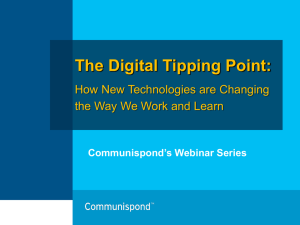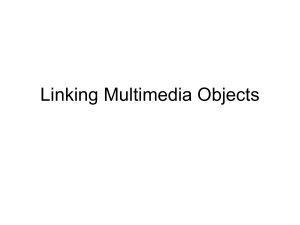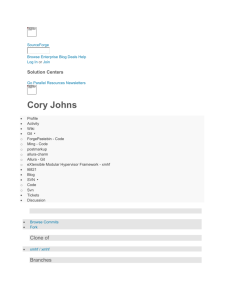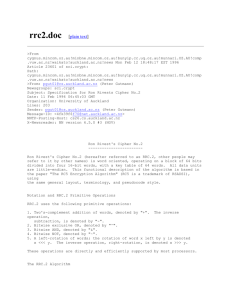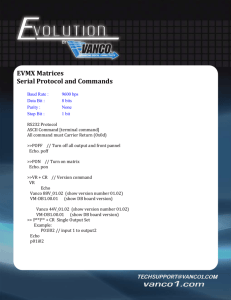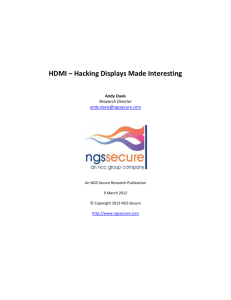PlayStation 2 controllerx
advertisement
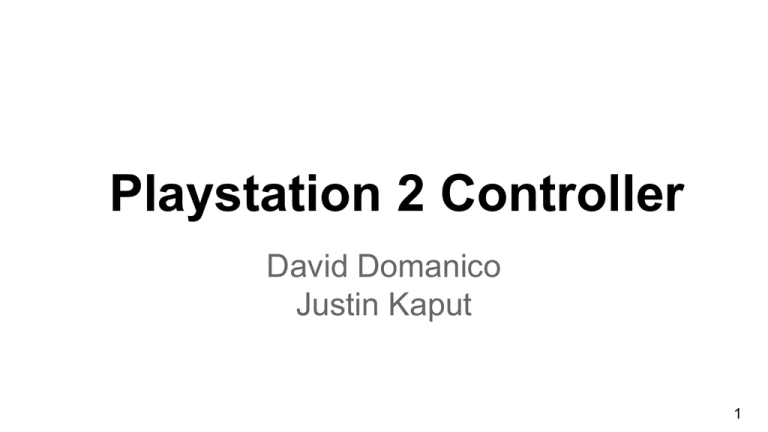
Playstation 2 Controller David Domanico Justin Kaput 1 Buttons (Dual Shock 2) • • 2 analog sticks 12 pressure sensitive buttons o • Square, triangle, circle, x, directional pad, L1, L2, R1, R2 5 digital buttons o Start, select, “analog”, L3, R3 http://en.wikipedia.org/wiki/DualShock 2 How Buttons Work • http://www.gamesx.com/controldata/p s2pad.htm • Pressure Sensitive o Button pad has a lower resistance than the conductor in the controller o The more the button is pressed, the more current passes through, which is measured Analog Sticks o Two perpendicular potentiometers to control current o Current is measured to provide X and Y values http://electronics.howstuffworks.com/p laystation3.htm 2 Connections Data - controller to Playstation MISO Command - Playstation to controller MOSI Vibration - motors’ power line 9V Ground - (duh) Power - 3 - 5V Attention - slave select Clock - 100kHz to 500kHz White - Unused http://www.scribd.com/doc/86204752/Decoding-PS2-Wired-and-Wireless-Controller-for-Interfacing-With-PIC-Micro-Controller Acknowledge - slave acknowledge 3 Communication Protocol • • Similar to SPI o Shared CLK, MOSI, MISO o Attention Line is similar to Slave Select in SPI o Additional ACK wire instead of ACK bit Sequence of events for data transfer: o CLK is held high until data transfer o Attention must be pulled low for the data packet transfer and set high after o Once clock starts (8 cycles) 8 bits sent and received on the data and command lines LSB first o ACK pulled low for 12 microseconds after each byte http://store.curiousinventor.com/guides/PS2/ 4 Clk Command (MOSI) Attention (Slave Select) Acknowledge Data (MISO) http://nearfuturelaboratory.com/2008/06/19/play station2-logic-analysis/ 5 Communication Protocol • First three bytes – Header • Following bytes – Mode Dependent • • • Digital – 2 bytes Analog – 18 bytes Config - # bytes varies 6 Communication Protocol • First three bytes always a header o o o First byte Command: 0x01 (indicates new packet) Data: 0xFF Second byte Command: Data: Device mode • Upper 4 bits: mode(4 = digital, 7 = analog, F = config) • Lower 4 bits: how many 16 bit words follow the header Main command (poll or configure controller) Third Byte Command: 0x00 Data: 0x5A 7 Clk Command Attention (Slave Select) Acknowledge Data FF 79 5A http://nearfuturelaboratory.com/2008/06/19/play station2-logic-analysis/ 8 Communication Protocol • Following bytes dependent on command/mode o 2 to 18 more bytes, depending on mode Digital - 2 more bytes • Analog - 18 more bytes • • Each button given a bit 2 bytes for digital buttons Retrieves all analog and digital button states and pressures Config - Depends on Command • • First time entering returns either analog or digital state Different commands while in config mode have different sets of response bytes 9 Important Commands • Polling • Get button states • Enter/Exit Config Mode • Toggle Analog/Digital (config mode only) • Map Motors (config mode only) 10 Main Polling Command 0x42 Byte # 1 2 3 4 5 6-21 (only in analog mode) Command 0x01 0x42 0x00 W Y 0x00 Data 0xFF Mode Dependent 0x5A Digital bits o Data Byte #2 o o o Analog Bytes if digital mode = 0x41, only up to byte 5 is transmitted if analog mode = 0x79 W, Y – Can be used to control power sent to vibration motors if set in config mode 11 Clk Command Attention (Slave Select) Acknowledge Data Byte # 1 2 3 4 5 6-21 (only in analog mode) Command 0x01 0x42 0x00 W Y 0x00 Data 0xFF Mode 0x5A Digital bits http://nearfuturelaboratory.com/2008/06/19/play station2-logic-analysis/ Analog Bytes 12 Button Mapping On Polls • Digital Mode Data Byte 4 Button Data Byte 5 Button Buttons Active Low o o • Bit o 0 1 2 3 4 5 6 7 Select L3 R3 Start Up Right Down Left L2 R2 L1 R1 Triangle O X Square Analog Mode o Data bytes 4 and 5 are the same o Analog Sticks range 0xFF -0x00, 0x7F is at rest o Pressure buttons range 0x00 - 0xFF, 0xFF is fully pressed Byte 6 7 Button RX RY 8 LX 9 LY 10 Right 11 12 Left Up 13 Down 14 15 16 O X 17 18 L1 19 R1 20 L2 21 R2 13 Enter/Exit Config 0x43 Byte # 1 2 3 4 5 6-21 (only in analog mode) Command 0x01 0x43 0x00 Enter/Exit 0x00 0x00 Data 0xFF Mode dependent 0x5A Digital bits Analog Bytes Command Byte #4 0x00 - exit config mode 0x01 - enter config mode • • 14 Switching Modes (digital/analog) 0x 44 Byte # 1 2 3 4 5 6-9 Command 0x01 0x44 0x00 D/A Lock? 0x00 Data 0xFF 0xF3 0x5A Config • • • Config Config Mode only Command Byte #4 o 0x00 = set digital mode o 0x01 = set analog mode Command Byte #5 o 0x03 = mode is locked o Otherwise analog button on the controller can toggle 15 Mapping Motor Command Bytes 0x4D Byte # 1 2 3 4 5 6-9 Command 0x01 0x4D 0x00 0x00 0x01 0xFF Data 0xFF 0xF3 0x5A Current Mapping • • • • Config Mode only 0x00 - Small motor mapping location 0x01 - Large motor mapping location 0xFF - not mapped 16 Questions? 17 Sources • • • • http://store.curiousinventor.com/guides/PS2/ http://www.gamesx.com/controldata/ps2pad.htm http://en.wikipedia.org/wiki/DualShock http://www.scribd.com/doc/86204752/Decoding-PS2-Wired-and-Wireless-Controller-for-Interfacing-With-PICMicro-Controller 18