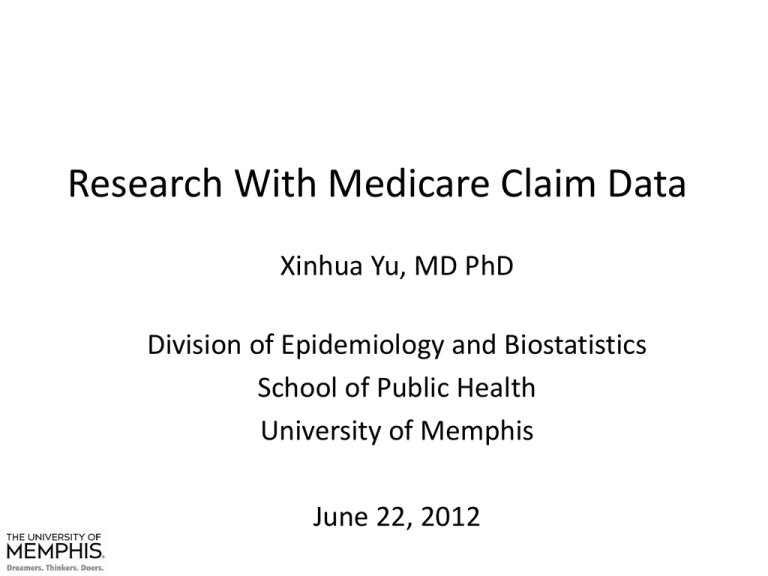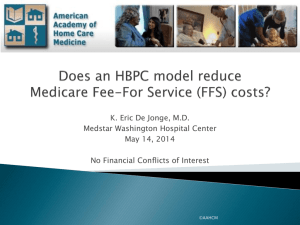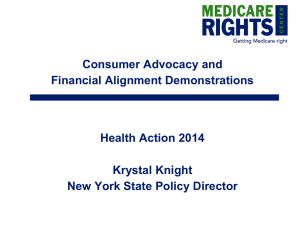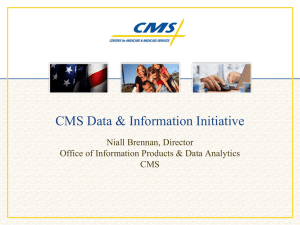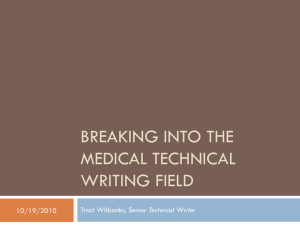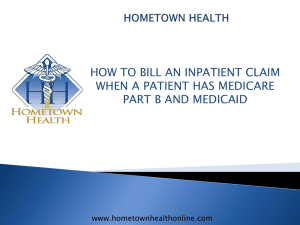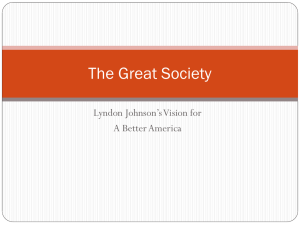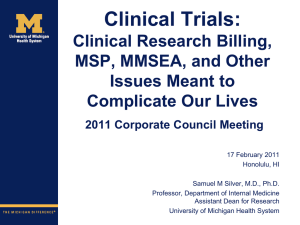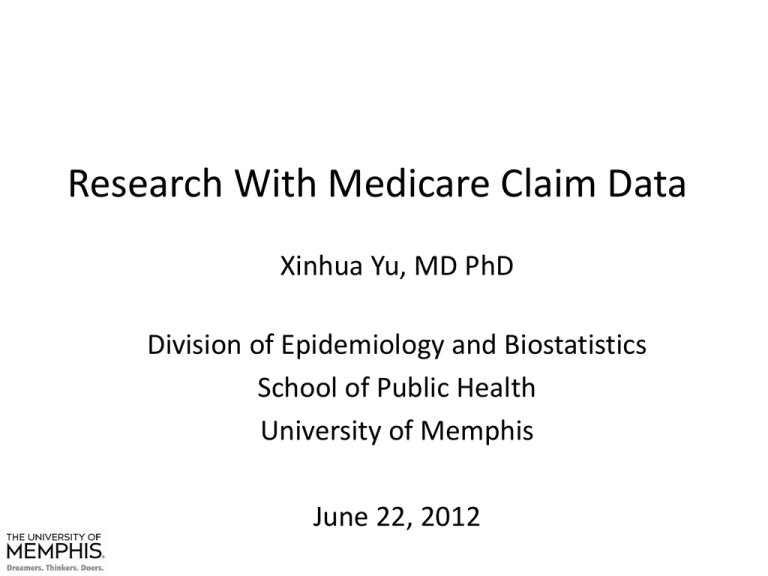
Research With Medicare Claim Data
Xinhua Yu, MD PhD
Division of Epidemiology and Biostatistics
School of Public Health
University of Memphis
June 22, 2012
Outlines
•
•
•
•
•
•
•
Medicare program overview
Bill process and claim data
Data structure and important variables
Requesting CMS Medicare data
Data analysis
Research applications
Discussion
1. Medicare Overview
Medicare Program
• National health insurance for age >=65, or
people with certain disabilities, or people with
ESRD etc.
• 1965 - Title XVIII of the Social Security Act
• 7/1/1966 - Medicare Program started
• 2003, Medicare Prescription Drug,
Improvement, and Modernization Act (MMA)
• 2006 prescription drug program (Part D)
started
Medicare Coverage (Entitlement)
• Part A , or Hospital Insurance (HI)
• Part B, or Supplemental Medical Insurance
(SMI)
• Part “C”, or Medicare Advantage Plans (HMO,
PPO)
• Part D, or Prescription Drug Coverage
Medicare Part A Benefits
• Hospital care
• Skilled nursing facility (SNF) care
• Home health care
– skilled nursing and rehabilitation care
– patient confined to home
• Hospice care (added in 1983)
– For terminally ill patients with a life expectancy of
6 months or less
Part A Eligibility
• Elderly
– Person is eligible if they or their spouse worked 40, or more,
quarters in their lifetime and paid Medicare tax while
working
– For those who did not work 40 quarters, enrollment is
possible by paying a monthly premium
• Disabled
– a person who has received Social Security disability benefits
for 24 months
• ESRD- persons with end-stage renal disease, ALS persons with Amyotrophic Lateral Sclerosis (ALS), or
Lou Gehrig’s Disease
Part B Benefits
• Physician services (including nurse practitioners,
physician assistants etc), and services provided by
other providers (e.g., health departments)
• Facility charges for hospital outpatient services
and ambulatory care centers
– Note: a person who is seen in a hospital or hospital
outpatient setting will generally generate two claims,
one from the facility and one from the physician
• Durable Medical Equipment
• Must pay a premium to be enrolled in part B
Medicare Funding and Payment
• Part A: Medicare Hospital Insurance Trust Fund
(Medicare tax)
– 98% people >=65 are enrolled in part A
• Part B and D: Supplementary Medicare Insurance
Fund (beneficiary premium and congress
appropriation)
– 96% elderly part A beneficiaries are enrolled in part B
– ~60% elderly enrolled in Part D
• Deductable and coinsurance
Types of Medicare Program
• Fee-for-service (FFS) or traditional Medicare
program
• Medicare managed care (now Medicare
Advantage plan, Part C) began in 1985
– Risk based: insurance co. receive a capitated money,
and plan assumes financial risk
– Cost based
– 12-16% of beneficiaries are in managed care
– Higher in west coast (CA, OR etc.)
– Medicare claims are likely incomplete for these
managed care enrollees, thus often excluded in the
analysis
2. Bill Processing and Claim Data
Bill and Claims
• Claims are bills for services given to the
Medicare enrollees
• Claims are processed sequentially and through
hierarchical system
• Help understand the contents of Medicare
data and validity of data fields
Type of Services
• Institutional
– Hospital Inpatient
– Hospital Outpatient
– Skilled Nursing Care
– Home Health Care
– Hospice
• Non-Institutional
– Physician, Laboratory and Other Supplier Services
– Durable Medical Equipment
Institutional Provider
Non-institution Provider
Claim
Treatment
Medicare
Beneficiary
Payment/
Denial
CWF Host
Claim (daily)
Medicare Administrative
Contractor (MAC)
•Fiscal Intermediary
•Carrier
• Enter claim into system
• Perform consistency
and utilization edits
• Calculate payment
• Deny claims based on
Medicare policy
• Return denied claims
to provider
Response
• Update entitlement data
• Check claims for entitlement,
deductible, remaining benefit,
and duplicates
• Authorize full payment,
partial payment, denial,
or request additional data
Entitlement data
(Daily)
Claims data
(Weekly)
CMS
• Update EDB with entitlement data
• Add claims to National Claims
• History Repository (NCHR)
Claim Forms
• Uniform bill: UB-92/UB-04, for institutional providers (e.g.,
hospitals, Skilled Nurse Facilities, home health, hospice)
– Facility (institutional) claims
– Used to be processed through Fiscal Intermediaries
• CMS-1500 form: for non-institutional providers (e.g., physicians,
lab, ambulance services, medical equipment bills)
– Non-institutional claims
– Used to be processed through Carriers
• 23 Medicare Administrative Contractors (MACs) process both bills
– 15 MACs for part A and B, 4 MACs for DME, and 4 for Home
health and hospice
• Components are different between these two forms
Research Claim Files
• SAF: Standard Analytical Files, i.e., claim based
files
– Contain “final action” claims
– Inpatient, outpatient, physician services etc.
• MedPAR: Medicare Provider Analysis and Review
– Each observation contains aggregated data of all
facility claims related to one episode of care
– An episode of care is either a hospital or skilled
nursing facility stay.
SAFs and MedPAR
• Each SAF contains “final action” claims
– All adjustment (partial pay, denial, amendment)
are rolled up into one record
• SAF is available for each type of services
• For inpatient services
– SAF is more detailed (e.g., attending physician ID)
– But MedPAR is easier to work with
• 99% of inpatient SAF contain only one record for each
hospital stay, thus essentially the same as MedPAR
• Requesting SAF costs more than requesting MedPAR
Example: Emergency Room Visit
• ER services are considered outpatient services
– But ER is usually attached to a hospital
– Billed using facility forms (UB-92/04)
– Outpatient SAF
• What if ER results in a hospital admission?
– Becomes Part A (hospitalization services)
– Inpatient SAF/ MedPAR
• Physician services are Part B
– Carrier files will have them
• So you need all files to capture diagnosis,
procedures, and discharge destination for an ER
visit
3. Medicare Data Structure
http://www.ccwdata.org/datadictionaries/index.htm
3.1 Beneficiary Summary File
Beneficiary Summary File
(Denominator File)
• A calendar year file (cross-sectional file)
• All eligible Medicare beneficiaries who ever
enrolled (>= 1day) in Medicare
– Limited by the criteria you requested
• Served as the denominator for calculating rate
or prevalence
• Contains basic demographic, coverage, HMO,
and part D enrollment information (discussed
later)
Demographic Variables
• Encrypted beneficiary ID
– Encrypted from HIC (11 digit unique identifier that is
related to SSN)
– Can be linked with multiple claim files
• Date of birth (age)
– There are disabled people with age <65
• Sex
• Race
• Sources: social security administration (SSA),
railroad board (RRB)
Age
• It is better to calculate the age variable by
yourself based on date of birth
– The age variable in the file is calculated as of Dec. 31
in the previous year, thus misclassify those turning
65 during the study year as 64
• Something wrong with really really old people
– Medicare had higher percent of people with >100
than the census
• There are people with age >120 which is still very unlikely
• i.e., some deaths are missed
• Could be excluded in the analysis (a very small
population)
Race/ethnicity
• Since 1994, race codes were: white, black, Asian,
Hispanic, Native American, other, unknown
• The sensitivity for the Hispanics code is estimated about
35%, i.e., only one third of Hispanics recorded
themselves as Hispanics
•
But specificity is very high, i.e., if they claim themselves Hispanics, they
are almost sure Hispanics
– Many people claim themselves as other
• No penalty for doing that
– Research Triangle Institute Race variable
• Higher sensitivity (60%+) for identifying Hispanic population
Sex
• Sex is coded 1=male 2=female
• There are no missing values for this field
• Persons with missing information have it filled
according to the rule: if age is less than 65 and
sex missing then sex=male if age is greater
than or equal to 65 and sex is missing then
sex=female
– Thus there are “female” people with prostate
disease
Mortality
• Date of death
• Date of death validation indicator (“V”)
• If date of death is not empty, beneficiary is died
– 100% deaths are validated
– But about 96% of death dates are validated
– Survival time may be over-estimated if unvalidated
date of death is recorded as end of month
• Source is from SSA and claim info (e.g. hospital
discharge status is dead)
Medicare Enrollment Status
• Medicare Status Code (MSC) combines current
entitlement and ESRD
–
–
–
–
–
10= Aged w/out ESRD
11= Aged w/ ESRD
20= Disabled w/out ESRD
21= Disabled w/ ESRD
31= ESRD only
• Often we excluded those with ESRD as they have
different health care utilization patterns
• Disabled with age <65 are often excluded as well
– Many of them are in Medicaid as well
State Buy-in
• Medicaid paying Medicare premiums
• All states exercise the option of paying Medicare
premiums for at least some people
• This can take 3 forms:
– State pays premiums only (5%)
– State pays premiums and cost sharing (45%)
– State provides full Medicaid benefits (50%)
• Monthly indicator (buy-in part A, B, or both)
• Those with state buy-in can e assumed to have
lower income
Benefit Coverage/Enrollment Indicator
• Monthly entitlement/buy-in indicator
–
–
–
–
–
–
–
Not entitled (0)
Part A only (1)
Part B only (2)
Part A and Part B (3)
Part A, State buy-in (A)
Part B, State buy-in (B)
Parts A and B, State buy-in (C)
• Also summary month counts for part A,B and buyin
• 94% have both Part A and Part B
– Often we limited the study to this population
– Part A is entitled, while part B is not required
Examples: bene_mdcr_entlmt_buyin_ind
•
•
•
•
•
•
•
CCCCCCCCCCCC
333333333333
111111333333
111111111111
333300000000
000000000033
333333330000
(12 months, A&B SBI)
(12 months A&B)
(5 mon. A, then 7 mon A&B)
(12 months A)
(4 mon A&B,8 mon not elig)
(10 mon not elig,2 mon A&B)
(8 mon A&B, 4 mon not elig)
HMO indicator
• Monthly HMO enrollment indicator
• Those in the HMO often have incomplete
claim history
– Claims are not required to be submitted to CMS or
not released from CMS
• a summary count of Months HMO coverage
• No information on the actual managed care
types and plans
• 12-16% of HMO enrollment
Examples of Monthly HMO Indicators
•
•
•
•
•
000000000000
111111111111
00000CC00000
CCCCCCCCCCCC
00000CCCCCCC
(never in MCO)
(12 months non-lock-in)
(months 6 & 7 in risk MCO)
(12 months in risk MCO)
(months 6-12 in risk MCO)
Dual Eligible Status
• Eligible for both Medicare and Medicaid
– Medicaid is means based: i.e., primary for people with
income lower than some standard, or needs based
• Some dual eligible are in HMO or managed care
• Dual eligible variable is better to identify low
income patients than state buyin
– Dual eligible variable identify more low income
patients
Beneficiary Residency
• Available in Research Identifiable file (RIF)
• State, county and ZIP code of residence are the
mailing address for official correspondence
– From SSA data
– Some persons have their mail sent to another person
(e.g., son, daughter, guardian)
• Analyses comparing state of treatment with state
of residency generally show high concordance
• Always use denominator residence information
– Residence info on other claims is not validated
3.2 Institutional Claims
Type of Claims
• Institutional (facility) claims: UB-92 /UB-04 forms
–
–
–
–
–
Inpatient
Outpatient
Skilled nursing facility
Home health agency
Hospice
• Non-institutional claims: CMS 1500 form
–
–
–
–
Physician (and other providers) services
Lab tests and diagnostic exams
Durable medical equipment (DME)
Standard alone ambulatory services
UB 92 /UB-04 Form
•
•
•
•
•
•
•
Patient demographics
Provider (hospital) ID and location (zip)
Admission/discharge date
Disease diagnosis and procedure: ICD-9 codes
Detailed services (revenue centers in SAF)
Payment and coinsurance
Discharge destination
Hospitalization/MedPAR
• Medicare Provider Analysis and Review
– Short-stay/Long stay hospitals
• Short stay 85%
• Long stay hospital 2%
– Skilled Nursing Facility (SNF) 13%
• Reimbursement for SNF is different (per diem based)
• One record per hospital stay in MedPAR
– One stay may consist of several records in Inpatient
SAF, but these are small proportion
• Categorized payment info in MedPAR
– Original revenue center codes in SAF
Finding Provider (Hospitals)
• Organization NPI
– Intelligence free identifier
– HIPPA compliant
• PRVDR_NUM variable
– 6 columns: SSA state (2)+type of facility(4)
• Traditional acute care hospitals: 0001-0879
• critical access hospitals: 1300-1399
• Critical access hospitals may not use PPS
• Short stay hosp, long stay hosp, and skilled
nursing facility (SS_LS_SNF_IND_CD)
– Need to separate them in analysis
Length of Stay/Admission and Discharge Dates
• LOS=discharge date – admission date
– Plus one if the same day hospitalization
• LOS for SNF is different
– SNF is paid as per diem based on resource
utilization groups (RUGs) and has limit in days of
stay
Diagnosis, Procedures and DRGs
• Clinical information available in four sources:
– Medicare Severity Diagnosis Related Group (MSDRG) (1 per stay, per record)
– ICD-9 diagnoses (up to 10 codes: 1 primary, 8
secondary, 1 injury code)
– ICD-9 coded Procedures (up to 6 per claim)
– Admission diagnosis code
• Diagnoses and procedures are consistent with DRG.
However, not all DRGs require specific diagnoses
Example: AMI
• Almost all persons with primary discharge
diagnosis of 410 have following DRGs:
– 231-236: CABG with PTCA
– 237-238: Major Cardiovascular Procedure
• Diagnosis, procedure and DRGs can be used to define
distinct population
ICD-9 V codes
• “Supplementary Classification of Factors Influencing
Health Status and Contact with Health Services”
– 23% of hospitalizations have some V code
– 2.8% have a V code as their primary reason for hospitalization
• Examples:
–
–
–
–
–
–
V56.0
V58.1
V58.61
V59.4
V67.4
V70.2
Renal dialysis
Chemotherapy
Long-term use of anticoagulants
Kidney donor
Follow-up examination after treatment of a fracture
General psychiatric examination
Hospital Charges& Payments
• MedPAR contains 34 fields describing charges
–
–
–
–
Total charges
Total accommodation charges
Total departmental charges
Specific charges for accommodation sub-types and specific
departments or groups of departments
• Patient’s payments
– Inpatient deductible
– coinsurance amount
• CMS
– total reimbursements
– bill total per diem
• Primary Payer (other than CMS) amount
Estimating Payments from MedPAR
• Total paid by CMS:
– total reimbursements + bill total per diem
• Total paid by the beneficiary:
– inpatient deductible + coinsurance amount+blood
deductible
• Total paid by all sources:
– total reimbursement+ bill total per diem + inpatient
deductible + coinsurance amount +blood deductible +
primary payer amount
• Note: Physician charges/payments are not in the
MedPAR
Charge/Reimbursement Ratio
• Most hospitals are on Prospective Payment
systems (PPS)
– per stay payment based on DRG (include labor and
non-labor cost, with some geographic and risk
adjustment)
– Claim PPS_IND_CD
• Charge and reimbursement ratio for specific
hospitals may not be meaningful
– But population wise, we often use this (or derived)
ratio to obtain estimated payment in hospital
discharge data (e.g., cost/discharge ratio)
Categorized Cost Variables In MedPAR
• Cost unit: e.g.,
–
–
–
–
–
Intensive care unit indicator
Coronary care unit indicator
Diagnostic Radiology
CT/MRI
DME use
• Indicators for certain service use:
–
–
–
–
Pharmacy
Physical therapy
Laboratory
Emergency room
Discharge Destination
• Information provided by hospital
–
–
–
–
–
–
–
–
–
Home/self care
Other short-term general hospital
Skilled nursing facility (SNF)
Intermediate care facility
Other institution
Home health service care
Left AMA
Home IV drug therapy
Died
Additional Comments on MedPAR
• People admitted to hospitals through ER or outpatient
visit (planned or unplanned) will appear in
MedPAR/inpatient SAF, often not in the outpatient
claims
– Check admission type variable
• Info in MedPAR is care received, not care needed
• Some disease diagnoses may be missing, or some
conditions may not be diagnosed or recorded (e.g.,
hypertension)
• Combining with other claims, MedPAR is often a start
point (e.g., studying the follow up care for those with
CABG surgery)
Outpatient Claim File
• Facility claims, use UB-92 /04 forms
• Data structure is the same as inpatient SAF
• CMS provides data in two files:
– Base claim
– Revenue centers (detailed info and charge)
– Can be linked by bene_id and claim_id
• If you request CCW data
– Chronic condition files: condition, span and health
care cost/values
Basic Claim File
•
•
•
•
•
•
•
Patient demographics
From and through date
Provider number
Attending and operating physician NPI
ICD 9 diagnosis and procedures (up to 25)
Total charge and payment
Discharge status
Physician NPI
• National Provider Identifier (NPI)
– Unique ID (intelligence free identifier)
– Note: in old data, physician UPIN etc.
– Not encrypted in Research Identifiable Files(RIF)
– Can be linked with AMA master file and other
commercial physician data
• Usually attending physician NPI is used
– Operating physician NPI may be useful in surgery if
they are different
Revenue Center files
• Multiple records per claim
– One basic claim record is linked to many revenue
records (up to 450 revenue codes)
– Matched with claim file by bene_id and claim_id
• Indicated by the number of line variable as well
• Variables include revenue center, procedure
performed, modifiers, service units, charge
and payment per unit
Revenue Centers
• Are institutional cost centers for which separate
charges are billed
– Facilities are not required to have every revenue center
reported because overall payment is based on DRG
• Examples:
–
–
–
–
–
–
0141
0258
0305
0350
0382
0961
Private room, medical/surgical
Pharmacy, IV solution
Laboratory, hematology
CT scan, general classification
Whole blood
Professional fees, psychiatric
HCPCS: Health Care Common
Procedure Coding System
• Also called HCFA common procedure coding system
• Include:
– current procedure terminology (CPT )
– and some additional level II and III codes created by CMS
• More detailed than ICD-9 procedures
• Change over time: some are added, some are
abandoned
• Used in billing for revenue center, physician services,
etc.
– In outpatient claim files, ICD9 procedure codes are not
complete and validated. Better use HCPCS in revenue
center files for searching procedures and outcomes
HCPCS examples
• Level 1: CPT codes:
– 00100 -01999 Anesthesia
– 10040 - 69990 Surgery
– 70010 - 79999 Radiology
– 80049 - 89399 Pathology and Laboratory
– 90281 - 99199 Medicine
– 99201 - 99499 Evaluation and Management
Example: HCPCS
• Level 2 Codes
– A0000 - A0999 Transportation Services including
Ambulance
– A4000 - A8999 Medical and Surgical Supplies
– A9000 - A9999 Administrative, Miscellaneous and
Investigational
– B4000 - B9999 Enteral and parenteral therapy
– Preventive services
• Influenza vaccine
90724
• Influenza vaccine administration G0008
– Chemotherapy: J codes
• Level 3 codes
HCPCS Modifiers
• Can have up to 4 modifiers
• Related to charge and payment
• Level 1 – numeric: e.g.,
– 21 - Prolonged Evaluation and Management
Services
– 26 - Professional Component
• Level 2 - alpha or alpha-numeric: e.g.,
– TC - Technical Component
– LT = left, RT = right
Services Unit and Payment
• For each revenue center and associated
procedure
– Number of services units, payment per unit
– Charge and payment for each revenue center
– Patient deductible, coinsurance, and provider
responsibility, in addition to CMS payment
• Good for detailed analysis at revenue center
level
3.3 Non-Institutional File
Carrier Files
•
•
•
•
Physician services, lab test, exam, and supplier
Part B services
Billed using CMS 1500 form
Include two linkable files
– Basic claim file
– Line item file for detailed services and payment
• Stand-alone ambulatory surgical center also in
this file
Carrier Basic Claim File
•
•
•
•
Bene_id and claim_id
Patient demographics
From and through date
Claim ICD-9 diagnosis codes (up to 12)
– Principle diagnosis indicated
• Claim total charge, CMS allowed charge, and
CMS payment
– Patient portion of payment (deductible) as well
Carrier Line Item File
• Linked with Carrier_claim file by bene_id and
claim_id
• Multiple records is matched with one claim
– Up to 13 line items
– Each line item is one record in line file
• Usually the largest file of all claim data
• Date of services
• ICD-9 diagnosis and HCPCS procedure for each
line of services
• Physician information
• Charge and payment
Line Diagnosis and Procedure
• Can up to 13 line items for each claim
• Line diagnosis should be included in the claim
diagnosis as well
• HCPCS codes and modifiers are used in
physician services
– Most useful for searching procedures performed
– Lab test, diagnostic exams based on HCPCS
BETOS codes
• Purposefully aggregated based on HCPCS
codes
• Berenson-Eggers Type of Service (BETOS)
codes
• Useful in tracking different types of services
– Charge & payment
– Utilization patterns
– Relatively stable
•
•
•
•
•
•
•
•
•
•
•
•
•
•
Examples of BETOS codes
M1A = Office visits - new
M1B = Office visits - established
M2A = Hospital visit - initial
M2B = Hospital visit - subsequent
M2C = Hospital visit - critical care
M3 = Emergency room visit
M4A = Home visit
M4B = Nursing home visit
M5A = Specialist - pathology
M5B = Specialist - psychiatry
M5C = Specialist - opthamology
M5D = Specialist - other
M6 = Consultations
P0 = Anesthesia
Physician Information
• Referring physician and performing physician
NPI
– Performing physician NPI is complete
– Although referring physician ID is required, but
self referral is OK
– NPI is not encrypted
• Group NPI for group practice
– Its usefulness is complicated
Example: Line Physician Specialty
01 = General practice
02 = General surgery
03 = Allergy/immunology
04 = Otolaryngology
05 = Anesthesiology
06 = Cardiology
07 = Dermatology
08 = Family practice
10 = Gastroenterology
11 = Internal medicine
Example: Line Place of Service
11 = Office
12 = Home
21 = Inpatient hospital
22 = Outpatient hospital
23 = Emergency room - hospital
24 = Ambulatory surgical center
31 = Skilled nursing facility
Line Type of Services
• Distinguish different type of services
– 1 = medical care
– 2 = surgery
– 3 = Consultation
– 4 = Diagnostic radiology
– 5 = Diagnostic laboratory
– 6 = Therapeutic radiology
– 7 = Anesthesia
– Etc.
Line Charge and Payment
• CMS payment, beneficiary payment, provider
payment, and primary payer codes
• Line Allowed Charge Amount - the charges
allowed by CMS
• Line NCH Payment Amount - the amount paid by
CMS
– CMS actual payment is generally 80% of allowed
charge for physician services. Patients have
copay/part B deductible, coinsurance etc.
– For Lab test, they are the same
Line Service Units
• Carrier Line Miles/Time/Units/Services
(MTUS) count
– Actual counts of service units
– Ambulances are based on miles
• Carrier Line Miles/Time/Units/Services
indicator code
– e.g., 0=not allowed unit, 1=transportation, 2=
anesthesia time, 3 = number of services, 4=
oxygen volumes, 5=blood units
– Majority are 3
3.4 Part D data
Medicare Part D data
• Medicare drug benefit
• Data is processed and managed differently
from traditional Medicare Part A/B files
• Files:
– Prescription drug event (PDE) file (can be linked
with Medicare claims)
– Drug characteristics
– Plan characteristics
Part D Enrollment
• Monthly patient enrollment information (in
beneficiary summary file)
– Contract ID, Plan benefit package ID, segment ID
and cost share group
– Can be linked to plan, drug, prescriber and
pharmacy characteristics
Medicare Part D enrollment, 2010
Monthly Drug Plan Contract ID
• Unique to each plan
• Indicates what types of plan, based on the first
letter of the contract ID:
– H: local MA-PD, PACE, cost plans and demo
– R: Regional MA-PD
– S: PDP (prescription drug plan)
– N: Not Part D enrolled (no part D data)
– E: Employee-sponsored plans
– 0: not enrolled in Medicare (no part D data)
Cost Share Group
• Indicate whether subsidy is provided
– 00 = Not Medicare enrolled for the month
– XX = Enrolled in Medicare A and/or B, but no MIIR record for the
month
– 01 = Bene is deemed with 100% premium-subsidy and no copayment
– 02 = Bene is deemed with 100% premium-subsidy and low copayment
– 03 = Bene is deemed with 100% premium-subsidy and high copayment
– 04 = Bene with LIS, 100% premium-subsidy and high copayment
– 05 = Bene with LIS, 100% premium-subsidy and 15% copayment
– 06 = Bene with LIS, 75% premium-subsidy and 15% copayment
– 07 = Bene with LIS, 50% premium-subsidy and 15% copayment
– 08 = Bene with LIS, 25% premium-subsidy and 15% copayment
– 09 = No premium subsidy nor cost sharing = not LIS
– 10 -13 = not in Part D
Part D Event Data
• Contain drug filled (not actually taken)
• Detailed medication data based on pharmacy bills, but
not exactly the same as the pharmacy claim and so
differs from point-of-service
– Post-transaction adjustments between plan and pharmacy
– Plan-to-plan adjustments for misenrollees
– Plan-to-CMS adjustments for some demonstration projects
• 37 variables: prescription date, national drug codes
(NDC), dosage, brand names, generic names, days
supply, payment, and coverage indication (gaps?)
Drug Codes
• PROD_SRVC_ID: National drug codes (11 bytes)
Other Drug Information
• Both brand names and generic names
– Need to use fuzzy search for drug names
• First Data Bank therapeutic class
– Useful in grouping drugs: e.g., anti-diabetic drugs
• Drug dosage
• Drug strength
Medication Days and Supply
• Prescription Service Date (SRVC_DT)
– Prescription initiation date
• Prescription Days Supply (DAYS_SUPLY_NUM)
– Key variable to construct medication adherence
measures
– Median/Mode: 30 days
• Prescription amount (Quantity Dispensed)
– Not very useful so far
Medication Adherence
• Several measures have been propose
• Medication Possession Ratio (MPR) Proportion of
Days Covered (PDC)
– Proportion of days supply during a specified time
period or over a period of refill intervals
• One year? Months? Study period?
• Overlapping days?
• Medication Gaps:
– The proportion of days without medication during a
specified time period or interval
Medication Utilization Management Information
• Quantity limit: plans limit the numbers (or
amounts) of a drug in a given time period
• Prior authorization: preapproval is required
before coverage
• Step therapy (maximum step number):
specified drugs should be tried before moving
to other drugs
• About one third prescriptions subject to
utilization management
Payment and Coverage
• Gross drug cost (total cost) :
– includes patient payment, other true out-pocket
payment, low income cost-share (subsidy), patient
liability reduction due to other payer amount,
covered part D payment, and uncovered payment
Characteristics Data
• Drug characteristics
– Linked by drug codes, including strength, dosage,
brand names, generic names etc. (appended to
PDE file)
• Plan characteristics
– Includes plan type, benefit design, premium, costsharing and service area of Part D plans
• Prescriber (provider) and pharmacy files
– Basic characteristics of providers and pharmacy
Note on Requesting Drug Data
• Need to plan carefully on what variables and
what files you want to request
– CMS requires justification for every variable
included request
– CMS charges differently based on how many
variables you request
3.5 Comments
Other Claim Data
• Home health agency (HHA) and Hospice data
are facility claim data, similar to inpatient and
outpatient SAF
– But the payment system are different
• DME files are the same structure as Carrier
files
• Part D (drug) data follow different structure
– Can be linked with Medicare claims by bene_id
Advantages of Medicare Claim Data
• Claim data include services covered and received,
payment, and disease information, in addition to
patient demographics
• Almost complete elderly population in the US
– Only limited by your inclusion criteria and study
design
• Can be combined with other data such as census
and large surveys or cohort study
• Data available timely (usually available after June
next year)
Limitations of Medicare
• Disease diagnosis and procedure but no other
clinically important information
–
–
–
–
Cancer staging, histology
Lab test or diagnostic exam results
No disease severity
Duration of disease is unclear (e.g., for chronic disease
such as diabetes, hypertension, unknown starting
point)
• ICD-9 procedure codes are used in facility claim,
while CPT/HCPCS codes are used in non-facility
claims, complicating matching
Limitations (cont.)
• Only covered services are included
– Uncovered services are not reported
• No information for Part B services for managed
care enrollees
– Hospitalization for managed care enrollees are limited
and unknown quality
• Charge and payment information are accurate
but diagnosis may be incomplete if they have no
impact on payment
• Fraud exists
– Outliers are not necessary fraud
4. Requesting CMS Data
Before You Request…
• Having a research proposal
• Know the data and how to analyze them
• Having sufficient funding
– CMS Medicare data cost a lot (~$14,000 for one
year of total claims)
• Allow some waiting time
– Requesting process, CMS Privacy Board Review,
and data purchase may take 3 or more months
Researcher’s Tasks
• Research proposal
– Research goals
– Data analysis plan
• Identify possible data source
– Is Medicare data appropriate for this project?
– Are there any other data sources that are better fit for
the project?
• Research identifiable files
– Most commonly used
– Contain more information
Role of ResDAC
• Email ResDAC about potential Medicare projects
– Identify appropriate data source
– Estimate sample size
– Estimate cost
• Prepare requesting package
– http://dev.resdac.umn.edu/Medicare/requesting_dat
a_NewUse.asp
• Prepare for several rounds of modification
• Consultation for free
– Also helpful when writing research grant that uses
CMS data
Requesting Package
•
•
•
•
•
•
•
•
•
Written Data Request Letter
Study plan /protocol/executive summary
Data Use Agreement (DUA)
IRB approval / HIPAA waiver
Evidence of Funding
Specification Worksheet
CMS Cost Estimate
CMS Disclaimer User Agreement
ResDAC Review Letter
Data Use Agreement (DUA)
• Legal contract for use of CMS data
– use data only for the purpose cited in the request
– not to release CMS data to other organizations
– details safeguards to prevent unauthorized access
– obtain CMS review of findings prior to publication
– return or destroy data by retention date
• Need to renew/extension with CMS every year
CMS Review Criteria
• Potential for benefit to Medicare beneficiaries or the
Medicare program
• Potential benefit outweighs risk to beneficiary privacy
• Compliance with the terms of the DUA
• Request data covered for release under the Privacy Act
• Does not result in product that will be marketed
• Manuscripts, presentations, any release of findings will be
submitted to CMS first
– Highlight specific sections/tables
• HIPAA waiver criteria will be met
Other ResDAC Services
•
•
•
•
•
•
•
All sorts of CMS associated data
CMS data file content
Data extraction methodology
Data request process
Reading in the data
Data element interpretation
Data source, cost estimate during grant
writing
CCW data
• Chronic Conditions Warehouse (CCW)
• 21 chronic conditions
• 100% and 5% enhanced sample
– Chronic Conditions Flagged
– Control Group available
– 1999 to present available
• http://www.ccwdata.org/index.htm
Chronic Conditions
• Acute Myocardial Infarction
• Alzheimer's Disease
• Alzheimer's Disease, Related Disorders, or Senile
Dementia
• Atrial Fibrillation
• Cataract
• Chronic Kidney Disease
• Chronic Obstructive Pulmonary Disease
• Congestive Heart Failure
• Diabetes
• Glaucoma
• Hip/Pelvic Fracture
Chronic Conditions
•
•
•
•
•
•
•
•
•
•
•
Ischemic Heart Disease
Major Depression
Osteoporosis
Stroke / Transient Ischemic Attack
Breast Cancer
Colorectal Cancer
Prostate Cancer
Lung Cancer
Endometrial Cancer
Osteoarthritis
Rheumatoid Arthritis
4. Data Analysis
Create Study Cohort
• Study cohort can be defined:
– Geographically: state, region
– By time: calendar year
– Demographically: age, race, sex
– Clinically:
• having certain diagnosis (e.g., diabetic patients)
• Having certain procedures (e.g., CABG patients)
– Combination of the above
Example: West TN Beneficiaries
• Study cohort:
– All elderly people residing in west TN in 2009
• List of county in West TN was used
• Beneficiary county only
– Age: >=65 in 2009
– People in HMO: excluded
– Must have both Part A and Part B enrollment
Example: BPH Cohort
• Patients who had benign prostate hyperplasia
(BPH) surgical procedures from 2002-2008
– ICD-9 codes: TURP (60.29), TUMT (60.96) etc.
– CPT codes: TURP (52601), TUMT (53850) etc.
– Note: BPH diagnosis code (600) was not used as a
required diagnosis, as some BPH procedures did not
have a 600 diagnosis, but other related diagnosis
• Need to search inpatient, outpatient, and Carrier
(physician services) files for the above procedure
codes
– TUMT are often performed in office setting, not in
hospitals
Research Finder File
• Finder file is used to request CMS data
– Finder file defines your study cohort
– Better be broad at the beginning (i.e., requesting
more than needed)
• E.g., may include HMO, ESRD, etc.
• For geographically defined data, submit a list of
state and county is sufficient
• For clinically defined data, submit the ICD-9 and
CPT/HCPCS codes, and define what claim files and
how you will search for these codes
– Some clear algorithm is needed (consult ResDAC)
• Pre-defined cohorts with patient’s SSN
– IRB issues
Linking with Different Files
• All claims data (including drug data) can be
linked with Bene_ID
• Basic claim files and revenue center or Carrier
line item files can be linked by bene_ID and
claim_ID
– Some roll up may be needed in revenue center or
line item files
– Often we find specific services in revenue center
or line item files and then link these with basic
claims
Matching Between Different Claims
• To link physician services with surgical procedures
performed in hospitals (thus creating a complete
episode), we need to match the date of services
between different claim files, in addition to
bene_ID and clinical services
• However, date of services in the claim files may
be off slightly
– A fuzzy matching by allowing +/- 3 days (or more) will
do
Linking with Other Files
• Area based files, using state, county, and zip
codes
– E.g., census, area resource file
• Individual based files, e.g., existing cohort
study
– Need SSN or HIC
– Name, DOB may be possible too
Defining Outcomes
• Easier to define Yes/No type of outcomes
– AMI hospitalization (yes/no)?
– Urinary stricture after BPH surgery? (yes/no)
• Usually need to search multiple claims files
– MedPAR for hospitalization, outpatient and Carrier
files for physician services or complications
• Matching the final outcome files to de-duplicate
– Match by diagnosis, procedure and date of services
• Mortality data is usually valid
– Some date of death may be not validated
Time to Event Outcome
• Starting time is often the date of surgery
– Admission date can also used if no date of surgery
• For outcomes resulting hospitalization or ER visit, the
event time is the admission date on the claim
• For outcomes resulting only physician office visits or
small procedures (e.g., complications), searching both
outpatient and Carrier claims
– Matching and de-duplicated process is needed
– Event time is the earliest from-date on the matched claims
• Censored at the date of death or the last day of claim
files (e.g., 12/31/2009)
Comorbidities, pre-existing Conditions, and
Complications
• Can be difficult to distinguish between
comorbidities and complications if they
appear in the same claim
– Need prior clinical knowledge to define
complications
– Existing algorithms exist for getting comorbidities
• Combining with other claims (outpatient,
physician services) to obtain complications
Identifying Comorbidities
• Charlson Score, the most common
comorbidity index, can be applied to claims
data
• Sum of number of comorbidities with some
weights
– Total 22 comorbidities
• Is calibrated to predict 1 year mortality
• Most often, we categorize them into 0,1,2,3 or
more, due to small sample size in the 3+ group
Charlson Score Distribution
50
45
40
35
30
% 25
20
15
10
5
0
0
1
2
3
4
5
Charlson Score
6
7
8
9
General Algorithm for Obtaining Charlson
Score
• Any related diagnosis in inpatient and outpatient
services claims (facility claims) before the
hospitalization (i.e., excluding the current one)
• Diagnosis appeared in at least two separate
physician services (Carrier) claims (different
dates)
– Often excluding lab test, diagnostic exams to avoid
“rule out” diagnosis
• Combining the indicators of Charlson Score
related diagnosis and Sum them over with
weights
Other Methods for Calculating
Comorbidities
• Direct search important comorbidities
– E.g., AMI, stroke, diabetes, etc.
• Elixhauser comorbidities method (AHRQ)
– Predicting inpatient LOS, hospitalization charge, death
based on CA data
– 30 comorbidities, directly used as indicators in the
model
• Generally, same algorithm as that of the previous
slide, with some modification in conditions
Forming Analytic Files
• Combining patient socio-demographics,
original disease status and procedures, date of
services, comorbidities, time to event and
outcomes, and charges and payment into one
record
• Inclusion and exclusion criteria
• Warning: don’t forget those having no events
– They are from denominator files
– Often we search multiple claims for outcomes
5. Applications
Comparative Effectiveness Analysis
• Compare outcomes among different treatments
• Example: comparing rates of repeated
treatment and complications among elderly
patients undergone BPH surgery
– For minimally invasive BPH surgery, there is a higher
rates of re-treatment for BPH in long term (e.g.,
>5% for TUMT in five years)
BPH Cohort
•
•
•
•
•
Age >=66 at the time of surgery
BPH surgeries: TURP, TUMT, TUNA, Laser
Not died within 30 days of surgery
Having both Part A and B enrollment
Not enrolled in any HMO during the follow up
– Seems limited too much
• Residing in 50 States (thus excluding those US
territories)
Defining First BPH Surgery
• Our main outcome is repeated BPH surgery
• But our cohort starts at 2001, some patients may
already have a BPH surgery before then
– Thus the “first” BPH surgery in our data may in fact
the repeated surgery
– Reduce the rate of repeated surgery
• We request additional year (2000)
– Search possible BPH surgery, remedial treatment, or
complications
– If exists, then these patients may have BPH surgery
before
– They will be excluded in the analysis
Defining Outcomes
• Second BPH surgery
• A list of BPH complications
• Two types of outcomes
– Yes/no outcomes, separated by period (e.g., 1 year, 3
years, and 5 years)
– Time to event outcomes
– Only first of same outcomes included (e.g., claims with the
same complication may be found at different time)
• Censoring
– Censored at date of death or last date of claim file
(12/31/2008)
• The last year (2008) claims were used as follow up to
ensure everybody has at least one year of follow up.
Thus BPH surgery occurred in this year were not
included the study cohort
Comorbidities
• Searching ICD-9 diagnosis in all claim files
(MedPAR, outpatient, Carrier)
• One year before the date of BPH surgery
– Thus we did not use one year of data for study
cohort
– Age now starts with 66 at the time of surgery
• Charlson Score was calculated, and classified
into 0, 1, 2, 3+
Socio-economic data
• Patient race, age, sex, and state buyin status
• Census data were linked with denominator
files based on beneficiary residential zip codes
• Zip code level income, percent of high school
education, and percent of blacks were used
Questions?