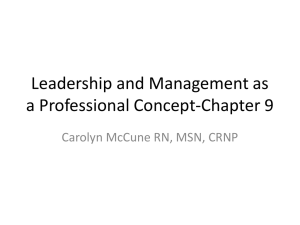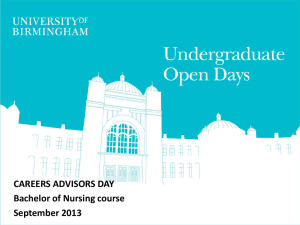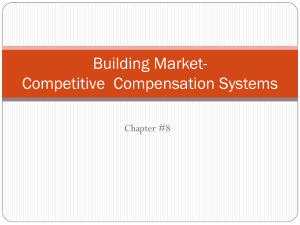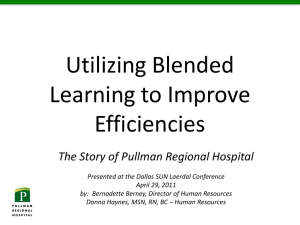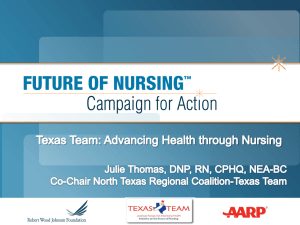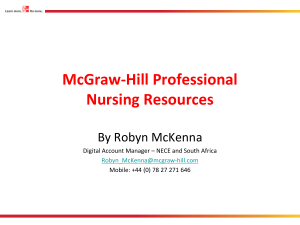E-Simulation in Action at Kettering Medical Center
advertisement
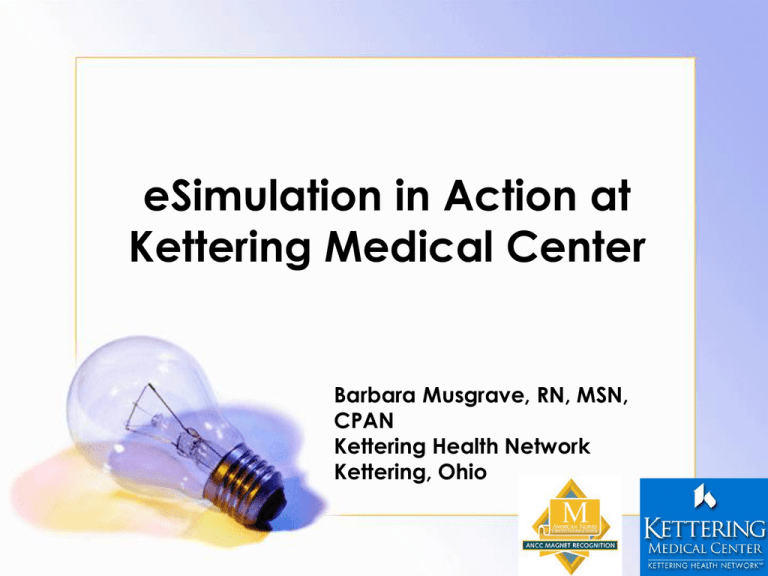
eSimulation in Action at Kettering Medical Center Barbara Musgrave, RN, MSN, CPAN Kettering Health Network Kettering, Ohio Kettering Medical Center • Kettering Hospital 400-450 beds • Sycamore Hospital 200 beds • Kettering Behavior Medical Care 50 beds All part of the Kettering Health Network Objectives Describe the process of implementing a comprehensive online staff development process. Identify the barriers and advantages for online learning. Describe the evolving programs of esimulation for KMC. Goal • Provide a • cost effective, • evidence-based, • user friendly, • easily accessible method for staff development and BLS training. The Past Kettering Hospital had 5-6 Education Days held from January to June. ‘Education Days’ ran from 8am-3 pm until all nurses’ requirements were met. Daily attendance was between 200-250 nurses each quarter. The Past These were 8 hour days in which staff were scheduled to attend once a year. Because of space limitations, the ‘Education Days’ were held in a rented space off the hospital campus. The Past All staff nurses attending were taken off the unit schedules or coming to the education days on their day off. Thus, patient care staffing was challenging for many units in addition to budgets for many managers. Lunch and break food items were catered in at an expense to the Professional Development Department. BLS • Required eight to ten instructors each month • Subjective view of pass and fail • Transfer and storage of manikins costly and time consuming BLS Training • 2250 staff required to maintain BLS competency • 30 BLS course offerings • 5 courses per month January – June • 80 students per course • 14 BLS Instructors per course offering Why Online Classes • Single location and distribution for all users • Link resources to internal policies and reference material • Easily updated • Available to all users wherever Internet access is available • Manager and administrator time less on monitoring training Why Online Classes • Online allows nurses more time at the bedside than traditional methods of education • Eliminates staffing problems • Participants finish in less time than lectures • Educational content is presented in a consistent manner Knowledge Based Learning (Simpson, 2007) Online Learning • Definition: content presented via a computer over the Internet. • Learners have control and responsibility. • Large amount of content broken down into smaller modules. • Easy transfer of new knowledge to skills used. Criteria For Selection of Software • Easy Use • Interactive characters • Graphics • Rapid Calculation • Interest Level • Content Adapted from Evalating Computer Assisted Instruction by Christnene Bolwell, 1989, New York: National League for Nursing. What We Were Searching For • One program for annual regulatory requirements and free CEs (replace annual education days) 1. BLS (competency and skills) 2. Diverse educational opportunities available online with CEs 3. Accessible from work or home 24/7 4. Up-to-date and evidence-based What We Were Searching For 5. Easily updated 6. Available to all users wherever Internet access is available 7. Manager and administrator time less on monitoring training HealthStream • Compliance with Annual Regulatory Requirements for the Nursing Division • Provides many free contact hours • Facilitates competency evaluation • Facilitates online BLS and ACLS course • Provides educational support on diverse topics. HealthStream • Interactive testing for instant feedback • Announcement section for specific hospital news and alerts • Access 24 hours a day from any computer BLS Laerdal Medical Corporation American Heart Association HealthStream How Does It Work? • Can take Part 1 at work or home • Part 2 completed in BLS Lab • Mailed BLS card in approximately 2 weeks. Completion of Class listed on online transcript Business Plan A Business Plan had to be presented to Administration •Identifying needs of the facility •Listing initial and long-term costs •Calculating long-term savings to the healthcare system •Recommending a system or systems The Process of Implementation • Skill Labs • 3 campuses • 6 mannequin sets • 4 dedicated computers • Labs accessible 24/7 • Professional Development staff available • Mon - Fri 0730 – 1800 • Sun 0630 – 1830 and 0930 – 2130 once monthly Yea!! I did it. How Are We Doing- BLS 84.2% rated 5/5 Educational needs met Staff Comments Regarding BLS • “Loved the computer feedback!” • “Love this. It is more realistic.” • “I love doing it this way! I feel like I am more prepared should I need to use my skills.” • “This is wonderful. I love the hands on experience and how the computer lets you know how you are doing through the whole procedure.” Staff Comments Regarding BLS • “Great and concise.” • “I love it! Much better than class. I received precise feedback from the computer.” • “I liked taking the test online…and then applying it to the mannequin skills. It made it real.” What Was Said (Nurses are not shy) • Some of the skills needed were computer skills rather than BLS skills, thereby discriminating against those with poor computer skills • Sometimes frustrating, but got through it none the less. It does give you correct technique • I personally didn't like it. I prefer the old way. How Are We Doing- Skills Day Long ‘Nursing Ed’ Days are gone Replaced with ‘Skills Day’- Check-off on Restraints and Mock Code’ only Offered two 12 hour weekdays monthly and one 12-hour Sunday once a quarter. 95.7% evaluated 5 out of 5 on “Individual educational needs being met” Staff Comments of Skills Day “Very concise and to the point. Nice experience.” “Great yearly reminders” “I prefer the old fashion way when we had education days. I don’t like everything cut so short and on the computer” “Having this on the weekend is great!” Courses In last 12 months KHN employees have completed: 22,607 courses with a total estimated hour time of 18,276. 1,029 completions of BLS How Are We Doing—Online Classes Does the format meet your needs? 87.6% rated 3 & above out of 5 Does the online learning format save you time? 70.7% rated 3 & above out of 5 Were your educational needs met? 87.2% rated 3 and above out of 5 Cost Comparison 2008 HeartCode BLS 2007 Traditional BLS Registered Nurse $354.38 Registered Nurse Licensed Practical Nurse $322.00 Licensed Practical Nurse $41.00 Nursing Assistant $244.86 Nursing Assistant Registered Nurse $556,376.60 Registered Nurse $41.00 $41.00 $64,370.00 Licensed Practical Nurse $58,604.00 Licensed Practical Nurse $10,742.00 Nursing Assistant Nursing Assistant Total Cost $64,153.32 $679,133.92 Total Cost $7,462.00 $82, 574.00 The Final Numbers • Savings $596,559.92 • Staffing solutions • No need to schedule nurses off unit • Staff coverage issues decreased • Problem of hours not available for all shifts eliminated. • Instructors • Facility • Equipment What Was Gained • Empowerment and Self Governance • Accessible 24/7 • Self scheduling • Part 1 completed at home, nursing unit • Part 2 drop in • Interactive computer allows for immediate feedback • Objective • Enhanced skills Compliance with Education • Managers notified weekly through emails and reports. • CNO notified weekly of nursing staff advancing education through available courses. • Collaboration between clinical and educational practice enhanced with easy computer access and results. Positives • Preceptors access to grades. • Transcripts organized by skill name, task name, or completion date. • Provides easy access to a comprehensive resource for review of skills. • Offers an interactive testing process to check for competency of skills. • Increased knowledge and competency. Challenges • ‘Computer’ Knowledge • Expectations of Performance • “Use Your Full Body Weight” • “Compress A Little Deeper” • Word of Mouth (ie: ‘Bad’ News Travels Fast) Barriers • Unsupportive managers • Staff issues • Availability of programs • Family commitments • Participation on “own” time • Computer savvy Added Bonus • Less than 14% successful resuscitation rate in 2007 • 27% successful resuscitation rate in 2008 • 32% successful resuscitation rate for 2009 “Today I made a difference.” Evolving… ACLS available—Where to go from here? ACLS 2008 • 50 licenses purchased for trial • Users were staff nurses, medical residents, and clinical nurse managers • Assessable in Professional Development Department only for Part 1 and Part 2 • All 50 licenses completed with passing rate Learning Needs • 567 Nurses for recertification of ACLS in 2009 • KMC consists of KH, SH, and KBMC • KH consists of 4 ICUs, 6 Med/Surg with full telemetry, 2 Med with partial telemetry, only one Meg/Surg without • SH consists of 1 ICU and 3 Med/Surg with telemetry throughout facility • KBMC consists of 1 adult and 1 youth unit The Past • Quarterly ACLS class offered for primary ( 2-8 hour days) and recertification (4-6 hours) • Nurses scheduled off unit or on day off • Limited availability in classes – usually 20 participant limit • Difficult to schedule-few classes offered Past Costs • $40 purchase for live class for each participant • 4-5 instructors within the organization with EMTs from community • Staff paid for hours of class • Frequently overtime used for patient care on cardiac and ICU units for patient care coverage ACLS 2009 • Assessable from home or hospital • Requires Internet access, no dial up • No personal cost for nurses • 12 free CEs upon completion • 10 computers available in Professional Development for use for Part 1 • Part 1 obtainable 24/7 from home or work • Part 2 for skills on site with mannequins available 730-1700 ACLS 2009 Benefits • No time waiting for available class • Assignment for new hires instantly • Over 30 days for completion of course • HeartCode book online in program • Participants can practice at their own rate • No costs for instructors, nurses hours in class, patient care hours for coverage while at class Barriers • Access from some user’s homes Computer “literacy” challenged for some staff nurses • Hours of online class longer than time spent in classroom setting from the past program • Poor Internet access in some homes 2009 ACLS • 319 courses assigned • 77 completed • 24.14% Different learner types • Visual – primarily through written word • Auditory-listening required, focuses on words • Kinesthetic-learns by doing, practice and hands on opportunities work best Notter, 2002 Generational differences • Traditionalists-written form is preference 5% of workforce • Baby Boomers-loves meetings-45% of the workforce • Generation X-video game pros, PCs-40% of the workforce • Generation Y-grew on the Internet, e-mail, Facebook-10% of the workforce Dittman, 2005 KMC Gains • Pass/Fail measurable • Increase individual critical thinking skills • Increases nurse’s computer skills • Average age of nurses on all units 11% under 30 y.o., 70% greater than 40 y.o. * • Objective grading vs. subjective *2008 ANA NDNQI RN Survey Report Evolving… Essentials of Critical Care Orientation 64 Contact Hours Developed by the American Association of Critical-Care Nurses (AACN™) Staff member has one year to complete 25 licenses purchased as trial phase Success of ECCO Program • Overwhelming request for program- 20+ nurses • Completion of program in 12 months • Certification rate for CCRN from participants Evolving…. Pediatric Advanced Life Support Course Starting in Second Quarter 2009 Evolving… • Classes have been ‘bundled’ to target specific patient populations, ie: Stroke, Cardiac • Simulation mannequin to enhance BLS, ACLS, and ECCO programs • More hands-on practice to promote critical thinking skills Questions? • Contact Barbara Musgrave at Barbara. Musgrave @khnetwork.org • 937.298.3399 ext. 57342