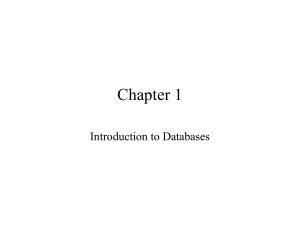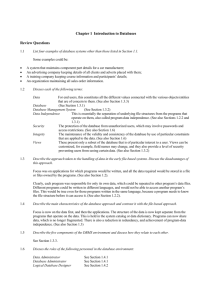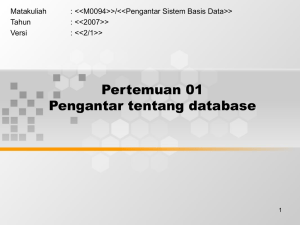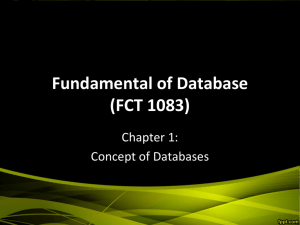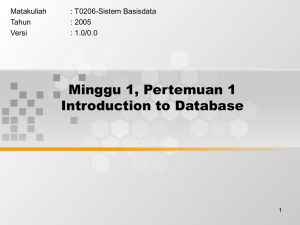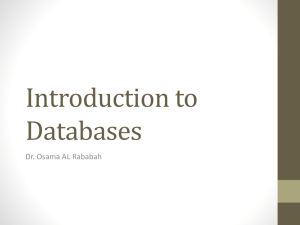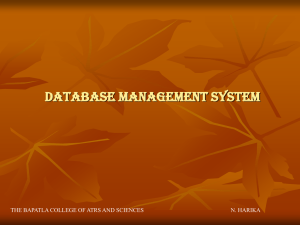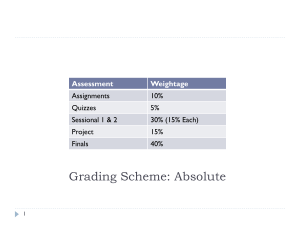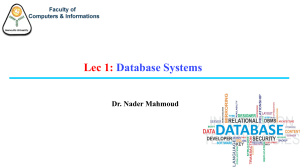Database Systems: Introduction to Databases
advertisement
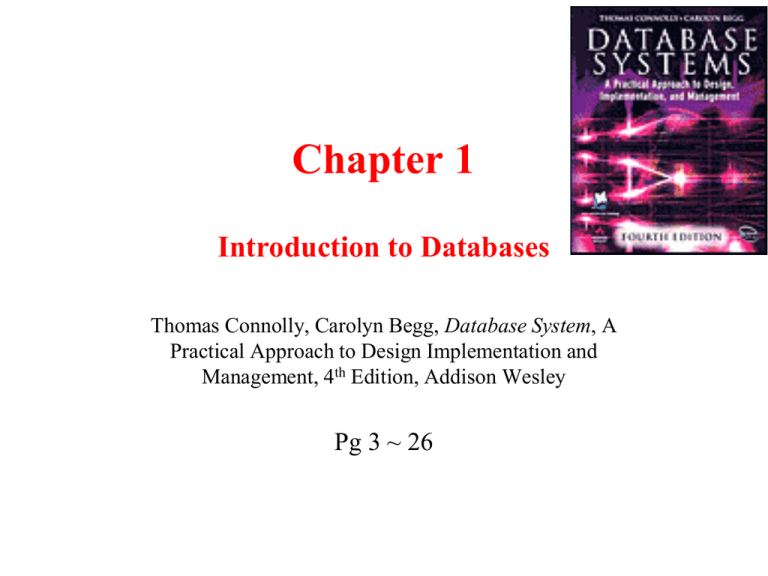
Chapter 1 Introduction to Databases Thomas Connolly, Carolyn Begg, Database System, A Practical Approach to Design Implementation and Management, 4th Edition, Addison Wesley Pg 3 ~ 26 Learning Outcomes • • • • • Introduction Traditional File-based Systems Database Approach Roles in the Database Environment Advantages & Disadvantages of DBMS Examples of Database Application • • • • • • • Purchases from the supermarket Purchases using credit card Booking a holiday at the travel Using the local library Taking out insurance Using the Internet Studying at university File-based Definition • Collection of application program that perform services for the end users (e.g reports) • Program defines and manages it’s own data File-based Processing Limitations of File-based • • • • • Separation and isolation Duplication Program & data dependence Fixed queries Proliferation of application programs Database • Definition – A collection of self-describing and integrated data files • System catalog – Meta data – Data dictionary – Overhead data • Data abstraction Database Approach • • • • • • • • Data definition language (DDL) Data manipulation language (DML) Structured query language (SQL) Security system Integrity system Concurrency control system Backup & recovery system View mechanism Database Management System (DBMS) DBMS Environment • Hardware – Client-server architecture • Software – dbms, os, network, application • Data – Schema, subschema, table, attribute • People – – – – Data administrator & database administrator Database designer: logical & physical Application programmer End-user: naive & sophisticated • Procedure – Start, stop, log on, log off, back up, recovery Roles in the Database Environment • Data Administrator (DA) – Management of data resources – Ensure database development support corporate objectives • Database Administrator (DBA) – Physical realization of database – More technically oriented • Database Designers – Logical • Identifying data – Physical • Realization of logical database • Application Programmers – • Implement application program for user End Users (Naïve and Sophisticated) Advantages of DBMS • • • • • • • • • • • • Control redundancy Consistency Integrity Security Concurrency control Backup & recovery Data standard More information Data sharing & conflict control Productivity & accessibility Economy of scale Maintenance Limitations of DBMS • Complexity • Size • Cost – Software – Hardware – Conversion • Performance • Vulnerability