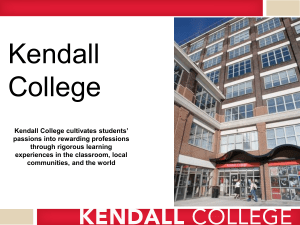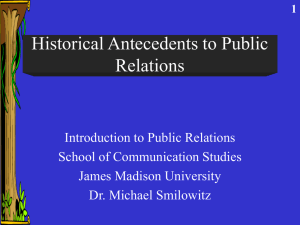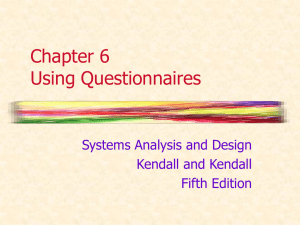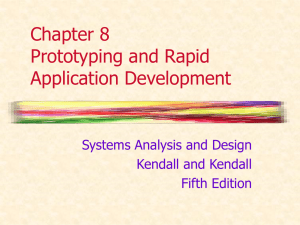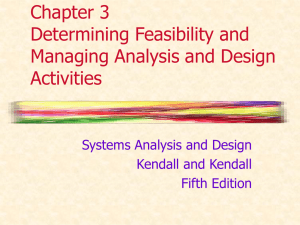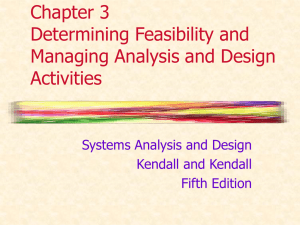Chapter 21 Successfully Implementing The Information
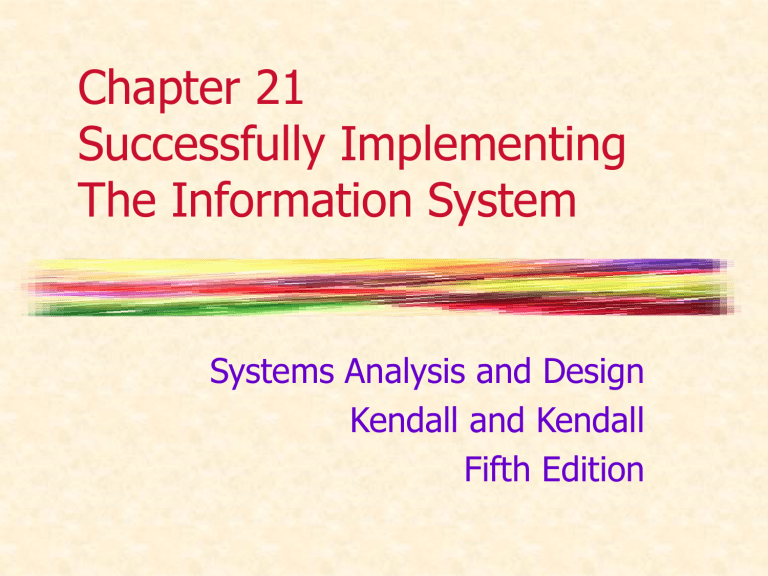
Chapter 21
Successfully Implementing
The Information System
Systems Analysis and Design
Kendall and Kendall
Fifth Edition
Major Topics
Client/server computing
Network types
Groupware
Training
Security
Organizational metaphors
Evaluation
Kendall & Kendall
Copyright © 2002 by Prentice Hall, Inc.
21-2
Reminder about the SDLC
Kendall & Kendall
Copyright © 2002 by Prentice Hall, Inc.
21-3
Implementation
Implementation is the process of assuring that the information system is operational
Well-trained users are involved in its operation
21-4 Kendall & Kendall
Copyright © 2002 by Prentice Hall, Inc.
Distributed Systems
Distributed systems
Use telecommunications technology and database management to interconnect people
A distributed system includes work stations that can communicate with each other and with data processors
The distributed system may have different configurations of data processors
Kendall & Kendall 21-5
Copyright © 2002 by Prentice Hall, Inc.
Client/Server Computing
The client/server (C/S) model consists of clients requesting and the server fulfilling the request
The client is a networked computer, running a GUI interface
A file server stores programs and data
A print server receives and stores files to be printed
Kendall & Kendall 21-6
Copyright © 2002 by Prentice Hall, Inc.
Advantages and Disadvantages of Client/Server
The advantages of a client/server system are greater computer power and greater opportunity to customize applications
The disadvantages of a client/server system are greater expense and applications must be written as two separate software components running on separate machines
Kendall & Kendall
Copyright © 2002 by Prentice Hall, Inc.
21-7
Network Types
Standard types of networks include the wide-area network (WAN) and the local area network (LAN)
Kendall & Kendall
Copyright © 2002 by Prentice Hall, Inc.
21-8
Network Configurations
There are four types of network configurations:
Hierarchical
Star
Ring
Bus
Kendall & Kendall
Copyright © 2002 by Prentice Hall, Inc.
21-9
Hierarchical
A hierarchical network will contain several levels, with a host at the top
A host computer has many smaller computers that only communicate with the host, not with each other
The host controls all other nodes
Computers on the same level do not communicate with each other
Kendall & Kendall 21-10
Copyright © 2002 by Prentice Hall, Inc.
Star
The host computer can communicate with other computers which can communicate with each other only through the host
Kendall & Kendall
Copyright © 2002 by Prentice Hall, Inc.
21-11
Ring
All computers communicate with each other, passing messages around the ring
There is no central computer
Each node is in direct communication with its neighbor
Kendall & Kendall 21-12
Copyright © 2002 by Prentice Hall, Inc.
Bus
A single central cable is used to connect all the computers
It has a single, central cable which serves as the only communication path connecting several different devices
21-13 Kendall & Kendall
Copyright © 2002 by Prentice Hall, Inc.
Network Models
Several models are available for designing a network:
A network decomposition diagram provides an overview of the system and is drawn first
A hub connectivity shows how the major hubs are connected and is drawn second
A workstation connectivity diagram shows the details of connecting the workstations
Kendall & Kendall 21-14
Copyright © 2002 by Prentice Hall, Inc.
Groupware
Groupware is software that supports people working together in an organization
Kendall & Kendall
Copyright © 2002 by Prentice Hall, Inc.
21-15
Groupware Functions
Groupware helps group members
Schedule and attend meetings
Share data
Create and analyze documents
Unstructured communication via e-mail
Hold group conferences
Departmental-level image management
Manage and monitor workflow
Kendall & Kendall 21-16
Copyright © 2002 by Prentice Hall, Inc.
Advantages of Distributed
Systems
Advantages of distributed systems are
Data are stored where it does not affect the processing of online real-time transaction processing
Data are stored using less expensive media at local sites
Lowered equipment costs
Kendall & Kendall 21-17
Copyright © 2002 by Prentice Hall, Inc.
Advantages of Distributed
Systems
Advantages of distributed systems, continued
Provide flexibility in choice of equipment manufacturer
Initially less expensive than large systems
21-18 Kendall & Kendall
Copyright © 2002 by Prentice Hall, Inc.
Disadvantages of Distributed
Systems
Disadvantages of distributed systems are
Networks must be reliable
Security may be breached
The relationships between subsystems must not be ignored
21-19 Kendall & Kendall
Copyright © 2002 by Prentice Hall, Inc.
Training
New system training must be performed
Analysts must consider
Who needs to be trained
Who will train them
Objectives of training
Methods of instruction to be used
Sites
Materials
Kendall & Kendall 21-20
Copyright © 2002 by Prentice Hall, Inc.
Sources of Training
Possible sources of training for users of information systems include
Vendors
Systems analysts
External paid trainers
In-house trainers
Other system users
Expert Systems
Kendall & Kendall 21-21
Copyright © 2002 by Prentice Hall, Inc.
Conversion Strategies
Five conversion strategies are
Direct changeover
Parallel conversion
Phased conversion
Distributed conversion [Pilot Study]
Modular prototype conversion
Kendall & Kendall
Copyright © 2002 by Prentice Hall, Inc.
21-22
Security
Security considerations must be included when implementing a system
These include
Physical security
Logical security
Behavioral security
Kendall & Kendall 21-23
Copyright © 2002 by Prentice Hall, Inc.
Security
Physical security is controlling access to physical computer resources
Logical security is controlling software access
Behavioral security is building procedures to prevent persons from misusing computer hardware and software
Kendall & Kendall 21-24
Copyright © 2002 by Prentice Hall, Inc.
Web Security
Precautions used to protect the computer network from both internal and external Web security threats include
Virus protection software
Email filtering products
URL filtering products
Firewalls, gateways, and virtual private networks
Kendall & Kendall
Copyright © 2002 by Prentice Hall, Inc.
21-25
Web Security
Precautions, continued
Intrusion detection products
Vulnerability management products
Security technologies such as secure socket layering for authentication
Encryption technologies
Public key infrastructure use and obtaining a digital certificate
Kendall & Kendall 21-26
Copyright © 2002 by Prentice Hall, Inc.
Ecommerce Privacy Guidelines
Privacy is essential to ecommerce
Some privacy policy guidelines are
Start with a corporate policy on privacy
Only ask for information required to complete the transaction
Make it optional for customers to fill out personal information on the Web site
Kendall & Kendall 21-27
Copyright © 2002 by Prentice Hall, Inc.
Ecommerce Privacy Guidelines
Further privacy policy guidelines are
Use sources that allow you to obtain anonymous information about classes of customers
Be ethical in data gathering
Kendall & Kendall
Copyright © 2002 by Prentice Hall, Inc.
21-28
Evaluation Approaches
Several evaluation approaches can be used:
Cost-benefit analysis – may be difficult to apply
Revised decision evaluation approach – all variables associated with the system cannot be identified or quantified
User involvement evaluations – stresses implementation over other aspects of IS design
The information system utility approach – can be more comprehensive than the alternatives
Kendall & Kendall 21-29
Copyright © 2002 by Prentice Hall, Inc.
Information System Utility
Approach to Evaluation
Possession Utility – who should receive output
Form Utility – what kind of output is distributed; what form is it in
Place Utility – where is the info distributed
Time Utility – timeliness of info
Actualization Utility – how the info is introduced and used
Goal Utility – whether the the output has value in helping the organization obtain its objectives
Kendall & Kendall 21-30
Copyright © 2002 by Prentice Hall, Inc.
Organizational Metaphors
Organizational metaphors may be used to assist in a successful implementation of a new system
Kendall & Kendall
Copyright © 2002 by Prentice Hall, Inc.
21-31
Organizational Metaphors
Zoo
Jungle
War
Journey
Machine
Society
Family
Organism
Game
Kendall & Kendall
Copyright © 2002 by Prentice Hall, Inc.
21-32
Interpreting Organizational
Metaphors
Zoo indicates success is likely with traditional MIS systems and decision support systems
Jungle indicates success is likely with decision support systems, cooperative systems, competitive systems, and executive information systems
Kendall & Kendall 21-33
Copyright © 2002 by Prentice Hall, Inc.
Interpreting Organizational
Metaphors
War indicates success is likely with competitive systems
Journey indicates success is likely with cooperative systems
Machine indicates success is likely with traditional MIS systems and expert systems/artificial intelligence
Kendall & Kendall 21-34
Copyright © 2002 by Prentice Hall, Inc.
Interpreting Organizational
Metaphors
Society indicates success is likely with traditional MIS systems and decision support systems
Family indicates success is likely with traditional MIS systems and decision support systems
Kendall & Kendall 21-35
Copyright © 2002 by Prentice Hall, Inc.
Interpreting Organizational
Metaphors
Organism indicates success is likely with decision support systems, expert systems/artificial intelligence, cooperative systems, competitive systems, and executive information systems
21-36 Kendall & Kendall
Copyright © 2002 by Prentice Hall, Inc.
Interpreting Organizational
Metaphors
Game indicates success is likely with expert systems/artificial intelligence, cooperative systems, competitive systems, and executive information systems
21-37 Kendall & Kendall
Copyright © 2002 by Prentice Hall, Inc.
Information System Utility
Evaluation
The information system utility framework is a way to evaluate a new system based on utilities of
Possession
Form
Place
Time
Actualization
Goal
Kendall & Kendall
Copyright © 2002 by Prentice Hall, Inc.
21-38
Information System Utility
Evaluation
Possession utility answers the question of who should receive output
Goal utility answers the why of information systems by asking whether the output has value in helping the organization achieve its objectives
Place utility answers the question of where information is distributed
Kendall & Kendall 21-39
Copyright © 2002 by Prentice Hall, Inc.
Information System Utility
Evaluation
Form utility answers the question of what kind of output is distributed to the decision maker
Time utility answers the question of when information is delivered
Actualization utility involves how the information is introduced and used by the decision maker
Kendall & Kendall 21-40
Copyright © 2002 by Prentice Hall, Inc.
Web Site Evaluation
Corporate Web sites should be evaluated
The following is a list of key things to learn about the Web site visitors:
Know how often the Web site is visited
Learn details about specific pages on the site
Find out demographic and other information about Web site visitors
Kendall & Kendall
Copyright © 2002 by Prentice Hall, Inc.
21-41
Web Site Evaluation
Web site evaluation, continued
Discover if visitors can properly fill out the
Web forms
Find out who is referring Web site visitors to the client’s Web site
Determine what browsers visitors are using
Find out if the client’s Web site visitors are interested in advertising the Web site
Kendall & Kendall 21-42
Copyright © 2002 by Prentice Hall, Inc.