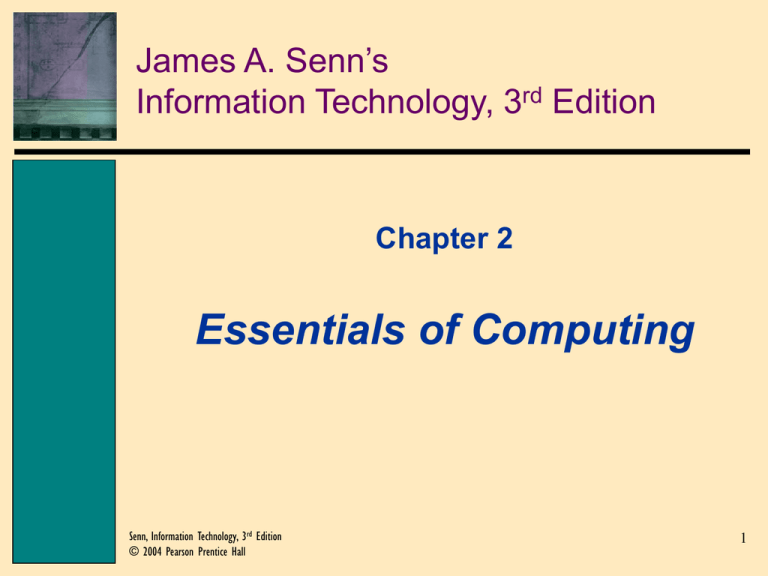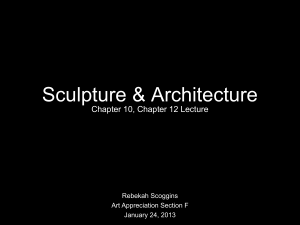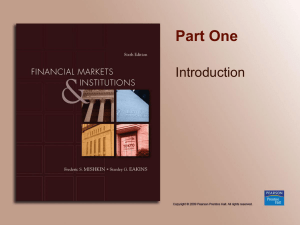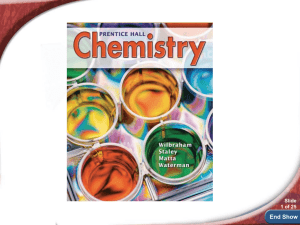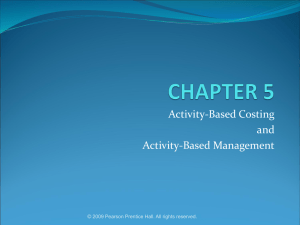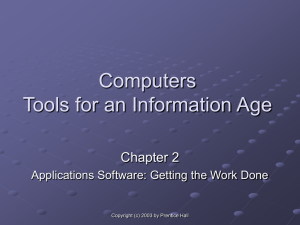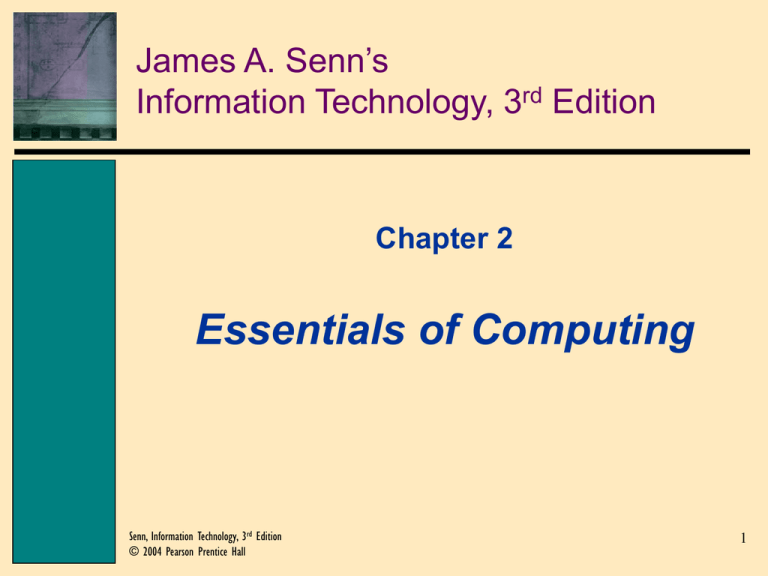
James A. Senn’s
Information Technology, 3rd Edition
Chapter 2
Essentials of Computing
Senn, Information Technology, 3rd Edition
© 2004 Pearson Prentice Hall
1
Objectives
• Mengidentifikasi 5 komponen sistem komputer.
• Menerangkan 4 kategori hardware dan fungsifungsinya.
• Mendiskusikan hubungan antara hardware dan
software.
• Membedakan antara sistem operasi dan
program aplikasi.
Senn, Information Technology, 3rd Edition
© 2004 Pearson Prentice Hall
2
Objectives (Continued)
• Mengidentifikasi 10 tipe paket software.
• Menerangkan 4 komponen informasi.
• Mengerti perbedaan antara pengguna
teknologi informasi dan profesi teknologi
informsi.
• Menentukan 4 tipa prosedur dalam sistem
komputer.
Senn, Information Technology, 3rd Edition
© 2004 Pearson Prentice Hall
3
Objectives (Continued)
• Menerangkan perbedaan antara sistem single
user dan multi user.
• Daftar dari 13 informasi-pemrosesan aktivitas
yang digabungkan dengan 5 fungsi
penanganan informasi dari teknologi
informasi.
Senn, Information Technology, 3rd Edition
© 2004 Pearson Prentice Hall
4
Hardware: Computing, Storing and
Communication
Definition
• Computer: Sistem elektronik yang dapat diinstruksikan
untuk menerima, proses, penyimpanan dan memberikan
informasi.
• Computer System: Komputer dan semua hardware yang
terhubung dengannya.
– Hardware
– Programs
– Information
– People
– Procedures
Senn, Information Technology, 3rd Edition
© 2004 Pearson Prentice Hall
5
Hardware: Computing, Storing and
Communication
Definition (Continued)
Senn, Information Technology, 3rd Edition
© 2004 Pearson Prentice Hall
6
Hardware: Computing, Storing and
Communication
Hardware
• Hardware (computer hardware or devices):
Komputer dan kumpulan peralatannya.
– Input devices
– Processors
– Output devices
– Secondary storage devices
Senn, Information Technology, 3rd Edition
© 2004 Pearson Prentice Hall
7
Hardware: Computing, Storing and
Communication
Hardware (Continued)
Senn, Information Technology, 3rd Edition
© 2004 Pearson Prentice Hall
8
Hardware: Computing, Storing and
Communication
Hardware (Continued)
Senn, Information Technology, 3rd Edition
© 2004 Pearson Prentice Hall
9
Hardware: Computing, Storing and
Communication
Input Devices
• Input: Data atau informasi yang dimasukkan kedalam
komputer atau proses memasukkan data atau informasi
kedalam komputer untuk proses, penyimpanan dan
pengambilan atau transmisi.
– Keyboards
– Point-of-sale terminals
– Mouse
– Image scanners
– Bar code scanners and wands
– Microphones
– Prerecorded sources
Senn, Information Technology, 3rd Edition
© 2004 Pearson Prentice Hall
10
Hardware: Computing, Storing and
Communication
Input Devices (Continued)
• Bar Code: Kode yang dapat dibaca komputer yang berisi
batang-batang atau baris-baris yang bervariasi lebar dan
panjangnya.
• Wand: Peralatan input yang digunakan untuk membaca
bar code dan memasukkan informasi ini secara
langsung kedalam komputer.
• Multimedia: Sistem yang berisi tambahan-tambahan PC
standard tetapi juga mempunyak kemampuan untuk
menangani audio, video, animasi dan grafik.
Senn, Information Technology, 3rd Edition
© 2004 Pearson Prentice Hall
11
Hardware: Computing, Storing and
Communication
The Processor
• Processor/Central Processing Unit (CPU):
Kumpulan sirkuit elektronik yang membentuk
tindakan proses komputer.
• Microprocessor: Tipe terkecil prosesor, dimana
semua kemampuan proses control unit dan
ALU diletakkan pada single chip.
• Chip: Kumpulan komponen elektronik yang
sangat kecil,
Senn, Information Technology, 3rd Edition
© 2004 Pearson Prentice Hall
12
Hardware: Computing, Storing and
Communication
The Processor (Continued)
• System Board (Mother Board): Sistem unit
dalam microcomputer, diletakkan pada dasar
basis komputer.
• Primary Storage (Main Memory): Penyimpanan
dalam komputernya sendiri. Primary memory
menyimpan data hanya sementara, sebagai
instruksi yang dieksekusi.
Senn, Information Technology, 3rd Edition
© 2004 Pearson Prentice Hall
13
Hardware: Computing, Storing and
Communication
Output Devices
• Output: Hasil input dan pemrosesan data dan
informasi yang dikembalikan oleh komputer,
secara langsung ke orang yang menggunakan
sistem atau ke secondary storage.
– Control a printer
– Direct a display
– Control another device
– Generate sounds
– Initiate transmission of information
Senn, Information Technology, 3rd Edition
© 2004 Pearson Prentice Hall
14
Hardware: Computing, Storing and
Communication
Secondary Storage Devices
• Secondary Storage (Auxiliary Storage): Media
penyimpanan yang berada diluar komputer,
tetapi dapat dibaca oleh komputer.
– Diskettes
– Zip Disks
– Hard Disks
– Optical Disks
– Magnetic Tape
Senn, Information Technology, 3rd Edition
© 2004 Pearson Prentice Hall
15
Hardware: Computing, Storing and
Communication
Secondary Storage Devices (Continued)
• Magnetic Disks: Umumnya terdiri 2 tipe disk
penyimpanan: flexible/floppy disk dan hard
disk.
• Zip Disks: Serupa dengan disket, tetapi dibungkus
dalam tempat plastik keras. Disk ini dapat disimpan
70 s/d 175 kali dan dapat disimpan dan mengambil
data lebih cepat dari disket.
• Read Only: Tipe disk yang informasi dapat dibaca
dari tetapi tidak ditulis. A
Senn, Information Technology, 3rd Edition
© 2004 Pearson Prentice Hall
16
Hardware: Computing, Storing and
Communication
Secondary Storage Devices (Continued)
• CD-ROM disk: Short for “compact disk – read
only memory,” an optical storage medium that
permits storage of large amounts of
information. CD-ROM disks can only be written
to and cannot be erased.
• Drive: The device containing a secondary
storage medium’s read/write unit.
Senn, Information Technology, 3rd Edition
© 2004 Pearson Prentice Hall
17
Hardware: Computing, Storing and
Communication
Peripheral Equipment
• Peripheral Equipment: A general term used for
any device that is attached to a computer
system.
Senn, Information Technology, 3rd Edition
© 2004 Pearson Prentice Hall
18
Programs: In Charge of the Hardware
Definition
• Software: The general term for a set of instructions that
controls a computer or a communications network.
• Program: A set of instructions that directs a computer to
perform certain tasks and produce certain results.
• Communication Program: A program that manages the
interaction between a computer system and a
communications network and the transmission of data,
programs, and information over the network.
Senn, Information Technology, 3rd Edition
© 2004 Pearson Prentice Hall
19
Programs: In Charge of the Hardware
Definition (Continued)
• Operating System: A combination of programs that
coordinates the actions of a computer, including its
peripheral devices and memory. For example, DOS (Disk
Operating System), and Windows.
• Graphic User Interface (GUI): A link to an operating
system that allows users to use icons rather than
command words to start processing.
• Interface: The means by which a person interacts with a
computer.
Senn, Information Technology, 3rd Edition
© 2004 Pearson Prentice Hall
20
Programs: In Charge of the Hardware
Software Packages
• Software Package: An application that focuses
on a particular subject, such as word
processing, and is sold to businesses and the
general public.
• Documentation: An instruction manual that
accompanies software. Also, a technical,
detailed written description of the specific
facts of a program.
Senn, Information Technology, 3rd Edition
© 2004 Pearson Prentice Hall
21
Programs: In Charge of the Hardware
Software Packages (Continued)
• Spreadsheet: A table of columns and rows
used by people responsible for tracking
revenues, expenses, profits, and losses.
• Word-processing (WP) Program: A program
that allows the user to enter, change (edit),
move, store, and print text information.
• Desktop Publishing (DTP) Program: A program
that combines text and image-handling
features with document-design capabilities.
Senn, Information Technology, 3rd Edition
© 2004 Pearson Prentice Hall
22
Programs: In Charge of the Hardware
Software Packages
• Graphics Presentation Program: A program that
translates data into visual representations using charts,
graphs, and map.
• Photo Editing Program: A program used to touch up,
remove, or add features to a digital version of
photographs.
• Illustration Program: A program in which the computer
screen becomes a drawing board on which artists
translate their ideas into visual form.
Senn, Information Technology, 3rd Edition
© 2004 Pearson Prentice Hall
23
Programs: In Charge of the Hardware
Software Packages (Continued)
• Database Management Program: A program
that makes it possible for users to manage the
data in ways that increase accessibility and
productivity.
• Database: A collection of data and information
describing items of interest to an organization.
• Browser: Client computer program designed to
locate and display information on the World
Wide Web.
Senn, Information Technology, 3rd Edition
© 2004 Pearson Prentice Hall
24
Programs: In Charge of the Hardware
Software Packages (Continued)
• Information System or Management Information System
(MIS): A business information system designed to
produce the information needed for successful
management of a structured problem, process,
department, or business.
• Transaction Processing: A shared business information
system that uses a combination of information
technology and manual procedures to process data and
information and to manage transactions.
Senn, Information Technology, 3rd Edition
© 2004 Pearson Prentice Hall
25
Programs: In Charge of the Hardware
Software Packages (Continued)
• Computer Programming Language: A series of
commands or codes that a computer can
translate into the electronic pulses that
underlie all computing activities.
• Utility Program (Utilities): Special programs
used to perform tasks that occur repeatedly
using processing.
• Custom Software: Software written specially
for a particular business.
Senn, Information Technology, 3rd Edition
© 2004 Pearson Prentice Hall
26
Programs: In Charge of the Hardware
Software Trends
• Software Trends
– Greater use of prewritten software packages.
– Greater user of prewritten components.
• Object-oriented Programming: Software development
combining data and procedures into a single object.
• Object: A component that contains data about itself and
how it is to be processed.
Senn, Information Technology, 3rd Edition
© 2004 Pearson Prentice Hall
27
Information: The Reason for Using
Information Technology
Definition
• Information: An organized, meaningful, and useful
interpretation of data.
–
–
–
–
Data
Text
Sound
Images
• Data: Raw facts, figures, and details.
• Spoken Information: Information that is conveyed by
sound.
Senn, Information Technology, 3rd Edition
© 2004 Pearson Prentice Hall
28
Information: The Reason for Using
Information Technology
Definition (Continued)
Senn, Information Technology, 3rd Edition
© 2004 Pearson Prentice Hall
29
People: Users and Creators of IT
Applications
Users
• User (End User): The people who uses IT in
their jobs or personal lives.
– Hands-on users
– Indirect end users
– User managers
– Senior managers
Senn, Information Technology, 3rd Edition
© 2004 Pearson Prentice Hall
30
People: Users and Creators of IT
Applications
Information Technology Professionals
• Information Technology Professional: A person who is
responsible for acquiring, developing, maintaining, or
operating the hardware associated with computers and
communications networks.
– Programmers
– Systems Analysts
– System Designers
– Web Designers
– Project Managers
– Network Specialists
– Trainers
– Computer Operators
Senn, Information Technology, 3rd Edition
© 2004 Pearson Prentice Hall
31
People: Users and Creators of IT
Applications
Information Technology Professionals
(Continued)
• Programmer/Analyst: A person who has joint
responsibility for determining system
requirements and developing and
implementing the systems.
• Data Center (Computer Center): A facility at
which large and midrange computer systems
are located. These systems are shared by
many users who are interconnected with the
system through communications links.
Senn, Information Technology, 3rd Edition
© 2004 Pearson Prentice Hall
32
People: Users and Creators of IT
Applications
Information Technology Professionals
(Continued)
• Computer Engineer: An IT professional who
designs, develops, and oversees the
manufacturing of computer equipment.
• Systems Engineer: An IT professional who
installs and maintains hardware.
Senn, Information Technology, 3rd Edition
© 2004 Pearson Prentice Hall
33
Procedures: Processes to Use and
Maintain IT
Procedures
• Procedure: A step-by-step process or a set of
instructions for accomplishing specific results.
– Operations
– Backup and Recovery
– Security
– Development
Senn, Information Technology, 3rd Edition
© 2004 Pearson Prentice Hall
34
Procedures: Processes to Use and
Maintain IT
Procedures (Continued)
Senn, Information Technology, 3rd Edition
© 2004 Pearson Prentice Hall
35
Procedures: Processes to Use and
Maintain IT
Procedures (Continued)
• Operations Procedure: A procedure that describes how
a computer system or application is used, how often it
can be used, who is authorized to use it, and where the
results of processing should go.
• Backup Procedure: A procedure that describes how and
when to make extra copies of information or software to
protect against losses.
• Recovery Procedure: An action taken when information
or software must be restored.
Senn, Information Technology, 3rd Edition
© 2004 Pearson Prentice Hall
36
Procedures: Processes to Use and
Maintain IT
Procedures (Continued)
• Security Procedure: A procedure designed to safeguard
data centers, communications networks, computers,
and other IT components from accidental intrusion or
intentional damage.
• Security Software: Software that is designed to protect
systems and data.
• Development Procedure: A procedure that explains how
IT professionals should describe user needs and
develop applications to meet those needs.
Senn, Information Technology, 3rd Edition
© 2004 Pearson Prentice Hall
37
An Introduction to Systems
Definition
• System: A set of components that interact to
accomplish a purpose.
• Single-User System (Personal Computer): An
IT system used by only one person. A system
that stands alone and is not interconnected
with other companies or shared by other
people.
Senn, Information Technology, 3rd Edition
© 2004 Pearson Prentice Hall
38
An Introduction to Systems
Definition (Continued)
• Multi-user System: A communication system in
which more than one user share hardware,
programs, information, people, and
procedures.
– To share a computer
– To share hardware
– To share software
– To share information
– To share communications
Senn, Information Technology, 3rd Edition
© 2004 Pearson Prentice Hall
39
Information Processing
Information Processing Activities
Associated with Information-handling
Functions
• Capture
– Input
– Upload/Download
• Uploading: The process by which
information is sent from a PC to a
mainframe.
• Downloading: The transfer of information
from a central system to a desktop
computer.
Senn, Information Technology, 3rd Edition
© 2004 Pearson Prentice Hall
40
Information Processing
Information Processing Activities
Associated with Information-handling
Functions (Continued)
• Processing
– Compute
– Update
• Batch Processing: The grouping and processing
of all transactions at one time.
• Real-time Processing: The processing of each
transaction as it occurs.
– Classify
– Sort
– Summarize
Senn, Information Technology, 3rd Edition
© 2004 Pearson Prentice Hall
41
Information Processing
Information Processing Activities
Associated with Information-handling
Functions (Continued)
• Generate
– Output
– Issue
• Storage and Retrieval
– Inquire
– Store
– Retrieve
• Transmit
Senn, Information Technology, 3rd Edition
© 2004 Pearson Prentice Hall
42