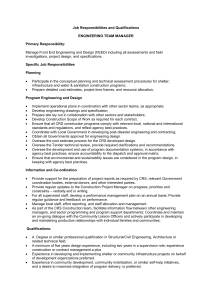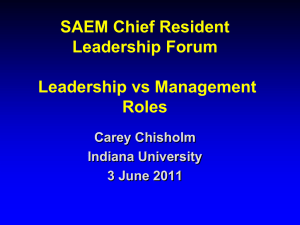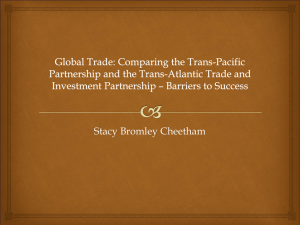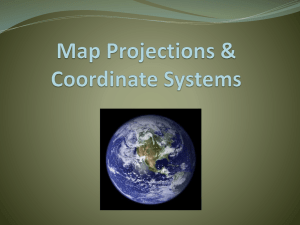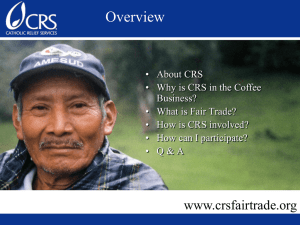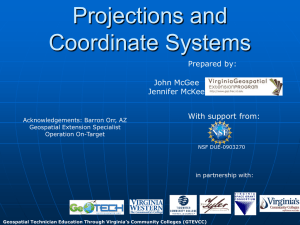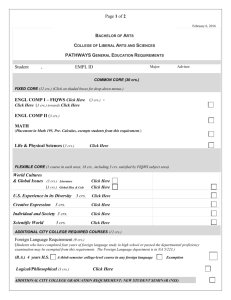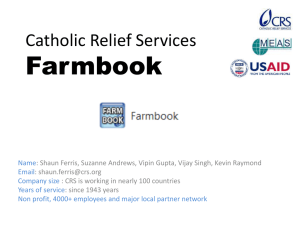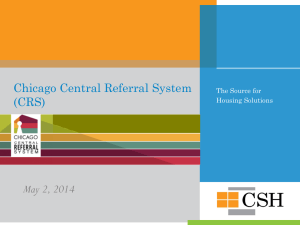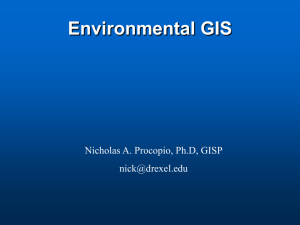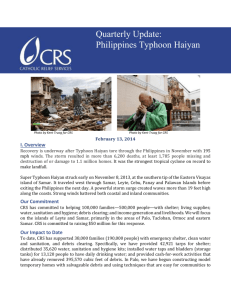2.2 Coordinate Reference Systems, part 1 - IBIS
advertisement
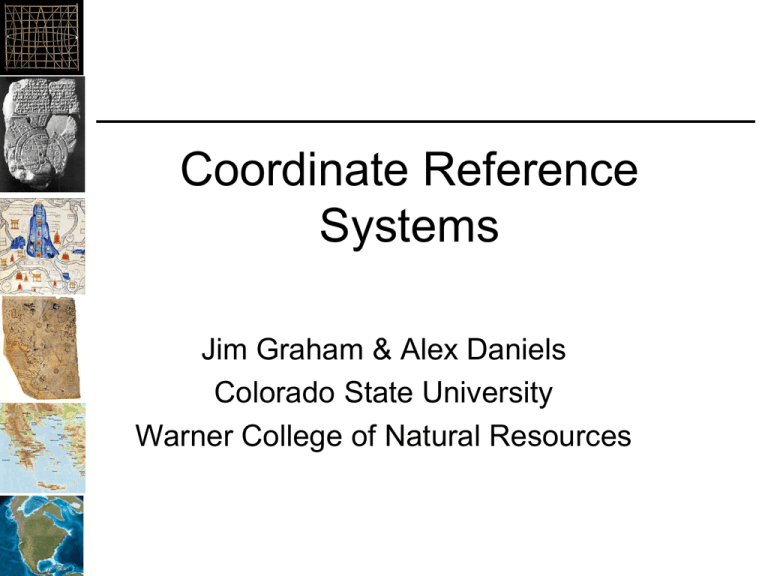
Coordinate Reference Systems Jim Graham & Alex Daniels Colorado State University Warner College of Natural Resources Coordinate Reference System • References coordinates to the earth • Also known as CRS • Always has 4 components: – Coordinate System – Units – Projection – Datum Coordinate Reference Systems • Coordinate System – Cartesian or Rectangular – Spherical • Units • Projection – Geographic or Un-projected – UTM – State Plane • Datum Spherical Coordinates • Longitude: Degrees East or West from the prime meridian • Latitude: Degrees North or South from the Equator Geographic “Projection” -180° 0° 180° 90° 0° -90° Units • Spherical: – Degrees • Rectangular: – Metric: Meters, Kilometers – English: Miles, Feet – Nautical: Nautical Miles • Elevation: – Metric: Meters – English: Feet Projected Coordinate Systems • Use projection to display 3 dimensional locations on to a surface in 2D • Uses Cartesian coordinates (rectangular) Cogito Ergo Sum Cartesian Coordinates (Rectangular) • X,Y • Easting, Northing • Units: Miles, Meters, Feet, Nautical Miles Y North X East Projections • Different orientations, different projections http://welcome.warnercnr.colostate.edu/class_info/nr502/lg1/lg1_master.html Mercator Distortion Projections • There are hundreds of projections • 98% of the time you will be using: – Geographic (Un-Projected) – Universal Trans-Mercator (UTM) – State Plane The Earth is an oblate Spheroid Datums • There are hundreds of Datums • If you only work in the US, 98% of the time you will be using: – NAD 27 – NAD 83 – WGS 84 – HARN • Recommendation: “Project” everything to WGS 84 Summary • Coordinate Reference Systems (CRS) reference coordinates to the earth • They are composed of: – A spherical or Cartesian Coordinate System – Units – Projection – Datum CRS in GIS • Your data must have a CRS! – We can guess at units, coordinate system, and even the projection – Must find the datum! • Sources: – “prj” file – Internal to file – From metadata – Over the phone, email, whatever! Defining the CRS in ArcCatalog Shapefile with defined CRS • Units: Degree • Projection: – Geographic – GCS=Geograp hic coordinate system • Datum: – NAD 83 Shapefile without a CRS • Click on “Select” • Or… Finding the Right CRS WGS 84 North American Datums NAD 83 Defining the CRS in ArcGIS • ArcToolBox: • Data Management Tools • Projections and Transforms • Feature • Project • Raster • Project • Define Projection (they mean CRS) Unknown CRS Incorrect CRS’s are a nightmare! Changing the CRS • ArcToolBox: • Data Management Tools • Projections and Transforms • Feature • Project • Raster • Project • Define Projection (they mean CRS)