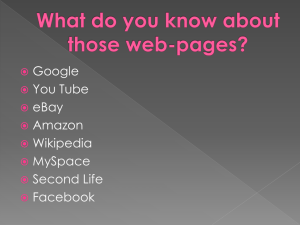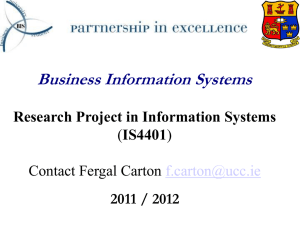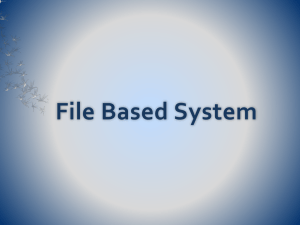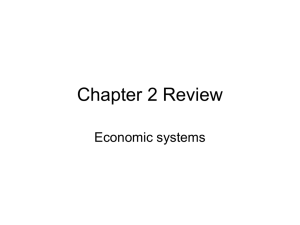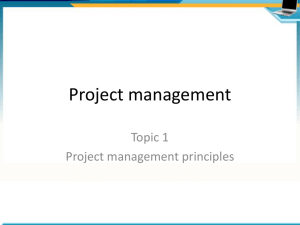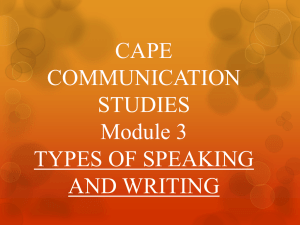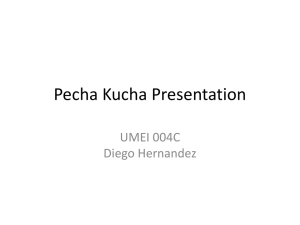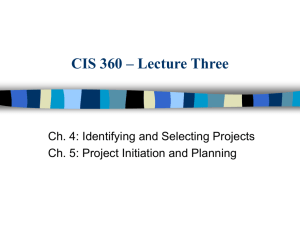Building and Maintaining Information Systems
advertisement
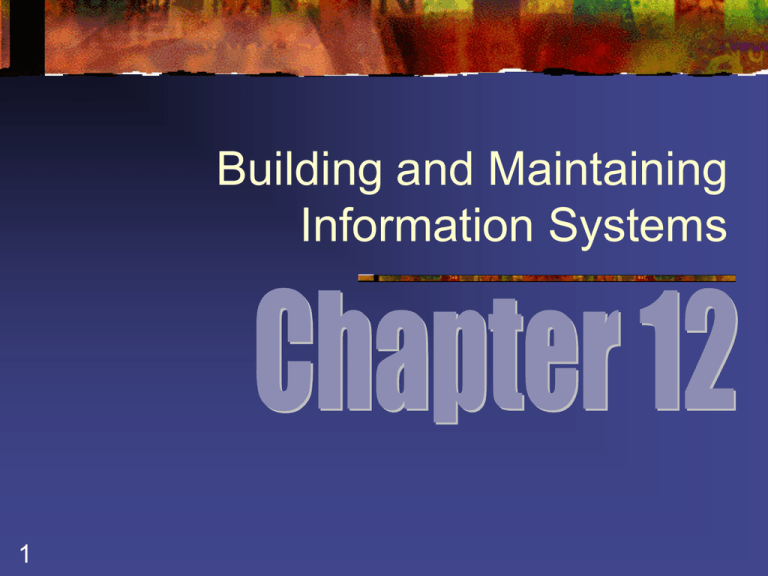
Building and Maintaining Information Systems 1 Opening Case: Yahoo! Store Allows small businesses to create their own online store 2 No programming needed The standardized store structure allows Yahoo! to provide store management information Alter – Information Systems 4th ed. © 2002 Prentice Hall Phases of an Information System 3 Figure 12.1 4 Initiation 5 The process of defining the need to change an existing work system, who should be involved, and describing in general terms the features of the new system Understand the proposed system purposes and goals Some projects never go beyond this phase Development The process of building or acquiring and configuring the needed resources Must make sure that the system features really solve the user needs 6 Problem with inconsistencies and ambiguities in user requirements Implementation The process of making the new system operational Activities include: 7 Planning User training Conversion to the new system Follow-up to make sure that the system is operating effectively Operation and Maintenance 8 The ongoing operation of the system + efforts to enhance the system and correct bugs The importance of this phase is often overlooked Overview of Alternative Approaches for Building Information Systems The traditional life cycle uses a prescribed sequence of steps and deliverables The capability maturity model (CMM) tracks the extent to which an IT organization uses this type of life cycle in its development work 9 A prototype IS is a working model built to learn about the true requirements of the Alter – Information Systems 4th system ed. © 2002 Prentice Hall An application package consists of commercially available software that addresses a specific type of business application 10 Installed and operated by the IS department End-user development is the development of ISs by work system participants Traditional System Life Cycle 11 Alter – Information Systems 4th ed. © 2002 Prentice Hall 12 Goal: keep the project under control and assure that the IS produces satisfies wellformulated requirements Divides the project into a number of steps, each with distinct deliverables Figure 12.3 13 Initiation Feasibility study – a user-oriented view of the proposed system’s purpose If the IS appears to be feasible, functional specifications are produced 14 Economic feasibility Technical feasibility Organizational feasibility Must be approved by both users and IS personnel Development Creates the programs and the installed hardware necessary for the data processing specified in the functional specifications Detailed requirement analysis 15 Results in a document called external specification – shows the data input screens and major reports, and explains the calculations that will be automated Internal system design Hardware acquisition and installation Programming 16 Produces the internal specification – the computer environment for the IS, the database content, and the inputs and outputs for all programs and subsystems Unit testing – treats the programs in isolation Documentation System testing (or integration testing) 17 User and technical documentation Testing plan – a precise statement of how exactly the IS is going to be tested Alpha Testing Beta Testing Debugging Implementation: Figure 12.4 18 Implementation planning Training Conversion 19 Creating plans for training, conversion, and acceptance testing Turn on the new system at a chosen date Phased approach Parallel Implementation Pilot implementation Acceptance testing Post-implementation audit 20 Testing of the IS by the users as it goes into operation Determine whether the project has met its objectives + make recommendations for the future Operation & Maintenance Ongoing operation and support Maintenance 21 Ensuring that the technical system components continue to operate correctly, and that the users use the system effectively The process of modifying the IS over time Pros and cons of the traditional life cycle: 22 Adherence to fixed deliverables improves control but also guarantees a lengthy process Having specific deliverables makes it easier to monitor the work and take corrective actions early The traditional life cycle is the standard against which other approaches are compared Prototypes A working model built to learn how an improved work system could operate if it included an improved IS 23 Throwaway prototype – designed to be discarded Evolutionary prototype – designed to be adapted for permanent use 24 Useful for comparing alternatives Should be built using the system tools that will be used for the final IS Phases: Figure 12.5 25 Initiation Development 26 The problem is not well understood and/or the users are unable to say exactly what they want Emphasizes speed and rapid feedback Implementation 27 Part of the implementation is done in parallel with development Operation and maintenance Advantages & Disadvantages Advantages: 28 Users have a tangible IS to work with during development Early user involvement may reduce skepticism Building prototypes is becoming easier Disadvantages: 29 Too much user involvement Many changes Frequent deadlines are stressful Application Packages 30 Figure 12.7 31 Phases Initiation Development 32 Benchmarking – running a test application similar to the final application Request for proposal (RFP) – converts the ideas in the functional specifications into a checklist of required features Implementation Operation and maintenance 33 Deciding how the package will be set up and used The system documentation may have to be extended with a training manual Release – an upgraded version of the software License agreements Advantages and Disadvantages Advantages: Disadvantages: 34 Benefits accrue sooner Risks are reduced The features may not fit the business process No control over the term direction of the software Rarely provide sustainable competitive advantage End–User Development End-user Computing (EUC) 35 Applies when: 36 Requirements are not stringent The project is limited to a department and is not on a critical path for other projects Proven technology is used Phases Initiation Development Implementation No training Operation and maintenance 37 IS staff to support the user development The responsibility of the end users Supporting the Users 38 Site license – blanket contracts covering the use of a particular software product at the site by a certain number of users Data availability issues Advantages and Disadvantages Advantages: Disadvantages: 39 Reduces the need for programmers Minimizes training Eliminates delays and political negotiations Applies only in a limited number of situations The systems are often less well designed and constructed, and more prone to bugs Long-term maintenance often a problem Deciding Which Combination of Methods to Use Comparing advantages & disadvantages Combining system development approaches Some alternatives: Use a prototype as part of the traditional life cycle Use a small application package as a prototype Adopt aspect of a traditional life cycle to purchasing an application package Add a user development component to the traditional life cycle 40