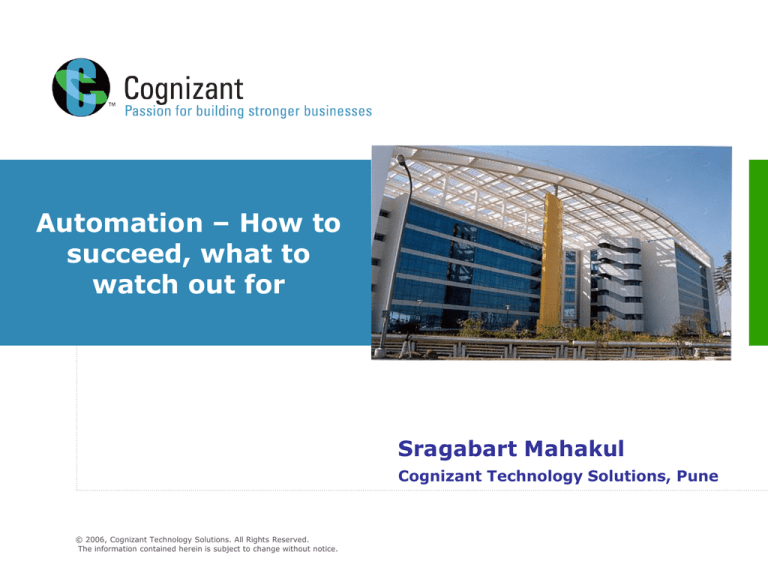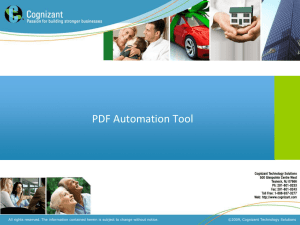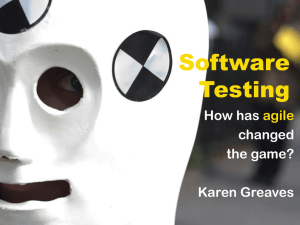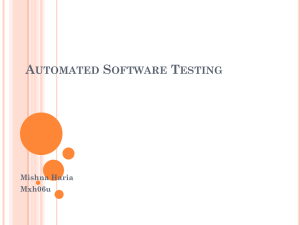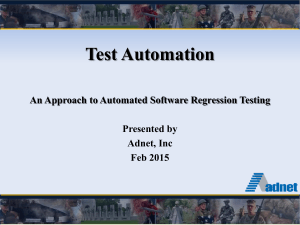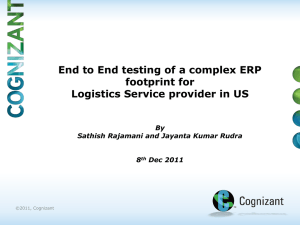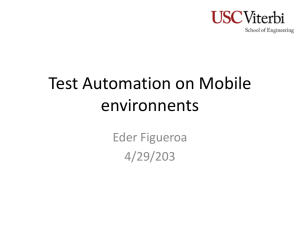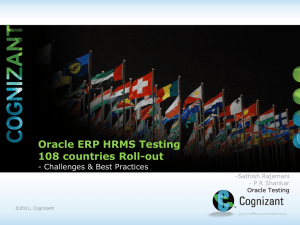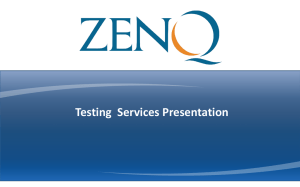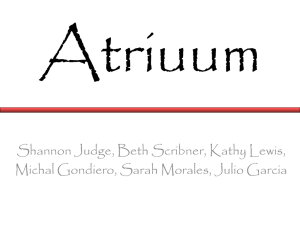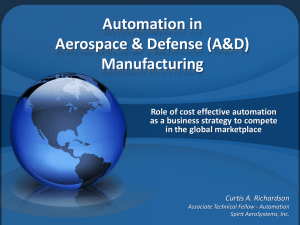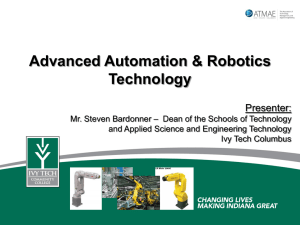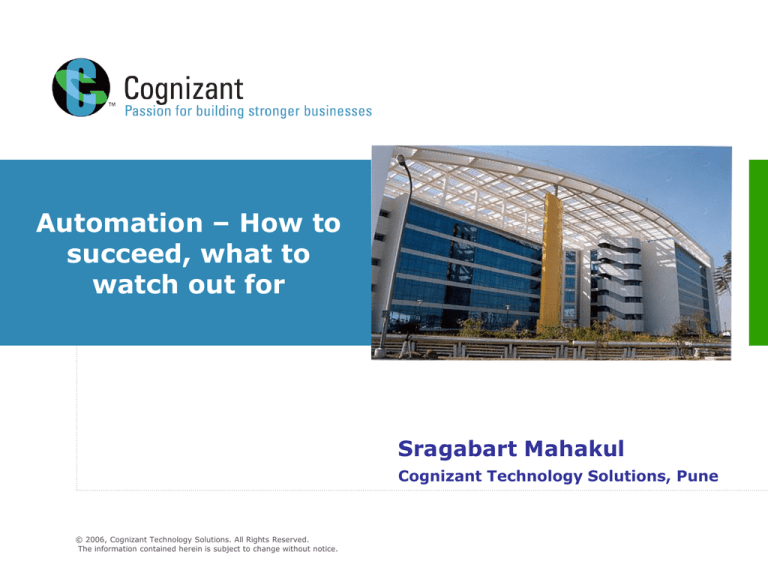
Automation – How to
succeed, what to
watch out for
Sragabart Mahakul
Cognizant Technology Solutions, Pune
© 2006, Cognizant Technology Solutions. All Rights Reserved.
The information contained herein is subject to change without notice.
Agenda
What to Automate ?
When to Automate ?
How much to Automate ?
Automation Methodology
Automation Framework
Test Automation Group’s Scope & Objectives
Assumptions
Constraints
Critical Success Factors
Strategic Objectives
© 2006, Cognizant Technology Solutions.
Confidential
2
What to Automate ?
Simple Things
Hard Things
Done Once
Do it Manually
Automate It
Done often
Automate It
Buy or Write
Software
© 2006, Cognizant Technology Solutions.
Confidential
3
What to Automate ?
What to Automate ?
»
Automate the primary functions that will be used by the
End-users
»
Automate the BVTs
»
Automate End-to-End Scenarios
What not to Automate ?
»
Do not try to automate not-so critical portions in the
beginning
»
Do not automate status bars, help screens
© 2006, Cognizant Technology Solutions.
Confidential
4
When to Automate ?
When to Automate ?
»
Is the Build Stable ?
»
Are the Test Cases and Test Scenarios ready and Final ?
»
Are the Test Data ready ?
»
Is the Test Bed ready ?
»
Is the Test Automation tool installed ?
When not to Automate ?
»
If the AUT is not Large\Complex
»
If you receive only few builds to test
»
If the feature doesn’t work accurately
© 2006, Cognizant Technology Solutions.
Confidential
5
How much to Automate ?
Ideally 60% Automation is expected for a Regression Suite
First, automate the primary functions that will be performed by the
targeted end-users
Next, add the not-so-critical portions of the application as time
permits.
Develop a test coverage matrix
© 2006, Cognizant Technology Solutions.
Confidential
6
Automation Methodology
Determine Automation
objective
• Tool Evaluation
• Tool Selection
• Feasibility study
Identify tools
Plan & design scripts
Setup test environments
Develop
libraries
Develop
Scripts
Deploy test
Suites
• Application understanding/KT
• Identification of Automation scope
Develop test
Suites
• Automation Plan
• Define automation framework
• Design Automation test suite
• Avail application connectivity
• Install automation tools
• Setup test bed
• Design automation framework
• Develop Script libraries
• Develop Automation test suite
• Test suite execution
• Test results summary
• Test closure
© 2006, Cognizant Technology Solutions.
Confidential
7
Automation Framework
Definition
» An underlying skeleton upon which a test suite is built
» A simplified description of a complex entity or process
» A tiered organization of the function libraries
Advantages and Benefits
» Rapid Script Development
» Reusability
» Smart Exception-handling
» Well Organized Code
» Test Data Management
» Ease of maintenance
© 2006, Cognizant Technology Solutions.
Confidential
8
Automation Framework Features
Well defined
architectural
design
100% Reliability of
Utility scripts, online
execution, report
packs
100%
Robust and Stable
due to error and
exception handling
Less time to
test large data
Script execution in
multiple
environments
Automation
Framework
Easier, faster and
efficient analysis
of result logs
Easy debugging
and script
maintenance
Communication
of results
© 2006, Cognizant Technology Solutions.
@
Confidential
9
Architecture
Automation Suite
Test Data
Test Data
Test Case
Engine
Init Script
Driver Script
@
Reports
Utility Scripts
(Application)
© 2006, Cognizant Technology Solutions.
Utility Scripts
(Common)
Confidential
10
Test Automation Group’s Scope
Assumptions
» An integrated tool suite must be the primary test
management, planning, development, and
implementation vehicle.
» The tool suite must be used to direct and control test
execution, to store and retrieve test artifacts, and to
capture/analyze/report test results.
» Testing standards must be documented and followed.
© 2006, Cognizant Technology Solutions.
Confidential
11
Assumptions…
» The tool suite must include
• a tool of choice for defect tracking and resolution.
• a component for test requirements management.
• a configuration management tool of choice
» All of the tools described above must be integrated with
desktop tools such as MS Office.
» The proper automated testing workspaces must be created on
test servers that are separate from development servers.
© 2006, Cognizant Technology Solutions.
Confidential
12
Constraints
These constraints limit the success of the automation effort
if they are not heeded.
» The automated tools group resources must remain independent
of any manual testing group.
» There may not be a large enough number of available staff on
the automation team.
» The level of cooperation of the software development group
and their management with respect to automated tool use may
be too low.
© 2006, Cognizant Technology Solutions.
Confidential
13
Constraints…
» There may be a lack of cooperation and information exchange
with developers in creating testable applications.
» The release schedules for major versions of the AUT and for
customer-specific releases of the AUT can be too tight.
» There is uncertainty associated with the GUI updates in AUT.
» There may be corporate mandates on what tools must be used.
© 2006, Cognizant Technology Solutions.
Confidential
14
Critical Success Factors
Following critical success factors can be treated as a set of
test automation guidelines
» Test automation must be implemented as a full-time effort, not
a sideline.
» The test design process and the test automation framework
must be developed as separate entities.
» The test framework must be application independent.
© 2006, Cognizant Technology Solutions.
Confidential
15
Critical Success Factors…
» The test framework must be easy to expand, maintain, and
enhance.
» The test strategy/design vocabulary must be framework
independent.
» The test strategy/design must hide the complexities of the test
framework from testers.
© 2006, Cognizant Technology Solutions.
Confidential
16
Strategic Objectives
These objectives are based on the critical success factors
listed above.
» Implement a strategy that will allow tests to be developed and
executed both manually (initial test cycle) and via an
automation framework (regression test cycles).
» Separate test design and test implementation to allow test
designers to concentrate on developing test requirements, test
planning, and test case design while test implementers build
and execute test scripts.
© 2006, Cognizant Technology Solutions.
Confidential
17
Strategic Objectives…
» Implement a testing framework that both technical and nontechnical testers can use.
» Employ a test strategy that assures that test cases include the
navigation and execution steps to perform, the input data to
use, and the expected results all in one row or record of the
input data source.
» Realize an integrated approach that applies the best features of
keyword-driven testing, data-driven testing, and functional
decomposition testing.
© 2006, Cognizant Technology Solutions.
Confidential
18
Strategic Objectives…
» Implement an application-independent test automation
framework.
» Document and publish the framework.
» Develop automated build validation (smoke) tests for each
release of the application.
» Develop automated environmental setup utility scripts for each
release of the application.
© 2006, Cognizant Technology Solutions.
Confidential
19
Strategic Objectives…
» Develop automated regression tests for
• GUI objects and events
• Application functions
• Application special features
• Application performance and scalability
• Application reliability
• Application compatibility
• Application performance
• Database verification
© 2006, Cognizant Technology Solutions.
Confidential
20
Thank you
© 2006, Cognizant Technology Solutions. All Rights Reserved.
The information contained herein is subject to change without notice.
Testing Services