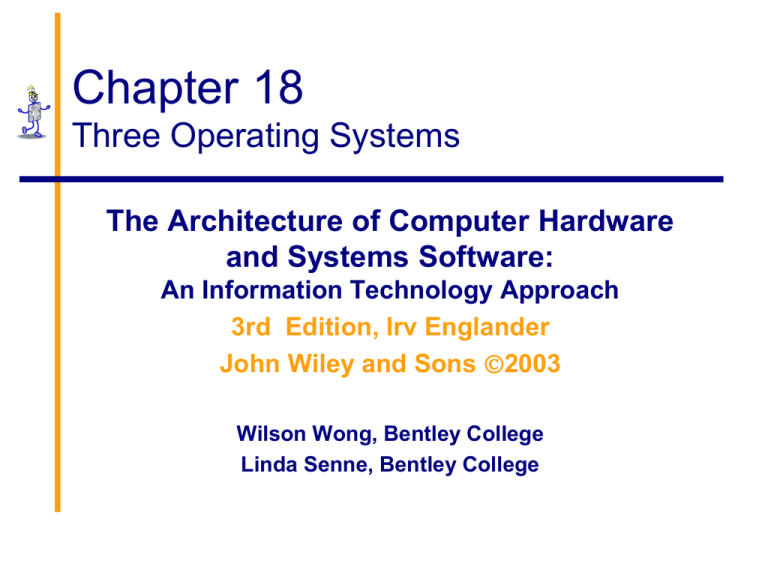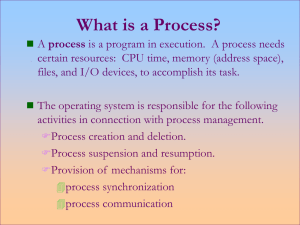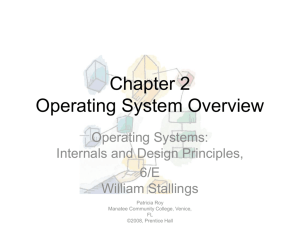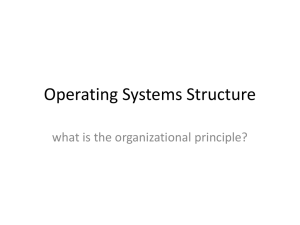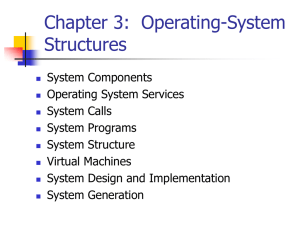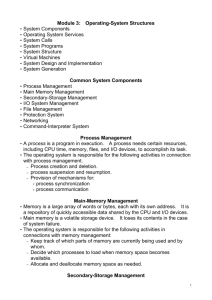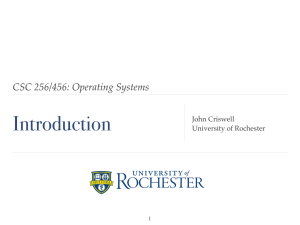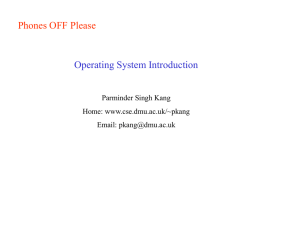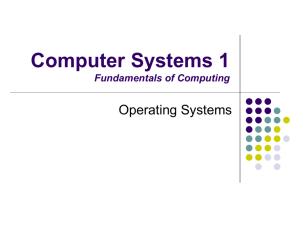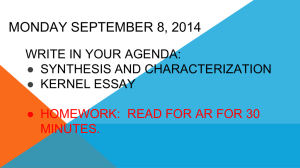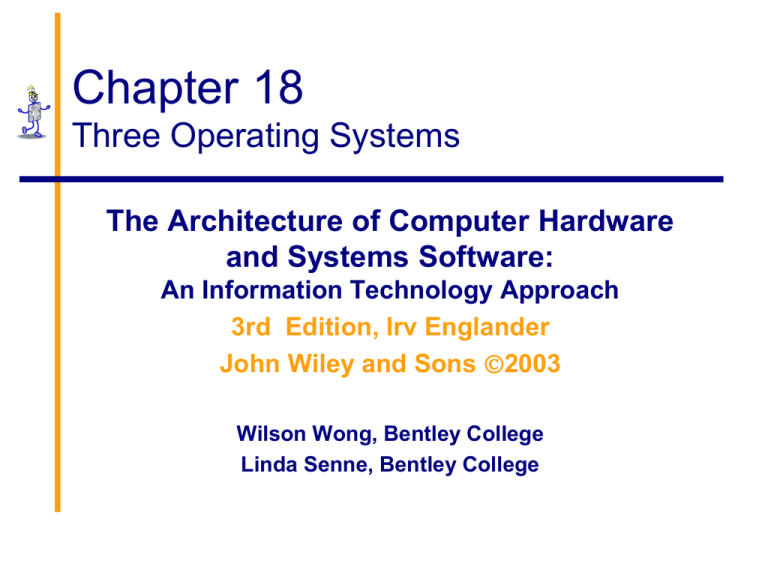
Chapter 18
Three Operating Systems
The Architecture of Computer Hardware
and Systems Software:
An Information Technology Approach
3rd Edition, Irv Englander
John Wiley and Sons 2003
Wilson Wong, Bentley College
Linda Senne, Bentley College
Three Operating Systems
Microsoft Windows 2000/XP
UNIX and Linux
IBM zSeries z/OS
Chapter 18
Three Operating Systems
18-2
Microsoft Windows 2000/XP
Design Goals
Operating System Features
User Environment
Desktop Components
Windows 2000/XP Architecture
Overview
System Block Diagram
Logical Memory Map
Chapter 18
Three Operating Systems
18-3
Design Goals
Extensibility
Object-based modular design
Portability
Written in C and C++ to facilitate porting to other CPUs
Reliability
Kernel architecture design to protect from internal errors and
buggy application programs
Downward compatibility
Compatible with earlier versions of Windows and DOS
Scalability and Performance
Supports symmetric multiprocessing
Chapter 18
Three Operating Systems
18-4
Operating System Features
Single user 32-bit or 64-bit, pre-emptive multi-tasking operating
system
Powerful GUI that behaves consistently for local, network, and
Internet use
Support for new capabilities
Multimedia, plug-and-play hardware, electrical power
conservation
Manageable and secure file system with built-in recoverability
options and is downwardly compatible
API that provides a wide range of services to simplify application
development and ensure consistency
Built-in networking and a new distributed file system
Network server capabilities
Chapter 18
Three Operating Systems
18-5
User Environment
Simple for novice, powerful for advanced user
Tools, operations and applications that use
the API behave in a consistent manner
Extensive context-sensitive help
User’s system parameters are modifiable
Applications and users have access to the
same services and interface features
Tools and operations perform reasonably and
in an intuitive manner
Chapter 18
Three Operating Systems
18-6
Desktop Components
Chapter 18
Three Operating Systems
18-7
Windows 2000/XP Architecture
Modified microkernel-based
User mode
Environmental subsystems
Expose OS services to the user through an API
System support processes
Logon and user session management
Server processes
Protected (kernel) mode
Hardware abstraction layer
Kernel
Executive layer
Chapter 18
Three Operating Systems
18-8
Executive Layer
Object manager
Provides standardized interface for objects
Process manager
Virtual memory manager
I/O manager
Security reference monitor
All protected objects are monitored
Enforces validation procedures and audits
Local Procedure Call (LPC)
Control of all service requests and interprocess activities
Windowing and Graphics System
Manages Windows graphics
Provides Windows screen interface tools
Chapter 18
Three Operating Systems
18-9
Overview of Windows 2000
Chapter 18
Three Operating Systems
18-10
System Block Diagram
Chapter 18
Three Operating Systems
18-11
Logical Memory Map
Chapter 18
Three Operating Systems
18-12
UNIX and Linux
Design Goals
Pioneering Design Features
Operating System Features
User Environment
General Organization
Kernel operations
Chapter 18
Three Operating Systems
18-13
Design Goals
Easy-to-use, interactive, powerful, and flexible
interface
Powerful programming tools
Compilers and associated tools
Use of small, simple utility programs to perform tasks
and to construct more complex applications
Small and simple kernel together with a separate
interface shell
Logical file system
Multi-tasking and multiuser capabilities
Simple system portability
Chapter 18
Three Operating Systems
18-14
Pioneering OS Design Features
Process creation and control
Separate shell for user interface
Hierarchical directory file system
Ability to combine small independent
software modules to accomplish a more
complex task
Chapter 18
Three Operating Systems
18-15
Operating System Features
Preemptive multitasking with multiuser
capability, automatic scheduling, and
background execution
User shells that provide an interactive
interface, commands, and programming tools
Interactive process creation and management
Hierarchical, tree-based file system
Kernel
Network administration tools
Chapter 18
Three Operating Systems
18-16
User Environment
Login
User name and password
Start-up file for user environment customizations
System, group, and user protections are set
Interface shells
Bourne shell, C shell, and Korn shell are the most
commonly used
Command line prompt
X-Windows interface
Logins to remote UNIX computers
Chapter 18
Three Operating Systems
18-17
General Organization of a
UNIX System
Chapter 18
Three Operating Systems
18-18
Kernel Operations
Virtual storage and memory
management
Process management
File management
I/O management
Networking and communication
Chapter 18
Three Operating Systems
18-19
Virtual Address Space for a
Process
Chapter 18
Three Operating Systems
18-20
IBM zSeries z/OS
Design Goals
Operating System Services
User Environment
User Interfaces
MVS Organization
Virtual Memory Map for a Task
Data Management
Chapter 18
Three Operating Systems
18-21
Design Goals
Maximize system performance and
availability
Maximize amount of processing by
providing support for execution of batch
programs
Minimize operator support effort
Reliability
Security
Chapter 18
Three Operating Systems
18-22
Virtual File System vs.
Socket Layered Structure
Chapter 18
Three Operating Systems
18-23
Operating System Services
Sophisticated resource allocation services and workload
management
Data set management services
Job and task management
Virtual storage operation and management
Network services
Time-sharing support
System resource logging, auditing and accounting
Error detection, recovery, and logging
Reassignment of tasks and data to other resources in the event
of an error or failure
System support programs and facilities
Security services
Large-scale cluster support
Chapter 18
Three Operating Systems
18-24
User Environment
BCP, Base Control Program
JCL, Job Control Language
TSO, Time Sharing Option
Used for program development and job preparation
JES, Job Entry Subsystem
Job submissions
ISPF, Interactive System Productivity Facility
Menu-driven facility that serves as an extension to TSO
CICS, Customer Information Control System
Application enabler that provides services to application
programs that have been developed to work with it
UNIX
Chapter 18
Three Operating Systems
18-25
User Interfaces
Chapter 18
Three Operating Systems
18-26
MVS Organization
Chapter 18
Three Operating Systems
18-27
Virtual Memory Map for a Task
Chapter 18
Three Operating Systems
18-28
Data Management
Data sets
z/OS files
Sequential, random, or indexed sequential access
Fixed or variable size
Partitioned
Directory
Members - group of independent, related records
Catalogs
z/OS directories
Master catalog for the system
VTOC – catalog for a DASD (disk) device
User catalog has an indexed entry in the master catalog
Chapter 18
Three Operating Systems
18-29
Steps in Location of a Data Set
Chapter 18
Three Operating Systems
18-30
Copyright 2003 John Wiley & Sons
All rights reserved. Reproduction or translation of this
work beyond that permitted in Section 117 of the 1976
United States Copyright Act without express permission
of the copyright owner is unlawful. Request for further
information should be addressed to the permissions
Department, John Wiley & Songs, Inc. The purchaser
may make back-up copies for his/her own use only and
not for distribution or resale. The Publisher assumes no
responsibility for errors, omissions, or damages caused
by the use of these programs or from the use of the
information contained herein.”
Chapter 18
Three Operating Systems
18-31