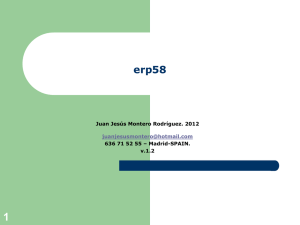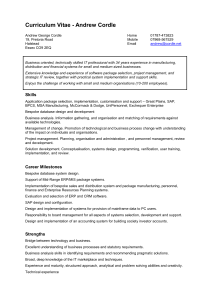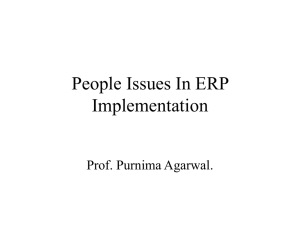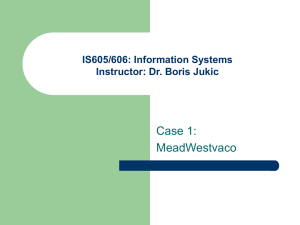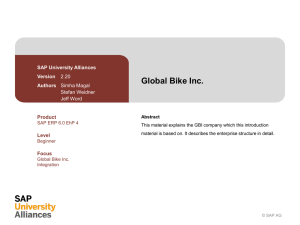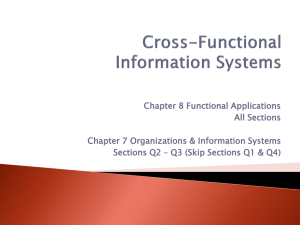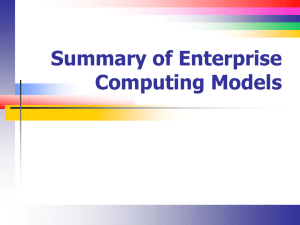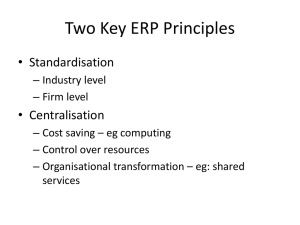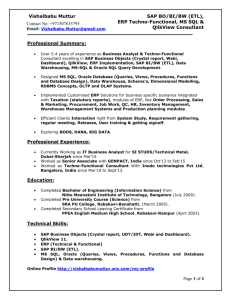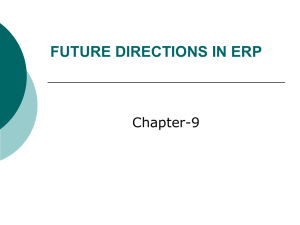1 erp58
advertisement
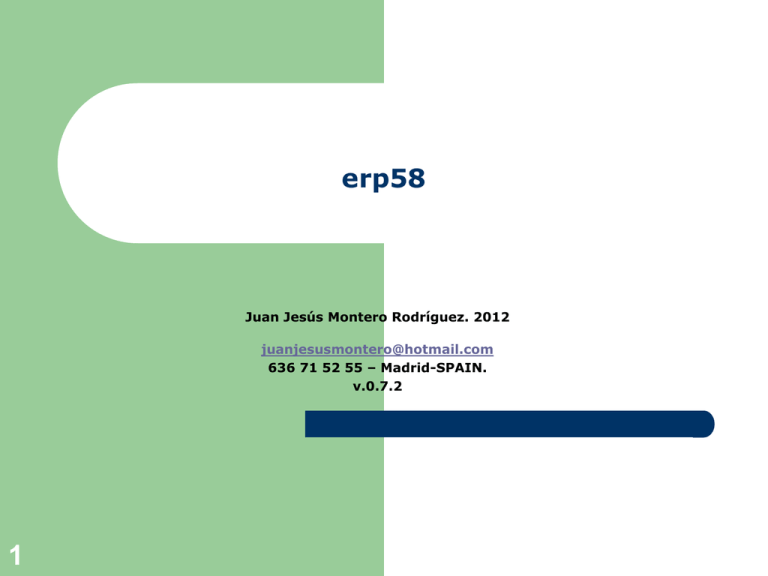
erp58 Juan Jesús Montero Rodríguez. 2012 juanjesusmontero@hotmail.com 636 71 52 55 – Madrid-SPAIN. v.0.7.2 1 What you will see in this document about the application? 2 Main features Classification of solutions/resources Levels of Privacity-security Examples of the main pages to show the functionality Next features 2013 www.erp58.com Main Features of Erp58 3 This application is intended to help ERP developers, consultants (technical or functional) that works with SAP, eBusiness Suite, JD-Edwards, Peoplesoft, Siebel, etc. Can be used in projects or by IT departments to ORGANIZE/INDEX/SHARE/REUTILIZE solutions/resources, using several information elements (see next page). This application is not a Version Control software, but could be an ideal complement . It is a much simpler tool, but we hope it will be as useful. What is a solution/resource for this application? – Code (programs fully tested in PROD instances)+the documentation and – Queries with certain grade of complexity – How to’s/presentations/mini-guides for certain setup tasks. The users will be able to share solutions/resources in a flexible way (see privacity slides of this document). This application has been developed using industry standard as jsp-java and mysql database. This application is already in beta on the internet, but it can be run also as an intranet standalone application for a department as a normal client-server system. 2013 www.erp58.com Elements to index classify solutions resources Each solution-resource in this application will have the following information. This will be used to make the searchs easy, quick and effective: ERP: SAP, Oracle e-Business Suite, Microsoft Navision, Siebel, JDEdwards, etc. Release: depending on the previous ERP. Examples of releases for Oracle e-Business Suite: 11i and Release 12 are the main current releases. Modules: depending on the Erp. a maximun of three modules can be assigned to a solution-resource. For example, if the ERP is SAP we can assign Finance, CRM, etc. as modules involved. For eBusiness suite examples could be Payables, Receivables, Inventory, etc. (cont) 4 2013 www.erp58.com Additional Elements to classify (cont.) Type of resource: Code: programs with the corresponding technical Query How-To (for presentations and likes) Code category: if the previous type is code, we can subclassify the solution in Report, ETL-Interface, User-Exit (for SAP), Pl*sql program, Form, etc. Summary: additionally, the user will be able to search using some word in the summary (short description) of the solution-resource. Files with the content of the resource/solution. 5 Next page shows how to use the search engine. 2013 www.erp58.com Search Page. Elements to filter. 6 2013 www.erp58.com Search Page. Elements to filter. Lists of Values (1/2) Selecting ERP Selecting Type of Resource Selecting Code Category (when type of resource is code) Selecting Developer 7 2013 www.erp58.com Search Page. Elements to filter. Lists of Values (2/2) Example in the Oracle EBS world. Example in the SAP world. 8 2013 www.erp58.com Search Page. Multirecord Results. Resource Solution Files to Download 9 2013 www.erp58.com Search Page. Single Record. Example of a single record for a resource of type QUERY 10 2013 www.erp58.com Example. Uploading a solution of type Query (1/2) 11 2013 www.erp58.com Example. Uploading a solution of type Query (2/2) 12 2013 www.erp58.com Privacity-Security 13 The system is designed from minute 0 to get you comfortable with the things you want to share (if you want to share anything at all). This is how we order the levels of privacity. Level 1. The user does not want to share anything. He/she wants to keep all the solutions uploaded hidden to other people. Level 10. The user is willing to share every solution he/she uploads. The user profile options controls how the user can control how and with who share his solutions-resources. 2013 www.erp58.com Privacity-security (cont) Between Level 1 and Level 10 the system offers the following features related to privacity: The user wants to share some of the solutions uploaded individually. So the user can hide some solutions and show others. The user wants to share his/her solutions with some specific people. The system allows the user to setup any number of groups/companies and give permissions to other people. The user that creates a group/company act as a an administrator of his/her group/company and can allow / disable other people anytime from accesing his/her solutions. The people invited can accept or reject the invitations. Note: groups, companies and domains are synonyms for the system. 14 2013 www.erp58.com User Profile Page. Personal Data (1/3) Hide your solutions/resources, if you want. Show this developers first in your queries 15 2013 Exclude bad developers when searching www.erp58.com Groups Diagram. User 1 Owner of: Solution 1 Solution 2 Can see and download: - Solution 1 - Solution 2 Because is owner And - Solution 3 - Solution 4 Because is member of Group 2.1. User 2 Can see and download: - Solution 3 -Solution 4 Because is owner. User 3 Group 2.1. Group 1.2. Group 1.1. User 1 Owner of: Solution 3 Solution 4 User 2 User 3 Can see and download: - Solution 5 -Solution 6 Because is owner. And -Solution 1 -Solution 2 Because is member of group 1.2 2013 Owner of: Solution 5 Solution 6 Group 3.1. User 4 Can see and download: -Solution 7 Because is owner. User 5 Can see and download: - Solution 5 - Solution 6 Because is member of Group 3.1. And - Solution 7 Because is member of group 4.1 www.erp58.com Owner of: Solution 7 User 4 Group 4.1 User 6 Can see and download: Only his/her solutions Your Groups. Invitations made (2/3) 17 2013 www.erp58.com Your Groups. Invitations received. (3/3) 18 2013 www.erp58.com Enabling/Disabling Individual Solutions. 19 2013 www.erp58.com Upload Page for type: CODE (i). Data 20 2013 www.erp58.com Upload Page for type: CODE (ii). Files 21 File extensions allowed: Doc. o pdf. For documentation. Text files for code, queries (.txt, .sql ) Etc. Files for a solution of type code-program: Documentation. Partial code. Complete code. 2013 www.erp58.com Next features of this application The public version of the application is currently is a working prototype and can be tested in the internet in www.erp58.com Next features for the application will be: Multilanguage: currently the language used in the pages is english. In the public version of the application *1, the users will be able to sell/buy his/her solutions/resources. Ideally this should be useful and generic enough to be valid in other projects or companies. The feature of selling is intended mainly for solutions of type CODE, not Queries, nor How to’s. The code for sale must not be under COPYRIGHT. We are working to create Excel sheets to upload solutions/resources easily in the application avoiding the need to enter manually the information. *1. There are 2 versions of the application, one for public use in www.erp58.com and a version for companies that can be installed easily. 22 2013 www.erp58.com The End. Thanks for your time. Project Initial Date: abril 2012 Contact Data: Juan Jesús Montero Rodríguez juanjesusmontero@hotmail.com 636 71 52 55 23 2013 www.erp58.com