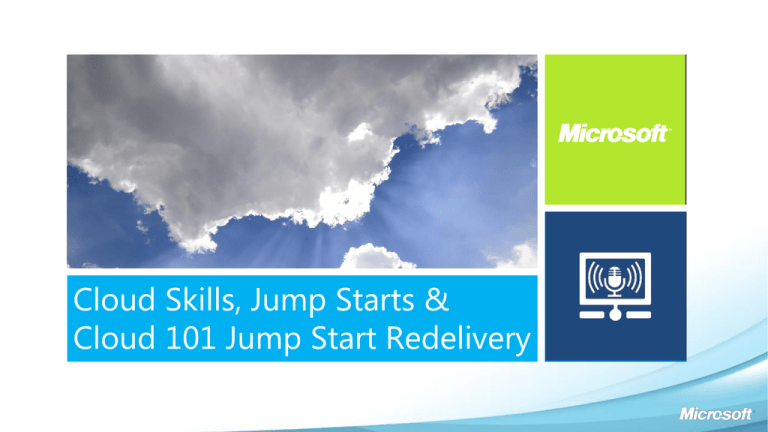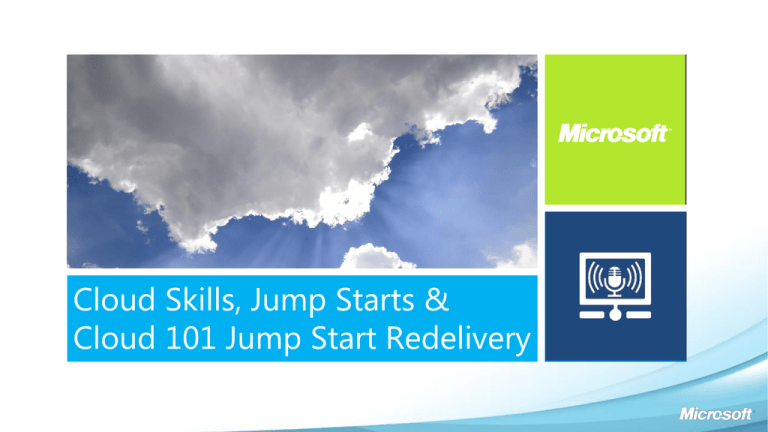
Welcome and Introductions
Phil Webb
Cloud Skills
Marketing
Manager,
Microsoft Learning
Sharon Harris
Cloud Skills Product
Manager, Microsoft
Learning
Why Did We Create The Cloud 101?
YOU asked for it to help
you reach new
audiences
42%
Make it easy to talk to
customers about how
important the cloud is
for their businesses
Provide a quick Cloud
overview to get
customers into your
centers and upsell
cloud skills training
What This Session Will Cover
What is a Jump
Start?
What you should
know and where to
find them
Review Changing
Roles and Skills
Paths that Frank and
Rick talked about in
Cloud 101 Jump
Start
Skills Paths and
courses you can
begin delivering
Redelivering the
Cloud 101 Jump
Start Details
42%
KPI’s, Campaign
Factory and more
If you weren’t able to attend the Live Cloud 101 Jump Start – check out the videos on:
http://technet.microsoft.com/en-us/edge/Video/hh881787
Where to get
Additional
Resources
Jump Starts
What is a Jump Start?
Early instructor-led
readiness training
On Strategic and
Emerging Technologies
Initially delivered Live
by Microsoft
Fast-paced for
experienced IT
Professionals
42%
Jump Starts
Jointly built by
Microsoft Learning,
Microsoft Business
Groups and the
Microsoft Developer &
Platform Evangelist
teams
Targets early adopters,
partners and decision
makers before MOC is
developed
Demo-rich engaging
format (no Hands-onlabs)
First Jump Start Delivery (Today)
Delivered Live from Microsoft (just like the Cloud 101 Delivery you just experienced) – English only
Use base content from our evangelist teams or business groups
Team taught by Microsoft experts and or industry experts
We use only PowerPoint decks with demo’s
Package appropriate titles to include in Courseware Library for Learning Partner redelivery
1-3 days in length
(average)
Average NSAT 165
42%
Typically reach 40-90
countries
Free to Customers
Traditional or Online Delivery?
Content designed for either delivery approach
Considerations
How many people?
Geographic dispersion of attendees
Style and/or comfort level of presenter(s)
Online delivery nuances
Presenter(s) must know the platform (e.g., Live
Meeting, Lync)
Team teaching approach helps engagement
Encourage chat-based discussion during the event
Use polls throughout the course to keep students
engaged and garner deeper intelligence about
your audience
Choosing the Presenter(s)
Need to know the technology and
preferred to have real-world experience
No hands-on labs, but demo’s are key to
success
Fluency in “big picture” technology
solutions essential
Most important that presenter be able to
elegantly explain complex topics in a clear
and concise manner
Team teaching approach vs. single
presenter?
Lends itself well to conversational, “Q&A
style” approach
Vocal variety helps engagement
Jump Start Trainer Readiness
• Review the MCT Readiness
document
• Review the video’s
– links are included in the MCT
Readiness document
• Go through the slides
• Set up a demo environment and
practice the demo’s from the
videos
– remember this is fairly raw
courseware
Note: If MCT’s don’t know the technology, Jump
Starts are not the first training experience they
should deliver
Download Jump Starts from Courseware Library
Available Courses
50556A: Microsoft Jump Start: Virtualization for VMware
Professionals (3 days)
50557A: Microsoft Jump Start: Office 365 for IT
Professionals (3 days)
50577A: Microsoft Jump Start: 70-659 Windows Server
2008 R2, Server Virtualization (1 day)
50598A: Cloud 101 Jump Start (3 hour)
Course 50599A – Private Cloud/System Center 2012
Will be available in early April
Cost - $20/day USD
We want to hear from you! – What do you think of
Jump Starts? Email sharonl@microsoft.com
What’s included in a Courseware Library Jump
Start?
Course syllabus
MCT Readiness
document &
videos
42%
Instructor Slides
Student Slides
(Pdf)
Cloud Skills Paths
How are IT roles changing?
Extending beyond traditional corporate
boundaries
Big Picture and/or end-to-end
understanding of solutions in higher
demand
Opportunity to become more valuable as
existing skillsets are extended
Deep knowledge of selected cloud solution
required
Changing Roles & Required Skills
Step 1
Step 2
Step 3
Build Core
On-Premise Skills
Apply Core Skills for
Hybrid Environments
Add New Skills
Design, configure &
maintain
Exchange, Lync OR
SharePoint
Analyze & Plan, SLAs,
security, networks
Co-existence with
Office 365
Design, configure &
maintain hybrid
Exchange, Lync AND
SharePoint Online
Developers incorporate Cloud
Development Skills
Build Web & SOA
applications
Visual Studio and
.NET
Architect hybrid
applications (on-prem
and cloud apps)
SQL Azure
Architect & Develop
services using
Azure Platform
Infrastructure Specialists incorporate
Data Center Management Skills
Design, configure
networks, security,
and virtualization
Hyper-V
Monitor, provision,
and manage data
center with
System Center
Automation, design
deployment,
operational excellence
Service Management
Designing, installing,
and administering
SQL Server
Co-existence of
SQL Server and
SQL Azure
Architect Database
solutions to mine data
and work with
Cloud Services
Administrators incorporate Services
Management Skills
Database Professionals incorporate
Data Steward Skills (e.g.,
compliance, governance, security)
Expanding Administrator Skills
Exchange Services Management
Microsoft Office 365 Administration
Microsoft Exchange Server 2010
Microsoft Office
365: Connect
Anywhere, Anytime
(e-book)
Course 10135:
Implementing and
Managing Microsoft
Server
Virtualization (5
days)
Exam 70-662:
Exchange Server
2007, Configuring
Step 1
Step 2
Course 10233:
Designing and
Deploying
Messaging solutions
with Microsoft
Exchange Server
2010 (5 days)
Exam 70- 663:
Designing and
Deploying
Messaging
Solutions with
Microsoft Exchange
Server 2010
Step 3
eLearning 10955:
eLearning 10954:
Planning and
Administering Office
Implementing Office 365 (coming soon)
365 (coming soon)
Exam 70-321:
Exam 70-323:
Deploying Office 365 Administering Office
365
Step 1
Step 2
Expanding Administrator Skills
SharePoint Services Management
Microsoft SharePoint 2010
Microsoft Office
365: Connect
Anywhere, Anytime
(e-book)
Microsoft Office 365 Administration
Course 10174B:
10135:
Implementing and
Configuring,
Managing and
Microsoft
Server
Troubleshooting
Virtualization
SharePoint
2010 (5
days)
Exam 70- 667:
Microsoft
SharePoint 2010,
Configuring
Step 1
Step 2
Course 10231B:
10233:
Designing and
Deploying Microsoft
Messaging solutions
SharePoint
2010 (5
with Microsoft
days)
Exchange Server
2010
Exam 70-668:
Microsoft
SharePoint 2010,
Administrator
eLearning
eLearning10955:
10955:
Planning
Planningand
and
Implementing
ImplementingOffice
Office
365
365(coming
(comingsoon)
soon)
Step 3
Step 1
eLearning
eLearning10954:
10954:
Administering
AdministeringOffice
365
Office
(coming
365 (coming
soon)
soon)
Exam 70-321:
Exam 70-323:
Deploying Office 365 Administering Office
365
Step 2
Expanding Administrator Skills
Lync Services Management
Microsoft Office 365 Administration
Microsoft Lync Server 2010
Microsoft Office
365: Connect
Anywhere, Anytime
(e-book)
Step 1
Course 10533:
Deploying,
Configuring, and
Administering
Microsoft Lync
Server 2010 (5 days)
Course 10534:
Planning and
Designing a
Microsoft Lync
Server 2010
Solution (5 days)
eLearning 10955:
Planning and
Implementing Office
365 (coming soon)
Exam 70-664:
Microsoft Lync
Server 2010,
Configuring
Exam 70-665:
Microsoft Lync
Server 2010,
Administrator
Exam 70-321:
Exam 70-323:
Deploying Office 365 Administering
Office 365
Step 2
Step 3
Step 1
eLearning 10954:
Administering
Office 365 (coming
soon)
Step 2
Cloud Development Skills
Introduction to Microsoft Windows Azure Step by
Windows Azure Platform Step
(Learning Snack)
(Microsoft Press book)
Step 1
Step 2
Course 10263:
Developing Windows
Communication
Foundation Solutions
with Microsoft Visual
Studio 2010 (3 days)
Course 10265:
Developing Data Access
Solutions with Microsoft
Visual Studio 2010 (5
days)
Exam 70-513: Windows
Communication
Foundation
Development with
Microsoft .NET
Framework 4
Exam 70-516: Accessing Exam 70-583: Designing
Data with Microsoft .NET and Developing
Framework 4
Windows Azure
Applications
Step 3
Step 4
Course 50466: Designing
and Developing
Windows Azure
Applications (3 days)
Step 5
Infrastructure Management Skills
Start Students Here:
Course 6425C: Configuring and Troubleshooting
Windows Server 2008 Active Directory Domain
Services (5 days)
&
Course 6426C: Configuring and Troubleshooting
Identity and Access Solutions with Windows
Server 2008 Active Directory (3 days)
Course 6421B: Configuring &
Troubleshooting a Windows Server 2008
Network Infrastructure (5 days)
Course 6433A: Planning and Implementing
Windows Server 2008 (5 days)
Exam 70-640: Windows Server 2008
Active Directory, Configuring
Exam 70-642: Windows Server 2008
Network Infrastructure, Configuring
Exam 70-646: Windows Server 2008,
Server Administrator
Step 1
Step 2
Step 3
Private Cloud Skills Path
Understanding Microsoft Course 10215:
Virtualization Solutions Implementing and
(e-book)
Managing Microsoft
Server Virtualization (5
days)
Course 50599A: Creating
and Managing a Private
Cloud with System
Center 2012 (3-day Start
for experienced IT
Professionals)
Exam 70-659: Windows
Server 2008 R2, Server
Virtualization
Step 1
Step 2
Step 3
Course 10750: BETA
Private Cloud
Monitoring and
Operations with System
Center 2012 (5 days)
Exam 70-246: Private
Cloud Monitoring and
Operations with System
Center 2012
Course 10751: BETA
Private Cloud
Configuration and
Deployment with
System Center 2012 (5
days)
Exam 70-247: Private
Cloud Configuration and
Deployment with
System Center 2012
Step 4
Step 5
Database Professionals Skills
Data Platform Skills
Course 10774: BETA
Querying Microsoft
SQL Server 2012 (5
day)
Course 10775: BETA
Developing Data
Access Solutions
with Microsoft
Visual Studio 2010
(5 days)
Exam 70-461: Querying Exam 70-462:
Microsoft® SQL Server® Administering
2012
Microsoft® SQL
Server® 2012
Databases
Step 1
Step 2
Course 10777: BETA
Designing and
Developing Windows
Azure Applications (5
days)
Course 10776: BETA
Developing
Microsoft® SQL
Server® 2012
Databases (5 days)
Exam 70-463:
Implementing a Data
Warehouse with
Microsoft® SQL
Server® 2012
Exam 70-464:
Developing
Microsoft® SQL
Server® 2012
Databases
Step 3
Step 4
Exam 70-465:
Designing Database
Solutions for
Microsoft® SQL
Server® SQL Server
2012
Step 5
Database Professionals Skills
Business Intelligence Skills
Course 10774: BETA
Querying Microsoft
SQL Server 2012 (5
day)
Course 10775: BETA
Developing Data
Access Solutions
with Microsoft
Visual Studio 2010
(5 days)
Exam 70-461: Querying Exam 70-462:
Microsoft® SQL Server® Administering
2012
Microsoft® SQL
Server® 2012
Databases
Step 1
Step 2
Course 10777: BETA
Designing and
Developing Windows
Azure Applications (5
days)
Course 10778: BETA
Implementing Data
Models and Reports
with Microsoft SQL
Server 2012 (5 days)
Exam 70-463:
Implementing a Data
Warehouse with
Microsoft® SQL
Server® 2012
Exam 70-466:
Implementing Data
Models and Reports
with Microsoft® SQL
Server® 2012
Step 3
Step 4
Exam 70-467:
Designing Business
Intelligence Solutions
with Microsoft® SQL
Server® 2012
Step 5
Redelivering Cloud 101 Jump Start
What Redelivering Cloud 101 Can Mean for You
Why Learning Partners want to redeliver Cloud
101
Get people into your centers and upsell the skills
paths we covered
KPI’s – 10 Contribution points for each event you
hold (download from Courseware Library 1 time for
each event)
50598A Cloud 101 is FREE – 3 hours of training to
use as marketing event
Note: consider localizing content for redelivery if you’re in a nonEnglish speaking area – contact Sharonl@microsoft.com
Cloud 101 Components
50598A: Cloud 101 In Courseware
Library
– Slides with MCT notes
– MCT Readiness doc
– Student PDF Files (slides)
On Campaign Factory
http://mslcampaignfactory.com/Campaig
ns.aspx?qs=42
– Transcripts – for those that want to
localize
– Videos of the first 3 hours
– This Deck
– This Video
Steps to successful delivery of Cloud 101 Jump
Start
1. Train your internal resources
2. Schedule Cloud 101 event(s)
3. Download 50598A: Cloud 101 from
Courseware Library 2.0
4. Go to campaign factory for resources
and marketing materials
5. Promote your event to customers
Cloud 101 MCT Readiness
Read the Cloud Skills Whitepaper
Download the Cloud Computing white paper
Speaker Notes
Each slide in PowerPoint documents
Video recordings of today’s event
Link provided in MCT Readiness Document
Review MCT Readiness Document
Partner FAQ for Delivering Jump Starts
http://mslcampaignfactory.com/Downloads.aspx
Get Cloud-Ready
Learn More about the Cloud Skills Impact – Microsoft Learning Whitepaper
–
Download the Cloud Computing white paper (Microsoft Word file, 101 KB)
Learn more about cloud services training
– http://www.microsoft.com/learning/en/us/training/cloud.aspx
Learn more about private cloud certification
– http://www.microsoft.com/learning/en/us/certification/cert-private-cloud.aspx
Learn about virtualization certification
– http://www.microsoft.com/learning/en/us/certification/virtualization-campaign.aspx
Learn more about Microsoft’s Cloud Technologies
– http://www.microsoft.com/en-us/cloud/default.aspx?fbid=e8_7Uupv3az
Use the “Product Updates” tab in Campaign Factory to see when Cloud technologies will be available
– http://mslcampaignfactory.com/PRS.aspx
Cloud Computing Campaign on Campaign Factory
– http://mslcampaignfactory.com/Campaigns.aspx?qs=42
©2011 Microsoft Corporation. All rights reserved. Microsoft, Windows, Windows Azure, System Center, Hyper-V and other product names are or may be registered trademarks and/or trademarks
in the U.S. and/or other countries. The information herein is for informational purposes only and represents the current view of Microsoft Corporation as of the date of this presentation. Because
Microsoft must respond to changing market conditions, it should not be interpreted to be a commitment on the part of Microsoft, and Microsoft cannot guarantee the accuracy of any information
provided after the date of this presentation. MICROSOFT MAKES NO WARRANTIES, EXPRESS, IMPLIED OR STATUTORY, AS TO THE INFORMATION IN THIS PRESENTATION.
Jump Start Resources and Links
Courseware Library
50556A: Microsoft Jump Start: Virtualization for VMware Professionals (3
days)
50557A: Microsoft Jump Start: Office 365 for IT Professionals (3 days)
50577A: Microsoft Jump Start: 70-659 Windows Server 2008 R2, Server
Virtualization (1 day)
50598A: Cloud 101 Jump Start (3 hour)
Course 50599A – Private Cloud/System Center 2012
Will be available in early April
Resources
– Partner FAQ for Delivering Jump Starts
http://mslcampaignfactory.com/Downloads.aspx
– Questions about localization – sharonl@microsoft.com
Training Product Links – Services Management
Office 365
–
–
–
Microsoft Office 365: Connect Anywhere, Anytime (e-book)
Exam 70-321: Deploying Office 365
Exam 70-323: Administering Office 365
Exchange Server 2010
–
–
–
–
Course 10135: Implementing and Managing Microsoft Server Virtualization
Exam 70-662: Exchange Server 2007, Configuring
Course 10233: Designing and Deploying Messaging solutions with Microsoft Exchange Server 2010
Exam 70- 663: Designing and Deploying Messaging Solutions with Microsoft Exchange Server 2010
SharePoint 2010
–
–
–
–
Course 10174B: Configuring, Managing and Troubleshooting SharePoint 2010
Exam 70- 667: Microsoft SharePoint 2010, Configuring
Course 10231B: Designing and Deploying Microsoft SharePoint 2010
Exam 70-668: Microsoft SharePoint 2010, Administrator
Lync Server 2010
–
–
Course 10534: Planning and Designing a Microsoft Lync Server 2010 Solution
Exam 70-664: Microsoft Lync Server 2010, Configuring
–
–
Course 10233: Designing and Deploying Messaging solutions with Microsoft Exchange Server 2010
Exam 70-665: Microsoft Lync Server 2010, Administrator
Training Product Links – Azure Development
Visual Studio 2010
– Course 10263: Developing Windows Communication Foundation Solutions with Microsoft
Visual Studio 2010
– Exam 70-513: Windows Communication Foundation Development with Microsoft .NET
Framework 4
– Course 10265: Developing Data Access Solutions with Microsoft Visual Studio 2010
– Exam 70-516: Accessing Data with Microsoft .NET Framework 4
Windows Azure
–
–
–
–
Introduction to Microsoft Windows Azure Platform (Learning Snack)
Windows Azure Step by Step (Microsoft Press book)
Course 50466: Designing and Developing Windows Azure Applications
Exam 70-583: Designing and Developing Windows Azure Applications
Training Product Links – Private Cloud
Windows Core
– Exam 70-640: Windows Server 2008 Active Directory, Configuring
– Exam 70-642: Windows Server 2008 Network Infrastructure, Configuring
– Exam 70-646: Windows Server 2008, Server Administrator
Private Cloud/System Center 2012
–
–
–
–
–
–
–
–
–
Understanding Microsoft Virtualization Solutions (e-book)
Course 10215: Implementing and Managing Microsoft Server Virtualization
Exam 70-659: Windows Server 2008 R2, Server Virtualization
Creating and Managing a Private Cloud with System Center 2012 (Jump Start) (video)
Note: Courseware Library Course in April
Course 10750: Private Cloud Monitoring and Operations with System Center 2012
Exam 70-246: Private Cloud Monitoring and Operations with System Center 2012
Course 10751: Private Cloud Configuration and Deployment with System Center 2012
Exam 70-247: Private Cloud Configuration and Deployment with System Center 2012
Introducing Hyper-V in Windows Server 2008 R2 (Learning Snack)
Training Product Links – Database Professionals
Core SQL 2012
–
–
–
–
–
–
Course 10774: Querying Microsoft SQL Server 2012
Exam 70-461: Querying Microsoft® SQL Server® 2012
Course 10775: Developing Data Access Solutions with Microsoft Visual Studio 2010
Exam 70-462: Administering Microsoft® SQL Server® 2012 Databases
Course 10777: Designing and Developing Windows Azure Applications
Exam 70-463: Implementing a Data Warehouse with Microsoft® SQL Server® 2012
Data Platform
– Course 10776: Developing Microsoft® SQL Server® 2012 Databases
– Exam 70-464: Developing Microsoft® SQL Server® 2012 Databases
– Exam 70-465: Designing Database Solutions for Microsoft® SQL Server® SQL Server 2012
Business Intelligence
– Course 10778: Implementing Data Models and Reports with Microsoft SQL Server 2012
– Exam 70-466: Implementing Data Models and Reports with Microsoft® SQL Server® 2012
– Exam 70-467: Designing Business Intelligence Solutions with Microsoft® SQL Server® 2012