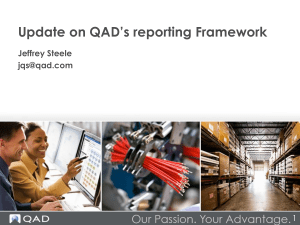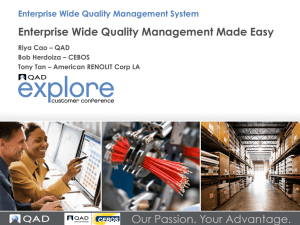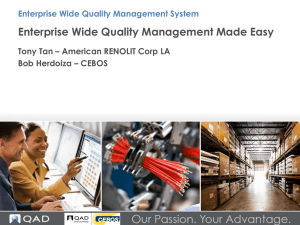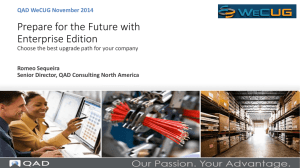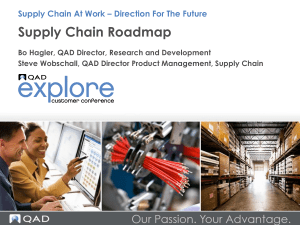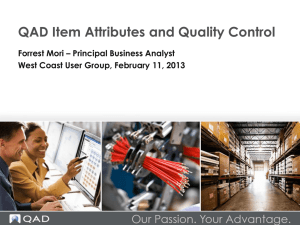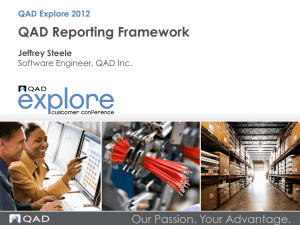Integrating QAD and The Quality Management System
advertisement
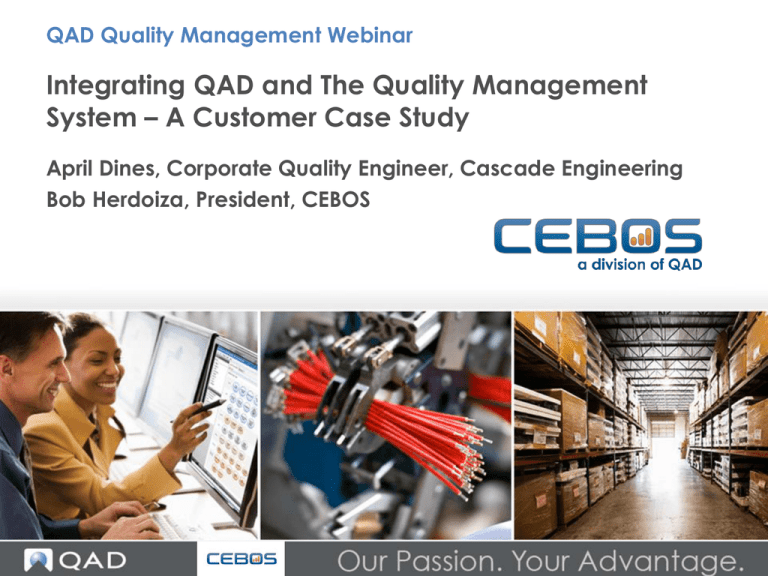
QAD Quality Management Webinar Integrating QAD and The Quality Management System – A Customer Case Study April Dines, Corporate Quality Engineer, Cascade Engineering Bob Herdoiza, President, CEBOS QAD Midwest User Group Safe Harbor Statement The following is intended to outline QAD’s general product direction. It is intended for information purposes only, and may not be incorporated into any contract. It is not a commitment to deliver any material, code, functional capabilities, and should not be relied upon in making purchasing decisions. The development, release, and timing of any features or functional capabilities described for QAD’s products remains at the sole discretion of QAD. 2 Integrating QAD and the Quality Management System Agenda • CEBOS Introduction • Cascade Engineering - Corporate Overview Business Situation Implementation Benefits Challenges Future Goals • Q&A 3 Integrating QAD and the Quality Management System CEBOS Overview • 18+ Year Old Software Company • Management System Standards Focus • Division of QAD • Division Headquarters in Brighton, MI • Certified to ISO 9001:2008 4 Integrating QAD and the Quality Management System 5 Integrating QAD and the Quality Management System Document Control Training Management Corrective Action / Nonconformance Audit Management Project Management Gage Calibration APQP, PPAP, Risk Management Dashboard Reporting Quality Data Collection Supplier CAPA • Comply with quality standards (ISO, TS, AS, FDA, etc.) • Automate required business processes • Integrate related quality processes and QAD 6 Integrating QAD and the Quality Management System CEBOS MQ1 Client Server 7 Integrating QAD and the Quality Management System CEBOS’ MQ1 Elements 8 Integrating QAD and the Quality Management System E-Sync System’s Integration Tools XML Integration Functional Description E-Sync Functional Description Standard XML web services • Compare data source with MQ1 Standard interface functions • Add any missing records to MQ1 Verification of receipt between • Update existing records in MQ1 servicesof items to synchronize • Library • Push/Pull Data Integration Toolkit XML File Transfer 9 Integrating QAD and the Quality Management System Driving Results • Incoming Inspection (QAD MQ1) - Receiving triggers inspection • In-process Inspection (QAD MQ1) - Move between operations triggers an inspection • Defect Log to inventory (MQ1QAD/QADMQ1) - Recording a defect moves material to MRB in QAD - Material is moved to MRB, a defect is created 10 Integrating QAD and the Quality Management System Driving Results • Customer Complaint - Complaint call logged in QAD, CAPA created in MQ1 • Training Check - Operator training validation check before work • Calibration Check - Gage calibration validation before can use in QAD 11 Integrating QAD and the Quality Management System Case Study – Cascade Engineering Decade Bins Airtubes Seatbacks Hydraid Filters Carts Dashmats Carts 12 Integrating QAD and the Quality Management System CE - Business Situation / Gaps • • • • • • • • • No integration with QAD (dual entries) System not intuitive Wasted time modifying reports Stand alone systems for launches / changes No triggers for tasks due / manual follow up Manual completion of tasks for supplier's Manual tracking of data collection No linkage between systems Lack of visibility 13 Integrating QAD and the Quality Management System CE – Module Selection • • • • • • • • • E-Sync (integration) Documents Gage (calibration) Problem Solver (corrective actions) APQP (customer product approval) Work Manager (product launches) Data Collection Audits Supplier Portal 14 Integrating QAD and the Quality Management System CE – Goal Implementation Time 15 Integrating QAD and the Quality Management System CE – Immediate “Wins” • Documents • Gages • Audits Data was migrated Easy setup / minor modifications Limited number of power users Fast training 16 Integrating QAD and the Quality Management System CE – 1-2 Year Progression • Problem Solver CPR Templates Quality Bulletins – deviations / quality alerts • Work Manager Project Templates Development of templates / reports Many users More complicated / longer training 17 Integrating QAD and the Quality Management System CE – Long-Term / Overall Benefits • Linkage between modules • Saved time Total Expected Savings: 3583 448 • • • • hours / year days / year Greater management awareness Auto follow up / escalation Anticipate less audit findings Finding other applications for improvement - Records - Gage R&R - Meetings • Intuitive – people want to use it 18 Integrating QAD and the Quality Management System CE - Challenges Work large projects Data Manager collection–setup APQP Longer make changes A lot to of to setup time / job (600 checks) Time populate libraries /- delays job Dependencies difficult Many users – training time Difficult to understand / train others Cannot import from Microsoft Project On-going Customer specific PPAP requirements On-going 19 Integrating QAD and the Quality Management System CE – Future Goals • • • • • • APQP development Data collection plans Use of records Setup manuals Documenting meetings Gage R&R’s 20 Integrating QAD and the Quality Management System Questions & Answers April Dines, Cascade Engineering Bob Herdoiza, CEBOS 21 Integrating QAD and the Quality Management System Next Steps • • • • Contact your account representative www.cebos.com 810.534.2222 bob@cebos.com 22 Integrating QAD and the Quality Management System www.qad.com © QAD Inc 23