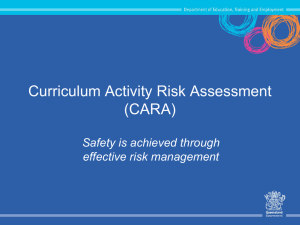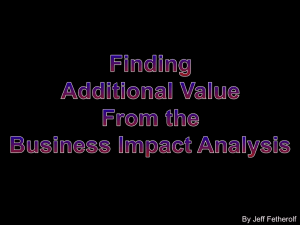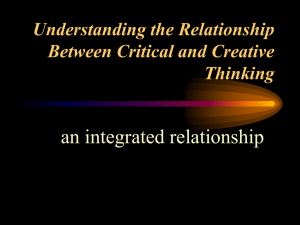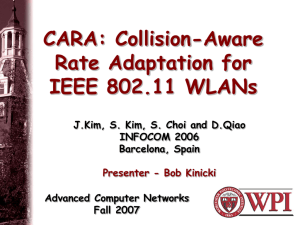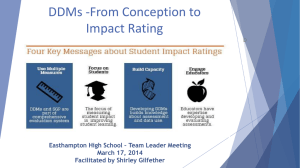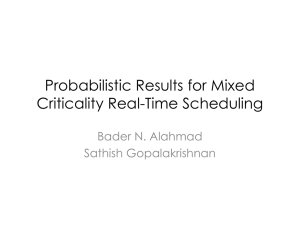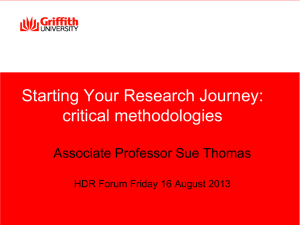Criticality Analysis & Risk Assessment
advertisement
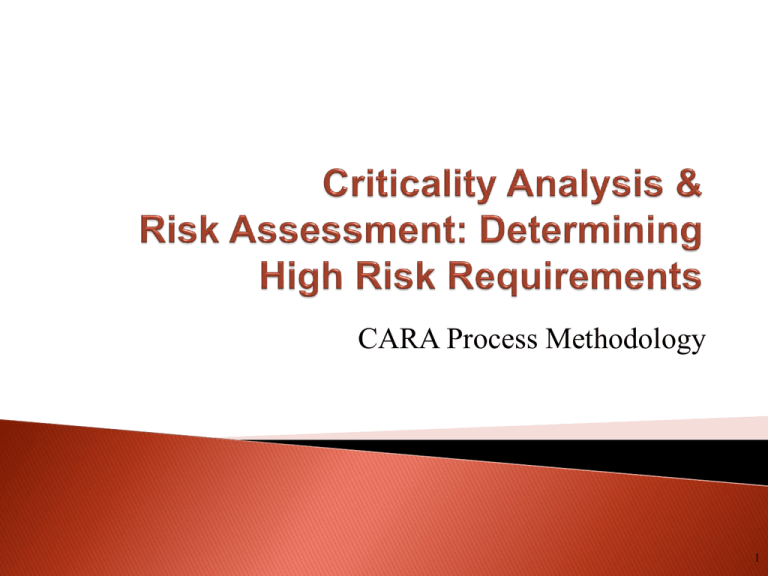
CARA Process Methodology 1 Introduction Objectives Testing CARA Risk Intake Process Scoring Analysis and Testing Scope Report Challenges 2 Paul Shovlin Checkpoint Technologies Director of Professional Services IV&V Functional Test Manager, Department of Veterans Affairs 3 4 Understand the Testing Intake Assessment (TIA) process. Provide knowledge and understanding of Criticality Analysis and Risk Assessment (CARA) principles and practices. Understand the purpose and content of the Risk Analysis and Testing Scope Report (RATSR). Share our challenges. 5 September 2010 mandate that all application release cycles complete from development to Initial Operating Capability (IOC) within 6 months, not leaving much time if any for IV&V testing. 150+ Major application project releases each calendar year. New approach to IV&V needed. CARA was being used successfully at NASA. 6 Testing Analyst Project Manager Perform Intake Assessment 1 Submit Intake Assessment Form 2 Perform IDR 5 Update Project Schedule 3 Perform CARA Analysis 4 Create, Review & Deliver RATSR 6 Submit Testing Workload Forecast 7 Update Testing Master Workload Schedule 7 Testing Intake Assessment Form CONOPS Requirements System Design CARA Worksheet Assign CARA Resources Submit Testing Intake Assessment Read, Review Docs & Formulate Questions SMEs Answer Questions Perform CARA Determine Services Create & Review RATSR Prepare CARA Worksheet RATSR Updated CARA Worksheet Project Management Plan Project Schedule Update Project Schedule Update Testing Workload Forecast Testing Workload Form 8 Risk is the likelihood of failure. Criticality is the measure of potential impact of failure. Risk-Based Testing is a type of software testing that prioritizes the tests of features and functions based on their criticality and likelihood of failure. Risk-based testing determines which test activities will be completed for the iteration. It is a transparent testing methodology that tells the customer exactly which test activities are executed for every feature. 9 Criticality Analysis and Risk Assessment Standardized risk assessment methodology. Features are consistent with PMI’s Risk Management assessment philosophy, PMBOK® Guide. Probability IMPACT Low Moderate High Catastrophic Critical Moderate Low The uniqueness is in the process of determining the impact and probability. Standardized criteria for determining risk values. CARA does not tell us how to test. 10 For each Software Function: Set IV&V Analysis Level (IAL) Thresholds IAL CARA Score Minimal: 1 < CARA < 2 Limited (L): 2 < CARA < 5 Focused (F): 5 < CARA < 8 Comprehensive (C): 8 < CARA < 12 Criticality: Category Performance & Operations Safety Cost/Schedule Rating Catastrophic = 4 Critical = 3 Moderate = 2 Low = 1 Criticality Score CARA Score Risk: Category Rating Complexity Technology Maturity Requirements Definition & Stability High = 3 Moderate = 2 Low = 1 Risk Score Testability System Characterization 11 Criticality is broken down into 3 categories: Performance & Operations Safety Cost of Failure/Impact to Schedule Requirements for each category are scored on a scale of 1-4 1 = Lowest 2 = Moderate 3 = Critical 4 = Catastrophic 12 Risk is broken down into 5 categories: Complexity Technology Maturity Requirements Definition and Stability Testability System Characterization Requirements for each category are scored on a scale of 1-3 1 = Low 2 = Moderate 3 = High 13 Scores for Risk and Criticality Categories are separately averaged to determine a weighted value The weighted value scores are then multiplied to determine the IV&V Analysis Level (IAL) Threshold IAL’s are broken down into 4 categories: 1≤CARA<2 2≤CARA<5 5≤CARA<8 8≤CARA≤12 Minimal: Limited (L): Focused (F): Comprehensive (C): Probability IMPACT Low Catastrophic Limited Moderate High Comprehensive Comprehensive Focused Comprehensive Moderate Limited Limited Focused Low Minimal Limited Limited Critical Limited 14 Criticality Category Performance and Operation How would the failure of this requirement affect the Performance and Operation of the System/Application(s). Safety Can be the patient safety or it could be the safety of the system, for example: Do no harm to VistA. CRITICALITY CATEGORIES AND RATING CRITERIA Catastrophic Impact Value=4 •Failure could cause loss of use of system for extended time, loss of capability to perform all project requirements. •Failure is not easily resolvable. •Failure could result in loss of life or cause severe personal injury. •Failure could result in severe harm to system (or data) integrity. Critical Impact Value=3 •Failures could cause loss of critical function not resulting in loss of system/Application(s) use, lengthy maintenance downtime, or loss of multiple objectives. •Failure is partially resolvable. Moderate Impact Value=2 Low Impact Value=1 •Failure could cause loss of a single application / objective or reduction in operational capability. Failure is fully resolvable. •Failure could cause inconvenience ( e.g., rerun of programs, computer reset, manual intervention). •Failure could result in non disabling personal injury, •Failure could result in •No safety serious occupational minor physical or implications. illness, or loss of mental harm. emergency procedures. •Failure results in significant schedule •Failure could result in delay. •Failure could result in large cost and •Alternate means to cost overruns large schedule overruns. implement function If a defect was found in enough to result in •Alternate means to are available but at validating the requirement, unachievable implement function reduced operational how much time/cost would operational capability. it take to fix it successfully. are not available. capability. This includes developer, •Full operational SQA, IV&V, docs, etc. capability delayed. Cost of Failure/Impact to Schedule •Failure results in minor impact to cost and schedule. •Problems are easily corrected with insignificant impact to cost and schedule. 15 Risk Category Complexity Complexity of this requirement. Maturity of Technology This scoring should be based on how good and stable the technology or product is within and outside of VA. If within the VA how well has it proven to work with VA systems. Requirements Definition & Stability Is the Requirement likely to change? Testability System Characterization RISK CATEGORIES AND RATING CRITERIA High Driver Value = 3 Moderate Driver Value = 2 Low Driver Value = 1 • Highly complex control/logic operations • Unique devices/complex interfaces • New/unproven algorithms, languages & support environments • Moderately complex control/logic • May be device dependent • Simple control/logic • Not device dependent • Proven on other systems with different application • Proven on other systems with same application • Rapidly changing, baselines not established • Many organizations required to define requirements • Much integration required • Potential for some changes • Some integration required • Solid requirements - little potential for change • Little to no integration required • Difficult to test • Requires much data analysis to determine acceptability of results • Large number of systems • Many components • Transmitting messages contain highly sensitive data • Large volume of messages transmitted • Requires some test data analysis to determine acceptability of results • Acceptability of test results easily determined • Medium number of systems • Medium number of components • Transmitting messages contain critical data • Medium volume of messages transmitted • Few systems • Few components • Transmitting messages contain low critical data • Small volume of messages transmitted 16 Domain architecture knowledge System Analysts System Integration and Performance Engineers Knowledge System with critical thinking skill of Core Business components Engineers, DBA, System Architects Moderator 17 1) Evaluation Score must be slotted in a column. Scoring is not accepted if it is not a bullet within the column. 2) A maximum of 3 minutes for discussion per requirement. 3) In situations of disagreement where the variance is equal to 1, final scoring will be scored as the more conservative score. (e.g. if scores of “2” and “3” are in debate, the more conservative score of “3” is recorded). 4) When extreme scoring exist (e.g. “1” & “4”) both scores must have proper slotting positioning (rule #1). The analyst with the higher score must explain the justification. Re-vote immediately after the explanation. 5) Group “like requirements” together. Grouping speeds up the analysis. 6) Do not repeat scoring callouts. If your value is called, state, “Agreed.” If not, call out “Object.” The moderator will ask for your score and slotting. Your explanation will follow for your slotting. Others may agree and change their score. This technique is critical in remote sessions. 7) Silence is acceptance. It is better to “Agree” for consensus. 18 Requirements are extracted and logically grouped from the following required documents: Requirements Specification Document (RSD) Software/System Design Document (SDD) Other artifacts used for reference Testing Intake Assessment (TIA) o Identify developer/PM experience with the technology Concept of Operations (ConOps) o o Identify architecture Overall concept of project 19 List Requirements Captures scoring methodology TS - CARA Worksheet - NwHIN Criticality Criticality & Risk Areas: Performance and Operation Safety Cost of Failure/Impact to Schedule CTL + o 'Puts "1" into blank columns for 1 or more rows.' Catastrophic Impact Value = 4 Catastrophic Impact Value = 4 Catastrophic Impact Value = 4 CTL + h 'Move to the 'Performance and Operation' column of the current row.' Critical Impact Value = 3 Critical Impact Value = 3 Critical Impact Value = 3 CTL + R 'Copies a row if 'Performance ...' has a value. If 'Performance ...' is blank, it will paste the row copied into one or more rows.' Moderate Impact Value = 2 Moderate Impact Value = 2 Moderate Impact Value = 2 Low Impact Value = 1 Low Impact Value = 1 Low Impact Value = 1 RSD 2.8 - Support addition of New Exchange Partners BN 9.1.1 - Provide a new institution number for each new partner BN9 .3 - Provide the ability to authorize a new partner BN 9.3.1 - Provide confidence testing prior to authorization of a new partner 20 Risk Analysis and Test Scope Report Understanding of project application Key Observations and Findings re: TIA inputs Risk Analysis Summary (see Table 1) Testing Requirements and Duration per Service Table 1:for Requirements with Notable Risks recommendations testing Req # Requirement Description Risk ABC Requirements Table 2: Risk-Based Testing Requirements Feature/ Function/ Other Requirements RSD, Sec III, Para 1.20 Service Estimated Effort Requirements Verification 10 working days Required Documentation Updated SDD, Test Cases 21 Documentation Incomplete Agile Identifying Increment Scope Metrics – Is the process working?? Following Up Obtaining Workload Forecast Dates Resource Availability 22 The CARA Analysis serves the following critical risk mitigation functions: Helps identify potential patient safety issues. Helps assure reliable system operation. Assists in diagnosis of problems of critical functionality. Coding to Requirements. Quality Assurance to the development process. Based on our success, the DoD/VA Interagency Program Office (IPO) has adopted CARA for all Integrated Electronic Health Record (iEHR) projects. 23 24 If you have any questions, please contact me. Paul Shovlin, Checkpoint Technologies pshovlin@checkpointech.com 813-818-8324 25