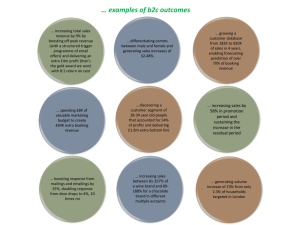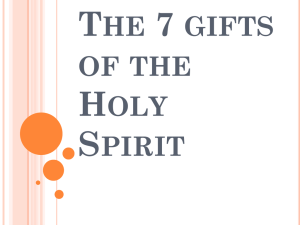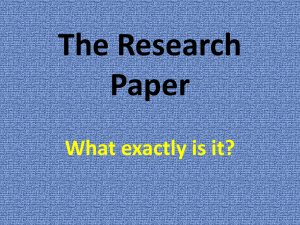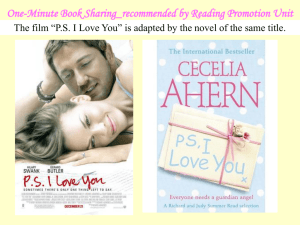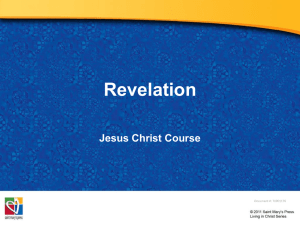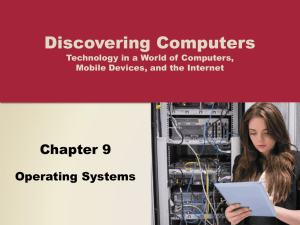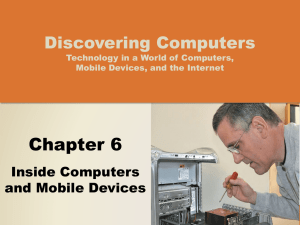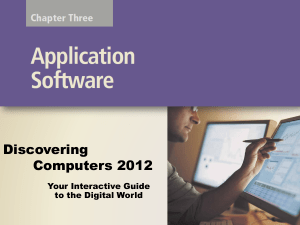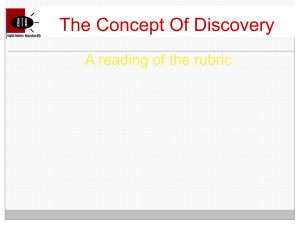What Is a Computer?
advertisement
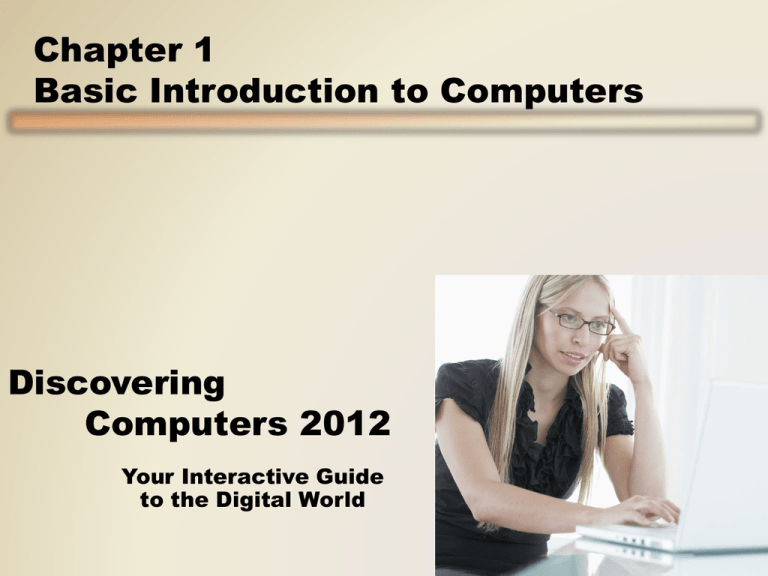
Chapter 1 Basic Introduction to Computers Discovering Computers 2012 Your Interactive Guide to the Digital World Objectives Overview Discuss the special information requirements of an enterprise-sized corporation Identify information systems and software used in the functional units of an enterprise Describe and list general purpose and integrated information systems used throughout an enterprise Explain why computer literacy is vital to success in today’s world Define the term, computer, and describe the relationship between data and information Describe the five components of a computer Discuss the advantages and disadvantages that users experience when working with computers Define the term, network, and identify benefits of sharing resources on a network Discuss the uses of the Internet and World Wide Web See Page 3 for Detailed Objectives Discovering Computers 2012: Chapter 1 2 Objectives Overview Distinguish between system software and application software Differentiate among types, sizes, and functions of computers in each category Explain how home users, small office/home office users, mobile users, power users, and enterprise users each interact with computers See Page 3 for Detailed Objectives Describe the role of each element in an information system Discuss how society uses computers in education, finance, government, health care, science, publishing, travel, and manufacturing Discovering Computers 2012: Chapter 1 3 A World of Computers • Computers are everywhere Pages 4 - 5 Figure 1-1 Discovering Computers 2012: Chapter 1 4 What Is Enterprise Computing? • Enterprise computing involves the use of computers in networks, such as LANs and WANs, or a series of interconnected networks that encompass a variety of different operating systems, protocols, and network architectures Pages 720 – 721 Figure 14-1 Discovering Computers 2012: Chapter 14 5 What Is Enterprise Computing? • Types of enterprises include: Retail Manufacturing Service Wholesale Government Educational Transportation Page 722 Discovering Computers 2012: Chapter 14 6 What Is Enterprise Computing? • Most traditional enterprises are organized in a hierarchical manner Pages 722 – 723 Figure 14-2 Discovering Computers 2012: Chapter 14 7 What Is Enterprise Computing? • In an enterprise, users typically fall into one of four categories: Executive Management Middle Management Operational Management Nonmanagement Employees Page 724 Figure 14-3 Discovering Computers 2012: Chapter 14 8 What Is Enterprise Computing? • Enterprise information is the information gathered in the ongoing operations of an enterprise-sized organization – Business intelligence – Business process management – Business process automation Pages 725 - 726 Discovering Computers 2012: Chapter 14 9 What Is Enterprise Computing? • Managers coordinate resources by performing four activities Planning Controlling Organizing Leading Page 725 Figure 14-4 Discovering Computers 2012: Chapter 14 10 Information Systems in the Enterprise • An information system is a set of hardware, software, data, people, and procedures that work together to produce information Page 726 Figure 14-5 Discovering Computers 2012: Chapter 14 11 Information Systems in the Enterprise • Functional units within an enterprise might include: Marketing Manufacturing Sales Engineering or Product Development Distribution Human Resources Accounting and Finance Page 727 Customer Service Enterprise Discovering Computers 2012: Chapter 14 Information Technology 12 Information Systems in the Enterprise • Accounting software manages everyday transactions • Billing software helps the company reconcile purchases with customer payments • Financial software helps managers budget, forecast, and analyze Pages 726 – 728 Figure 14-7 Discovering Computers 2012: Chapter 14 13 Information Systems in the Enterprise • A human resources information system (HRIS) manages one or more human resources functions • Employee relationship management systems manage communication between employees and the business Page 728 Figure 14-8 Discovering Computers 2012: Chapter 14 14 Information Systems in the Enterprise • Computer-aided design (CAD) uses a computer and special software to aid in engineering, drafting, and design • Computer-aided engineering (CAE) uses computers to test product designs Pages 728 – 729 Figure 14-9 Discovering Computers 2012: Chapter 14 15 Information Systems in the Enterprise • Computer-aided manufacturing (CAM) is the use of computers to control production equipment • Computer-integrated manufacturing (CIM) uses computers to integrate the many different operations of the manufacturing process Page 729 Figure 14-10 Discovering Computers 2012: Chapter 14 16 Information Systems in the Enterprise Material Requirements Planning (MRP) uses software to help monitor and control processes related to production Manufacturing Resource Planning II (MRP II) is an extension of MRP and also includes software that helps in scheduling Pages 729 - 730 Discovering Computers 2012: Chapter 14 17 Information Systems in the Enterprise A quality control system helps an organization maintain or improve the quality of its products or services A marketing information system serves as a central repository for the tasks of a marketing department Page 730 Discovering Computers 2012: Chapter 14 18 Information Systems in the Enterprise • Sales force automation (SFA) software equips traveling salespeople with the electronic tools they need to be more productive Pages 730 – 731 Figure 14-12 Discovering Computers 2012: Chapter 14 19 Information Systems in the Enterprise • Distribution systems perform the following functions: Provide forecasting for inventory control Manage and track shipping of products Provide information and analysis on inventory in a warehouse Page 731 Discovering Computers 2012: Chapter 14 20 Information Systems in the Enterprise • Customer interaction management (CIM) software manages the day-to-day interactions with customers Page 731 Figure 14-13 Discovering Computers 2012: Chapter 14 21 Information Systems in the Enterprise • The information technology (IT) department makes technology decisions for the enterprise – Whether to build or buy new information systems – When a computer or information system has outlived its useful life • Web site management programs collect data designed to help organizations make informed decisions regarding their Web presence Page 732 Discovering Computers 2012: Chapter 14 22 Information Systems in the Enterprise • General purpose information systems generally fall into one of five categories Office Information System Transaction Processing System Decision Support System Page 732 Management Information System Expert System Discovering Computers 2012: Chapter 14 23 Information Systems in the Enterprise • Batch processing vs. online transaction processing Page 733 Figure 14-14 Discovering Computers 2012: Chapter 14 24 Information Systems in the Enterprise Management Information System Pages 734 – 735 Figures 14-15 – 14-16 Decision Support System Discovering Computers 2012: Chapter 14 25 Information Systems in the Enterprise Page 736 Figure 14-17 Discovering Computers 2012: Chapter 14 26 Information Systems in the Enterprise Integrated Information Systems Customer relationship Enterprise resource management manages planning provides information about centralized, integrated customers, software to help interactions with manage and customers, past coordinate ongoing purchases, and activities interests Pages 737 - 739 Discovering Computers 2012: Chapter 14 Content management systems are information systems that combine databases, software, and procedures 27 Information Systems in the Enterprise Page 738 Figure 14-18 Discovering Computers 2012: Chapter 14 28 Information Systems in the Enterprise Page 739 Figure 14-19 Discovering Computers 2012: Chapter 14 29 What Is a Computer? • A computer is an electronic device, operating under the control of instructions stored in its own memory Collects data (input) Processing Produces information (output) Information Processing Cycle Page 6 Discovering Computers 2012: Chapter 1 30 What Is a Computer? Page 6 Figure 1-2 Discovering Computers 2012: Chapter 1 31 The Components of a Computer • A computer contains many electric, electronic, and mechanical components known as hardware Input Device Output Device • Allows you to enter data and instructions into a computer • Hardware component that conveys information to one or more people System Unit • Case that contains the electronic components of the computer that are used to process data Storage Device • Records (writes) and/or retrieves (reads) items to and from storage media Communications Device • Enables a computer to send and receive data, instructions, and information to and from one or more computers or mobile devices Pages 6 - 8 Discovering Computers 2012: Chapter 1 32 The Components of a Computer Page 7 Figure 1-3 Discovering Computers 2012: Chapter 1 33 Advantages and Disadvantages of Using Computers Pages 9 - 10 Advantages of Using Computers Disadvantages of Using Computers Speed Health Risks Reliability Violation of Privacy Consistency Public Safety Storage Impact on Labor Force Communications Impact on Environment Discovering Computers 2012: Chapter 1 34 Advantages and Disadvantages of Using Computers • Green computing involves reducing the electricity consumed and environmental waste generated when using a computer • Strategies include: – – – – Page 10 Recycling Regulating manufacturing processes Extending the life of computers Immediately donating or properly disposing of replaced computers Discovering Computers 2012: Chapter 1 35 Networks and the Internet • A network is a collection of computers and devices connected together, often wirelessly, via communications devices and transmission media Pages 10 - 11 Figure 1-6 Discovering Computers 2012: Chapter 1 36 Networks and the Internet • The Internet is a worldwide collection of networks that connects millions of businesses, government agencies, educational institutions, and individuals Page 11 Figure 1-7 Discovering Computers 2012: Chapter 1 37 Networks and the Internet • People use the Internet for a variety of reasons: Communicate Research and Access Information Entertainment Pages 12 - 13 Figure 1-8 Download Videos Shop Bank and Invest Share Information Discovering Computers 2012: Chapter 1 Online Trading Web Application 38 Networks and the Internet • A social networking Web site encourages members to share their interests, ideas, stories, photos, music, and videos with other registered users Page 14 Figure 1-9 Discovering Computers 2012: Chapter 1 39 Computer Software • Software, also called a program, tells the computer what tasks to perform and how to perform them System Software • Operating system • Utility program Application Software Pages 15 - 16 Figures 1-10 - 1-11 Discovering Computers 2012: Chapter 1 40 Computer Software • Installing is the process of setting up software to work with the computer, printer, and other hardware Pages 16 - 17 Figure 1-12 Discovering Computers 2012: Chapter 1 41 Computer Software • A programmer develops software or writes the instructions that direct the computer to process data into information Page 18 Figure 1-13 Discovering Computers 2012: Chapter 1 42 Categories of Computers Personal computers Mobile computers and mobile devices Game consoles Servers Mainframes Supercomputers Embedded computers Page 19 Discovering Computers 2012: Chapter 1 43 Personal Computers • A personal computer can perform all of its input, processing, output, and storage activities by itself • Two popular architectures are the PC and the Apple – Desktop computer Pages 19 - 20 Figures 1-15 - 1-16 Discovering Computers 2012: Chapter 1 44 Mobile Computers and Mobile Devices Mobile Computer Pages 20 - 23 Mobile Device Personal computer you can carry from place to place Computing device small enough to hold in your hand Examples include notebook computers, laptop computers, netbooks, ultra-thins, and Tablet PCs Examples include smart phones and PDAs, ebook readers, handheld computers, portable media players, and digital cameras Discovering Computers 2012: Chapter 1 45 Mobile Computers and Mobile Devices Notebook computer Tablet PC Smart phones and PDAs E-book reader Pages 20 - 22 Figures 1-17 – 1-20 Discovering Computers 2012: Chapter 1 46 Mobile Computers and Mobile Devices Handheld computer Portable media player Digital camera Pages 22 - 23 Figures 1-21 – 1-23 Discovering Computers 2012: Chapter 1 47 Game Consoles • A game console is a mobile computing device designed for single-player or multiplayer video games Page 24 Figure 1-24 Discovering Computers 2012: Chapter 1 48 Servers • A server controls access to the hardware, software, and other resources on a network – Provides a centralized storage area for programs, data, and information Page 25 Figure 1-25 Discovering Computers 2012: Chapter 1 49 Mainframes • A mainframe is a large, expensive, powerful computer that can handle hundreds or thousands of connected users simultaneously Page 25 Figure 1-26 Discovering Computers 2012: Chapter 1 50 Supercomputers • A supercomputer is the fastest, most powerful computer – Fastest supercomputers are capable of processing more than one quadrillion instructions in a single second Page 25 Figure 1-27 Discovering Computers 2012: Chapter 1 51 Embedded Computers • An embedded computer is a special-purpose computer that functions as a component in a larger product Consumer Electronics • Mobile and digital telephones • Digital televisions • Cameras • Video recorders • DVD players and recorders • Answering machines Page 26 Home Automation Devices Automobiles • Thermostats • Sprinkling systems • Security monitoring systems • Appliances • Lights • Antilock brakes • Engine control modules • Airbag controller • Cruise control Process Controllers and Robotics • Remote monitoring systems • Power monitors • Machine controllers • Medical devices Discovering Computers 2012: Chapter 1 Computer Devices and Office Machines • Keyboards • Printers • Faxes • Copiers 52 Embedded Computers Page 26 Figure 1-28 Discovering Computers 2012: Chapter 1 53 Elements of an Information System Hardware Software People Page 27 Data Procedures Discovering Computers 2012: Chapter 1 54 Elements of an Information System Page 27 Figure 1-29 Discovering Computers 2012: Chapter 1 55 Examples of Computer Usage Home User • Personal financial management • Web access • Communications • Entertainment Pages 28 – 31 Figures 1-30 – 1-32 Small Office/Home Office User • Look up information • Send and receive e-mail messages • Make telephone calls Discovering Computers 2012: Chapter 1 Mobile User • Connect to other computers on a network or the Internet • Transfer information • Play video games • Listen to music • Watch movies 56 Examples of Computer Usage Pages 31 – 32 Figures 1-33 – 1-34 Power User Enterprise User • Work with multimedia • Use industry-specific software • Communicate among employees • Process high volumes of transactions • Blog Discovering Computers 2012: Chapter 1 57 Computer Applications in Society Education Finance Government Health Care Pages 34 - 36 Figures 1-36 – 1-39 Discovering Computers 2012: Chapter 1 58 Computer Applications in Society Science Publishing Travel Manufacturing Pages 36 - 38 Figures 1-40 – 1-43 Discovering Computers 2012: Chapter 1 59 Video: Computer History in a Barn CLICK TO START Discovering Computers 2012: Chapter 1 60 Summary Special computing requirements present in an enterprise-sized organization Page 39 Various types of users within an organization Discovering Computers 2012: Chapter 1 Large information systems 61 Summary Basic computer concepts Components of a computer Networks, the Internet, and computer software Many different categories of computers, computer users, and computer applications in society Discovering Computers 2012: Chapter 1 62 Chapter 1 Basic Introduction to Computers Discovering Computers 2012 Your Interactive Guide to the Digital World Chapter 1 Complete