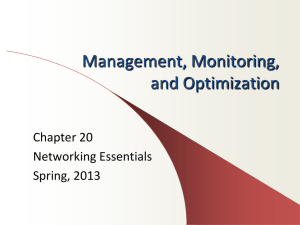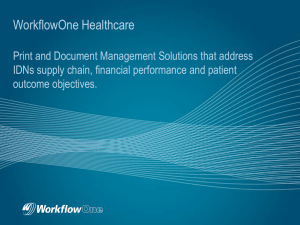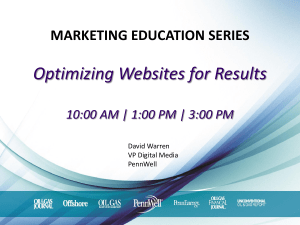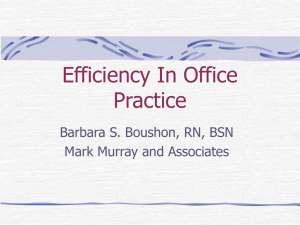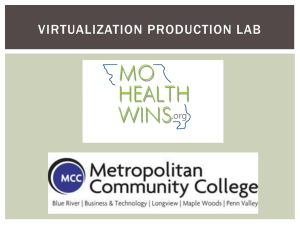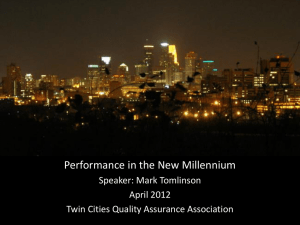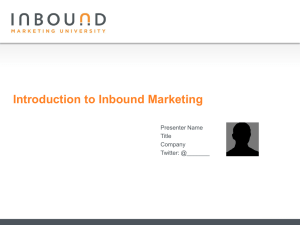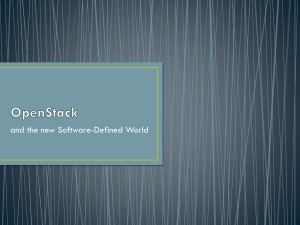Built to Optimize… - Becker`s Hospital Review
advertisement
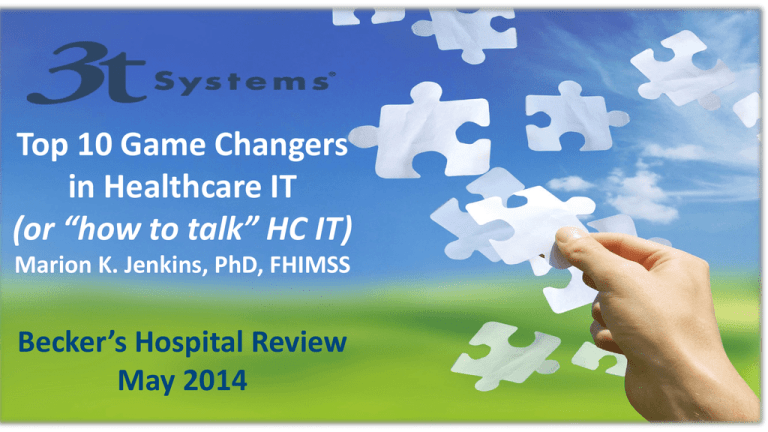
Top 10 Game Changers in Healthcare IT (or “how to talk” HC IT) Marion K. Jenkins, PhD, FHIMSS Becker’s Hospital Review May 2014 Built to Optimize… Outline • Overview of 3t • Current state of healthcare IT • Top ten game changers • Q/A and discussion Built to Optimize… My challenge today: Built to Optimize… Overview of 3t Systems • 20 year history in IT consulting and managed services • 10 year history in “cloud” (long before it was called that) • Healthcare specialization (over 200 healthcare projects completed across the US) • Focus is on large medical practices, regional/community hospitals and other healthcare entities • 3t was recently named to the top 100 Managed Service Providers in the world by Nine Lives Media/MSPMentor Built to Optimize… 3t Systems’ areas of expertise 3t Systems focuses on IT infrastructure – the systems and components necessary to support EHRs, PACS, billing, messaging, data warehousing, etc. Built to Optimize… Current state of Healthcare IT • Healthcare continues to significantly lag other industries in automation and technology: • IT spending is still less than half that of other industries • Most industries are optimizing their 4th or 5th generation systems to gain additional efficiencies • HC is still arguing about whether IT is even a good idea • ARRA/HITECH has not moved the needle much towards increased adoption Built to Optimize… Current state of Healthcare IT Acute Care – only 3% can share data Built to Optimize… Current state of Healthcare IT Ambulatory Care – less than 5% can share data Built to Optimize… What’s wrong with Healthcare IT? Clinician dissatisfaction • Multiple applications • Numerous passwords • Slow login times • User resistance Built to Optimize… Other issues/current status Millions spent yet HC IT systems underused Many duplicate/paper processes still exist Patient care suffers and costs increase Other common symptoms: 1. Most IT help desk calls are password-related (low value to IT or the organization) 2. Unprecedented HIPAA Security breaches caused by user workarounds Built to Optimize… Top ten game changers in HC IT 1. HIPAA Security (REALLY???) 2. BYOD – Bring Your Own Device 3. Virtualization – desktop and server infrastructure 4. Business continuity/disaster recovery (BCDR) 5. Medical-grade cloud infrastructure Built to Optimize… Top ten game changers in HC IT 6. Patient impatience – the rise of the HC consumer 7. Technology obsolescence – Moore’s law 50 yrs on 8. HyperMobility in the clinical setting 9. Interoperability – the Rosetta Stone 10. Workflow-enabling technologies – Single sign-on, tap-to login, floating desktop Built to Optimize… 1. HPAA Security – REALLY??? HIPAA – You’re Doing it Wrong Built to Optimize… 1. HPAA Security – REALLY??? • After ~10 years, HIPAA has gotten increasingly worse: • From 2009-13, there were 600 breaches, involving 22 million patient records • Now there are nearly 1000 breaches, over 31 million records • Fines/penalties have increased from millions to billions • Increased scrutiny from HHS, State AGs, class action lawyers (waiting for the next John Grisham book…) Built to Optimize… HPAA Security – the facts • No breach has occurred within/because of EHRs • Roughly 80% of breaches have been caused or enabled by internal employees, because of poorly designed/configured/ maintained IT systems • Most breaches have occurred when “power users” – frequently doctors – have downloaded patient data to local devices or emailed it to themselves Built to Optimize… HPAA Security – what to do? • Become familiar with the HIPAA Security Rule (email the author for a 2-page summary of ~500 pages of government HIPAA regulations) • Recognize that HIPAA Security represents IT best practices • Do a REAL HIPAA Security Assessment (with real IT diagnostic tools, not a paper survey) (MRI for IT) Built to Optimize… 2. BYOD – Bring Your Own Device Built to Optimize… 2. BYOD – Bring Your Own Device • In the “old days” (up until ~5 years ago) IT departments set standards for user devices (workstations, laptops) • With the advent of smartphones and tablets, users demanded their own device • IT departments now have to deal with wide variability of devices and systems while maintaining security, etc. • The genie is out of the bottle (and never going back) Built to Optimize… 2. BYOD (cont) • Different platforms and systems stress an already stressed IT environment – support, security, etc. • Different devices have different “real estate” (screen size) and input methods (keyboard, touch screen) • Systems have to be optimized to work across all popular platforms (Windows, Android, Apple IOS) • Requires virtualization technologies (later topic) Built to Optimize… 3. Virtualization – Servers Built to Optimize… 3. Virtualization – Servers • Virtualization – making the IT system “think” that something is there that is not physically there • Old days (up until ~5 years ago): • Each application needed a server – A directory server, a mail server, an application server, a database server, etc. • As apps got bigger, they needed multiple servers (“server farm”) • As servers got bigger, you could “partition” them to handle multiple operating systems and apps…Voila! VIRTUALIZATION Built to Optimize… Advantages to Server Virtualization “Level 1” benefits to virtualizing servers: • Save physical infrastructure – space, power, cooling • Make systems more fault-tolerant – able to recover a server “crash” easier by using snapshots, not just backups • Better utilization of capital resources – one big server costs less than many smaller equivalent ones • Better utilization of resources – memory, CPU, etc. Built to Optimize… Advantages to Server Virtualization “Level 2” benefits to virtualizing servers • Ability to create fault-tolerant, replicated systems that better approach 100% uptime • Ability to do upgrades and maintenance on production systems with little or no impact • Requires more sophistication and multiple physical sites • Requires extra IT tools and increased expertise of IT staff • Necessary for business continuity/disaster recovery (later topic) Built to Optimize… Desktop Virtualization • VDI – Virtual Desktop Infrastructure • “Old days” (up until ~5 years ago) – Each workstation had its own operating system, hard disk drive software applications • Gave users lots of control but led to high maintenance and replacement costs • Desktop Virtualization consolidates desktop OS and other software to centralized servers (usually also virtualized) • Until recently (~2 yrs), VDI was still a PITA for users Built to Optimize… Desktop Virtualization - Advantages Today’s (properly designed) VDI solutions: • Significantly reduce IT support and technology refresh costs • Optimize the use of bandwidth • Create a positive user experience • Eliminate (or significantly reduce) the most common HIPAA risks • Support BYOD Built to Optimize… 4. Business Continuity/Disaster Recovery (BCDR) Built to Optimize… 4. Business Continuity/Disaster Recovery (BCDR) • Could be an entire day-long seminar/workshop itself • Frequently confused/misunderstood • Is a combination of hardware, software and procedures, combined with advanced planning and “what if” scenarios • Must be tested monthly/quarterly/annually or it’s worthless Built to Optimize… 4. Business Continuity/Disaster Recovery (BCDR) – Key Concepts • Business Continuity is how you continue to operate (e.g., a battery backup in case the power goes out temporarily) • Disaster Recovery describes how you would avoid or recover from a disaster (e.g., Hurricane Rita, Moore, OK tornado) • RTO – Recovery Time Objective. How long it takes to recover and get systems back online. • RPO – Recovery Point Objective. The point from which the data is available (e.g., last night’s backup; last week’s backup) Built to Optimize… 4. Business Continuity/Disaster Recovery (BCDR) • A warranty response time is neither an RTO or an RPO • Simplified example: You have an onsite Dell server and you have their best 4-hour warranty guarantee, and a component fails at 3 PM on a Tuesday. Assume it takes: • 3 hours to troubleshoot and identify the problem • 4 hours to get the part, and 2 hours to install it • Another 8 hours to restore from Monday night’s backup • You are up and running 8 AM Wednesday (assuming an all nighter) • Your RTO is 19 hours and your RPO is 32 hours (best case) • Usually this would be several days of lost time/lost data Built to Optimize… 4. Business Continuity/Disaster Recovery (BCDR) • True BCDR is almost always prohibitively expensive to do on your own (need 2 complete sites with 2 of everything) • Cloud plus virtualization are usually the only reasonably cost effective way of achieving BCDR • Email the author for a BCDR process checklist Built to Optimize… 5. Medical-grade cloud Built to Optimize… 5. Medical-grade cloud • Cloud is not new – it’s been around 30+ years • New broadband and virtualization technologies have significantly improved cloud in the last ~3 years • Cloud is not foolproof – it doesn’t solve all your IT problems • Not all cloud solutions are equal – public, private, hybrid • Relies heavily on advanced virtualization and IT management tools Built to Optimize… 5. Medical-grade cloud • Cap-ex spending favors on-site (internal) IT • Op-ex spending favors cloud • Moore’s law favors cloud (obsolescence every 2-3 yrs) • A cloud-based EHR is not sufficient (essentially all HIPAA breaches occur through file/print/email etc.) • BCDR solutions are almost never possible other than through cloud solutions – the cost is astronomical Built to Optimize… 6. Patient Impatience Built to Optimize… 6. Patient Impatience The Rise of the Healthcare Consumer • Consumers are expecting (demanding) online communication with their healthcare providers • Web sites, patient portals, kiosk check-in, online scheduling are now considered minimum standards • Social networking is necessary but carries its own risks Built to Optimize… 7. Technical Obsolescence Built to Optimize… 7. Technical Obsolescence Moore’s Law* 50 years later (*IT systems double in capacity every ~2 years for the same size and cost) • It is almost impossible to keep up with the proliferation of devices, especially user devices (desktops/laptops/tablets, etc.) • Virtualization (earlier topic) is about the only way to deal with this issue – and it can be dealt with Built to Optimize… 8. Clinical Hypermobility Built to Optimize… 8. Clinical Hypermobility • Clinicians (including mid-levels, OT/PT, etc.) need solutions that support roaming throughout the facility • 2 options: • Laptops/tablets – expensive, easily lost/dropped/stolen • Battery life and “real estate” (screen size) are issues • Workstations – have to have one in each room • Unless using VDI, this is prohibitively expensive to equip and maintain Built to Optimize… 9. Interoperability The “Healthcare IT Tower of Babel” • • • • • • • • • • • • • • • • • EHR/EMR Scheduling PACS Rx Labs Case Mgmt Supply chain Email Messaging File Print Data warehousing HIE Analytics/Metrics RFID Document Mgmt Patient education • Disease Registry • Knowledge base • Eligibility • Credentialing • Patient portal • Reporting • Financial • Asset tracking • Payroll • Time/attendance • HR • Training • Compliance • Regulatory • Foundation • Emergency Dept • Inventory Built to Optimize… 9. Interoperability • Interoperability between/among systems is always going to be an issue • “Can’t we just get on one system?” (same reason everyone doesn’t just drink Coors or Bud) • Minimize systems and do more with less • Not every software system has to be “best of breed” (another name for no management/governance) Built to Optimize… 10. Dynamic Clinician Workflow Built to Optimize… 10. Dynamic Clinician Workflow • Integrated IT solution employing multiple layers of technologies: • Desktop (VDI) and Server Virtualization • Role-based security • 2-factor authentication (hospital ID badge + PIN) (something you have plus something you know) • Tap to login/logout (muscle memory) Built to Optimize… 10. Dynamic Clinician Workflow Actual hospital clinical workflow time study – time spent just logging in to different applications throughout a 12 hour shift Built to Optimize… 10. Dynamic Clinician Workflow • Gets clinicians in and out of all their applications in 10 seconds or less • Provides “session persistence” (no lost work) • Floating desktop – can move seamlessly from patient room to patient room and throughout other clinical areas • Handles 2/3 of the IT HIPAA Security specifications, including the ones that are the most difficult • Works with any EHR/EMR and all other apps and websites Built to Optimize… 10. Dynamic Clinician Workflow • Multi-faceted solution employing multiple layers of technology solutions: • Desktop (VDI) and Server Virtualization • Role-based security • 2-factor authentication (ID badge + PIN) (something you have plus something you know) • Tap to login/logout (muscle memory) Built to Optimize… 10. Dynamic Clinician Workflow “This is the first time that IT has done something FOR me …instead of something TO me” - Chief Medical Officer Built to Optimize… 10. Dynamic Clinician Workflow Built to Optimize… Contact Info/Further Information Marion K. Jenkins, PhD, FHIMSS Chief Strategy Officer 3t Systems 303.991.8296 marion.jenkins@3tsystems.com www.3tsystems.com Built to Optimize…