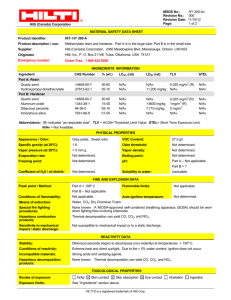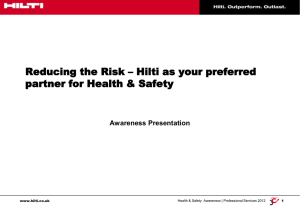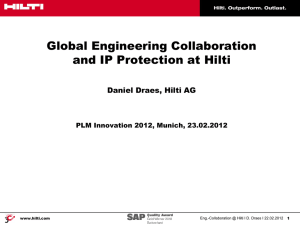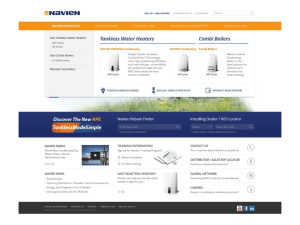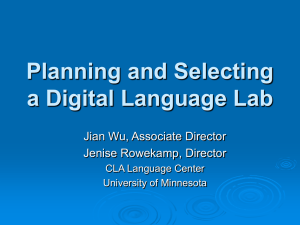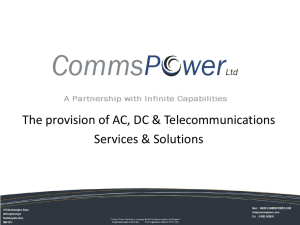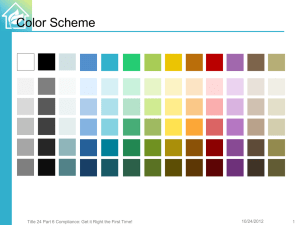Milan Zuber, Sauer, Hilti - Welcome
advertisement
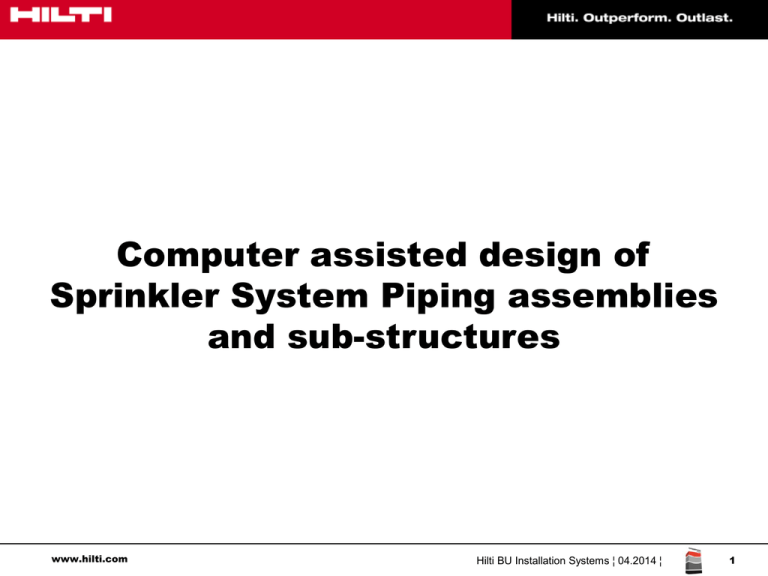
Computer assisted design of Sprinkler System Piping assemblies and sub-structures www.hilti.com Hilti BU Installation Systems ¦ 04.2014 ¦ 1 Hilti Corporation www.hilti.com Hilti BU Installation Systems ¦ 04.2014 ¦ 2 This is Hilti Founded 1941 in Schaan, Liechtenstein Family owned company All shares and participation certificates are held by the Martin Hilti Family Trust Construction technology World market leader for professional fastening and demolition technology Global reach Present in more than 120 countries International team Some 21,000 worldwide employees Unique characteristic Direct sales model www.hilti.com Hilti BU Installation Systems ¦ 04.2014 ¦ 3 Acknowledged world market leader #2 Direct fastening #1 Chemical anchors #1 Mechanical anchors #1 Diamond drilling technology #2 Diamond sawing technology #2 Combihammers and breakers #2 Screw fastening technology #1 Detection technology #1 Installation systems #1 Firestop Today presentation www.hilti.com Hilti BU Installation Systems ¦ 04.2014 ¦ 4 Computer assisted design of Sprinkler System Piping assemblies and sub-structures www.hilti.com Hilti BU Installation Systems ¦ 04.2014 ¦ 5 Hilti is introducing PROFIS Installation software www.hilti.com Hilti BU Installation Systems ¦ 04.2014 ¦ 6 Hilti offers professional software for designing Installation Systems Software tool supporting two levels of designer: Simple designer Channel FixPoint Template Design BIM/CAD Export Allowing the management of mechanical, electrical and nonstructural applications. The software is dedicated to: ● Contractor’s estimators ● Site engineers ● Contractor integrated design teams ● BIM/CAD modelling engineers Expert designer Today presentation www.hilti.com 3D Design Allowing the design and verification of customized structures produced with Hilti Installation Systems. The software is dedicated to design engineers. Hilti BU Installation Systems ¦ 04.2014 ¦ 7 PROFIS Installation allows to design non approved sprinkler support structures following sprinkler guidelines respecting safety concept of sprinkler guideline By e.g. using higher applied safety factors on life loads Standard default 1.5 to higher 2.0 - 5.0 By e.g. using higher applied safety factors on dead loads Standard default 1.35 to higher 2.0 - 5.0 Typical place of these applications is plant room www.hilti.com Hilti BU Installation Systems ¦ 04.2014 ¦ 8 Example: Input situation - Plant (Machinery) room 3D model or 2D drawings show the pipe positions without particular pipe or equipment support structures www.hilti.com Hilti BU Installation Systems ¦ 04.2014 ¦ 9 Concept of pipe hanging structure www.hilti.com Hilti BU Installation Systems ¦ 04.2014 ¦ 10 Modeling the structure beam by beam in 3D calculation module of PROFIS Installation www.hilti.com Hilti BU Installation Systems ¦ 04.2014 ¦ 11 Detailing the construction Connector visual selection Support point selection www.hilti.com Hilti BU Installation Systems ¦ 04.2014 ¦ 12 Final static model - easy adjustable dimensions www.hilti.com Hilti BU Installation Systems ¦ 04.2014 ¦ 13 Adding loads - defined as static 3 loads (x, y, z) and 3 moments (Mx, My, Mz) www.hilti.com Hilti BU Installation Systems ¦ 04.2014 ¦ 14 Using different safety factors than default standard 1.35 for self weight, 1.5 for live loads to follow particular sprinkler guideline e.g. 5.0 www.hilti.com Hilti BU Installation Systems ¦ 04.2014 ¦ 15 Static calculation - clear statement that all design criteria met or not www.hilti.com Hilti BU Installation Systems ¦ 04.2014 ¦ 16 Full size report as .pdf Beam summary www.hilti.com Calculation criteria Bill of material Nodes summary Support point summary Static model recap Geometry recap Calculation summary Displacement model Section loads Load/Moment graphs Hilti BU Installation Systems ¦ 04.2014 ¦ 17 CAD / BIM Export • Your selected design platform or common formats IFC included www.hilti.com Hilti BU Installation Systems ¦ 04.2014 ¦ 18 CAD export on mouse click www.hilti.com Hilti BU Installation Systems ¦ 04.2014 ¦ 19 Details for easier and correct assembly Subheadline www.hilti.com Hilti BU Installation Systems ¦ 04.2014 ¦ 20 Import of the structure to ultimate 3D CAD/ BIM model Benefits: www.hilti.com • Visualization • Ready for easier clash detection • Exported attributes to 3D model • Separated Bill of Material imported to CAD • Static calculation report documented Hilti BU Installation Systems ¦ 04.2014 ¦ 21 Visit us on www.hilti.com to get in contact and download the software www.hilti.com Hilti BU Installation Systems ¦ 04.2014 ¦ 22