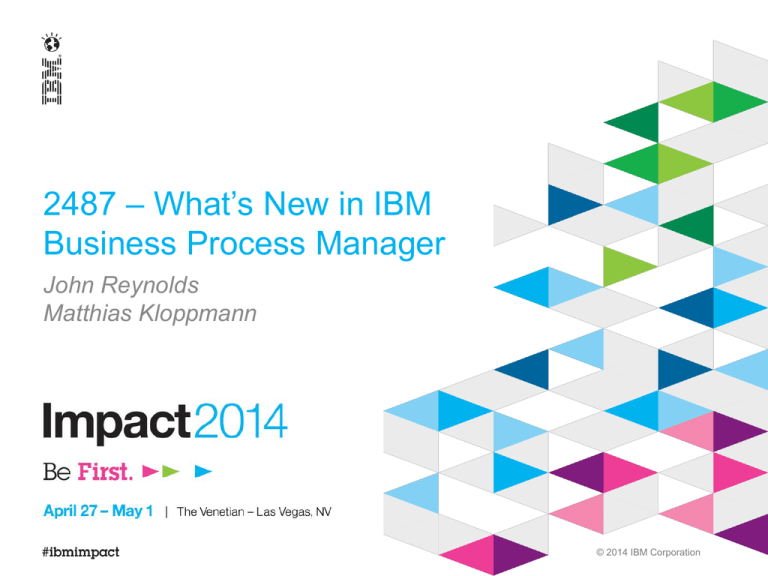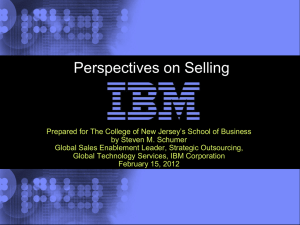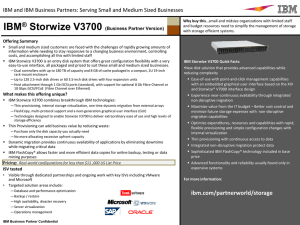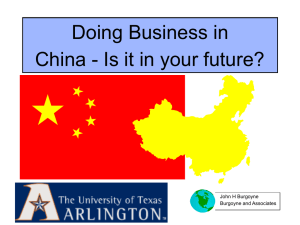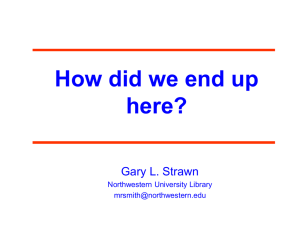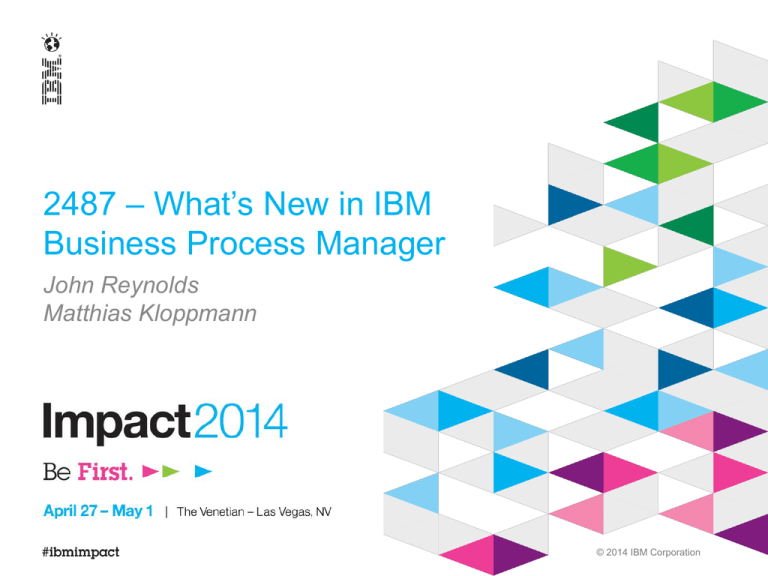
2487 – What’s New in IBM
Business Process Manager
John Reynolds
Matthias Kloppmann
© 2014 IBM Corporation
Please Note
IBM’s statements regarding its plans, directions, and intent are subject to change
or withdrawal without notice at IBM’s sole discretion.
Information regarding potential future products is intended to outline our general
product direction and it should not be relied on in making a purchasing decision.
The information mentioned regarding potential future products is not a
commitment, promise, or legal obligation to deliver any material, code or
functionality. Information about potential future products may not be incorporated
into any contract. The development, release, and timing of any future features or
functionality described for our products remains at our sole discretion.
Performance is based on measurements and projections using standard IBM
benchmarks in a controlled environment. The actual throughput or performance
that any user will experience will vary depending upon many factors, including
considerations such as the amount of multiprogramming in the user’s job stream,
the I/O configuration, the storage configuration, and the workload processed.
Therefore, no assurance can be given that an individual user will achieve results
similar to those stated here.
Key IBM Capabilities for Smarter Process
Banking
Insurance
Healthcare
Industry Consulting
and Expertise
Government
Operational Decision
Management
Telecom
Managed
Business Processes
Social
Mobile
Transport
Energy
Industry Frameworks
and Accelerators
Big Data
Cloud
Business Process
Management
Retail
Case
Management
Operational Intelligence
Business
Intelligence
Predictive
Analytics
Enterprise Content
Management
Service Oriented Architecture & Integration
Master Data
Management
Leader in Gartner’s 2014 Magic Quadrant for BPM
“IBM’s Smarter Process initiative, a
combination of product and marketing
improvements introduced in 2013 by IBM
helped push IBM as a leader in Gartner Magic
Quadrant for Intelligent Business Process
Management Suites (iBPMS).”
How do you handle the pace, change,
uncertainty and complexity in your business?
Magic Quadrant for Intelligent
Business Process Management Suites
IBM
Smarter Process is IBM’s approach for
reinventing business operations to enable
greater customer-centricity
to make end-to-end processes more
customer-centric in the age of mobile, social,
cloud and big data,
while continuing to drive efficiency and
optimization into day-to-day operations
Source: Gartner (March 2014)
Summary of IBM BPM 8.5.5
Dynamic Processes &
Basic Case Mgmt
Mobile Ready EndUser Experience
BPMN2
Enhancements
Various
Improvements
• Unstructured ad-hoc
work
• Basic case folder &
document handling
• Web-based Case
Editor
• Custom Instance UIs
• WYSIWYG Coach
Designer &
Responsive Coach
Views
• Lite Coach Views
• Client-side Human
Services
• Correlation
• Latency
optimizations
• Business Monitor
• Migration Tooling
• Configuration
Management
• Various other
items
4
Dynamic Processes &
Basic Case Management
IBM BPM now supports a broader spectrum of
process types
Structured Process
Some Ad Hoc
Basic Case
Basic Case
Ordered Sequence
of Activities
Some Unordered
(Ad-hoc) Activities
Some Activities with
with Ordered Steps
Unordered Set
of Activities
Process Model
Structured
Business Objects
Next Step Determined By
Data
Knowledge Worker
Documents and Folders
(restricted use)
Announcing - Basic Case
Management Feature for IBM BPM
IBM continues to mature its Smarter Process portfolio which includes IBM Business
Process Manager, IBM Case Manager, and IBM Operational Decision Manager.
IBM BPM Advanced 8.5.5 extends the IBM BPM platform with basic case
capabilities derived from IBM’s IBM Case Manager offering. The basic case
management feature is enabled through a separate license. IBM BPM Advanced
continues to support process-oriented work patterns: including straight-through
processing, and user-oriented workflow that require basic case management .
IBM BPM Advanced 8.5.5 allows customers to leverage their existing IBM BPM
investments and skills and simplify the implementation and management of
process-oriented solutions that require basic case management capabilities.
IBM BPM Advanced v8.5.5 includes an embedded content repository that is
restricted to support the basic case management documents & folders. The
restricted use content repository can be extended to support unlimited content
management use cases with IBM ECM.
For content-centric workflow and full use of content management capabilities, IBM
recommends IBM Case Manager. IBM Case Manager provides industry-leading
case and content management capabilities to deliver solutions that identify the right
information, present it in the right context, and engage people with the right
information to drive business outcomes.
IBM BPM v8.5.5 – Basic Case Management Feature
A separately licensed feature of IBM BPM Advanced
Case activities for ad-hoc collaboration
– Ad-hoc activities can be implemented either as simple tasks, or IBM BPM
processes
– Configure ad-hoc activity behavior: Required, Optional, Pre-conditions
Embedded, restricted-use content repository to support basic case
documents and folders
– Note: can be extended with IBM ECM to support unlimited content use cases
Simplified, web-based Case design tooling
– Designed for knowledge worker SMEs
– Integrated with Process Designer, Process Center
Case UI extensions to IBM BPM Process Portal
– Case Details instance viewer
– Case Folder / Document viewer
– Case Work Items viewers
– Case Search
Case task visibility via IBM BPM Dashboards
Expanded Work Patterns in IBM BPM
Mobile Users
• work with tasks and process instances
Web Designer
Desktop Designer
Work List
Process Details
Process
Center
SME Authors
Business Programmers
• define "unstructured"
processes/ cases
• author simple
responsive UIs
• consume reusable
BPDs, services,
custom UIs
• build processes ranging
from "structured" to
"unstructured"
• build integrations
• build custom/responsive UIs
• handle programming tasks
Task Completion
Knowledge Workers
• claim / perform tasks
• responsible for the "job"
(completion of a case/process instance)
• work with instances without claiming specific tasks
• trigger "unstructured" activities based on "job"
requirements and changing business conditions
• have visibility to related work ("business context")
9
What is a Case?
A container for parallel work streams
and related documents.
Case
Activity (1:n)
A unit of work in a case.
Relationships between ad-hoc activities
are defined by business rules.
Human Task
Linked Process
Subprocess
Subject matter experts define case structure and rules governing
relationships between activities
Cases can be monitored using the same infrastructure used for process
monitoring
10
Case/Process Details
Case/Process
Data
Running
Tasks
Documents
Activities
11
Case/Process
Status
New Basic Case Authoring
Cases
12
Basic Case Editor – Unwired Activities
Required
vs. optional
Activity
General Settings
13
Other activity
behavior
Enhanced Adhoc Process Activities
Unwired Activity
(user-triggered)
14
Ad-hoc Activity – Implementation and Behavior
Ad-hoc Activity implementation
• Human Service
• Sub-process
• Linked process
Activity
Implementation
Ad-hoc Activity behavior
•
•
•
•
•
Automatic / Manual
Required / Optional
Repeatable
Hidden
Pre-conditions
Activity
Behavior
Enhanced Ad Hoc Activities (Unwired)
Activity start
• Automatically by the process
• Manually by the user
automatic
manual
required
optional
Activity completion
• Required (at least once)
• Optional
Repeating
• Can only run once
• Can be repeated
#
run once
repeatable
has pre-conditions
no pre-conditions
Pre-Condition
• Document added
• Property changed
• Expression referencing Variables
Activity visibility
• Visible in Process Portal
• Hidden (background) activity
16
Ad Hoc Activity Status
Icon
Bucket Name
Description
Option Type
Ready
Manual, required, not yet triggered, ready to be triggered
Required
Ready-Optional
Manual, optional, not yet triggered, ready to be triggered, does not
have to be triggered
Optional
Working
Anything that has been triggered but not yet completed
Required/Optional
Completed
Anything that has completed "normally"
Required/Optional
Waiting
Required, blocked on pre-condition; if manual then go to Ready
bucket, if automatic then go to Working bucket
Required
Waiting-Optional
Optional, blocked on pre-condition; if manual then go to Ready
bucket, if automatic then go to Working bucket
Optional
Failed
Go to Completed bucket, regardless of activity settings; if restarted
then all of the above apply
Required/Optional
17
IBM BPM Advanced and IBM Case Manager:
Optimized for Complementary Types of Solutions
IBPM
ICM
IBM BPM Advanced
IBM Case Manager
Full BPM, and Basic Case
Capabilities
Full Content & Case, and Basic
Workflow Capabilities
Process Analytics
Content & Case Analytics
Process Governance
Content Governance
IBM BPM Platform
IBM ECM Platform
IBM is committed to protecting every client’s investment. Both offerings are
equally important, and will continue to receive product investments.
Related Sessions at Impact 2014
IBM BPM and Basic Case Management
• 1114 – Basic Case Management in IBM Business Process
Manager
Tuesday 1:00-2:00pm, Wednesday 10:30-11:30am
• 1797 – Hands-On with IBM Business Process Manager’s New
Support for Unstructured Processes
Tuesday 3:45-6:00pm
IBM BPM and Content Management
• 1115 – Integrating IBM Business Process Manager with
Enterprise Content Management
Wednesday 2:15-3:15pm
19
Mobile-ready End-user
Experience
Mobile-ready End-user Experience
Responsive Coach Design
• Design responsive Coaches for use on multiple form factors.
• Playback coaches prior to deployment
• Make Mobile part of Coach Design
Lite Coach Views to help deliver a true mobile experience
• Leverage a Technology Demonstration of
lightweight coach views that look native
to the device
• Accelerate development of customer-ready,
responsive mobile experiences
Client Side Human Services
• Cached and executed in a browser
• New Web based Human Service and
Coach Editor
21
Responsive Coach Design: Single coach for multiple form factors
Use via custom apps
• Reduced cost of
Playback and Test Responsive
Coaches on multiple form factors
development
• Design for Mobile
(Worklight)
Available in default BPM UIs
Embedded in other applications
IBM
BPM Coach
Use via your mobile browser
Build using WYSIWYG tooling and
multi-form factor design
Leverage a Tech Demo of Mobile
Ready Light Weight Coach Views
22
Responsive Coach: Adapting to Screen Size
Adapt to screen size change by click to show
Adapt to screen size by (1) layout change
(2) collapsible
New Human Service and Coach Editor
Launched from Process Designer
WYSIWYG-like: layout
automatically changes to “preview”
what the form factor will look like.
Lite Coach view
components that are
Mobile Ready
Selection of Large (desktop),
Medium (tablet) and Small (phone)
form factors
Lite Coach Views
Technology Demonstration delivered via the IBM BPM Community*
Non-Dojo lightweight coach views targeted to deliver a more
responsive experience on mobile devices
Combined and minified JavaScript and CSS files
Optimized to run on Mobile Networks
• Minimal number of network requests
• Minimized size of data transferred over
network to optimize bandwidth usage
Tested and supported on Mobile form factors
Accelerate development of customer ready
mobile experiences
No overhead of rarely used capability like
Non-Gregorian calendar
Input controls that look native to the device
25
* Published to gather feedback on technology
Client Side Human Services
New Human Services Architecture that acts as a stepping stone
for Offline Processes
Web based Human Services Editor Launched from Process
Designer
Optimized network trips to server by caching static content,
including Human Services Model and generated Coach code
– Dynamic data will not be cached for security
Offloaded server processing by shifting work to client browser
(e.g. JavaScript processing, validation)
– Enables more concurrent users to access Process Server
26
Mobile Software for IBM BPM from Partners
… Leverage Partner Ecosystem for Value-Add Software & Services for IBM BPM
Mobile Portal for
IBM BPM v8.5.5
•
•
•
•
•
•
iOS and Android devices
Process and Task access anytime,
anywhere
Fast, responsive design for
smartphones, tablets
Innovative “filter-dial” for task
filtering and navigation
Free to use!
Optional support available from BP-3
Check out all Smarter Process partner
software & services in Partnerworld
Global Services Directory!
For more info: bp-3.com/brazos
Related Sessions at Impact 2014
Mobile Smarter Processes
• 2732 – Mobile Smarter Processes
Tuesday 10:30-11:30am, Wednesday 1:00-2:00pm
28
BPMN2 Enhancements
BPMN2 Enhancements
Performance improvement (latency) of BPDs
• Improvement of system/decision task invocation from BPD
by eliminating Event Manager hops during BPD execution
Correlation enhancements for BPDs
• Correlation treating correlation key as secondary process ID (no
pub/sub behavior), with “post-before-wait“ capability
One-way interaction via SCA with process instance correlation
• Inbound start and intermediate message event support via SCA
with process instance identity correlation
– Includes message event sub-process and boundary message event
support
30
Business Scenario
Service Consumer
Service
Provider
Web Service 1
Web Service 2
Straight-through
process
implementing
several services –
four synchronous
web services with
request/response
interface
31
Web Service 3
Web Service 4
Sample BPD with receiving message events
Intermediate receiving
message events
Start message event
Message event sub-process
32
Variable as Process Instance Identifier
33
Optimize BPD Execution for Straight-Through Processing
34
Various Improvements
Business Monitor Enhancements
Usage of new Cognos Rave visualizations
• Gantt charts, heat maps, tag clouds, packed bubble, waterfall, ...
New Dynamic Event Framework
• Support dynamic subscription for new events – no need to republish an app snapshot
• Replacing previously used Common Event Infrastructure
Simplified version-to-version migration
36
BPM 8.5.5 Migration Enhancements
Improve migration robustness, ease-of-use and planning
• Migration Pre-Validation Tool + Post-Validation Health Center
• Pre-check and report migration potential failures
• Save cost of migration late phase failure, recovery and redo
• Post-Validation via BPM Health Center, speed up target environment health check
• Easier environment setup via Configuration Migration Tool
• Migration paths support with a target environment that is set up with about 400 sourceenvironment basic properties around database, security, and the most important performance
parameters to the client’s environment.
• Reduce about 50% post-migration actions on properties
Revised documentation with enhanced interactive migration guide and guidance on migration
methodology to better guide customers and services on how to plan their migration project.
Speeding up migration
• Quicker migration via multi-thread enablement
• Migration from BPM v7.5.1 migration shows 2x ~ 3x improvements
• Migration from TW v6.2 migration can see up to 20x improvements
37
Validate source environment before migration
Report sample for migration pre-validation
38
Understand configuration migration
Move configuration
BPMConfig -migrate
Source
BPMConfig -create
Target
Edit the exported properties
file using Configuration
Editor
•
•
•
WebSphere Process Server
6.2.x or 7.0.0.x
WebSphere Lombardi
Edition 7.1 or 7.2
IBM Business Process
Manager 7.5.x or 8.0.x
Express/Standard/Advanced
•
39
IBM Business Process
Manager 8.5.5.0
Express/Standard/Advanced
/AdvancedOnly
Improved Migration Performance
Performance improvement on database upgrade
• DBUpgrade have much performance improvement, and you
can add more threads to handle the transform of large number
of instance and task
Wang Lei
ok, thanks
40
4:53:22
PM
Updated Interactive Migration Guide
Generate your own
step-by-step
migration instructions
Related Sessions at Impact 2014
Business Monitor
• 1786 – Technical Deep Dive – Best Practices for Developing
Visibility & Insight Solutions
Tuesday 5pm-6pm
Migration
• 2770 – Top Practices for a successful BPM Migration
Monday 4pm-5pm, Wednesday 3:45pm-4:45pm
42
IBM BPM Miscellaneous Improvements
Maintaining System
• Purging and archiving – commands allowing to cleanup
snapshots in repository, process instances, other data
• 1563 Maintaining IBM Business Process Manager Data With
Archiving & Purging, Mon 4pm-5pm
Security Enhancements
• 3rd party authentication (e.g., Web Seal, Site Minder)
• Support for WebSphere security domains, per BPM DE
• HTTPS for Process Designer to Process Center connections
Support for large user populations and large user groups
• Large: 250k users, 10k groups, groups with 100k members
• Improved group loading performance (>500x): option to restrict
loading to BPM DB, combined with administrative group
synchronization from WAS UR syncGroupMembership...
• Improved user synchronization performance (>50x) via scripts:
usersSync (selected users), usersFullSync (all users)
43
Additional In-depth BPM Sessions
1114 Case Management in IBM BPM – Tue 1pm-2pm, Wed 10:30-11:30am
2732 Mobile Smarter Processes – Tue 10am-11am, Wed 1pm-2pm
1489 Good bye tw_admin – What’s new in BPM Security – Mon 10:30-11:30am
1115 Integrating BPM with Enterprise Content Management – Wed 2:15-3:15pm
1300 Business Activity Monitoring with IBM Business Monitor – Tue 1-3:15pm
1425 High Availability and Disaster Recovery with IBM BPM – Mon 5:15-6:15pm
1427 BPM Performance and Scalability: Best Practices – Tue 2:15-3:15pm
1563 Maintaining IBM BPM Data With Archiving & Purging – Mon 4pm-5pm
1568 Smarter Processes Through Best Practices With IBM BPM – Tue 5pm-6pm
1572 Hands-on Introduction to IBM Business Process Mgr – Mon 10:30-11:30am
1786 Technical Deep Dive – Best Practices for Visibility & Insight – Tue 5pm-6pm
1797 Hands-On with New Support for Unstructured Processes – Tue 3:45pm-6pm
1905 Using Smarter Process on System z to Achieve Agility – Wed 2:15-3:15pm
2770 Top Practices for a successful BPM Migration – Mon 4-5pm, Wed 3:45-4:45pm
2832 Business Process Manager Production Topologies – Thu 1pm-2pm
2976 WebSphere Foundation and BPM – Thu 2:15pm-3:15pm
44
Questions?
We Value Your Feedback
Don’t forget to submit your Impact session and speaker
feedback! Your feedback is very important to us – we use it to
continually improve the conference.
Use the Conference Mobile App or the online Agenda Builder to
quickly submit your survey
• Navigate to “Surveys” to see a view of surveys for sessions
you’ve attended
Session 2487
What’s New in IBM Business Process
Manager Version 8.5.5
46
Thank You
Legal Disclaimer
• © IBM Corporation 2014. All Rights Reserved.
• The information contained in this publication is provided for informational purposes only. While efforts were made to verify the completeness and accuracy of the information contained
in this publication, it is provided AS IS without warranty of any kind, express or implied. In addition, this information is based on IBM’s current product plans and strategy, which are
subject to change by IBM without notice. IBM shall not be responsible for any damages arising out of the use of, or otherwise related to, this publication or any other materials. Nothing
contained in this publication is intended to, nor shall have the effect of, creating any warranties or representations from IBM or its suppliers or licensors, or altering the terms and
conditions of the applicable license agreement governing the use of IBM software.
• References in this presentation to IBM products, programs, or services do not imply that they will be available in all countries in which IBM operates. Product release dates and/or
capabilities referenced in this presentation may change at any time at IBM’s sole discretion based on market opportunities or other factors, and are not intended to be a commitment to
future product or feature availability in any way. Nothing contained in these materials is intended to, nor shall have the effect of, stating or implying that any activities undertaken by
you will result in any specific sales, revenue growth or other results.
• If the text contains performance statistics or references to benchmarks, insert the following language; otherwise delete:
Performance is based on measurements and projections using standard IBM benchmarks in a controlled environment. The actual throughput or performance that any user will
experience will vary depending upon many factors, including considerations such as the amount of multiprogramming in the user's job stream, the I/O configuration, the storage
configuration, and the workload processed. Therefore, no assurance can be given that an individual user will achieve results similar to those stated here.
• If the text includes any customer examples, please confirm we have prior written approval from such customer and insert the following language; otherwise delete:
All customer examples described are presented as illustrations of how those customers have used IBM products and the results they may have achieved. Actual environmental costs
and performance characteristics may vary by customer.
• Please review text for proper trademark attribution of IBM products. At first use, each product name must be the full name and include appropriate trademark symbols (e.g., IBM
Lotus® Sametime® Unyte™). Subsequent references can drop “IBM” but should include the proper branding (e.g., Lotus Sametime Gateway, or WebSphere Application Server).
Please refer to http://www.ibm.com/legal/copytrade.shtml for guidance on which trademarks require the ® or ™ symbol. Do not use abbreviations for IBM product names in your
presentation. All product names must be used as adjectives rather than nouns. Please list all of the trademarks that you use in your presentation as follows; delete any not included in
your presentation. IBM, the IBM logo, Lotus, Lotus Notes, Notes, Domino, Quickr, Sametime, WebSphere, UC2, PartnerWorld and Lotusphere are trademarks of International
Business Machines Corporation in the United States, other countries, or both. Unyte is a trademark of WebDialogs, Inc., in the United States, other countries, or both.
• If you reference Adobe® in the text, please mark the first use and include the following; otherwise delete:
Adobe, the Adobe logo, PostScript, and the PostScript logo are either registered trademarks or trademarks of Adobe Systems Incorporated in the United States, and/or other countries.
• If you reference Java™ in the text, please mark the first use and include the following; otherwise delete:
Java and all Java-based trademarks are trademarks of Sun Microsystems, Inc. in the United States, other countries, or both.
• If you reference Microsoft® and/or Windows® in the text, please mark the first use and include the following, as applicable; otherwise delete:
Microsoft and Windows are trademarks of Microsoft Corporation in the United States, other countries, or both.
• If you reference Intel® and/or any of the following Intel products in the text, please mark the first use and include those that you use as follows; otherwise delete:
Intel, Intel Centrino, Celeron, Intel Xeon, Intel SpeedStep, Itanium, and Pentium are trademarks or registered trademarks of Intel Corporation or its subsidiaries in the United States and
other countries.
• If you reference UNIX® in the text, please mark the first use and include the following; otherwise delete:
UNIX is a registered trademark of The Open Group in the United States and other countries.
• If you reference Linux® in your presentation, please mark the first use and include the following; otherwise delete:
Linux is a registered trademark of Linus Torvalds in the United States, other countries, or both. Other company, product, or service names may be trademarks or service marks of
others.
• If the text/graphics include screenshots, no actual IBM employee names may be used (even your own), if your screenshots include fictitious company names (e.g., Renovations, Zeta
Bank, Acme) please update and insert the following; otherwise delete: All references to [insert fictitious company name] refer to a fictitious company and are used for illustration
purposes only.
48
Color Palette
49