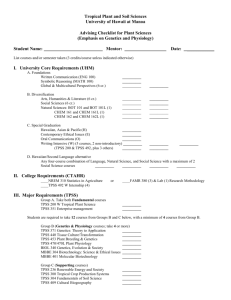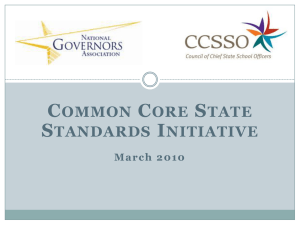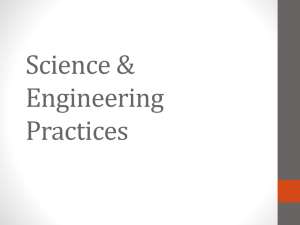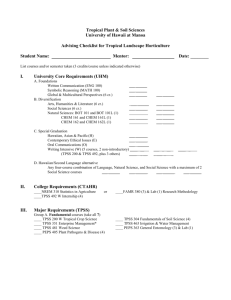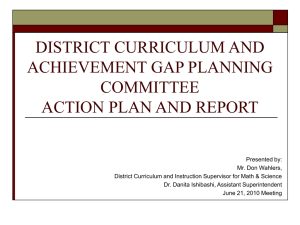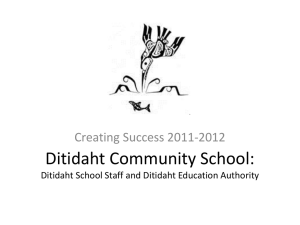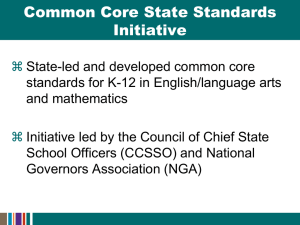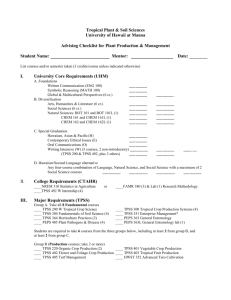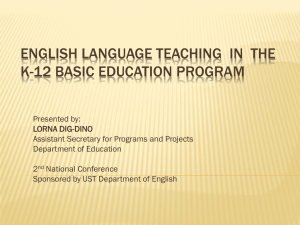New Teacher Tech Tips - Tangipahoa Parish Schools
advertisement
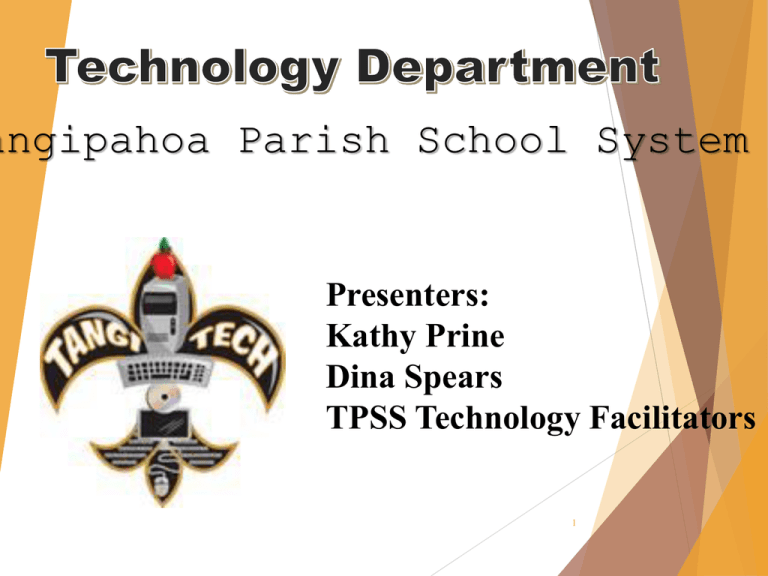
angipahoa Parish School System Presenters: Kathy Prine Dina Spears TPSS Technology Facilitators 1 "If someone brings a lot of new technology into your school district, and doesn't provide staff development, the only thing that will change is your electric bill.“ David Thornburg 2 Tangipahoa Technology Team Vicki Blackwell Director of Technology Phone: 985-345-1389 Mike Diaz Assistant Director of Technology Phone: 985-748-2468 Carol Edwards Help Desk Secretary Phone: 985-748-2469 3 Tangipahoa Technology Team Network Administrator: Computer Technicians: Lyndy Pier Kenny Babin, Carl Head, Jason Martin, Jerrell Hookfin, Roy Network Technicians: Church, Vernell Tate & Justin David Duval & Saltzman Colin Wiegand 4 Tangipahoa Technology Team Student Information Systems (SIS): Ricky Saragusa, Vicki Allen, Robert Morgan, Julie Larkin, and Tracey Ceaser Instructional Technology Facilitators: Dina Spears, Kathy Prine, Amy Ard, and Kristy Rocquin 5 TangiSchools HelpDesk Link on Tangischools homepage 6 TPSS teachers have a network login and a “tangischools.org” email address supplied by TPSS. Username: First initial Last name (kprine) Password: First and Last Initial plus the last four digits of 7 your employee ID number. (kp1234) HOTT team members at each school - liaisons between Technology office and schools Technology Contacts Webmasters, Lab Managers, WebPams, etc. 8 TPSS Technology Resources http://www.tangischools.org/_staff Accelerated Reader (K-12) Brain POP & Brain POP Jr (K-12) Blackboard Student email accounts Discovery Education- United Streaming Videos GALE Databases (K-12) Worldbook Online (K-12) Espresso (K-5) Simple K12 (K-12) PD 360 TrueFlix (2-6) 9 Current Technology Equipment 6 classroom computer stations – “nComputing” SMARTBoards Video Conferencing Equipment More depending on school iPad carts 10 Online Staff Development Portal www.tangischools.org/StaffDev 11 Online Staff Development Portal CLUs Tech Points 12 3 days of intensive technology integration modeling and strategies. http://www.tangischools.org/do main/336 Followed by a 1 week Blackboard class (online) 13 14 iPads in the Classroom 15 Bringing it Back to the Classroom 16 Blackboard Online TPSS Resources Internet Treasures for Teachers – 6 wks. iPads Presentation Tools– 4 wks. PBL + Tech = Success– 4 wks. Nothing But Notebook– 4 wks. QR Codes in the Classroom– 4 wks. Web 2.0 Tools – 4 weeks. Book Trailers – 4 weeks M.O.R.E. – 4 weeks Math Treasures for Teachers, Science Treasures – 4 weeks Glogging in the Classroom – 4 weeks Print, Cut, and Fold – 6 weeks Prezi in the Classroom – 4 weeks Picture This! – 4 weeks SMART Games – 4 weeks 17 Other Workshops After school classes from 3:45 – 5:45 on specific software or technology skills Saturday workshops Schedules can be found on Master Calendar www.registermelive.com/EventCal.aspx?DistrictID=7 18 Technology Initiatives OnCourse Lesson Planner Student Stats Aesop WebPams Grade Book / Attendance Chrome Student Progress Center 19 20 Other Technology Initiatives SMARTboards Smart Response Document Cameras iPod Touch, iPads iPad Tech Tubs Video Conferencing 21 Schoolwires Websites School Teacher 22 “Where there is a genuine vision, people excel and learn not because they are told to, but because they want to.” Peter Senge The Fifth Discipline 23 24 http://www.tangischools.org/tangischools