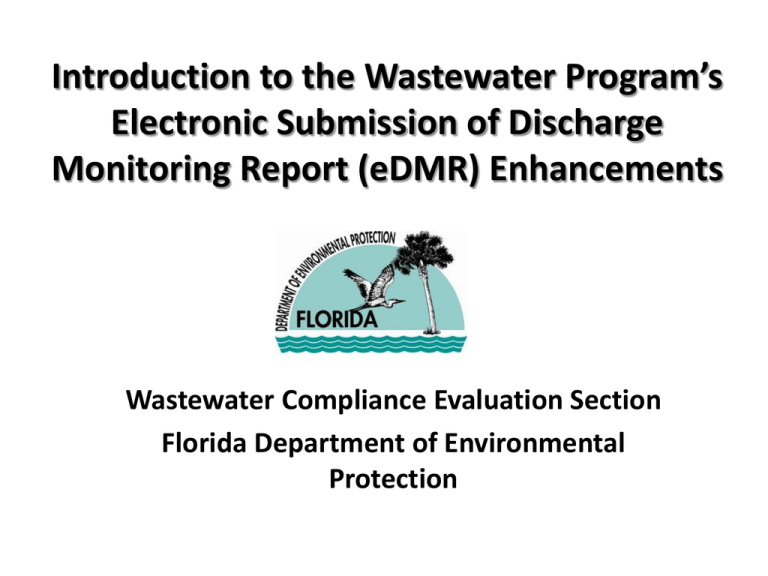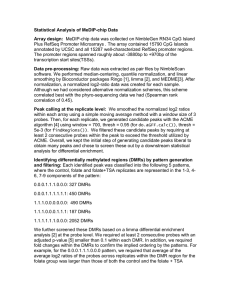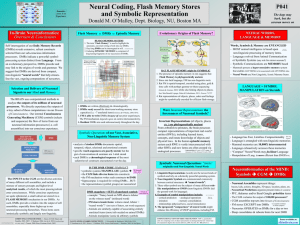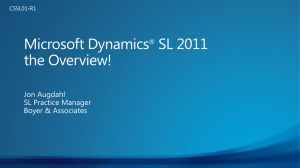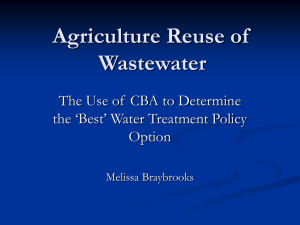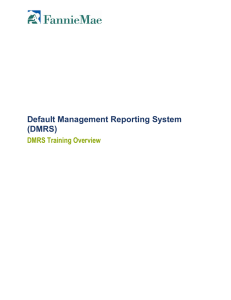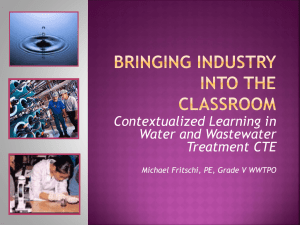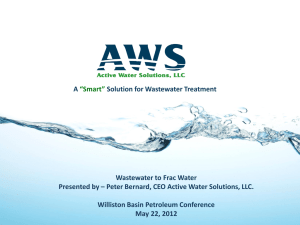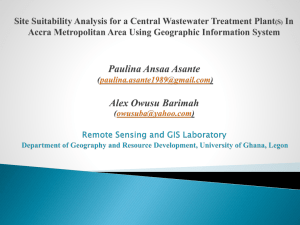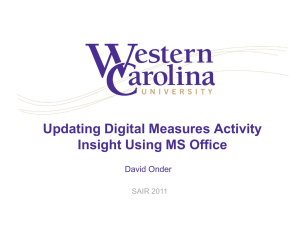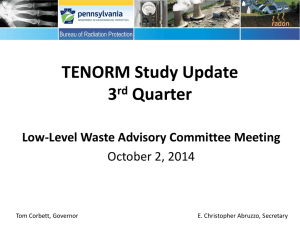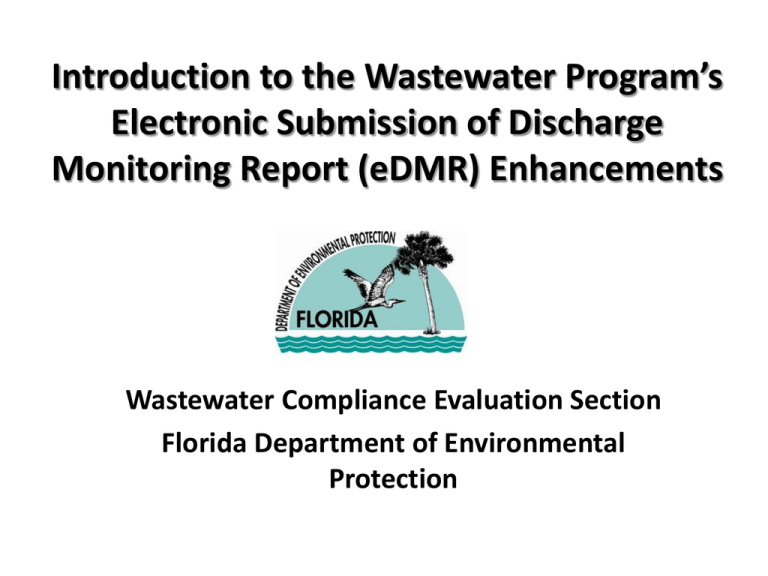
Introduction to the Wastewater Program’s
Electronic Submission of Discharge
Monitoring Report (eDMR) Enhancements
Wastewater Compliance Evaluation Section
Florida Department of Environmental
Protection
• The DMR
• The Electronic eDMR
• eDMR Enhancements
• The Rollout Schedule
• How to Get Started
• Demonstration
• Q&A
Discharge Monitoring Report for Self-Monitoring
All DEP permitted wastewater facilities regardless
of disposal method
All surface water discharges (NPDES)
Basic Structure and Components
Common Mistakes Made During the
Development of the DMR
• Using incorrect parameter code
• Wrongly placing a minimum parameter in the 5th column
C1 C2
Unit C3
C4
C5
• Repeating monitoring location code for the same parameter
DMR Results Data Entry Process
• Paper Copies Received and Logged
Approximately 2000 DMRs/month with a few
to several hundred parameters
• Data Entry (WAFR-DMR & PCS)
Tallahassee
• All surface water dischargers
• Groundwater monitoring as
prearranged with Districts
• Pretreatment and reuse
Districts
•Groundwater dischargers
Entering results data is resource intensive and
prone to errors
Common Mistakes Made on submitted DMRs
• Placing data in wrong column
• Leaving fields blank
• Misplaced decimal
Secure web and XML-based system allowing
facilities to transmit DMRs to DEP
eDMR (Early 2003)
• How Does eDMR work?
• The Original eDMR Enhancements
• What are the Benefits of Electronic SelfMonitoring Submittals?
How Does eDMR Work?
Facility
WAFR
1. Facility REQUIREMENTS
eDMR
2. Submit DMR RESULTS via web
WAFRDMR
3. Data is uploaded through
automatic routines to
WAFR-DMR
PCS
4. NPDES DMRs
The Original eDMR
• Faster, more efficient and less burdensome
alternative to hand-written paper based
reports
• No wrong columns
• On the fly QA/QC
• Electronic signature, certifications and
receipt acknowledgement
Why is DEP Promoting Electronic SelfMonitoring Submittals?
• Ongoing efforts by DEP to improve business
processes
• Encourage the regulated community to
provide paper-less alternatives for reporting
• Savings to the State and the regulated
community
• Improves program’s overall effectiveness
• Enhancements and upgrades to existing
eDMR
The enhanced version of eDMR is a system which is
more secure and user friendly than the original
version.
•
•
•
•
•
•
•
•
•
Enhanced Format & Layout
Copy-n-Paste Function
Flags Exceedances & Errors
Attaching Critical Files
Legal, Security, and Electronic Signature Functionalities
Data Analysis, Reporting and Extraction Procedures
How does eDMR Work?
Why a Facility Should Submit DMRs Electronically
WAFR Parameter and Limit Requirements
Enhanced Format & Layout
Helps Reduce Errors
Copy-n-Paste Function from Excel
Spreadsheet
Flags Exceedances & Errors
= Exceedance
= Blank cell or character not allowed
Attaching Critical Files
• Additional information can be attached to
the submittal
Legal, Security, and Electronic
Signature Functionalities
Data Analysis, Reporting and
Extraction Procedures
How does eDMR Work?
• Serves as an electronic file cabinet to manage
reporting requirements
• Complete chain-of-custody records maintained
• Up-to-date reporting requirements available
• Allows for submitting original or revised reports
• Allows for reviewing previously submitted
reports
• Reports received are uploaded automatically to
WAFR for use by DEP staff and delegated
programs.
Why a Facility Should Submit
DMRs Electronically
• Online availability of up-to-date reporting
requirements
• Online availability of tracking status of
submitted reporting
• Improves the accuracy of compliance data
• Improves security
• Reduces the facility’s compliance costs
For additional information, please contact us:
Florida Department of Environmental Protection
Wastewater Compliance Evaluation Section
2600 Blair Stone Road, MS 3550
eDMRadmin@dep.state.fl.us
(850) 245-8567