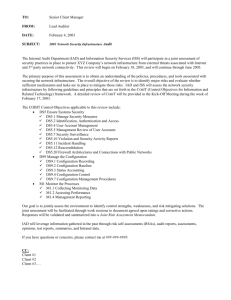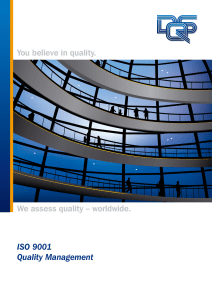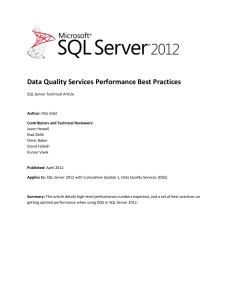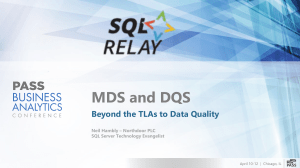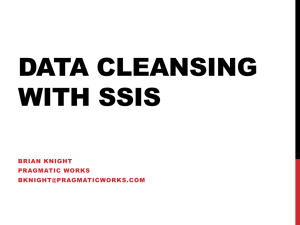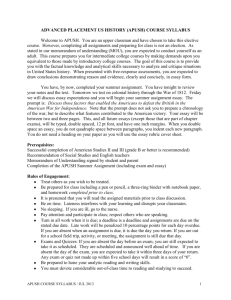SSIS DQS Cleansing - TechNet Gallery
advertisement
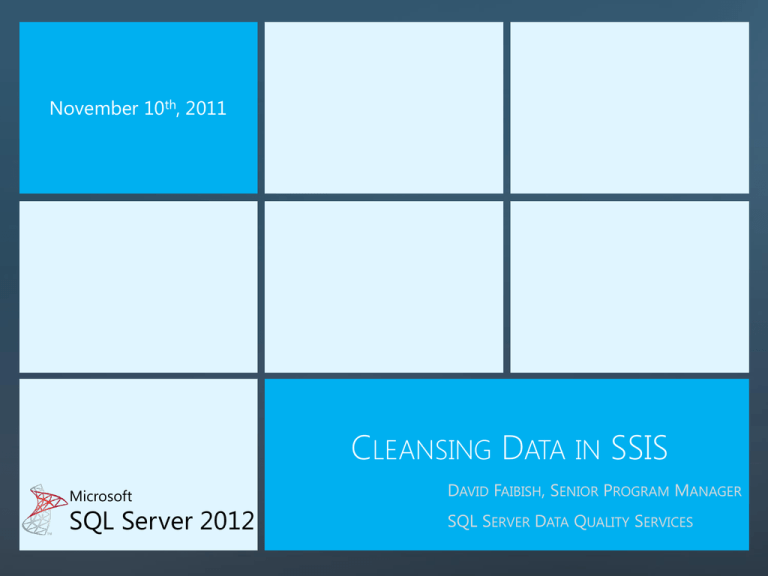
November 10th, 2011 CLEANSING DATA IN SSIS Microsoft SQL Server 2012 DAVID FAIBISH, SENIOR PROGRAM MANAGER SQL SERVER DATA QUALITY SERVICES Agenda The Business Case DQS Component Overview Configuring the DQS Component Demo Tips and Best Practices The Business Case Data Quality is required as part of an on-going batch processing The DQS SSIS component leverages DQS knowledge into batch processing DQS Component Overview Design Run Activity Monitoring Values/Rules Reference Data Definition SSIS Package Source + Mapping DQS Cleansing Component Destination Interactive Cleansing Project Configuring the DQS Component Configure the DQS server and KB Map required columns to domains Perform output Advanced settings, including cleansing info columns Tips and Best Practices Use KBs you trust! Use Conditional Split for improved control and automation Use DQS Client for reviewing SSIS results Use SSIS Cleansing Info outputs for further processing: analytics, integration, etc. http://northamerica.msteched.com www.microsoft.com/teched www.microsoft.com/learning http://microsoft.com/technet http://microsoft.com/msdn DQS Blog DQS Movies DQS Forum Tips, tricks and guidance on best practices for using DQS – courtesy of the DQS team A set of getting started movies for an easy introduction to DQS Come participate in DQS related discussions in our DQS forum on MSDN blogs.msdn.com/b/dqs Available Here Available Here