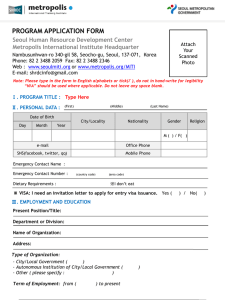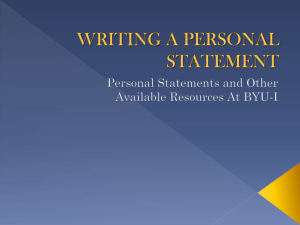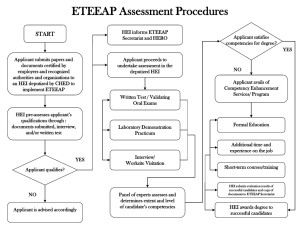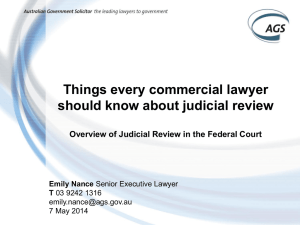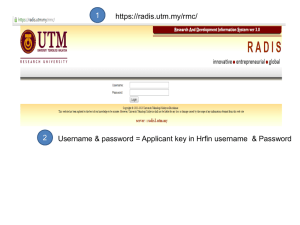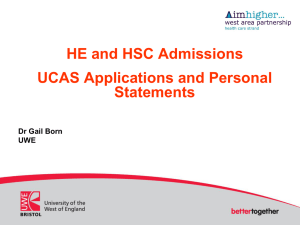Making a Decision - The Graduate School
advertisement
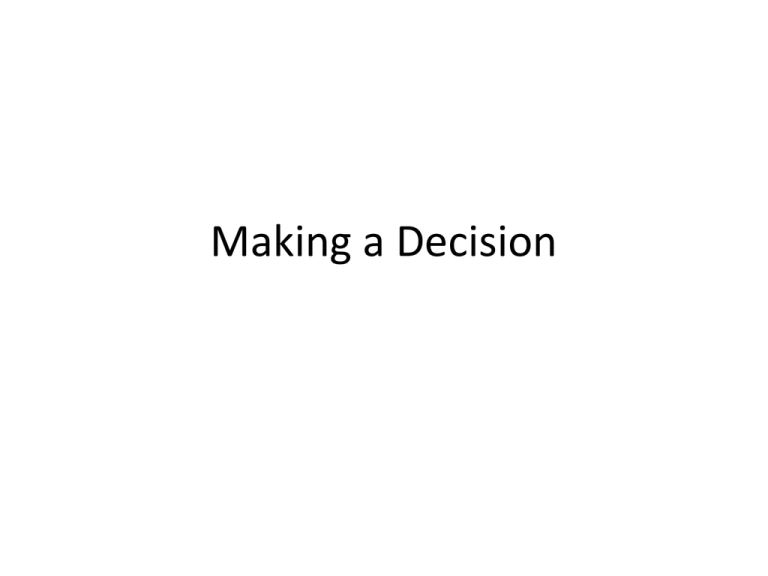
Making a Decision Hello, and welcome to a “How To” on making a decision for an applicant. To begin with, you will want to go to the Hobson’s webcenter, http://webcenter.applyyourself.com and log-in. If you are unable to log-in, or forgot your id/password, please contact lisa.pane@uconn.edu or ryan.sayers@uconn.edu The first thing we will want to do, is get over to the search for applicants, to find the particular applicant you want to admit. I’ve skipped over the search page step, to see this please look at the “Basics of Searching” powerpoint, so for now, let’s assume we’ve searched and SDFSDF is our applicant we want to admit. Click on the highlighted name of the applicant to open the “Applicant summary screen”. This is the applicant summary screen. It will show a lot of basic information. For the purposes of this powerpoint, we will assume that your faculty reviewer’s have indicated they want to admit this applicant. To get to the department decision panel, click on the underlined “Graduate School Application” in the top right corner. This will expand out the application, as illustrated on the left. To enter the “Admission Decision” section click on the link located on the right hand side. This is the admission decision section. There will probably be a few items of data already in this section, primarily, the PS ID, and the PS application number. To Admit/Deny or make any decision on this applicant, use the drop-down bot next to “Admission Decision”. Once you press save, this dialog box will pop up every time. You MUST press ok, and not cancel. Pressing ok allows certain business rules to run, which checks to make sure that this applicant is ready for a decision to be made. Oh no! I pressed Ok and this pop up came up! Don’t worry it’s ok. This means the applicant is missing PRIMARY materials from their applications. Typically this means they have not submitted their unofficial transcripts. If you receive this message shoot the grad school an email and we can work with you to get a decision on this applicant. Let’s say they have all of their appropriate data. There are some fields required for decisions. These are: Admission Decision Deny Reason (if the decision is deny) Advisor Applicant Admitted For: Funding With Admission Admit Term Digital Signature (who is entering the decision) Date Decision Made: Once you’ve successfully made a decision, it will take a bit of time before the applicant’s are officially accepted or denied. This time varies depending on the time of year. Making a decision is one of the most important communication tools a department has to talk to the graduate school. In order to expediate the process, please make sure all required fields are filled in and accurate. Any further questions regarding making a decision please contact lisa.pane@uconn.edu or ryan.sayers@uconn.edu Every department handles decision making differently, please make sure that only the appropriate people in each department enter the decisions into hobson’s. In person Demo’s are available.