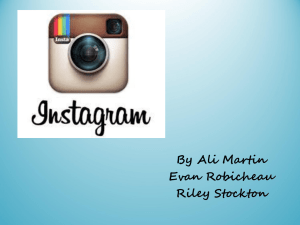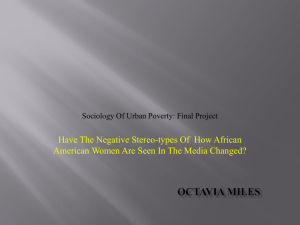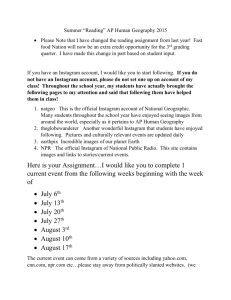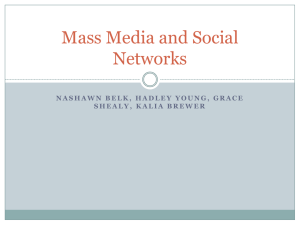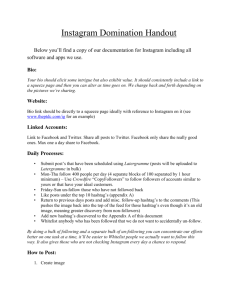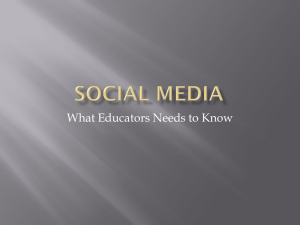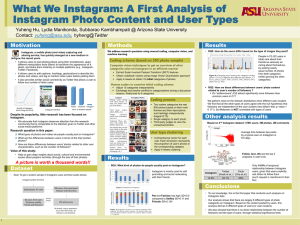Reasons to use Instagram
advertisement
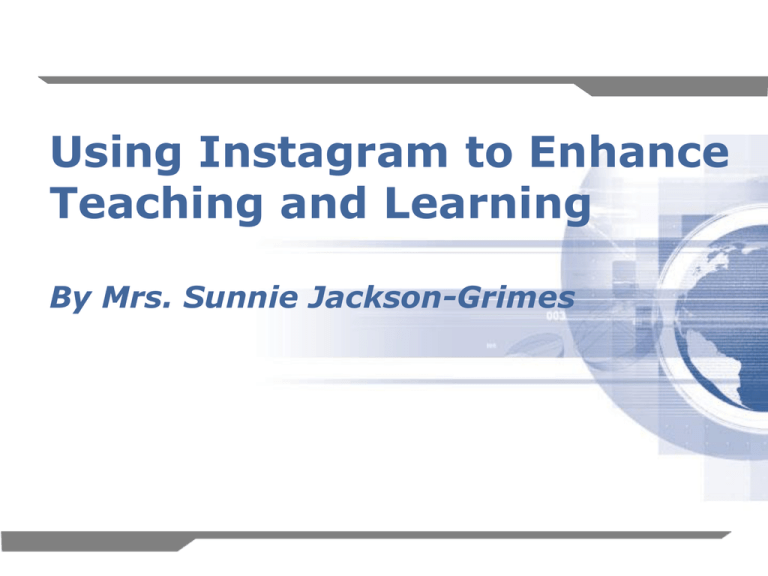
Using Instagram to Enhance Teaching and Learning By Mrs. Sunnie Jackson-Grimes 1 Instagram Reasons to use Instagram: Allows the instructor to share pictures of lecture notes or, for STEM classes, pictures of worked out problems. Allows the instructor to communicate with student’s virtually without sharing a personal e-mail address. 2 Using Instagram Install Search for Instagram in the App Store if you have an iPhone, iPad or iPod Touch. Search for it on Google play. Install the App on your phone 3 Using Instagram Use the app to take pictures and post them immediately or click on the icon on the bottom left to select photo that is already on your device (move it around) and click the “Choose” button. Use this button to add photo’s. 4 Using Instagram Use the options at the bottom to enhance the photo. Select the green check mark when you are done or click on the red “x” to cancel. Write a caption to go with your photo and then click the “Share” button. Note: Use the Photo Map feature only if your photos have a geographic significance. 5 Additional Help & Support http://help.instagram.com/ 6