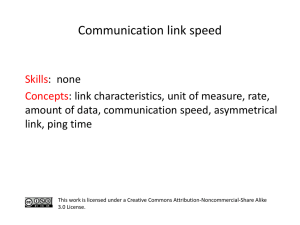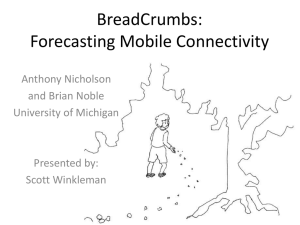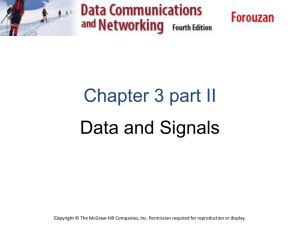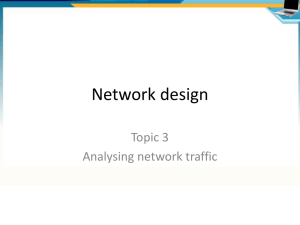Document
advertisement
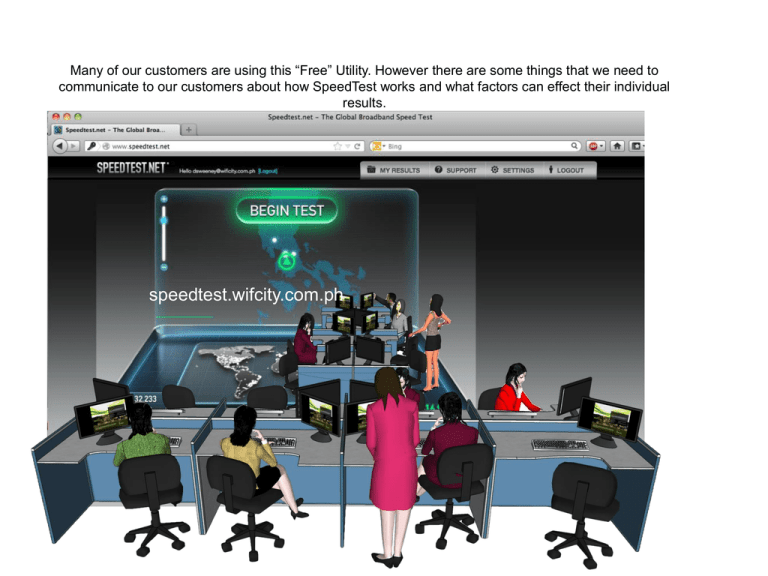
Many of our customers are using this “Free” Utility. However there are some things that we need to communicate to our customers about how SpeedTest works and what factors can effect their individual results. speedtest.wifcity.com.ph SpeedTest is a point to point test between and individual machine and the SpeedTest server. There are a numerous factors that can influence the test. We will discuss the most basic of these in this tutorial. The Internet Local Network Workstation Local Network SpeedTest Server At the workstation level 1st and foremost... How many web or network applications are you running? SpeedTest doesn’t take into account just how many web or network applications you might be running. Workstation Network applications also include local conversations between your workstation and servers within your own network. All of these things use CPU and bandwidth on your computers network card. SpeedTest does not include those things in making its calculation. At the Internet Level. How much total upload & download bandwidth does your location have ? SpeedTest was made for individual consumers (home users) with no consideration that there might be more than one computer on the wire. If there are other computers on your local network using Internet bandwidth your results will most likely not reflect true performance. The result you will get is based on what bandwidth YOUR computer could get from your uplink at that point in time. SpeedTest will attempt to use all the available bandwidth available to complete its END to END test. The key word here is AVAILABLE. This being the case you should insure that your computer is the only one using your Internet connection to obtain an accurate result. 10 Mbit Metro Ethernet Link At your local network level. How many machines do you share your Internet access with (and what are they doing)? Facebook Picture upload 128K E-Mail attachment 64K Database access 128K YouTube 128K SpeedTest (whatever is left) SharePoint Document 228K SpeedTest is not aware of the other computers and devices on your local network. These could be using up bandwidth which would make the test invalid. Remember... SpeedTest only tells you performance between YOUR computer and the SpeedTest server. What about the SpeedTest Server itself ? 2 Mbit Frame Relay circuit HOW is the SpeedTest Server connected to the Internet? Given the topology in the diagram it would be impossible for you to determine if YOUR really getting 10 Mbit if the SpeedTest server your pointing at has only a 2 Mbit connection. We have not been able to find the individual server information anywhere on the Additionally the question of “How Many SpeedTest Users” are website. currently connected to the SpeedTest server and running performance tests? This would also be a contributing factor given that the SpeedTest server can be installed on any Windows machine. The performance of the server itself is also not documented in such a manner that you can find out if its a Pentium, a Xeon, speed and number of CPU cores etc. The above is not trivial when a company is representing their product as accurate and definitive. 10 Mbit Metro Ethernet Link