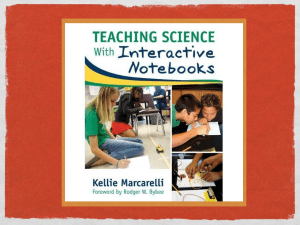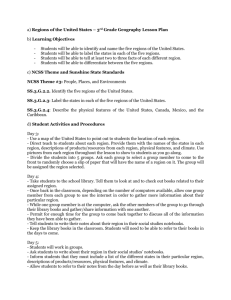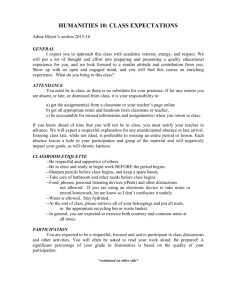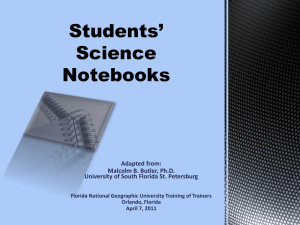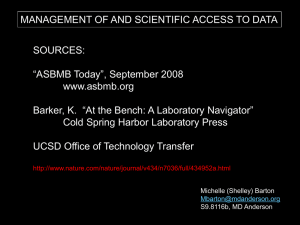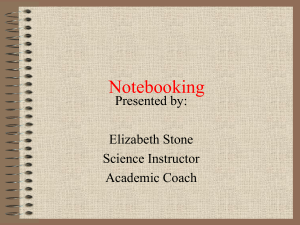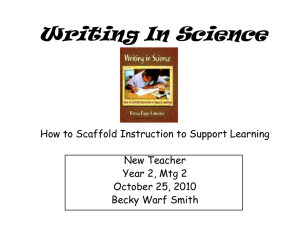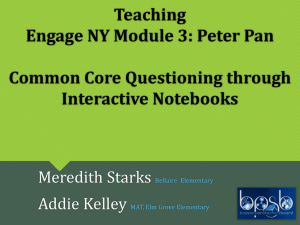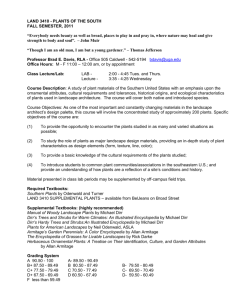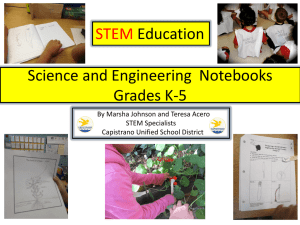Interactive Notebook
advertisement
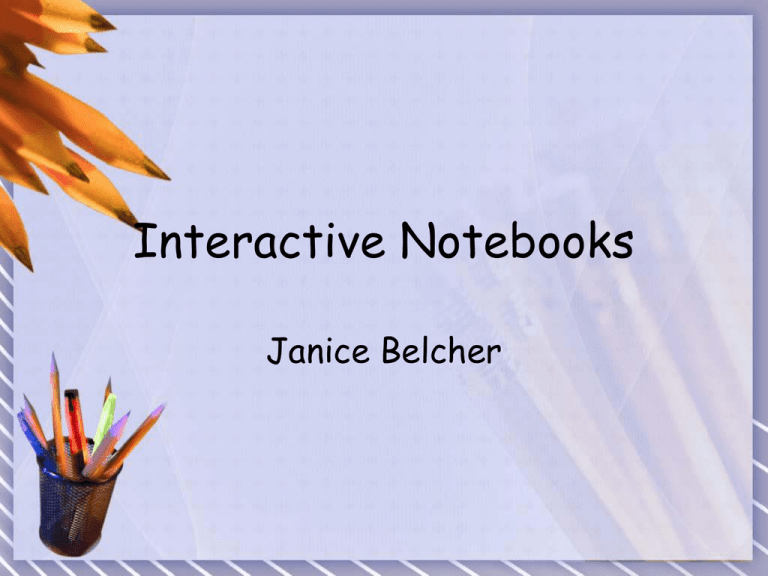
Interactive Notebooks Janice Belcher EQ’s: • How do I use interactive notebooks to engage learning in my classroom? • How can interactive notebooks be used to integrate across the curriculum? What are Interactive Notebooks? • A note taking process that allows students to record information in a personal and meaningful way. • A way for students use teacher supplied notes to draw whatever illustration makes sense to them. • A way for students to personalize their work. This Process… • Can be challenging • Takes a bit of patience • Requires modeling, modeling, modeling • Must consistently be reinforced • Learning curve for both the teacher and the students The Payoff… • Students are able to organize their work • Uses reading strategies within a content area, such as science, social studies or math • Helps students distinguish between what they know and what they need to focus on …And Finally • Students make their own meaningful connections • It encourages pride in student work • It encourages cooperative learning • It appeals to multiple intelligences • The kids love it and learn so much! Why Interactive Notebooks? • Students use both their visual and linguistic intelligences. • Interactive Notebooks allow visual learners to use their best medium to explore and share ideas • Both types of learners will utilize their writing skills Interactive Notebooks Allow Students to… • • • • • • Record information in an engaging way Rehearse and retell information Discuss and accept other’s ideas Identify main ideas Paraphrase Transform written concepts into visuals • Become more independent thinkers Notebooks Help Students to Organize as They Learn… • Students record ideas about activities they engage in during a unit • A variety of organization techniques will be used • Assignments will be kept together in a regular place and in logical order Notebooks Become a Portfolio on Individual Learning… • Notebooks become a record of each student’s growth. • Teachers, students, and parents can review a student’s progress in writing, recording, thinking, and organization skills. In an Interactive Notebook, • Key ideas are underlined in color or highlighted • Arrows are used to show relationships between graphics and notes • Diagrams, sketches, cartoons, charts, graphic organizers, songs, really anything can be included How Do I Get Started? • Identify which subject and unit you want to begin with • Let students know what supplies are required • Make sure you have copies of notes for each student What Students Need… • The notebook-loose leaf paper in a three pronged folder, spiral notebook, or • • • • • • composition book Pencils, regular and colored Liquid glue or a glue stick Scissors Ruler Teacher supplied notes Grading expectations Components of Interactive Notebooks: • • • • • • • • • Personalized Page Unit Title Page Table of Contents Standards Unit EQ’s Vocabulary Activities Graphic Organizers Foldables Pockets Studying with Interactive Notebooks • Read the notes. Marking and highlighting key concepts helps them to focus on main ideas. • Paraphrasing helps them to process the information. • Studying the graphics help students to create pictures in their minds. This is a fundamental difference between good and poor readers. How is the Notebook graded? • Explain rubric to students • Conferencing-teacher and peer • Notebooks may be collected with or without notice, so…. students MUST have their notebook everyday. A Final Thought…. • There is no right or wrong way to use them • They can be used for any subject • You know your students!! Notebook Rubric • • • • • • Notebook grades will be based on: Thoroughness (Every page must be complete) Organization / Neatness Mark ups Boxing in Graphics Now Lets Get Started!! Resources • • • http://interactive-notebooks.wikispaces.com http://upstagereview.org/ClassroomArticles/interactive%20noteb ook.pdf Classroom Instruction That Works! by Robert Marzano, Debra Pickering, and Jane Pollack