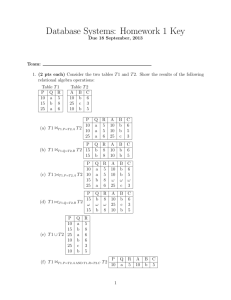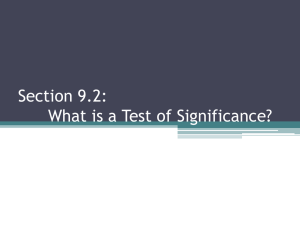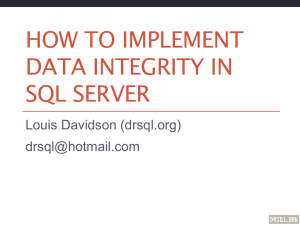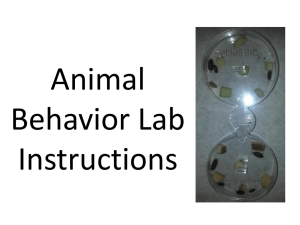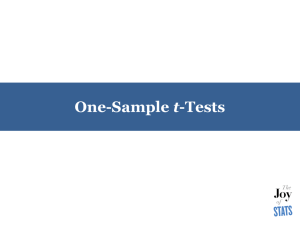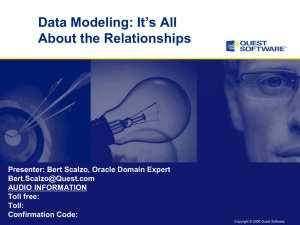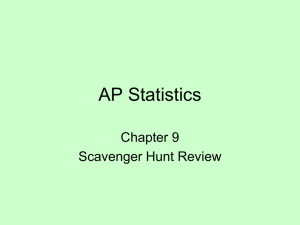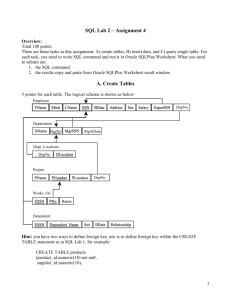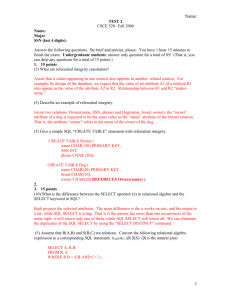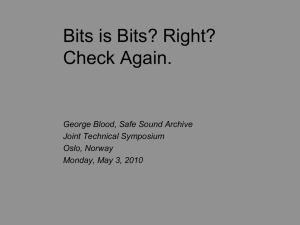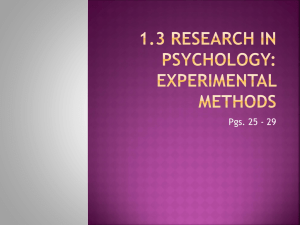Data Integrity in Relational Model
advertisement
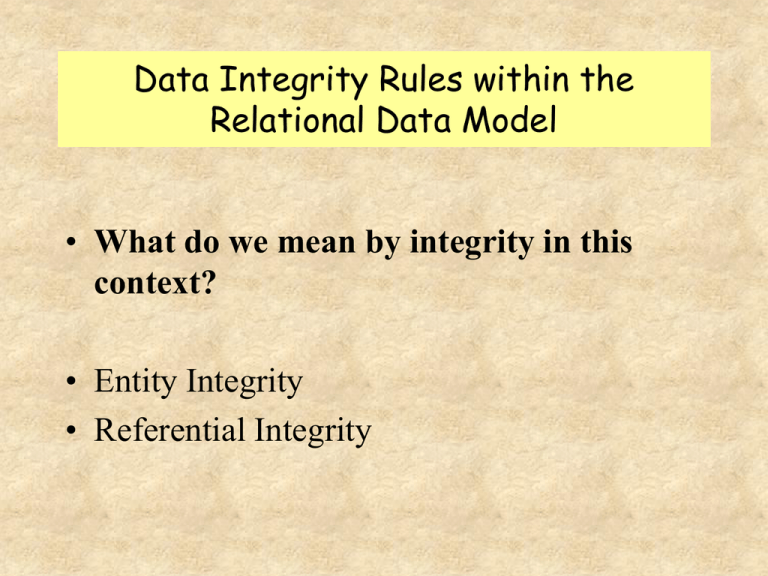
Data Integrity Rules within the Relational Data Model • What do we mean by integrity in this context? • Entity Integrity • Referential Integrity Entity integrity Rule • A Primary Key must have a unique value & null values are not allowed, i.e. Primary keys must be NOT NULL • Why? – enables each row to be identified uniquely and with certainty Entity Integrity Example Part: Part# P1 NULL P3 P4 Description Nut Bolt Tack Nail Q: Violates Howe’s rules as it stands? Q: Could the NULL potentially be set to P1? A: Possibly, therefore NULLs are never allowed in primary keys. Referential Integrity Rule • Foreign key values must always be present in the set of primary key values to which they are associated, or be null. ISSUES: • How to deal with foreign key values when primary key values are deleted or updated? • How to deal with situations when trying to insert foreign key values that are not in the primary key values? – Restricted – Nullify – Cascaded Referential Integrity Example Part_Supplied: Supplier# S1 S2 S2 S2 S3 S3 Part# P1 P1 P2 P3 P1 P3 Qty 25 10 22 35 10 65 Date 23/09/1999 24/09/1999 24/09/1999 24/09/1999 25/09/1999 26/09/1999 Part: Part# P1 P2 P3 P4 Description Nut Bolt Tack Nail Referential Integrity Issues Q: Delete P2 in Part – do we delete all rows relating to it (cascade delete), or nullify the foreign key reference (nullify), or not allow it (restricted delete)? Q: Update P4 to P5 – do we update all rows relating to it (cascade update), or not allow the update (restricted update) or nullify those relating to it (nullify)? Q: Insert a new Part_supplied with Part# = P6 – not allow (restricted), or cascade to Part table (with null values for the non-key attributes)? Parent/Child (1:m) • RESTRICT: Can’t delete parent rule of it has any children • CASCADE: If parent row is deleted then so are all children. Parent deletions CASCADE to children. • NULLIFY: If parent row is deleted then all children are automatically set to Null • The default is normally RESTRICT • Create Lecturer table, with foreign key DEPTNO from Dept table. Create Table Lecturer (LectNo Char(2) NOT NULL, LectName Char(20), DeptNo char(2) NOT NULL, Constraint LecPk primary key(LectNo), Constraint LecFk foreign key (DeptNo) references Dept (DeptNo) On Update Cascade); This means that if the DeptNo is changed/updated in the Dept table, then all of the appearances of DeptNo in the Lecturer table will be similarly updated Another example Create Table Account ( AccNo number(6) not null, Balance number (10,2), Branchname CHAR(20), Contraint AccountPK(AccNo), constraint BankFK (Branchname) foreign key references Bank(Branchname) on update cascade on delete set null; If a Bank changes its Branchname, Also, if a bank is deleted then that change will be from the bank table, then transmitted to all rows in the all rows in the Account account table with the equivalent value. table with that branch name will be set to null.