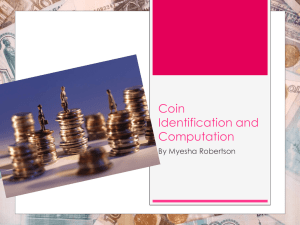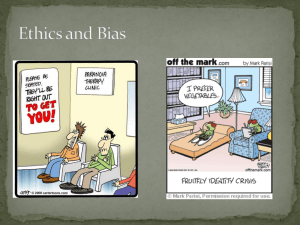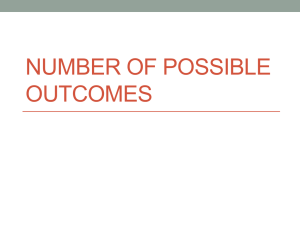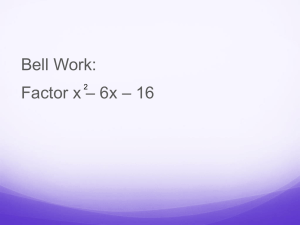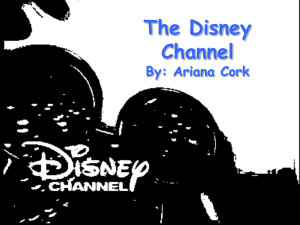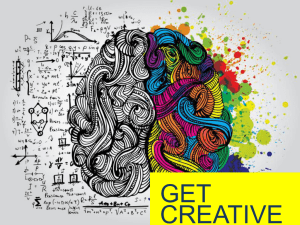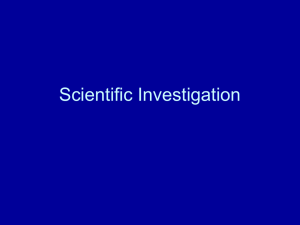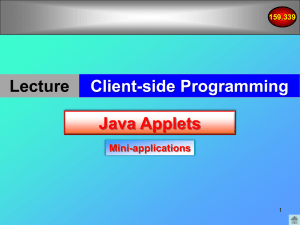Computer Programming II Ch4 PowerPoint
advertisement
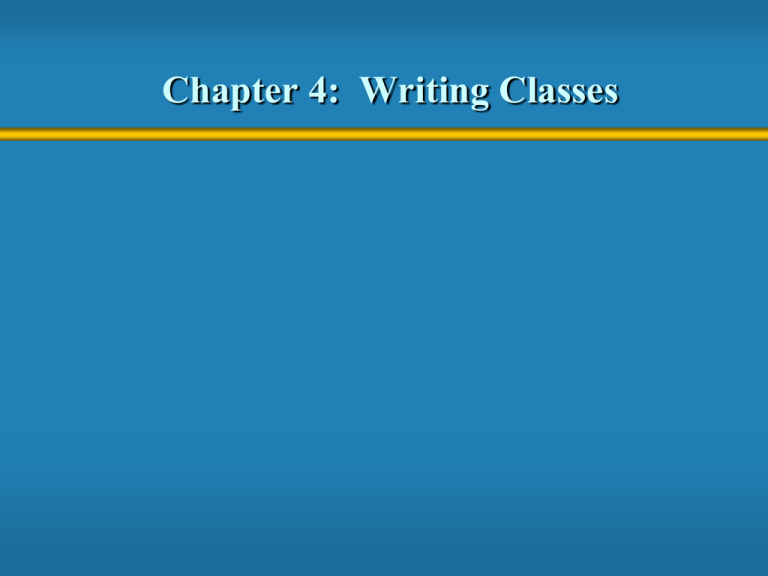
Chapter 4: Writing Classes
Objects
An object has:
• state - descriptive characteristics
• behaviors - what it can do (or what can be done to it)
For example, consider a coin that can be flipped so
that it's face shows either "heads" or "tails"
The state of the coin is its current face (heads or
tails)
The behavior of the coin is that it can be flipped
2
Classes
A class is a blueprint of an object
It is the model or pattern from which objects are
created
For example, the String class is used to define
String objects
3
Classes
The String class was provided for us by the Java
standard class library
But we can also write our own classes that define
specific objects that we need
Classes can originate from the following sources
• Corporate Sources
• Individual programmers like yourself
For example, suppose we want to write a program
that simulates the flipping of a coin
We can write a Coin class to represent a coin object
Classes
A class contains data declarations and method
declarations
int x, y;
char ch;
Data declarations
Method declarations
The Coin Class
In our Coin class we could define the following data:
• face, an integer that represents the current face
• HEADS and TAILS, integer constants that represent the two
possible states
We might also define the following methods:
• a Coin constructor, to initialize the object
• a flip method, to flip the coin
• a isHeads method, to determine if the current face is heads
• a toString method, to return a string description for
printing
The Coin Class
Code Coin.java (page 194) within BlueJ and compile but do not
try to run since the Coin class will be used inside the
CountFlips program
Code the CountFlips.java into a new class and code the
countflips program.
Compile and then run the Countflips program. If errors are
encountered please make sure the coin class is showing up
within your project file(where CountFlips is located).
The CountFlips program uses the Coin class that was created
on page 194
Turn in for a 100 point grade when finished.
Save the Coin class for later use.
Count Flips Modified
Using the CountFlips.java program modify the
program to do the following.
• Prompt the user for the number of coin flips they would like
to have completed.
• Program should print out the % of times the flip was heads
or tails. Example Heads- 55% Tails-45%
Data Scope
The scope of data is the area in a program in which
that data can be used (referenced)
Data declared at the class level can be used by all
methods in that class
Data declared within a method can be used only in
that method
Data declared within a method is called local data
Instance Data
The face variable in the Coin class is called instance
data because each instance (object) of the Coin
class has its own storage space.
Every time a Coin object is created, a new face
variable is created as well because each coin will
contain the value of either Heads or Tails.
Instance Data
Code and compile the FlipRace.java (page 197)
You will need to include(insert) the Coin class within this
program in order for FlipRace to work correctly. If the Coin
class is not included an error will be produced within
FlipRace that will highlight the word Coin showcasing that
the program does not know where the Coin class is located
at.
Add the following to the FlipRace program
100 point grade
1)Allow the user to guess either Heads or Tails
before the flip result is displayed.(Ask the question
first, next read the string or integer(user could type h
for heads and t for tails or someone could even have
the user to type 1 for heads and 2 for tails), finally
use an if-else statement to determine if the guess
was correct or not.)
2)When the program ends tell the user how many
times he/she guessed both coin flips correctly.
Visibility Modifiers
A modifier is a Java reserved word that specifies
particular characteristics of a method or data value
We've used the modifier final to define a constant
We will study two visibility modifiers: public and
private
13
Driver Programs
A driver program drives the use of other, more
interesting part or parts of a program such as a
class.
Driver programs can access multiple classes and
perform multiple operations with very little code.
Driver Programs
Code and Compile Account.java (page 204)
The above program is a class that has multiple
functions that can be used in other programs. Such
as the Banking program from below.
Code, Compile and Run Banking.java (page 202)
The above program cannot function without the
Account.java program code. This is the driver
program.
Driver Programs
Lets enhance the Banking program in groups of 2.
Add the following to the Banking.java program
200 point project.
• Ask the user to enter an account number either 72354,
69713 or 93757
• After a correct account number is entered ask the user if
they wish to withdraw or deposit money within the
account.
• Allow the user to either withdraw or deposit funds.
• Once the withdraw or deposit is made print out the new
account balance.
• Allow the program to continue until the user wises to
quit(a loop may be needed).
The return Statement
The return type of a method indicates the type of
value that the method sends back to the calling
location
A method that does not return a value has a void
return type
A return statement specifies the value that will be
returned
return expression;
Its expression must conform to the return type
17
Parameters
Each time a method is called, the actual parameters
in the invocation are copied into the formal
parameters
ch = obj.calc (25, count, "Hello");
char calc (int num1, int num2, String message)
{
int sum = num1 + num2;
char result = message.charAt (sum);
return result;
}
A Parameter is a value or values sent into the class in
order for the class to operate.
Overloading Methods
Code, SnakeEyes.java (page 212)
Code the class and Compile Die.java (page 213)
Run the SnakeEyes program
Group Work(2per group)- 50 points
Add The Following To The SnakeEyes Program
*Change the program where it asks the user if he/she would like to
roll the die, Y to roll, N to quit.
*After each attempt have the program display the value for each
die.
*Have the program display the number of rolls and number of
snake eyes.
19
Pig Latin
The process of translating an English sentence into
Pig Latin can be decomposed into the process of
translating each word
The process of translating a word can be
decomposed into the process of translating words
that
• begin with vowels
• begin with consonant blends (sh, cr, tw, etc.)
• begins with single consonants
Pig Latin
50 Point Program
Code and Compile PigLatinTranslator.java (page 216)
Code, Compile and Run PigLatin.java (page 215)
Aggregation
An aggregate object is an object that contains
references to other objects
For example, an Account object contains a reference
to a String object (the owner's name)
An aggregate object represents a has-a relationship
A bank account has a name
Likewise, a student may have one or more addresses
Aggregation
100 Point Program
Code and Compile Student.java (page 227)
Code and Compile Address.java (page 228)
Code, Compile and Run StudentBody.java (page 226)
Add the Following- Group Project(2 per group)
100 Points
*Have the program ask which user record needs to be printed
at the end of the program by the first name being entered.
Create variables to allow the user to enter in a new student
and new address, a variable will need to be created for
each item that is included in the current program.
Programming Projects
Projects from pages 243-244
Complete in groups of 2 – 150 points each.
Choose 1 of the following
• 4.2
• 4.3
• 4.4
Applet Methods
In previous examples we've used the paint method
of the Applet class to draw on an applet
The Applet class has several methods that are
invoked automatically at certain points in an applet's
life
The init method, for instance, is executed only once
when the applet is initially loaded
The start and stop methods are called when the
applet becomes active or inactive
The Applet class also contains other methods that
generally assist in applet processing
Graphical Objects
Any object we define by writing a class can have
graphical elements
The object must simply obtain a graphics context (a
Graphics object) in which to draw
An applet can pass its graphics context to another
object just as it can any other parameter
Applet
50 Point Program
Code and Compile StickFigure.java (page 235)
Code, Compile and Run LineUp.java (page 233)
100 point addition to the above program
• Add 5 more stick people to the program using various colors
• Add a background image of
House and Tree or
Grass, Flowers, Pond or
Birds, Sun, Clouds.
Applet
Applet
• Design an applet that draws a box of crayons. The
crayon box must contain at least 6 crayons. Use
the new color code to make custom colored
crayons and the drawstring code to put a name on
each and even the box. Crayons can be both
inside and outside the box within the applet.
Applet
Using your applet knowledge and Java code knowledge design an
applet view of a CITY.
• The City must have at least 5 buildings with windows & various sizes(you
determine the size and how the buildings need to look).(50pts)
• A sidewalk or sidewalks (can be in front of your buildings, at an angle,
beside your roadway, etc) (25pts)
• A Roadway or multiple roads (can be anywhere within the city) with
appropriate yellow lines. (25pts)
• A sign that welcomes people to the city (You are to name the city) (15pts)
• At least one car must be inserted into the program (this can be a rectangle
car if you wish) (25pts)
• A park with a bench, swing set, monkey bars, pond, parking area and
walking trail (75 pts)
• A skyline (you decide if it is day or night) (10pts)
• One addition that you decide is appropriate for your city. (25pts)
• Graphical and organizational appeal of the designed city (50pts)
Applet is worth a 300 point test grade, due date will be announced.