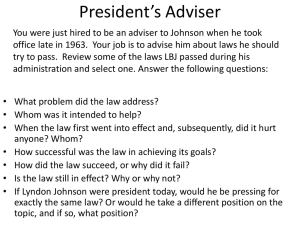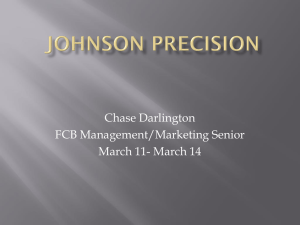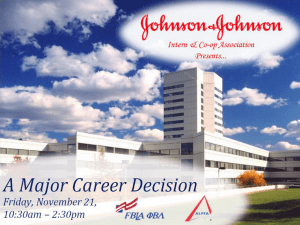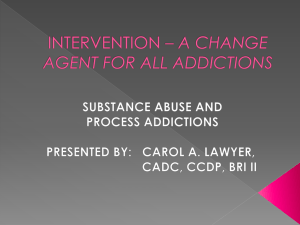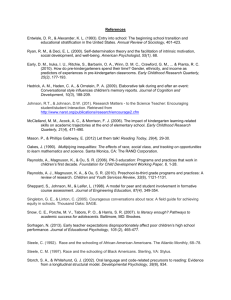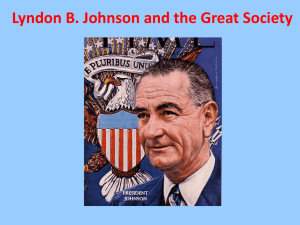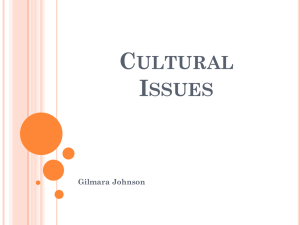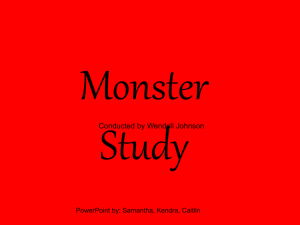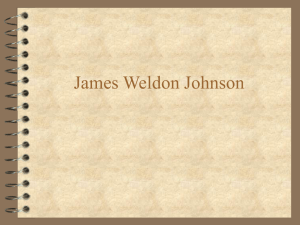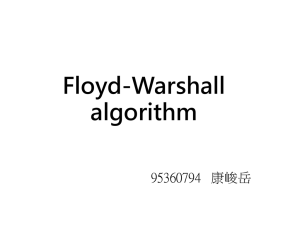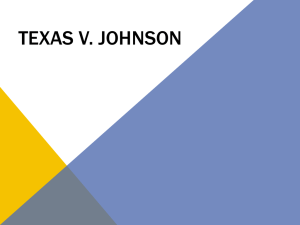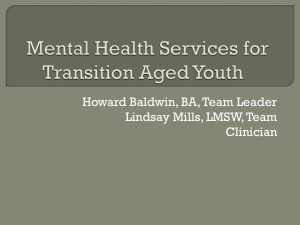The Integration of Music Theory - The Astro Home Page
advertisement
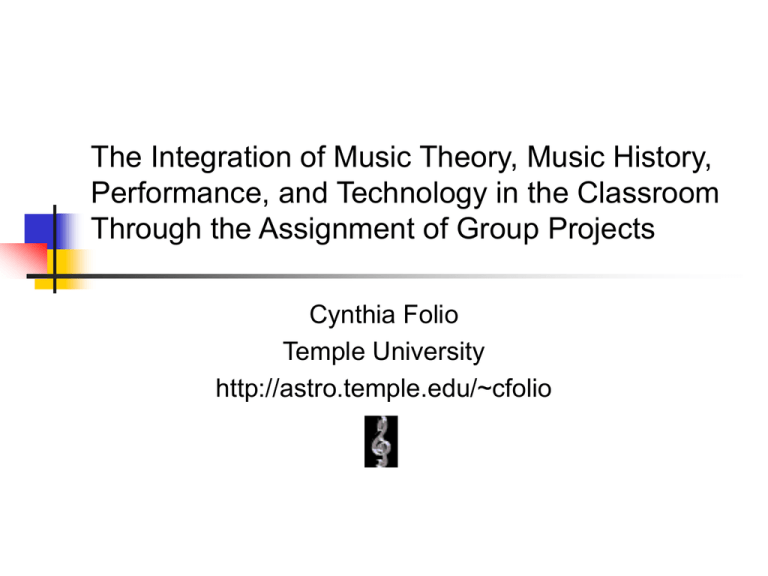
The Integration of Music Theory, Music History, Performance, and Technology in the Classroom Through the Assignment of Group Projects Cynthia Folio Temple University http://astro.temple.edu/~cfolio Preview of Presentation: Rationale and Resources Idea and Implementation Examples and Execution Post-mortem: Pluses and Pitfalls Books, articles, websites on collaborative learning: http://www.carnegiefoundation.org/elibrary/docs/bibliography.htm http://astro.temple.edu/~cfolio Comparison of Old and New Paradigms of Teaching (from Johnson, Johnson, & Smith, Active Learning (1991), p. 1:7) Old Paradigm New Paradigm Knowledge Transferred From Faculty to Students Jointly Constructed By Students And Faculty Students Passive Vessel To Be Filled By Faculty’s Knowledge Active Constructor, Discoverer, Transformer Of Own Knowledge Faculty Purpose Classify and Sort Students Develop Students’ Competencies And Talents Relationships Impersonal Relationships Among Students and Between Faculty & Students Personal Transaction Among Students And Between Faculty and Students Context Competitive/Individualistic Cooperative Learning In Classroom And Cooperative Teams Among Faculty Assumption Any Expert Can Teach Teaching Is Complex And Requires Considerable Training Instructor’s Role (Johnson, Johnson & Smith, Active Learning, p. 4:3) Choice: “a sage on the stage” or “a guide on the side” Problems with the Lecture Format (from Johnson, Johnson & Smith, Active Learning, p. 5:6-9) Students’ attention to what the instructor is saying decreases as the lecture proceeds. (ZZzzzzzzzzzz . . . ) The lecture format is based on a series of assumptions about the cognitive capabilities and strategies of students: that all students need the same information, presented orally, presented at the same pace, without dialogue with the presenter, and in an impersonal way. It tends to promote only lower-level learning of factual information and doesn’t “engage” the student. The students tend not to like it. They can also retreat into an anonymous feeling of isolation, where they feel that no one cares about their academic progress. Students can easily misunderstand the material unless there is some means of checking their understanding. Goals for Collaborative Learning: To enlist the students as active participants To sharpen problem-solving skills To share a wide range of possible approaches To reflect actual practice Implementation Topics for the group projects (and student assignments) Requirements and deadlines Criteria and grades Group evaluations Group topics and student assignments #1 C min Fugue from W.T.C. #2 The Blues #3 First movement from any classical string quartet #4 “Marche” from L’Histoire #5 Bartok: “Evening in the Country” (in the textbook) #6 Beethoven Minuet (in the textbook) #7 Third movement from any classical string quartet #8 Recitative and Aria from Purcell: Dido & Aeneus #9 Kyrie from Bach’s Mass In B minor #10 Stravinsky: Fanfare for 2 trumpets #11 Josquin: Tu pauperum refugium Assignments to Groups I went against “conventional wisdom” that suggests grouping randomly (to create heterogeneous groups). I grouped by instrumentation and majors: One group of pianists Two string quartets (plus two other instruments) One group of jazz majors Three groups of vocal majors One woodwind group One brass group (The final 2 groups might be called “miscellaneous”) I assigned pieces that would relate to their major, with the hope that some would be performed in class. This resulted in several in-class performances Requirements Format: Each group will create: (1) A 15-minute presentation to the class, including the playing of all or part of a piece (either a recording or a live performance) (2) A 2-3 page outline of the presentation (typed in a word processing program and printed out). This outline can be a mixture of prose, lists, and examples. (3) A completed evaluation form (completed AS A GROUP) of how much each student contributed to the group (see next slide). Content: The project should be a mixture of music history (such as information about the composer or the composition) and music theory. The content need not be limited to the questions on the topic sheet, but use these questions as a general guideline. Presentation: The presentation should be organized and should use some of the technology of the smart classroom. For example, make some pdf files or picture files with musical excerpts or with the analysis; or a presentation in Microsoft PowerPoint. Presentations of Projects Each group had a different deadline for presentation, which was coordinated with the material covered in each week. From mid-semester to the end, there was a group project in nearly every class. Evaluation Form: Rate the level of student contribution. Do this AS A GROUP. The group does not have to select a leader, but if it does, there can be only one. The leader receives more extra credit points than “a lot”. “A little” has points subtracted and “none” gets a zero. Student Name 1. 2. 3. 4. 5. (6) NONE A LITTLE (less than others) ENOUGH (average) A LOT (more than others) LEADER (optional) ZERO -10 points (out of 100) Nothing added or subtracted +5 points +10 points The Benefits of Group Projects Students (both the presenters and the audience) became involved, active participants. Most of the groups presented a live performance of the assigned work, making the project more meaningful for them and for the class. Most of the groups used recent technology, both in the process and the presentation. In the process of guiding the groups, and helping students, I got to know them better. Live student performances (TOPIC) A jam session on Billie’s Bounce (Blues) Purcell: Recitative & Lament from Dido (Ostinato) Haydn: string quartet (Rondo) Bach: Fugue in C min, Bk I (Fugue) Stravinsky: Fanfare for 2 Tpts (12-tone) Bartok: Evening in the Country (Scales) Example of Group Project QuickTime™ and a H.263 decompressor are needed to see this picture. Integration of Technology Model My daily presentations and use of technology in a smart classroom provided a model for their presentations. Preparation Through Blackboard, students could communicate with their groups using the group email & group chat features. Presentation Most groups prepared PowerPoint presentations, which also incorporated music typesetting, word processing, scanning, and importing graphics. Assessment: How well did group projects work? Comparison of final exam grades for the past 3 years (the final exams were very similar, with minor changes that reflected what repertoire was or was not covered) Comparison of the Temple University Institutional Course Evaluations for the past 2 years regarding important questions relating to teaching. The Pitfalls (And things that I will do differently next time) A few groups had some inaccurate information, or weaker presentations. (Solution: require that they report to me earlier.) There were 2 students (out of 69) who did not contribute at all. (Solution: monitor this more carefully and require multiple assesments.) Some groups had trouble scheduling time together. (Solution: give them more class time or lab time; encourage them to use the group communication tool in Blackboard.) I had less time to cover my “lecture” material, which did not seem to matter in the end. Organizing, monitoring, mentoring, and implementing the group projects required a lot of work! (I’m afraid there is no solution for this.) Concluding Remark (Johnson, Johnson & Smith, Active Learning, p. 4:3) The challenge in college teaching is not COVERING the material FOR the students, it’s UNCOVERING the material WITH the students.