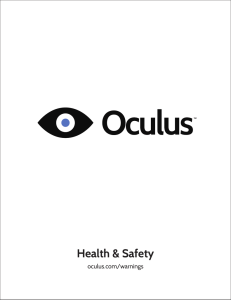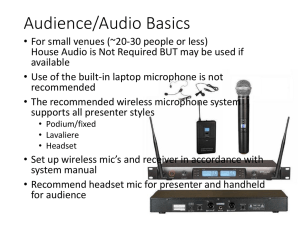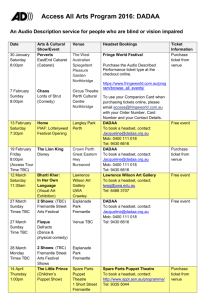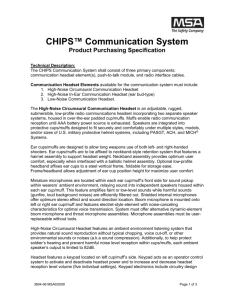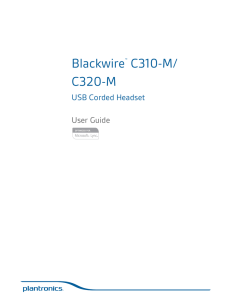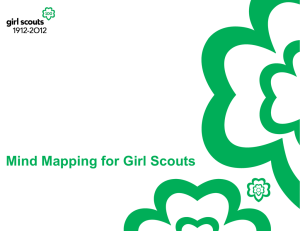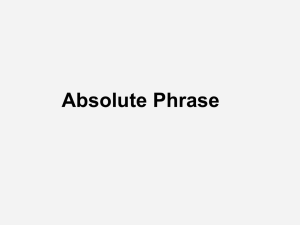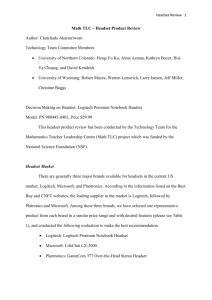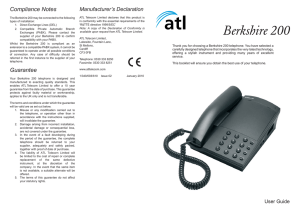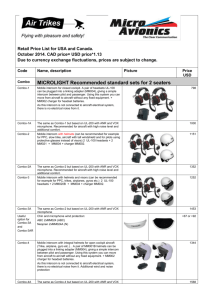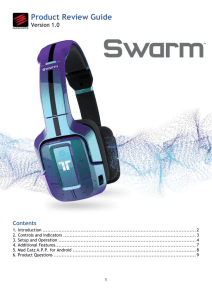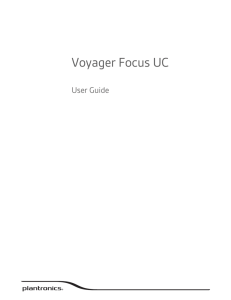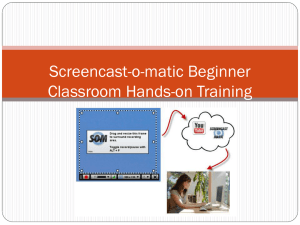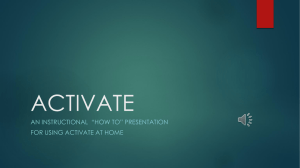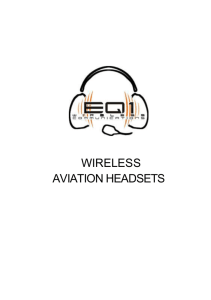5. Phone Work… essential tips
advertisement
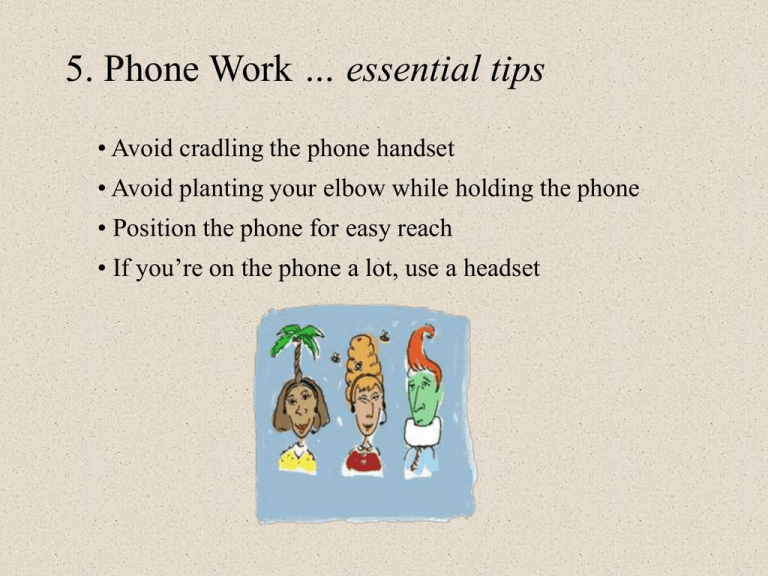
5. Phone Work … essential tips • Avoid cradling the phone handset • Avoid planting your elbow while holding the phone • Position the phone for easy reach • If you’re on the phone a lot, use a headset Phone Work - Avoid cradling the phone Cradling the phone between your head and shoulder to free one hand to write or use the keyboard or mouse is one of the most stressful postures you can put your body through while doing office work. Routinely cradling the phone can cause WMSDs of the neck and shoulder and it can also play a roll in hand / wrist problems by compressing nerves in the neck region that travel to the hands. If you find yourself doing this a lot, try using a headset or speakerphone! Ergo Fun Fact A major ergonomic study involving 650 office workers tracked over a 3 year period found phone cradling to be a more common risk exposure for developing WMSDs than awkward postures while using the computer. Phone Work - Avoid cradling the phone Try the TLC technique to avoid cradling the phone Take notes When on the phone with a customer or coworker, try to avoid researching excessive information on the computer or in hardcopy files. This often leaves you with only one hand free and the phone cradled on your shoulder. Instead, take notes, get the key information you need to do your research and advise the person that you will follow up with them with a return phone call or via email. Look up / Locate Look up the information on your computer or locate the hardcopy file and do your research with both hands free and without being tethered to the phone. Call back When you’ve got the information on hand and/or solved the problem, promptly return the call or better yet, send them an email. The TLC technique can help reduce your daily dosage by as much as an hour per day. Use it wisely- you don’t want to aggravate your customers or coworkers. Phone Work - Avoid planting your elbow Another common problem associated with phone use is planting an elbow on a hard surface while on lengthy calls. This puts pressure on a sensitive nerve in the elbow- your “funny bone” nerve. Habitual planting the elbows can damage this nerve and cause a loss of function in your hand. If you find yourself doing this a lot, try using a padded rest to lean on, or better yet, try a headset to eliminate the need to hold the handset. Ouch! Phone Work - Use a headset The use of a telephone headset is recommended for anyone who frequently uses the phone, particularly for long intervals or long daily dosages (> 3 minutes at a time or > 3 hours over the day). A headset allows you to free both hands to write, key or use your mouse and eliminates the need to plant your elbow to support your phone arm. Many people resist using a headset because it messes their hair, feels awkward or it tethers them to their desk. Fortunately, many newer headset devices are small, lightweight, cordless and some even allow you to answer the phone while away from your workstation. Considering the risks involved in not using one, a headset is certainly worth a try. Feels Great! Phone Work - Use a headset Notice how simple, easy and relaxed it looks to use a phone headset while working at the computer. - No bent heads/necks - No twisted or contorted trunks - No planted elbows Even their hair looks good! The cost of beauty Phone Work - Position phone for easy reach If you frequently use the phone on the job, it should be positioned close enough to your body to reach without bending your trunk forward. Most people prefer the phone to the left of the computer so they can grasp it with the left hand, keeping the right hand free for writing or keying. Left-handed persons might prefer it on the right. If your job entails making lots of outgoing calls, placing the phone on the right can be helpful for dialing with your right hand. Left handed persons are likely to prefer it on the left for outgoing calls. Phone Work - Position phone for easy reach If you frequently use the phone at your job and you’re using a keyboard tray, you might find the phone too far from your body to reach comfortably. If that’s the case, try bringing the phone to the front edge of the worktop. If surface space is not available, you might try using an adjustable phone tray to bring it closer to your body. Phone Work - Position phone for easy reach Phone at front of worktop when a keyboard tray is used Phone on shelf right above the mouse in this corner In both of these photos the phone is placed close to the persons sitting position for ease of reach. Phone Work - Position phone for easy reach At this reception station, the person handles 2 multi-line phone sets. In order to create a comfortable reach, the person uses a small side table to bring them in close. Note, the receptionist also uses a headset to avoid the risk of cradling a handset for this phone-intensive work.