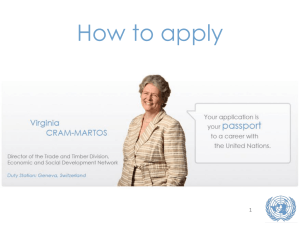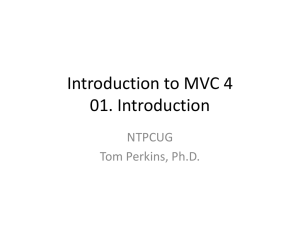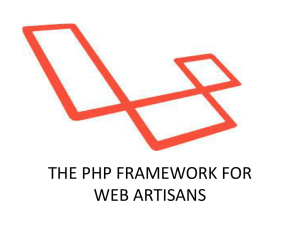CodeIgniter
advertisement
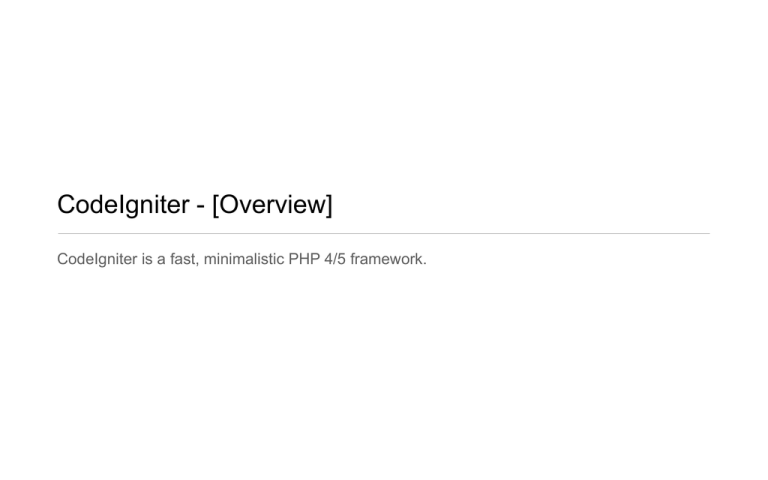
CodeIgniter - [Overview]
CodeIgniter is a fast, minimalistic PHP 4/5 framework.
MVC
• CodeIgniter is built on a design pattern called MVC.
• MVC stands for Model View Controller and is a common design pattern for web design.
• Models encapsulate data and the manipulation thereof.
• Views handle presentation of the Models.
• Controllers handle routing, external libraries, and deciding which Model it’s going to send to
which View.
“Under the Hood”
• CodeIgniter works by building a “super object” on every call.
• This makes the flow very easy to follow.
CodeIgniter Flow
index.php
Error Reporting
System Folder
CodeIgniter
CI Version
Commons
Common functions
Load functions
Intercept errors
Define custom error handlers
Config [App]
Application Specific Configuration
Benchmarking
Hooks
CodeIgniter Flow
• Questions?
URI Patterns
• URL’s are URI’s. URI’s are Uniform Resource Identifier
• CodeIgniter uses the URI to determine what action to perform with the request.
http://www.example.com/index.php/blog/view/10
http://
URL
www.example.com
Domain
File
/index.php
/blog
/view
Controller
Method (action)
/10
Parameters
Application Flow
• Controller objects are created
• This loads any libraries / helpers needed as well as any Models you intend to reference
• Corresponding named function (action) is called and given any parameters present
• This function typically loads views which are then displayed
¡Expert Tip!
• The unsightly index.php from the URI can be removed with a .htaccess rule
RewriteEngine on
# Turn RewriteEngine on if neededRewriteCond $1 !^(index\.php|images|css|js)
#
Match everything except our non php filesRewriteCond %{HTTP_HOST} ^example\.com
# Only match one specific
vhostRewriteRule ^(.*)$ /blog/index.php/basic/$1
# Magic!
MVC Design with CodeIgniter
• CodeIgniter enforces MVC if a pretty lenient way.
• You could write all your logic in Views if you wanted to.
• You can completely disregard Models.
• You shouldn’t misuse MVC.
• It leads to problems down the road. Even if you aren’t planning on extending the Application.
Controllers
• Controllers get called in response to a URL route
• Controllers should take any given parameters and use them to create a Model.
• This Model then gets passed to the View.
• Do all Views have Models? Ideally, yes. However this is often impractical.
• Use private functions to encapsulate repetitive logic.
• Are you checking for $this->session->user every time and redirecting if not found? Put it
into a private function and call $this->_require_user() instead.
Models
• Models are objects. They typically interface with a data source.
• Active Record gives Models database connectivity and query ability.
• DataMapper (OZ) is has additional features if you need them.
• Simplicity to the point of insanity.
Views
• Views are almost 100% HTML.
• A view takes information passed to it and splices those values into the HTML document.
• Views are modular, you can load multiple views for any given request.
• You can load views from other views
• Create a directory structure that makes sense.
¡Expert Tip!
•
Don’t use PHP short tags. They are from the devil.
•
Don’t write logic in your views. If this show that: Fine. If this show that create new User: NO!
•
Don’t ‘echo’ out HTML. This does not turn into a JSP where everything is escaped and
written out anyway. This is HTML that is pre-processed by the PHP engine before being
served.
•
Do write separate views for separate things. Listing a bunch of blog posts?
foreach($posts as $post)
{
$this->load->view(‘shared/post’, $post);
}
Libraries
• Not full of books.
• Libraries allow you to interface with external classes.
• Session management
• reCaptcha
• API’s
• Benchmarking, Calendar, Encryption, Forms, Profilers, URI, Validation, etc.
• CodeIgniter has some very useful ones built in. Check them out.
Helpers
• Globally available functions.
• Use them in Controllers, Views, or Models.
Tying It All Together
• CodeIgniter is a simple framework for you to build complex applications.
• Questions?