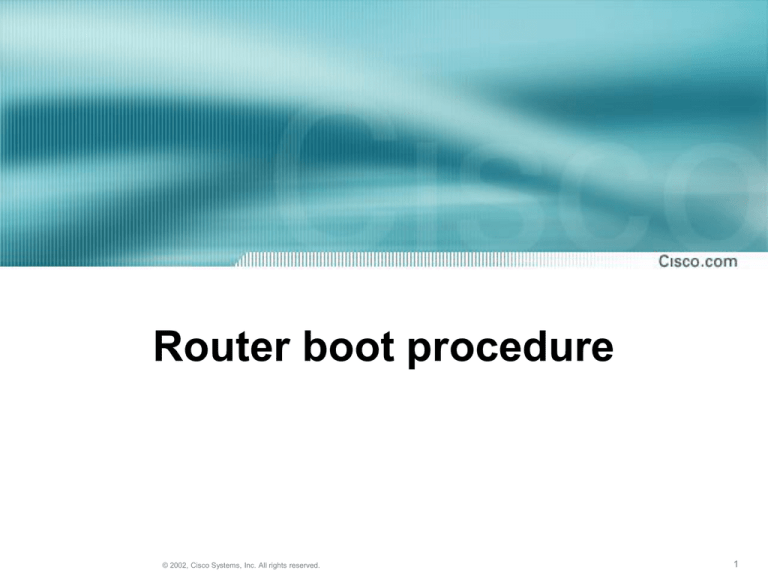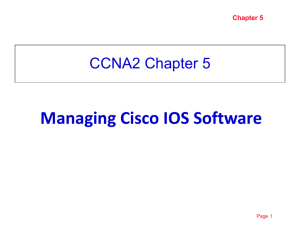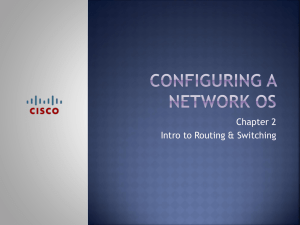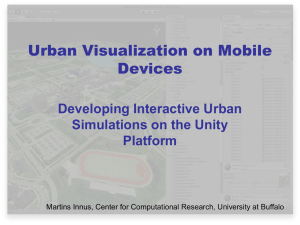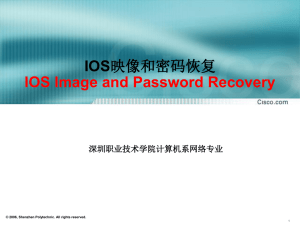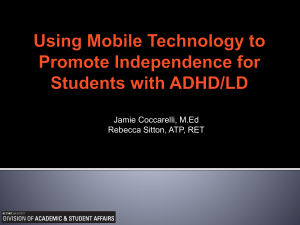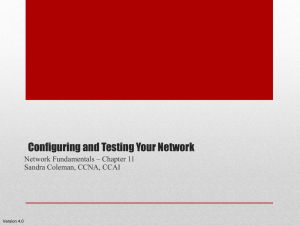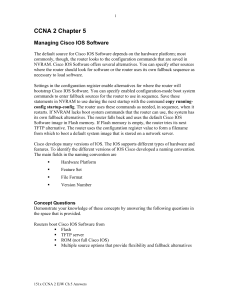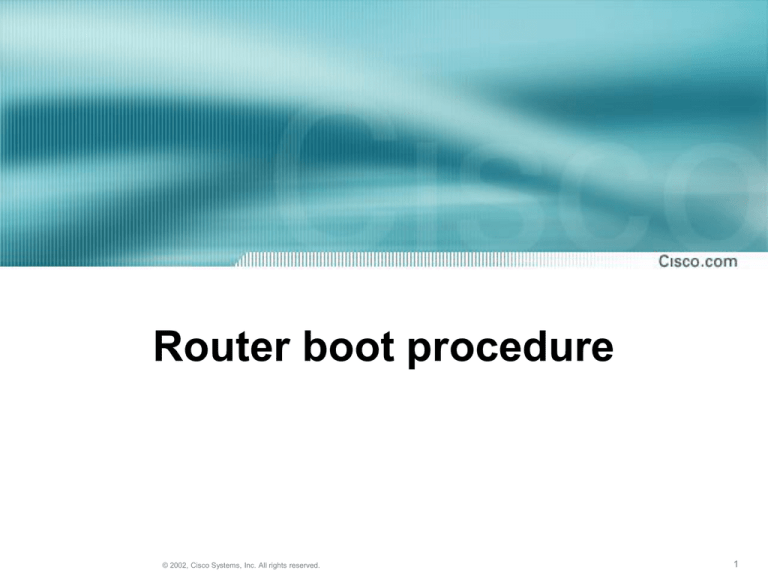
Router boot procedure
© 2002, Cisco Systems, Inc. All rights reserved.
1
Understanding the router memory
• Router contains
RAM
ROM
NVRAM
FLASH (EEPROM)
• Data also stored on TFTP server
© 2002, Cisco Systems, Inc. All rights reserved.
2
Graphic from CISCO notes
© 2002, Cisco Systems, Inc. All rights reserved.
3
Router start-up
ROM
RAM
NVRAM
FLASH
Start up
BOOTSTRAP
configuration
Current IOS
BASIC IOS
Configuration register
IOS and running-configuration needed in RAM for working router
TFTP Server
IOS
&
Configuration
© 2002, Cisco Systems, Inc. All rights reserved.
4
Router start-up
• Router# show flash
looks at IOS image in flash
• Router# show startup-config
looks at configuration file in NVRAM
• Router# show version
looks at IOS image RAM and configuration
register
o? from ROM monitor mode
© 2002, Cisco Systems, Inc. All rights reserved.
5
Router Bootstrap
ROM
RAM
NVRAM
FLASH
Start up
BOOTSTRAP
IOS
configuration
Current IOS
BASIC IOS
Configuration register
BOOTSTRAP looks at configuration register
depending on value of least significant 4 bits
•0 uses ROM monitor mode
•1 uses Basic IOS from ROM
•2- F look in NVRAM for boot system settings
© 2002, Cisco Systems, Inc. All rights reserved.
TFTP Server
IOS
&
Configuration
6
Router default sequence
• Router# configure terminal
• Router(config)# boot system flash <IOS_filename>
• Router(config)# boot system tftp <IOS_filename>
<tftp_address>
• Router(config)# boot system ROM
• order of entry specifies order of fall-back sequence
• Router # show running-config or show startupconfig (if saved) shows the boot sequence
• NOTE This requires a pre-emptive look into the startup
configuration file
© 2002, Cisco Systems, Inc. All rights reserved.
7
Router default sequence
What happens if boot system commands fail ?
Default search sequence is used FLASH, TFTP, ROM
ROM
RAM
NVRAM
FLASH
Start up
BOOTSTRAP
configuration
Current IOS
BASIC IOS
Configuration register
TFTP Server
IOS
&
Configuration
© 2002, Cisco Systems, Inc. All rights reserved.
8
Router default sequence
Default sequence FLASH - TFTP - ROM
ROM
RAM
NVRAM
FLASH
Start up
BOOTSTRAP
IOS
configuration
Current IOS
BASIC IOS
Configuration register
TFTP Server
IOS
&
Configuration
© 2002, Cisco Systems, Inc. All rights reserved.
9
Configuration file next
IOS has been loaded - Configuration File Next
ROM
BOOTSTRAP
BASIC IOS
RAM
NVRAM
Running
Start up
configuration
configuration
IOS
IOS looks at configuration register
Is ‘Ignore Configuration’ disabled ?
YES - load configuration file from
NVRAM
FLASH
Current IOS
Configuration register
TFTP Server
IOS
&
Configuration
© 2002, Cisco Systems, Inc. All rights reserved.
10
Configuration file next
IOS has been loaded - Configuration File Next
ROM
RAM
NVRAM
FLASH
Start up
BOOTSTRAP
BASIC IOS
configuration
IOS
IOS looks at configuration register
Is ‘Ignore Configuration’ enabled ?
YES - enter set-up mode
Current IOS
Configuration register
TFTP Server
IOS
&
Configuration
© 2002, Cisco Systems, Inc. All rights reserved.
11
Setup mode
• Guided set of questions with defaults for basic router configuration
• Can be invoked with the setup command
• Can be bypassed (select [n] at first option or CTRL -C)
Router then enters un-configured state
• Several options then exist to configure the router
Manually using configure terminal
Use a file from tftp server
Use a file from PC running hyper-terminal
• Text configuration file are generated by
copy running-config tftp
show running-config (then start hyper-terminal capture
mode)
© 2002, Cisco Systems, Inc. All rights reserved.
12
Configuration file loaded
ROM
BOOTSTRAP
BASIC IOS
RAM
NVRAM
Running
Start up
configuration
configuration
IOS
FLASH
Current IOS
Configuration register
Text file from PC
with hyperterminal
TFTP Server
IOS
Manual Configuration
&
Configuration
© 2002, Cisco Systems, Inc. All rights reserved.
13