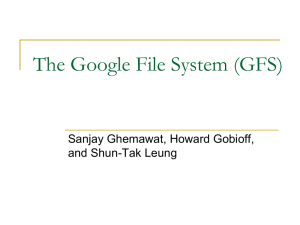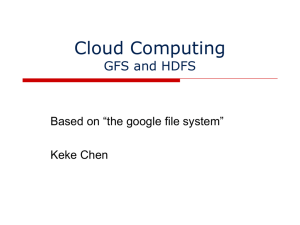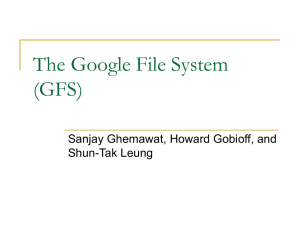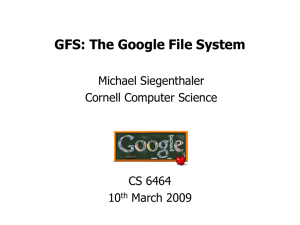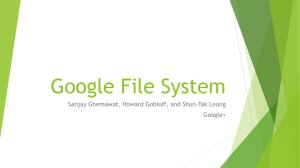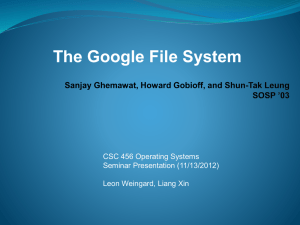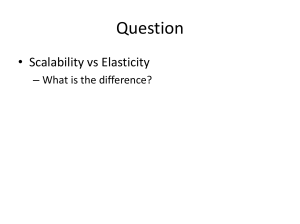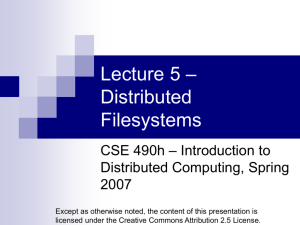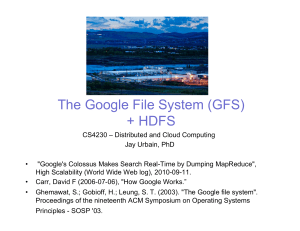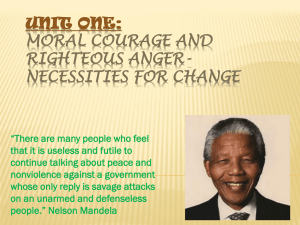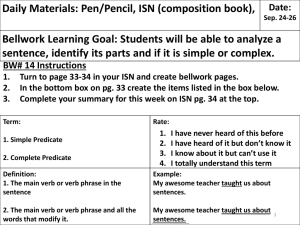The Google File System
advertisement
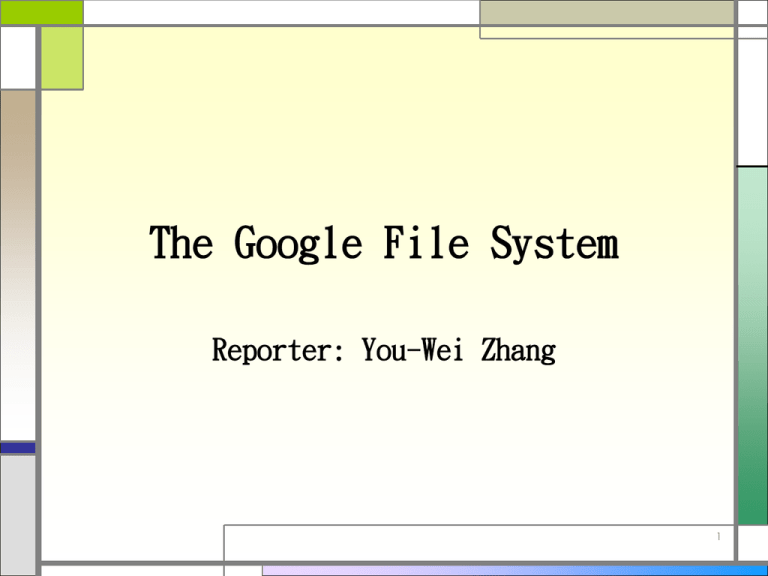
The Google File System Reporter: You-Wei Zhang 1 Abstract □ We have designed and implemented the Google File System, a scalable distributed file system for large distributed data-intensive applications. 2 outline · · · · · · Introduction – Design Point Design Overview System Interactions Master Operation Fault Tolerance Conclusion 3 Introduction - Design Point □ Traditional Issues □ □ □ □ Performance Scalability Reliability Availability □ Different Points in GFS □ Component failures are the norm rather than the exception □ Files are huge that multi-GB files are common □ Most files are mutated by appending new data rather than overwriting existing data 4 2. Design Overview Interface □Organized hierarchically in directories and identified by path names □Usual operations □ create, delete, open, close, read, and write □Moreover □ Snapshot – Copy □ Record append – Multiple clients to append data to the same file concurrently 5 2. Design Overview Architecture (1) □Single master □Multiple chunkservers □Multiple clients 6 2. Design Overview □Chunk Architecture (2) □ Files are divided into fixed-size chunks □ Each chunk is identified by 64-bit chunk handle □ Chunkservers store chunks on local disk as Linux files □ Replication for reliability (default 3 replicas) □Master □ Maintains all file system metadata □ Namespace, access control information, mapping, locations □ Manage chunk lease, garbage collection, chunk migration □ Periodically communicate with chunkservers 7 (HeartBeat message) 2. Design Overview Single Master □Simple read procedure 8 2. Design Overview Chunk Size □64MB □ Much larger than typical file system block sizes □Advantages from large chunk size □ Reduce interaction between client and master □ Client can perform many operations on a given chunk □ Reduces network overhead by keeping persistent TCP connection □ Reduce size of metadata stored on the master □The metadata can reside in memory 9 2. Design Overview Metadata (1) □Store three major types □ Namespaces □File and chunk identifier □ Mapping from files to chunks □ Location of each chunk replicas □In-memory data structures □ Metadata is stored in memory □ Periodic scanning entire state is easy and efficient 10 2. Design Overview Metadata (2) □Chunk locations □ Master do not keep a persistent record of chunk locations □ Instead, it simply polls chunkservers at startup and periodically thereafter (heartbeat message) □ Because of chunkserver failures, it is hard to keep persistent record of chunk locations □Operation log □ Master maintains historical record of critical metadata changes □ Namespace and mapping □ For reliability and consistency, replicate operation log on multiple remote machines 11 3. System Interactions Leases and Mutation Order □ Use leases to maintain consistent mutation order across replicas □ Master grant lease to one of the replicas -> Primary □ Primary picks serial order for all mutations □ Other replicas follow the primary order □ Minimize management overhead at the master □ Use pipelining for fully utilize network bandwidth1 12 3. System Interactions Atomic Record Appends □Atomic append operation called record append □Record append is heavily used □Clients would need complicated and expensive synchronization □Primary checks if append exceed max chunk size □ If so, primary pads chunk to max chunk size □ Secondaries do the same □ Primary replies to the client that operation should be retried on the next chunk000 13 3. System Interactions Snapshot □Make a copy of a file or a directory tree □ Master revokes lease for that file □ Duplicate metadata □ On first write to a chunk after the snapshot operation □All chunkservers create new chunk □Data can be copied locally 14 4. Master Operation Namespace Management and Locking □GFS master maintain a table which map full pathname to metadata □Each node in the namespace has associated read-write lock □Concurrent operations can be properly serialized by this locking mechanism 15 4. Master Operation Replica Placement □GFS place replicas over different racks for reliability and availability □Read can exploit aggregate bandwidth of multiple racks but write traffic has to flow through multiple racks -> need tradeoff 16 4. Master Operations Creation, Re-replication, Rebalancing □Create □ Equalize disk space utilization □ Limit recent creation on each chunkserver □ Spread replicas across racks □Re-replication □ Re-replicates happens when a chunkserver becomes unavailable □Rebalancing □ Periodically rebalance replicas for better disk space and load balancing 17 4. Master Operation Garbage Collection □ Master just logs deletion and rename the file to a hidden name that includes timestamp □ During the masters regular scan, if the timestamp is within recent 3 days (for example) it will not be deleted □ These files can be read by new name and undeleted by renaming back to the original name □ Periodically check the orphaned chunk and erase them 18 4. Master Operation Stale Replica Detection □Chunkserver misses mutation to the chunk due to system down □Master maintains chunk version number to distinguish stale one and up-to-date one □Increase version number when chunk get lease from master □Master periodically remove stale replicas 19 5. Fault Tolerance □Fast Recovery □ Master and Chunkserver are designed to restore their state and restart in seconds □Chunk Replication □ Each chunk is replicated on multiple chunkservers on different racks □ According to user demand, the replication factor can be modified for reliability □Master Replication □ Operation log □ Historical record of critical metadata changes □ Operation log is replicated on multiple machines 20 6. Conclusion □ GFS is a distributed file system that support large-scale data processing workloads on commodity hardware □ GFS has different points in the design space □ Component failures as the norm □ Optimize for huge files □ GFS provides fault tolerance □ Replicating data □ Fast and automatic recovery □ Chunk replication □ GFS has the simple, centralized master that does not become a bottleneck □ GFS is a successful file system □ An important tool that enables to continue to innovate on Google’s ideas 21