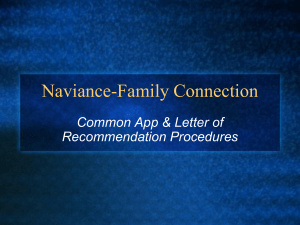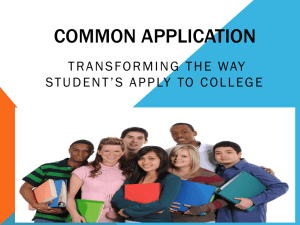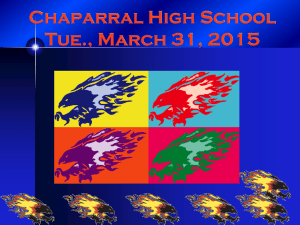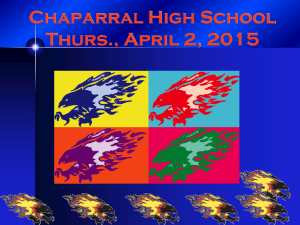Sept. 25 Senior Meeting- Letters of rec and Common App
advertisement
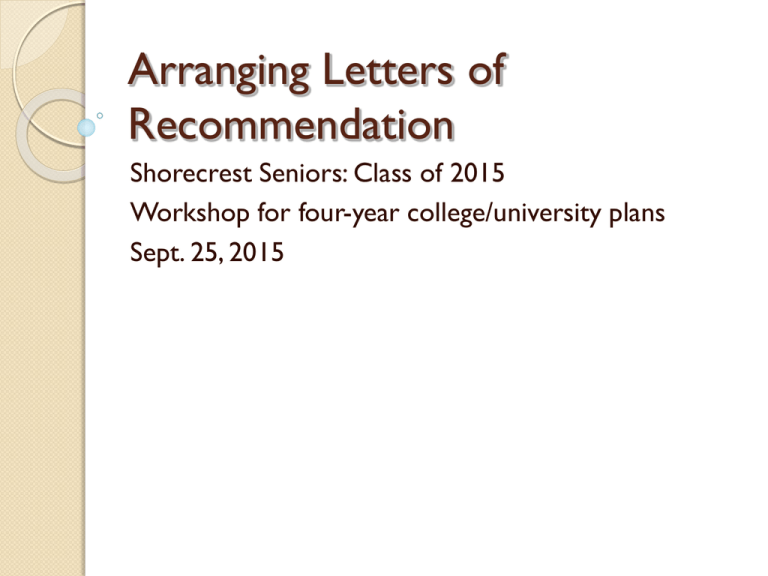
Arranging Letters of Recommendation Shorecrest Seniors: Class of 2015 Workshop for four-year college/university plans Sept. 25, 2015 Quick Review Add schools to “Colleges I’m Interested In” Move existing schools to “Colleges I’m Applying To” Review these schools for personal statement requirements Create an account at Common App (if needed) Start checking your @k12shorelineschools.org. email Log-In to Naviance • • • • • • Start at Shorecrest homepage Open “Resources” Open “Clan Connection” Open “Naviance” Next to “email”: use your 7-digit Dashboard ID Next to “password”: use your Dashboard password. Capitalize the first letter in your last name! Logging on to Naviance Learning Which Recommendation Requesting Creating needed) Checking Be Schools Want Letters of a Letter of Recommendation Common App Account (if @k12shorelineschools email early, BE early and be EARLY! What We’re Covering Do all Schools Require Letters of Recommendation? No. Who does not? Central Washington University Eastern Washington University University of Washington Seattle/Bothell/Tacoma Washington State University Western Washington University Any two-year community or technical college Who Does? All Common App colleges and universities. Some other public four-year schools. How do I find out? Through your Common App and Naviance accounts. Now that I know who needs them, how do I get started? The Personal Touch Ask in person Provide resume or “brag sheet” Detail your timelines Be EARLY! Ask NOW (at LEAST three weeks in advance) Make October Blitz appointment with your counselor Be kind! How to Arrange Recommenders for Common App Open an account and SAVE your account info in two places. Complete the “education page” within Common App (on the left nav bar) Complete the “FERPA waiver” in Common App. The FERPA question is found within the 'Assign Recommenders' tab of the application and the 'release authorization' link must be checked with the FERPA decision. Reminder: Students can only see the 'Assign Recommenders' tab once at least one college is added to the account. At Shorecrest, seniors must add counselors and teachers through Naviance - but can add "other recommenders" through the Common App. How to SYNC UP Common App with Naviance Open Naviance Account Click “Colleges I’m Applying To” Important: Enter your Common App email address and birthdate exactly how it appears on Common App Answer: On Naviance, click the name of the school. Look for dark gray “admission” tab in middle of the page. Review “Admission Requirements. Get more details at the school’s direct website. How Do I know if a non-Common App school wants a Letter of Recommendation (LOR)? How to Add Recommenders on Naviance At “Colleges I’m Applying To” page: Scroll to the bottom of the page for “Teacher Recommendations” Click “Add Requests” Scroll to teacher who has agreed Add personal note with *College Name(s) *Your timeline(s) *Appreciation! Academic Teachers Teachers/Coaches who know you well Who Do I Ask? What Then? Be kind… Tasks: Add more schools to “Colleges I’m Interested In” Move schools to “Colleges I’m Applying To” Make counselor appointment for October Blitz Arrange LORs (if needed) Finish rough draft of personal statement (if needed) Create an account at Common App (if needed) Check your @k12shorelineschools.org. email Celebrate your progress! Next workshop: Thursday, Oct. 16 Scholarships! Answer: Naviance & Shorecrest Career Center Today: U.S.C. @ lunch Oct. 1: University of Arizona @ lunch Oct. 2: University of Rochester @ Highlander Home Oct. 3: Oregon State @ Highlander Home Oct. 3: University of Washington @ lunch College Visits