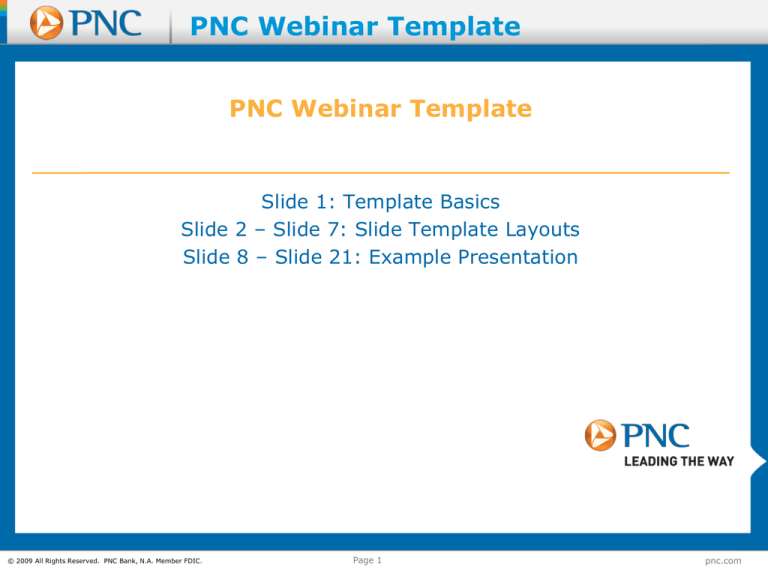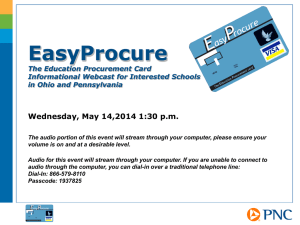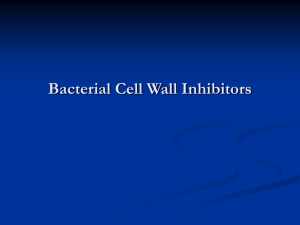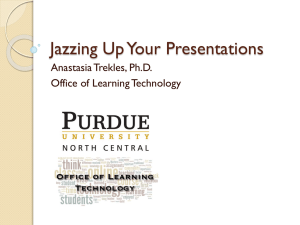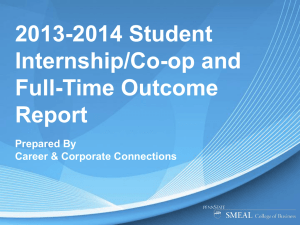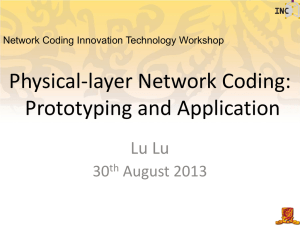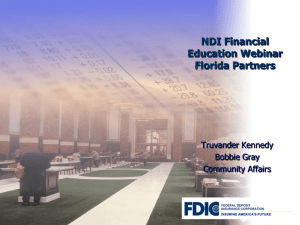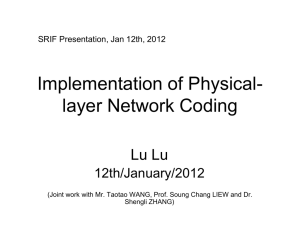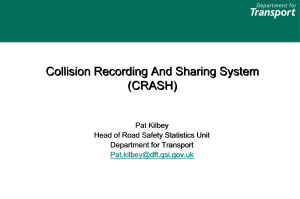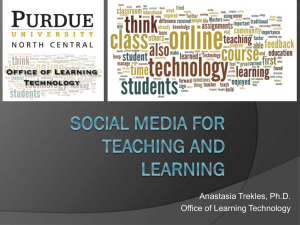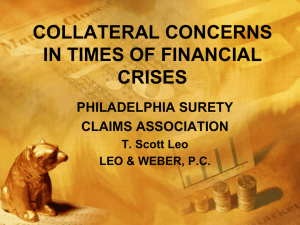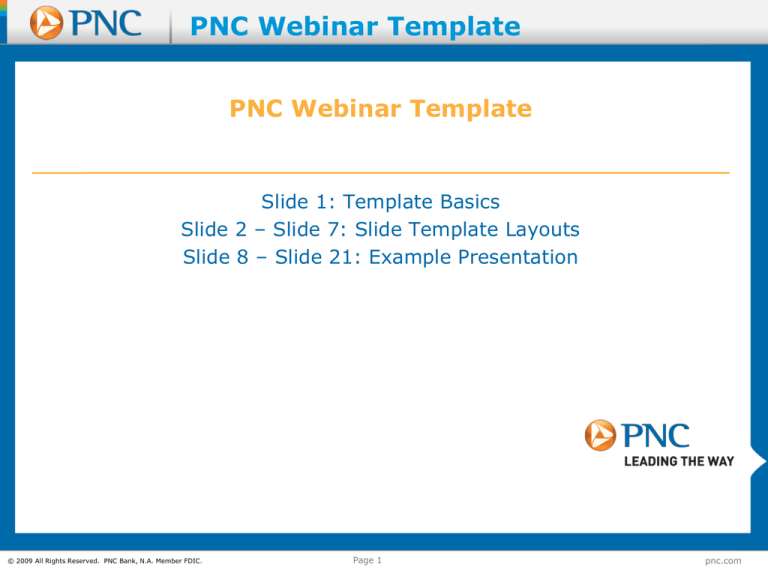
PNC Webinar Template
PNC Webinar Template
Slide 1: Template Basics
Slide 2 – Slide 7: Slide Template Layouts
Slide 8 – Slide 21: Example Presentation
© 2009 All Rights Reserved. PNC Bank, N.A. Member FDIC.
Page 1
pnc.com
Click to add Product name
Click to add Presentation Title
© 2009 All Rights Reserved. PNC Bank, N.A. Member FDIC.
Page 2
pnc.com
Click to add Product name
> Click to add text – next topic
Click to add
text
© 2009 All Rights Reserved. PNC Bank, N.A. Member FDIC.
> Click to add text – fields will
automatically resize
Page 3
pnc.com
Click to add Product name
Click to add sub-header text
> Main bullet text
> Sub-bullet
>
Second sub-bullet
© 2009 All Rights Reserved. PNC Bank, N.A. Member FDIC.
Page 4
pnc.com
Click to add Product name
Click to add sub-header text
© 2009 All Rights Reserved. PNC Bank, N.A. Member FDIC.
Page 5
pnc.com
Click to add Product name
Click to add sub-header text
> Main bullet text
> Sub-bullet
>
Second sub-bullet
© 2009 All Rights Reserved. PNC Bank, N.A. Member FDIC.
Page 6
pnc.com
Click to add Product name
© 2009 All Rights Reserved. PNC Bank, N.A. Member FDIC.
Page 7
pnc.com
Treasury Management PINACLE®
PINACLE® General Administration
Presented by:
Christopher Giglione
Training Specialist, PNC
AUDIO: 1-800-320-3977
CODE: 524695
© 2009 All Rights Reserved. PNC Bank, N.A. Member FDIC.
Page 8
pnc.com
Treasury Management PINACLE®
Objectives
> In this Webinar, you will learn how to:
> Access PINACLE® Administration features
> Perform various functions specific to your role as a system administrator
> Report issues to Product Client Services and track their status and resolution
© 2009 All Rights Reserved. PNC Bank, N.A. Member FDIC.
Page 9
pnc.com
Treasury Management PINACLE®
Ground Rules
> You can ask questions anytime by using the Q&A session
feature in WebEx
> Refrain from asking verbal question during the presentation
> There will be time at the end to discuss any of your questions
© 2009 All Rights Reserved. PNC Bank, N.A. Member FDIC.
Page 10
pnc.com
Treasury Management PINACLE®
> Customer Support
> Basic Administration Features
Agenda
> Manage Operators
> Manage Roles
> Administration for Specific
Services
>Q & A
© 2009 All Rights Reserved. PNC Bank, N.A. Member FDIC.
Page 11
pnc.com
Click to add Product name
Poll:
What topics would benefit you the most?
Customer Support
Basic Administration Features
Manage Operators
Manage Roles
Administration for Specific Services
Please answer the poll questions as they appear on your screen.
© 2009 All Rights Reserved. PNC Bank, N.A. Member FDIC.
Page 12
pnc.com
Treasury Management PINACLE®
> Operator Login and Administration
Report Features
> Company Activity Report
Basic
Administration
Features
> Naming Accounts
> Entitlement Reports
> Clearing Duplicate Logins
> Operator Approval Report
© 2009 All Rights Reserved. PNC Bank, N.A. Member FDIC.
Page 13
pnc.com
Treasury Management PINACLE®
View Company Activity Report
Select
Report
For One or
Multiple
Operators
Enter
Date
Range
Run Report
Report Displays in
New Window
View, Search,
Print or Export
© 2009 All Rights Reserved. PNC Bank, N.A. Member FDIC.
Page 14
pnc.com
Treasury Management PINACLE®
View Company Activity Report
> View logins and activity of a
single operator or all
operators
> 45 days of data are available
in the system
> Reports can be searched,
printed or exported to Excel
© 2009 All Rights Reserved. PNC Bank, N.A. Member FDIC.
Page 15
pnc.com
Treasury Management PINACLE®
The report shows the Operator, Date & Time
and the Actions, such as which modules the
operator has accessed during the period.
© 2009 All Rights Reserved. PNC Bank, N.A. Member FDIC.
Page 16
pnc.com
Treasury Management PINACLE®
Q & A Discussion
> Review questions on the whiteboard
> Read each question one at a time
> Answers and brief discussion
> Limit follow-up questions so there is time to answer all
questions
> Where to go for more answers will be provided
© 2009 All Rights Reserved. PNC Bank, N.A. Member FDIC.
Page 17
pnc.com
Treasury Management PINACLE®
Contacts & Resources
> Our support of PINACLE® extends beyond this session.
> If you have any questions or issues in the future, please
contact the PINACLE® Help Desk.
> Phone: 1-877-824-5001, option #2, then option #1
> Email: treasury.service@pncbank.com
© 2009 All Rights Reserved. PNC Bank, N.A. Member FDIC.
Page 18
pnc.com
Treasury Management PINACLE®
The Resource Center
The Resource Center is your one-stop location for training
resources.
> Use the Resource Center to:
> Register for webinars for hands-on instruction
> Access Tip Cards for quick instructions
> View modular Demos of your systems and services
> Try Simulations to practice in a simulated system environment
> Complete Web-Based Training modules for even more practice.
> Access the Resource Center:
> Go to http://pncresourcenter.learn.com
> Register your account
> View the Resource Center WBT module
© 2009 All Rights Reserved. PNC Bank, N.A. Member FDIC.
Page 19
pnc.com
Treasury Management PINACLE®
We Value Your Feedback
> PNC Bank is committed to your total satisfaction with our
Treasury Management products.
> We appreciate your time in completing the following survey.
> Your feedback allows us to better understand our customers’
needs as we continually look for ways to improve upon our
services.
> Please answer the questions as they appear on your screen.
© 2009 All Rights Reserved. PNC Bank, N.A. Member FDIC.
Page 20
pnc.com
Treasury Management PINACLE®
Thank you for attending!
We hope today’s session was helpful for you to see this service in
action and to answer any initial questions had.
© 2009 All Rights Reserved. PNC Bank, N.A. Member FDIC.
Page 21
pnc.com