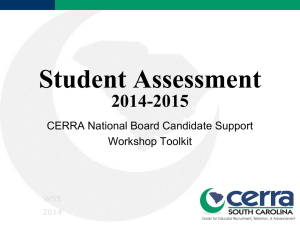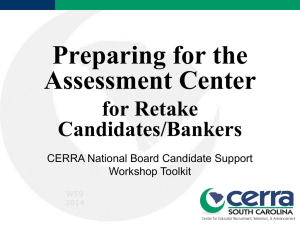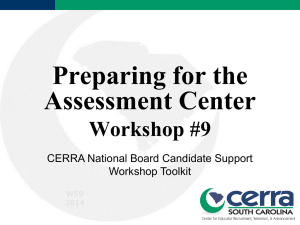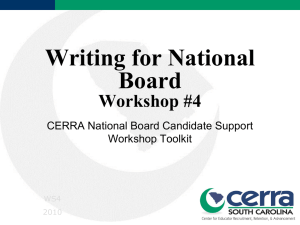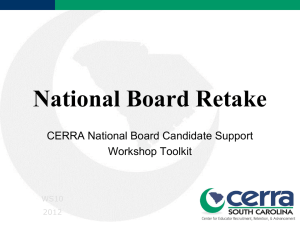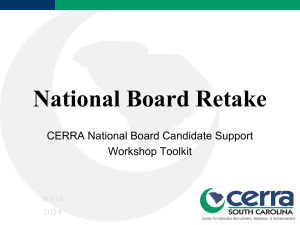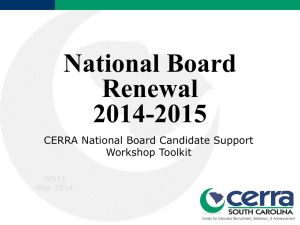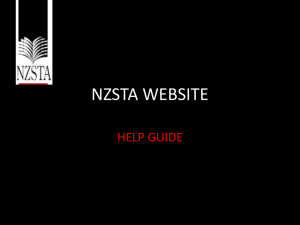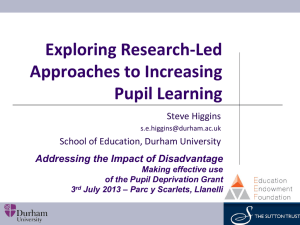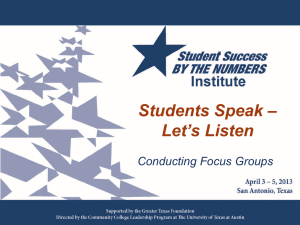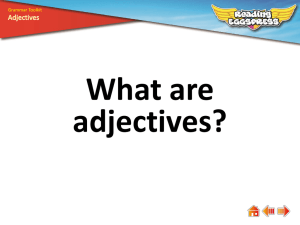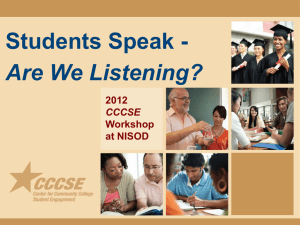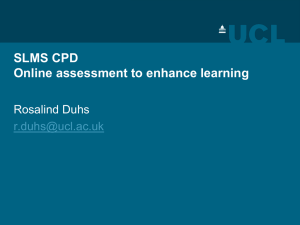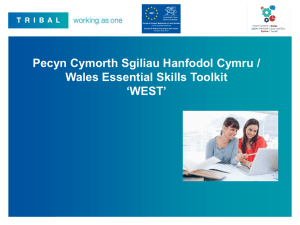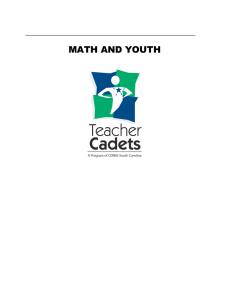Why Videotape?
advertisement
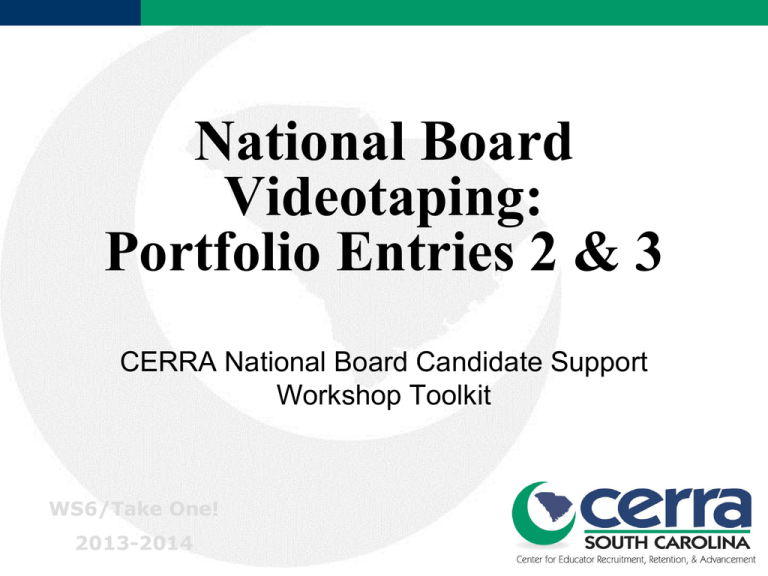
National Board Videotaping: Portfolio Entries 2 & 3 CERRA National Board Candidate Support Workshop Toolkit WS6/Take One! 2013-2014 Essential Questions What are the video recording requirements of NBPTS for Entries Two and Three? What strategies can be used for creating an effective videotape? How can I best plan and complete the written commentaries for my videotapes? What information is available for submitting videos via ePortfolio? CERRA National Board Toolkit 2 Why Videotape? Your videotape is the only way NB can see the following: • your interaction with students and their interaction with you and each other • your classroom climate • your engagement of students in their own learning CERRA National Board Toolkit 3 Activity 1 Videotape Preplanning CERRA National Board Toolkit 4 Drafting Your Planning and Instruction for Written Commentary Answer the italicized question and the clarifying questions for the video entries. Review the standards for your entry, specifically the standards related to the questions for this section. Draft the planning and instruction section (use the hints on the next two slides). Share your draft with colleagues for feedback. Hints for Drafting Your Planning & Instruction Written Commentary Learning goals and instructional strategies should align with state standards, NB standards, and portfolio requirements. Learning goals and instructional strategies should meet the needs of your students and allow them to meet your learning goals. More Hints for Written Commentary The instructional materials should support the learning goals and allow students to complete the activities. Learning goals should be measureable, using the selected assessments. The lesson should “flow” (have unity and coherence). CERRA National Board Toolkit 7 Before you Start Videotaping • You need permission to videotape. - NB Student Release Form - NB Adult Release Form - Purpose (not about students) • Make sure your equipment is up to the task. - Video Camera - Microphone (omni-directional boundary, if needed) - Tripod • Review the NB directions! CERRA National Board Toolkit 8 Recording Videos • Adhere to the format specifications in “Portfolio Instructions.” • Upload directly into the ePortfolio system. • Submit as an flv, asf, qt, mov, mpg, mpeg, avi, wmv, mp4 or m4v file. CERRA National Board Toolkit 9 Practice • First attempts are often an inauthentic view. • NB suggests having at least three different practice attempts (different teaching formats). • Always base your practice videos on the NB standards. • Analyze practice videos alone (1st=see, 2nd=hear, 3rd=see & hear) to raise your level of awareness of different aspects of the video. CERRA National Board Toolkit 10 Initial Analysis • Note any instructional challenges offered by the students. • Note the learning goals. • Determine how successful the lesson was. • Prove it! • Strive to have clear, consistent, convincing evidence, commentary, and reflection. • Document how this video shows knowledge of standards in practice. CERRA National Board Toolkit 11 Formal Analysis • • • • • • • • Extent of classroom involvement Student engagement Questioning Teacher role Student tasks Instructional opportunities Student risk-taking Learning goals CERRA National Board Toolkit 12 Whole – Class Recordings • Engage whole class as a group. • Discussions should occur as a group. • Show some interaction with individual students. • Don’t zoom in on every student. • Every child does not have to be visible. (Use optimal camera placement, wide angle lens.) • Don’t try to follow class conversation with camera. CERRA National Board Toolkit 13 Small-Group Recordings • Focus on student interaction in collaborative situations and demonstrate your role as facilitator. • Interact with small groups as they work. • Show as many participants as possible. • Address sound issues. • Zoom in on the beginning of conversations, keep close focus for a short time, zoom back out. CERRA National Board Toolkit 14 Suggestions for Videotaping • Use a tripod. • Capture SmartBoard, whiteboard, charts if important. • As a general rule, point camera at speaker. • Position cameras on the side of the room. • Increase the light in the room. • Don’t shoot into bright light. • Check audio before you start. CERRA National Board Toolkit 15 More Hints and Suggestions • • • • Tell the office that you will be videotaping. Keep the microphone close to the action. Do not use editing or enhancements! Include a 5-second gap when camera is turned on. • Buy high quality recording materials. • Use fresh batteries. • Record the entire lesson. CERRA National Board Toolkit 16 Submitting Videos On-line • Compress larger video files before submission (See Help page of the ePortfolio system). • Allow for video files to take as long as one hour to upload and appear as “Ready.” • The ePortfolio system has a 500- megabytes file size limit for each uploaded file. • There is no limit for the number of MB uploaded for an entire portfolio. CERRA National Board Toolkit 17 Format of Uploaded Video File (Entries 2 and 3) • • • • Contextual Information Sheet Written Commentary (about 12-14 pages) Classroom Layout Form Video recording (usually 15 consecutive minutes maximum--not stopped or edited) • Instructional Materials Remember: Follow the video instructions for your specific certification area. CERRA National Board Toolkit 18 For More Help • www.nbpts.org Use the Videotaping Link. 1-800-22-TEACH • www.cerra.org Use the National Board Link. • nationalboard@cerra.org • Virginia Bartels (NB Program Facilitator) virginia@cerra.org CERRA National Board Toolkit 19