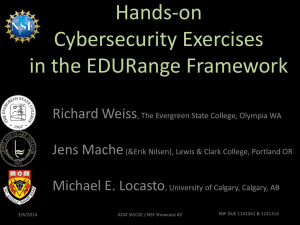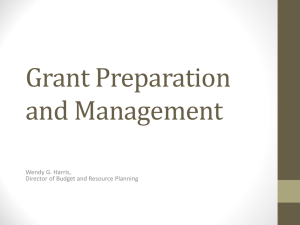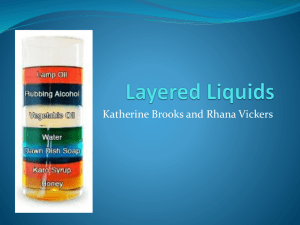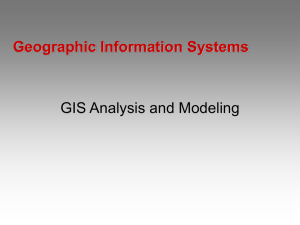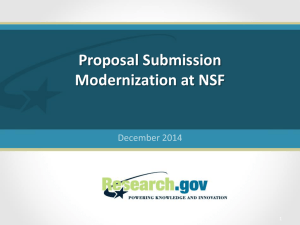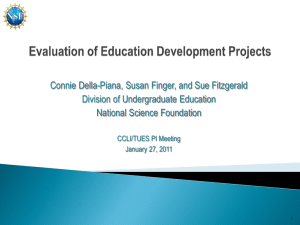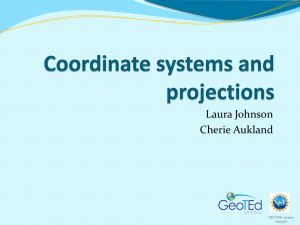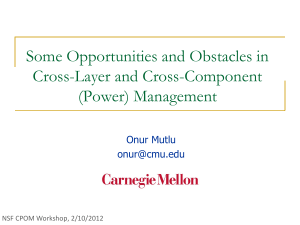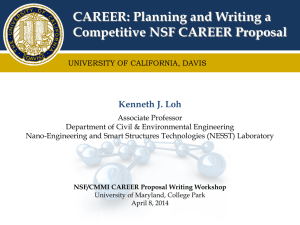4.3 Geoprocessing
advertisement
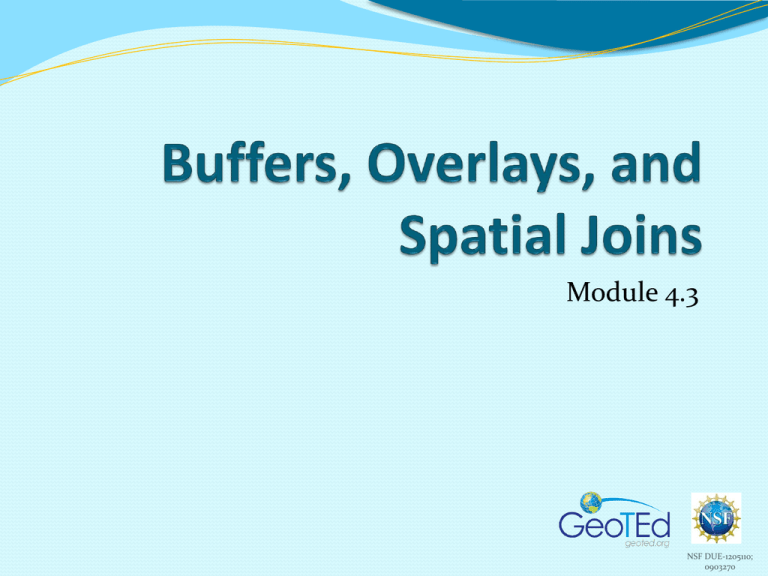
Module 4.3 NSF DUE-1205110; 0903270 GeoTEd Partners Module name and number NSF DUE-1205110; 0903270 Overview Buffers Overlays Clip Intersection Union Dissolve Merge Spatial Joins Module 4.3, Overlays and Buffers NSF DUE-1205110; 0903270 Buffers Can add a buffer to a point, line, or polygon Pay attention to map units when specifying buffer distance NSF DUE-1205110; 0903270 What is an overlay? Take two or more layers Typically with the same extent (they are one on top of another) Combine the layers in some way Specific overlay techniques Create an output layer Layer 1 Layer 2 New Layer NSF DUE-1205110; 0903270 Projections Before beginning any overlay type operation, be sure you have the same coordinate systems throughout the map document This will avoid crashing the program or inaccurate results NSF DUE-1205110; 0903270 Overlaying Vector Data Common vector overlay/geoprocessing operations Clip (cookie cutter) Intersect – keeps only common features between two layers Union – combines all features in two layers Dissolve – combine (simplify) features in one layer Merge – combine two layers into one Always recalculate areas/perimeters of polygons after one of these operations NSF DUE-1205110; 0903270 Clip Use one layer as a boundary to clip (cut) out features from another layer NSF DUE-1205110; 0903270 More on clip Be sure you have correct layers as the input layer (the one to be cut) and the clip layer (the one to use as a cutting guide) Must use polygons as the clip layer Can use selected features or all features as a clip layer NSF DUE-1205110; 0903270 Intersect Combines two layers and outputs only the features common (spatially) to both layers NSF DUE-1205110; 0903270 More on Intersect Be sure you know which layer is the input layer and which is the overlay layer The overlay layer must be polygons Attributes will come from both layers Will need to re-calculate polygon areas NSF DUE-1205110; 0903270 Union Combines two layers and all features (whether or not they overlap) NSF DUE-1205110; 0903270 More on Union Be sure you know which is the input and which is the overlay layer May use all or selected features as overlay Overlay must be polygon Attributes will come from both layers NSF DUE-1205110; 0903270 Dissolve Combine features in a layer based on one attribute Example: aggregate counties in US by state name NSF DUE-1205110; 0903270 More on Dissolve Have to specify common feature Points, lines, and polygons Need to specify how to deal with remaining attributes First or last Sum, min, max, mean NSF DUE-1205110; 0903270 Merge Combine features from two or more layers into one layer NSF DUE-1205110; 0903270 More on Merge Can have multiple layers Must specify which layer will define attribute table fields for the output Need to be aware of: Differing attribute tables Presence of gaps (spatially) in merged layers NSF DUE-1205110; 0903270 Summary: vector overlay Powerful tools for creating new information Consider attributes Recalculate area and perimeter Files with different coordinate systems can cause problems – convert coordinate systems first NSF DUE-1205110; 0903270 Spatial Join Spatial joins match the join layer to a target layer – creating a new output layer that contains attributes from both layers Based on their proximity Based on inputs from you To learn more about Spatial Joins, open ArcMap help Search for “Spatial Joins by Feature type” NSF DUE-1205110; 0903270 Questions? Module name and number NSF DUE-1205110; 0903270