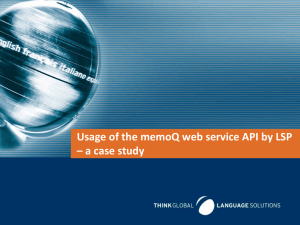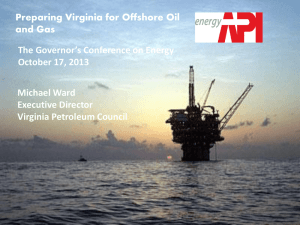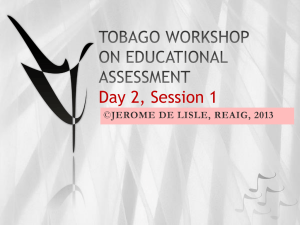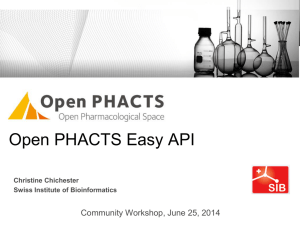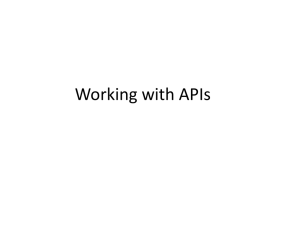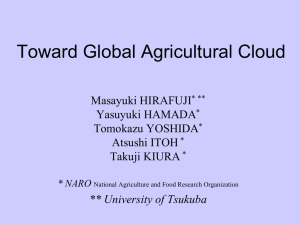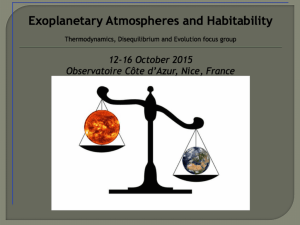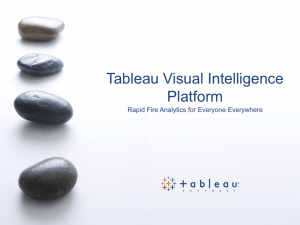CareerBuilder Tableau Day 11-18-2014
advertisement
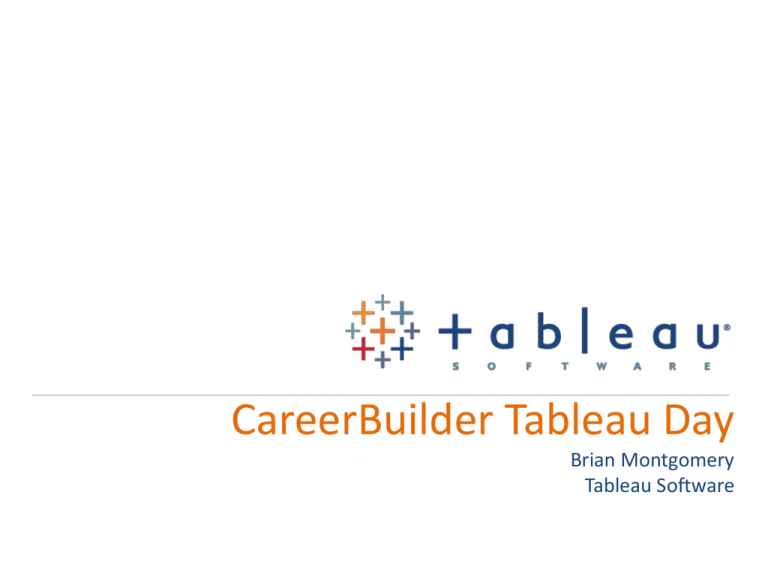
CareerBuilder Tableau Day Brian Montgomery Tableau Software Topics • • • • • • Connecting to BigQuery API to manager server, admin functions, etc Embedding Tableau into SFDC Using API as a data source Parameters to filter across data sources Export into Excel Google BigQuery • Standard connection available via Desktop • Can’t be used for nested data http://kb.tableausoftware.com/articles/knowl edgebase/bigquery-error-nested-data • Solution is to hide the nested fields or write custom SQL using the FLATTEN and WITHIN functions API’s for Tableau Server • • • • Rest API Tabcmd/Tabadmin TDE API Javascript (JS) API Rest API • Gives you simple access to the functionality behind the data sources, projects, workbooks, site users, and sites on a Tableau server • Server 8.2 or later • Must be enabled • Fully documented in online server admin guide (http://onlinehelp.tableausoftware.com/current/ server/enus/help.htm#rest_api.htm%3FTocPath%3DREST% 2520API%7C_____0) Rest API Operations • Admin – – – – – – – • Site • Workbook Sign In Sign Out Query Datasource Query Datasources Query View with a Preview Image Query Views for Workbook Query Workbook Preview Image • – Create Site – Update Site – Query Sites • Project – Create Project – Delete Project – Update Project – – – – – Add Tags to Workbook Delete Tag from Workbook Query Workbook Add Workbook to Favorites Delete Workbook from Favorites User – – – – Add User to Site Get Users on Site Remove User from Site Query Workbooks for User Tabcmd • Command line utility installed with Server. Helps automate common tasks such as publishing workbooks in batches and administering users and groups. • Can be installed on a different machine Tabcmd Commands • Admin – – – – – – Login Logout Version Set setting Runschedule Refreshextracts • User – – – – – – – Addusers Creategroup Createusers Deletegroup Deleteusers Removeusers Syncgroup • Project – Createproject – Deleteproject • Site – – – – – Createsite Createsiteusers Deletesite Editsite Listsites • Workbook – Delete workbook-name or datasource – Export – Get URL – Publish filename Tabadmin • Command line utility installed on server, allows you to perform administrative tasks and change configuration settings. Only runs on Server. Tabadmin Commands • • • • • • • • • • • • • Activate Administrator Assetkeys Autostart Backup Cleanup Customize Dbpass Exportsite Failoverprimary Importsite Importsite_verified Licenses • • • • • • • • • • • Passwd Restart Restore Set Sitestate Start Status Stop Validate Warmup Ziplogs TDE API • • • • • Programmatically create .tde’s. Use C/C++/Java/Python Create TDE’s outside of Desktop Grab data from way more data sources Manipulate the data however you want TDE vs ETL • TDE is the L in ETL • Provides functionality to : – Create table, insert rows – Create a new .tde – (L)oad the created table in the .tde Why use TDE API? • Use TDE API to Extract from: • CSV’s, SQL Server, etc. • Datasources that we have no native connection to and there isn’t even an ODBC connector. • EG: MongoDB, GoogleApps • Data that isn’t even in a datasource, like data from the web. • Multiple datasources into one .tde The Purpose of the JavaScript API – Being able to control a viz from the outside allows you to control vizzes in any way you can think of, not just the built in ways. – Examples: • Whitewashing, Building Portals/Web Apps (likely the #1 use) (file:///C:/Users/mkovner/Documents/Scripts%20and%20Html/JSAPI%20Demo%20-%20StockApp/WebRoot/index.html) • • • • Embedding in visually impressive ways Integrating in interesting ways Combining with JavaScript libraries The possibilities are endless… (file:///C:/Users/mkovner/Documents/TITETG/TITETG%20-%20beta80%20version.html) (file://filesrv01/Public/mkovner/TITETG/TITETG.html) – And by the way, for people who do know how to code, the API is pretty easy to use. JS API Dynamic JavaScript Website Embedded Tableau Visualization JS API Dynamic JavaScript Website Tableau JS API Embedded Tableau Visualization Two Way Communication With the Embedded Viz • Controlling the Viz – – – – – – – – – Filtering Sizing Switching Tabs Refreshing/Reverting Custom Views Comments Selecting Marks Changing Parameter Selections Hide toolbar, tabs • Getting Info from the Viz – Getting the fields – Getting a value, it’s aggregation, etc. – Getting data from selected marks – Get the user name, custom views, filtering information, comments, etc. JS API - Caveats – – – – You need a portal (You can’t affect the built-in portal) You need to understand JavaScript You don’t get write-access No new chart types – You can only manipulate the view in ways you previously could – Documentation - Tableau and SFDC • Demo API as Data Source • Odata • 9.0 • Connect to SQLServer, query Table Value Functions (TVF) that invoke CLR (.NET) code that calls Odata Parameters Across Data Sources • Demo Export to Excel • Demo