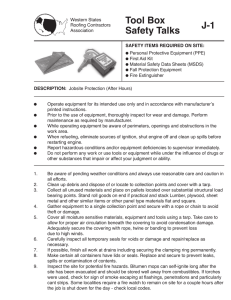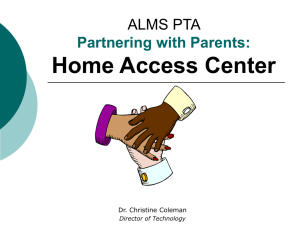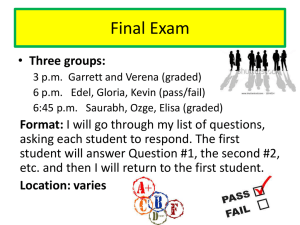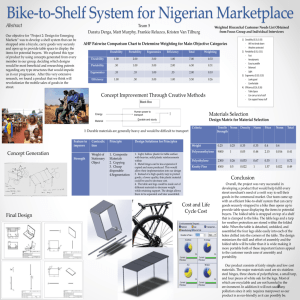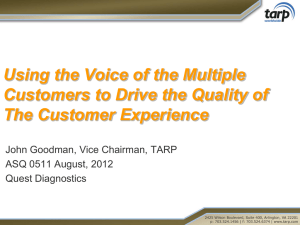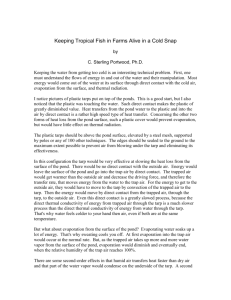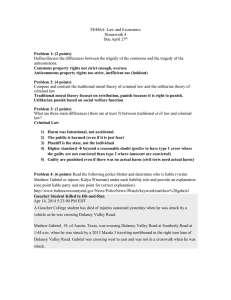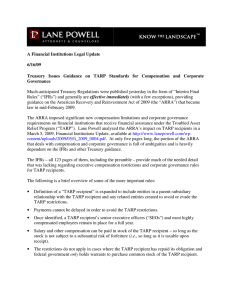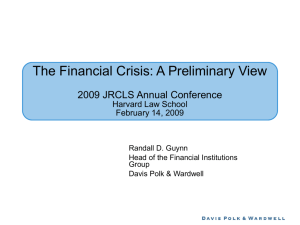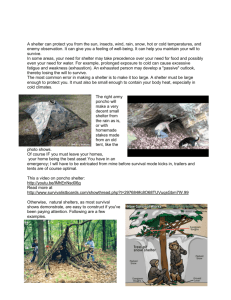NO Fear - fortjacksoncyss.com
advertisement
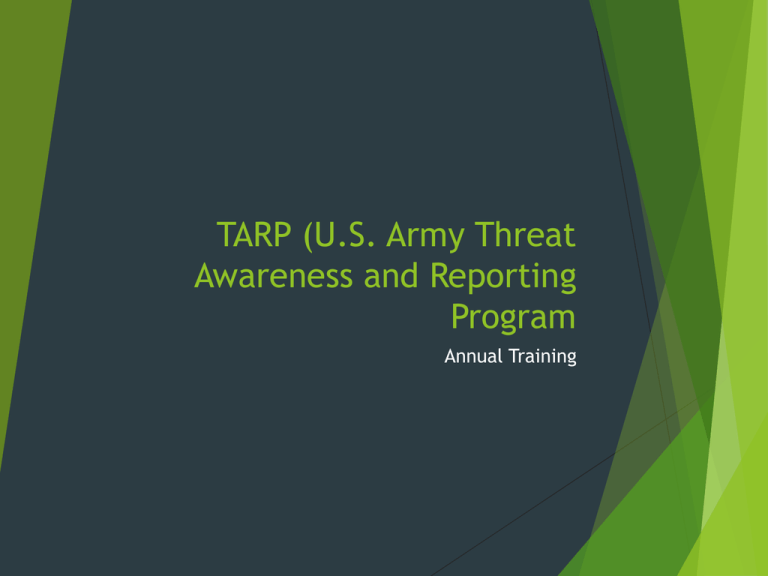
TARP (U.S. Army Threat Awareness and Reporting Program Annual Training Login into www.lms.army.mil New Version of ALMS. Click on ALMS Video Tutorial to learn how to navigate the new website ALMS website is not set to re-register for annual TARP training. To take the course again and provide completion of annual training for TARP the steps are as follows 2 3 1 1. Click on Courses or Certifications 2. Find TARP 3. Click on Action 4. Click on View Acquisition History 4 5. View Results 6. Click Launch to view course 5 6 Note that this course is about 60 minutes long. Course is set to go through all modules and videos before advancing To show proof of annual completion of taking the course follow the steps below. If you print certificate it will show for previous year and not current 2 1 3 1. Click on Courses or Certifications 2. Find TARP 3. Click on Action 4. Click on View Acquisition History 4 5. View Results 5 5. Click More Actions 6. Click View results by lesson 7. Use your snip tool to take a screen shot of completion date. This will show proof of meeting the annual requirement. (Instructions on next page) 8. Copy and paste to a word document and print 5 6 7 1. 2. 3. 4. 5. 7. 8. Too find go to all programs, accessories. Click on Snipping Tool Click new Screen will fade Take cursor and drag around the screen part you would like. You can email it or copy paste to a word document and print To watch how to use snip it go to you tube https://www.youtube.com/w atch?v=_qcFOoNR9vI