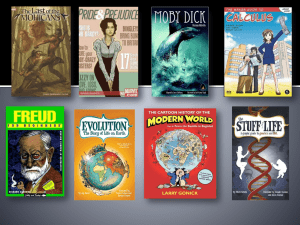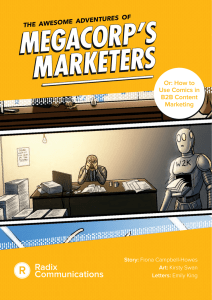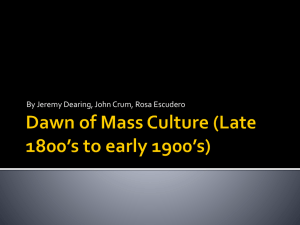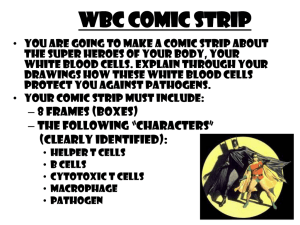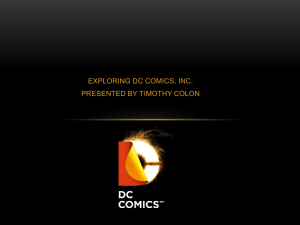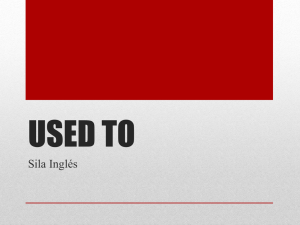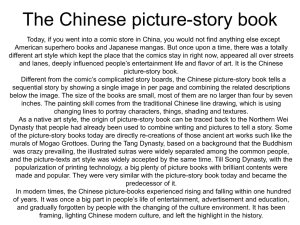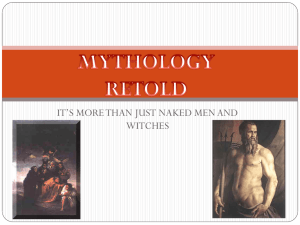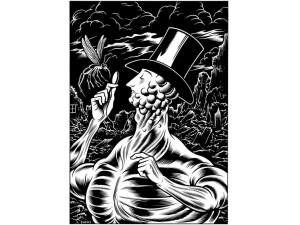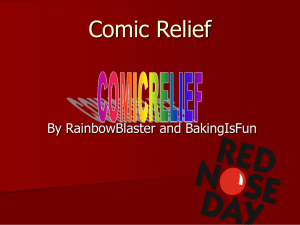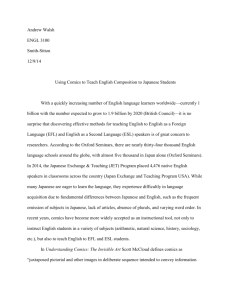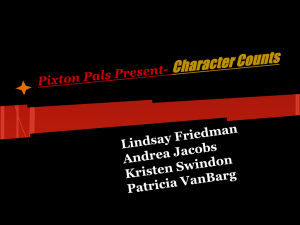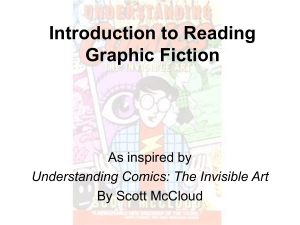Comics and Comprehension .ppt
advertisement
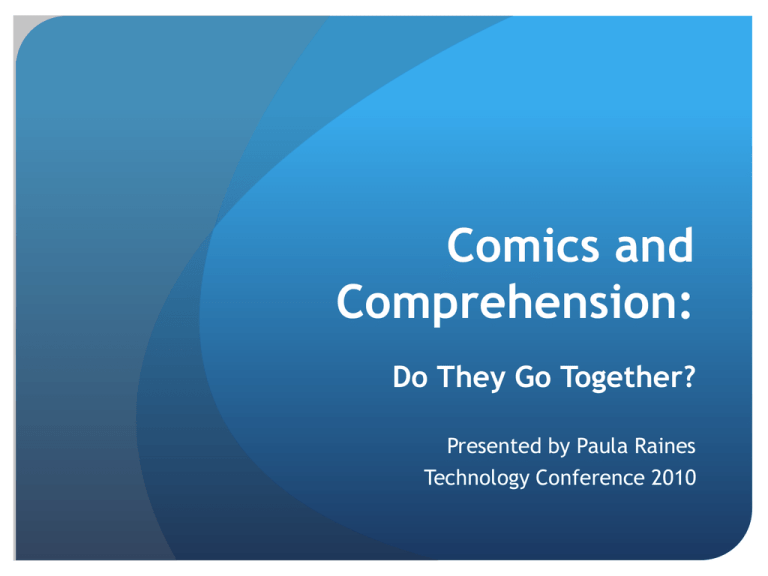
Comics and Comprehension: Do They Go Together? Presented by Paula Raines Technology Conference 2010 Why Use Comic Strips? • Students get excited by a new way of presenting what they have learned. • Students who are intimidated by drawing become actively engaged and confident. • Students become writers without realizing it. • Teachers can quickly determine when a concept is understood. • Finished products have a polished and professional look. • Comic strips are ThinkShow projects waiting to happen. • Working on the computer is cool! Where can I go to build the comics? •Make Beliefs Comics •Myths and Legends Story Creator •Read Write Think •Pixton •Strip Creator •toonlet •Toon Doo •Bitstrips Make Beliefs Comics http://www.makebeliefscomix.com/Co mix/ Characters are predetermined. Story starters are included. Very easy to use. (younger students could be successful) Black and white comics can be printed and colored IT’S FREE! Because it is free, there are animated ads that can be distracting Myths and Legends http://myths.e2bn.org/story_creator/ Fun to use! Preset characters and backgrounds Sounds can be added. Finished products can easily be printed. Set in medieval times Story board feature Read Write Think http://www.readwritethink.org/files/resources/inter actives/comic/ • Backgrounds, characters, props, and text bubbles are available. • Limited number of characters. • Finished work is easily printed. • Finished product has a real comic look. Pixton http://pixton.com/ Requires a log in with email address There is an account exclusively for schools. There is a fee. There is a lesson bank with suggestions for using the comics in the classroom. Many characters and scenes are provided; students may create their own avatars. Strip Creator http://www.stripcreator.com/ Requires a login and email address Easy to find a character and create a dialog Preset backgrounds and characters Advertisements may be inappropriate toonlet http://toonlet.com/ Characters in “toons” are limited to upper body only Many choices of facial and torso details Characters are in black and white; background can be a variety of colors FREE Opportunity to buy products with toons imprinted on them Tutorial on the site ToonDoo http://www.toondoo.com/Home.toon It’s FREE; there is an educational portal which is private; it does come with a fee. Students can share their work here. http://www.toondoospaces.com/pricing/ There are many characters and props to create any kind of comic. There is the capability of importing pictures from a file to help create a character. Bitstrips http://www.bitstrips.com/ Students can create characters or use characters from the library. Props and scenes are available. Requires a login (email address) and password. There is now an educational portal where teachers can control what students publish and share with each other. Only the portal requires a fee. http://bitstripsforschools.com/pricing/ ToonDoo vs Bitstrips Examples of Student Created Bitstrips Examples of Student Created Bitstrips Examples of Student Created Bitstrips Examples of Student Created Bitstrips Examples of Student Created Bitstrips Suggestions for Comics in the Classroom: •Compare/Contrast •Retell an event/story •Apply a concept such as a law of nature or rule of government •Cause and Effect or Sequencing •Students/Teachers could create comics for review questions and answers. •Provides a means to work through conflicts/problems •Service projects; students could use the comic builder to create greeting cards.