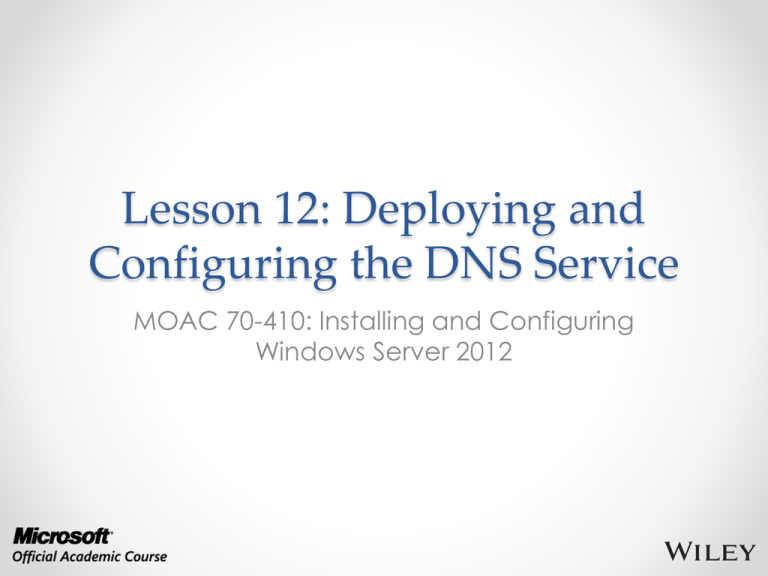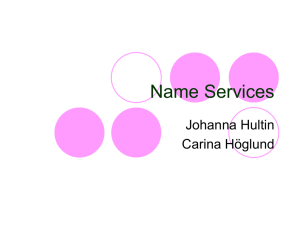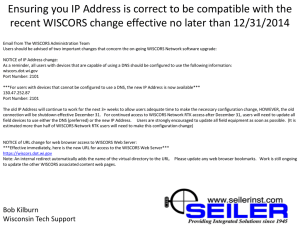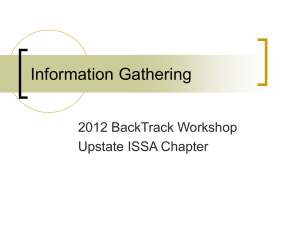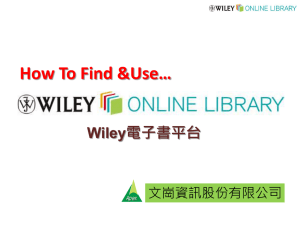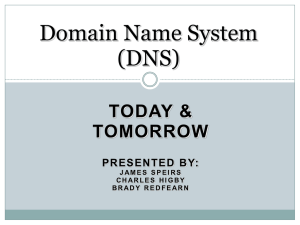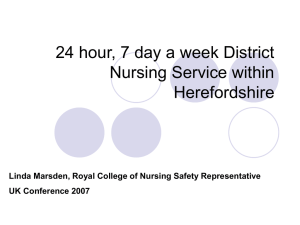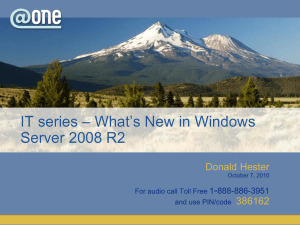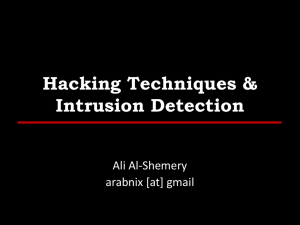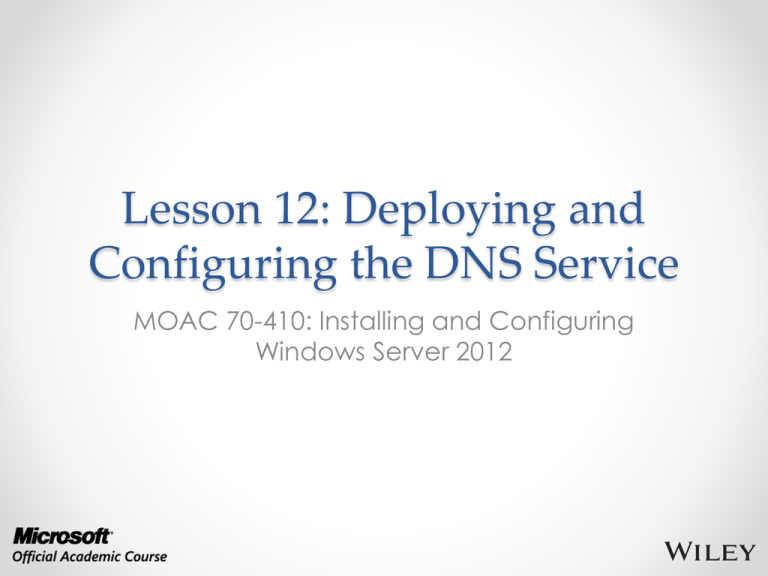
Lesson 12: Deploying and
Configuring the DNS Service
MOAC 70-410: Installing and Configuring
Windows Server 2012
Overview
• Exam Objective 4.3: Deploy and Configure
DNS Service
• Understanding the DNS Architecture
• Designing a DNS Deployment
• Creating Internet Domains
• Creating Internal Domains
• Deploying a DNS Server
© 2013 John Wiley & Sons, Inc.
2
Understanding the
DNS Architecture
Lesson 12: Deploying and Configuring the
DNS Service
© 2013 John Wiley & Sons, Inc.
3
Understanding the
DNS Architecture
• Host names are easier for us to remember than
IP addresses.
• Computers need to resolve the host names we
use to IP addresses in order to communicate
with other computers.
• This conversion process is referred to as name
resolution.
• Host tables were used when networks were
small, but are impractical today.
• Today, Domain Name System (DNS) servers
convert host names into IP addresses.
© 2013 John Wiley & Sons, Inc.
4
Creating a DNS Standard
At its core, the DNS is still a list of names and
their equivalent IP addresses, but the
methods for creating, storing, and retrieving
those names is very different from those in a
host table. The DNS consists of three
elements:
• The DNS name space
• Name servers
• Resolvers
© 2013 John Wiley & Sons, Inc.
5
The DNS Name Space
• The DNS standards define a tree-structured
name space in which each branch of the
tree identifies a domain.
• Each domain contains a collection of
resource records that contain host names, IP
addresses, and other information.
• Query operations are attempts to retrieve
specific resource records from a particular
domain.
© 2013 John Wiley & Sons, Inc.
6
Name Servers
• A DNS server is an application running on a
server computer that maintains information
about the domain tree structure and (usually)
contains authoritative information about one or
more specific domains in that structure.
• The application responds to queries for
information about the domains for which it is
the authority and forwards queries about other
domains to other name servers.
• This enables any DNS server to access
information about any domain in the tree.
© 2013 John Wiley & Sons, Inc.
7
Resolvers
• A resolver is a client program that generates
DNS queries and sends them to a DNS server
for fulfillment.
• A resolver has direct access to at least one
DNS server and can also process referrals to
direct its queries to other servers when
necessary.
© 2013 John Wiley & Sons, Inc.
8
Creating a DNS Standard
DNS servers relay requests and replies to other
DNS servers
© 2013 John Wiley & Sons, Inc.
9
DNS Naming
• A two-tiered system, consisting of domain
names and host names
• Obtain Doman names from a centralized
authority, to ensure uniqueness
• Assign the host names within that domain
• Internet websites use this naming method
• We access web servers using a Uniform
Resource Locater (URL), such as:
http://www.contoso.com
© 2013 John Wiley & Sons, Inc.
10
DNS Naming
The DNS domain hierarchy
© 2013 John Wiley & Sons, Inc.
11
The DNS Domain
Hierarchy
• The authoritative source for a domain is the DNS
server responsible for maintaining that domain’s
resource records.
• DNS servers can locate the authoritative source for
any domain name, by communicating with other
DNS servers.
• Domains at each level of the hierarchy are
responsible for maintaining information about the
domains in the next lower level.
• The root name servers are the highest-level DNS
servers in the entire namespace.
• All DNS server implementations are preconfigured
with the IP addresses of the root name servers.
© 2013 John Wiley & Sons, Inc.
12
Top-Level Domains
The original DNS name space called for six
generic top-level domains (gTLDs),
dedicated to specific purposes:
• com: Commercial organizations
• edu: Four-year, degree-granting educational
institutions in North America
• gov: United States government institutions
• mil: United States military applications
• net: Networking organizations
• org: Noncommercial organizations
© 2013 John Wiley & Sons, Inc.
13
ICANN’s New
Top-Level Domains
• ICANN is also responsible for the ratification of new
top-level domains:
•
•
•
•
•
•
•
aero
biz
coop
info
museum
name
pro
© 2013 John Wiley & Sons, Inc.
•
•
•
•
•
•
asia
cat
jobs
mobi
tel
travel
14
Top-Level Domains
• The root name servers do nothing but
respond to millions of requests by sending
out the addresses of the authoritative servers
for the top-level domains.
• The top-level domain servers do the same
for the second-level domains.
• There are no hosts in the root or top-level
domains.
© 2013 John Wiley & Sons, Inc.
15
Country Code Domains
There are hundreds of two-letter country-code
top-level domains (ccTLDs):
•
•
•
•
fr for France
de for Deutschland (Germany)
us for the United States
ca for Canada
Each domain is permitted to establish its own
prices and requirements for registration of
subdomains.
© 2013 John Wiley & Sons, Inc.
16
Second-Level Domains
• Each top-level domain has its own collection of
second-level domains.
• Individuals and organizations can purchase
these domains for their own use.
• To use the domain name, you must supply the
registrar with the IP addresses of two DNS servers
that you want to be the authoritative sources
for information about the domain.
• The administrators of the top-level domain
servers then create resource records pointing to
these authoritative servers.
© 2013 John Wiley & Sons, Inc.
17
Subdomains
• Once you purchase the rights to a second-level
domain, you can create as many hosts as you
want in that domain by creating new resource
records on the authoritative servers.
• You can also create as many additional
domain levels as you want with only a few
limitations:
o Each individual domain name can be no more than
63 characters long.
o The total FQDN (including the trailing period) can be
no more than 255 characters long.
© 2013 John Wiley & Sons, Inc.
18
DNS Messaging
The Domain Name System uses a single message format for
all communications that consists of the following five
sections:
• Header: Contains information about the nature of the
message.
• Question: Contains the information being requested
from the destination server.
• Answer: Contains resource records supplying the
information requested in the Question section.
• Authority: Contains resource records pointing to an
authority for the information requested in the Question
section.
• Additional: Contains resource records with additional
information in response to the Question section.
© 2013 John Wiley & Sons, Inc.
19
DNS Communications
• Type a URL containing a DNS name
(www.microsoft.com) into the browser's
Address box and press Enter.
• You will see a message that says something
like “Finding Site: www.microsoft.com.”
• Then, a few seconds later, you will see a
message that says “Connecting to,”
followed by an IP address.
• It is during this interval that the DNS name
resolution process occurs.
© 2013 John Wiley & Sons, Inc.
20
DNS Communications
A DNS client sends a name resolution request to its
designated DNS server
© 2013 John Wiley & Sons, Inc.
21
DNS Communications
The client’s DNS server forwards an iterative query to a
root name server
© 2013 John Wiley & Sons, Inc.
22
DNS Communications
The client’s DNS server forwards an iterative query to a
top-level domain server
© 2013 John Wiley & Sons, Inc.
23
DNS Communications
The client’s DNS server forwards an iterative query to a
second-level domain server
© 2013 John Wiley & Sons, Inc.
24
DNS Communications
The client’s DNS server returns the IP address supplied by
the authoritative server to the client
© 2013 John Wiley & Sons, Inc.
25
DNS Server Caching
• DNS servers are capable of retaining the
information they learn about the DNS name
space in the course of their name resolution
procedures and storing it in a cache on the
local drive.
• The next time that a client requests the
resolution of a previously resolved name, the
server can respond immediately with the
cached information.
© 2013 John Wiley & Sons, Inc.
26
DNS Server Caching
Name caching enables the second name resolution
request for the same name to bypass the referral process
© 2013 John Wiley & Sons, Inc.
27
Negative Caching
• Negative caching occurs when a DNS server
retains information about names that do not
exist in a domain.
• Top-level domain server will return a reply
containing an error message which will then
be retained in the requesting DNS server’s
cache.
© 2013 John Wiley & Sons, Inc.
28
Cache Data Persistence
• Caching is a vital element of the DNS
architecture, because it reduces the number of
requests sent to the root name and top-level
domain servers.
• The amount of time that DNS data remains
cached on a server is called its Time To Live
(TTL).
• The administrators of each authoritative DNS
server specify how long the data for the
resource records in their domains or zones
should be retained in the servers where it is
cached.
© 2013 John Wiley & Sons, Inc.
29
Cache Data Persistence
The Start of Authority (SOA) tab on a DNS server’s
Properties sheet
© 2013 John Wiley & Sons, Inc.
30
DNS Referrals
and Queries
The process by which one DNS server sends a name resolution
request to another DNS server is called a referral.
DNS servers recognize two types of name resolution requests:
• Recursive query: The DNS server receiving the name resolution
request takes full responsibility for resolving the name. If the
server possesses information about the requested name, it
replies immediately to the requestor.
• Iterative query: The server that receives the name resolution
request immediately responds with the best information it
possesses at the time. This information could be cached or
authoritative, and it could be a resource record containing a
fully resolved name or a reference to another DNS server. DNS
servers use iterative queries when communicating with each
other.
© 2013 John Wiley & Sons, Inc.
31
DNS Forwarders
• DNS servers send recursive queries to other
servers when you configure a server to
function as a forwarder.
• On a network running several DNS servers,
you may not want all the servers sending
queries to other DNS servers on the Internet.
© 2013 John Wiley & Sons, Inc.
32
DNS Forwarders
The Forwarders tab on a DNS server’s Properties sheet
© 2013 John Wiley & Sons, Inc.
33
Reverse Name Resolution
• Reverse name resolution is when a computer
needs to convert an IP address into a DNS
name.
• A special domain called in-addr.arpa is
specifically designed for reverse name
resolution.
• For example, to resolve the IP address
192.168.89.34 into a name, a DNS server would
locate a domain called 89.168.192.in-addr.arpa
in the usual manner and read the contents of a
resource record named 34 in that domain.
© 2013 John Wiley & Sons, Inc.
34
Reverse Name Resolution
The DNS reverse lookup domain
© 2013 John Wiley & Sons, Inc.
35
Designing a DNS
Deployment
Lesson 12: Deploying and Configuring the
DNS Service
© 2013 John Wiley & Sons, Inc.
36
Designing a DNS
Deployment
• Every computer on a TCP/IP network needs
access to a DNS server.
• Internet service providers (ISPs) nearly
always include the use of their DNS servers
into their rates, and in some cases, it might
be better to use other DNS servers, rather
than run your own.
• The first factor in designing a DNS
deployment is what DNS services your
network requires.
© 2013 John Wiley & Sons, Inc.
37
Resolving Internet Names
• A caching-only server is not the
authoritative source for any domain and
hosts no resource records of its own.
• It is used for Internet name resolution
purposes, and it processes incoming queries
from resolvers and sends its own queries to
other DNS servers on the Internet.
• As a general rule, if your network requires no
DNS services other than name resolution,
you should consider using off-site DNS
servers.
© 2013 John Wiley & Sons, Inc.
38
Resolving Internet Names
Using an ISP’s caching-only DNS server
© 2013 John Wiley & Sons, Inc.
39
Resolving Internet Names
Using your own caching-only DNS server
© 2013 John Wiley & Sons, Inc.
40
Hosting Internet Domains
• One advantage to hosting your domain on
your own DNS servers is the ability to modify
your resource records at will.
• Using a commercial domain hosting service
provides greater reliability, in the form of
redundant servers and Internet connections,
so your DNS records are always available.
© 2013 John Wiley & Sons, Inc.
41
Hosting Active
Directory Domains
• You must have at least one DNS server on
the network that supports the Service
Location (SRV) resource record, in order to
run Active Directory Domain Services (AD
DS).
• The DNS server does not have to have a
registered IP address or an Internet domain
name.
© 2013 John Wiley & Sons, Inc.
42
Integrating DHCP
and DNS
• To resolve a DNS name into an IP address, the
DNS server must have a resource record
containing a name and IP address.
• DHCP creates an environment where IP
addresses can change.
• Dynamic Updates in the Domain Name System
(DNS UPDATE) enables a DNS server to modify
resource records at the request of DHCP servers
and clients.
• When a DHCP server assigns an address to a
client, it also sends the commands to the DNS
server to create or update the records.
© 2013 John Wiley & Sons, Inc.
43
Separating DNS Services
• You do not have to choose to have your DNS
servers entirely external, or entirely internal.
• It is possible to use a single DNS server to host
both Internet and Active Directory domains, as
well as to provide clients with name resolution
services and DHCP support.
• Services are independent from each other;
therefore, you might want to split these
functions by using several DNS servers.
• You can use a commercial service provider to
host your Internet domain while keeping your
Active Directory domain hosting and dynamic
update services internal.
© 2013 John Wiley & Sons, Inc.
44
Creating Internet Domains
Lesson 12: Deploying and Configuring the
DNS Service
© 2013 John Wiley & Sons, Inc.
45
Creating Internet
Domains
• Most organizations register a single secondlevel domain and use it to host all their
Internet servers.
• The name will depend on what is available.
• If your name is already taken:
o Choose a different domain name.
o Register the name in a different top-level
domain.
o Attempt to purchase the domain name from its
current owner.
© 2013 John Wiley & Sons, Inc.
46
Creating Internet
Domains
Some organizations maintain multiple sites on the
Internet.
There are two basic ways to implement multiple
sites on the Internet:
• Register a single second-level domain name
and then create multiple subdomains beneath.
• Register multiple second-level domains: If your
organization consists of multiple, completely
unrelated brands or operations, this is often the
best solution.
© 2013 John Wiley & Sons, Inc.
47
Creating Internal Domains
Lesson 12: Deploying and Configuring the
DNS Service
© 2013 John Wiley & Sons, Inc.
48
Creating Internal
Domains
When you are designing a DNS namespace
for a network that uses Active Directory
Domain Services, the DNS domain name
hierarchy is directly related to the directory
service hierarchy.
© 2013 John Wiley & Sons, Inc.
49
Names for Your
Internal Domains
•
•
•
•
•
Keep domain names short
Avoid an excessive number of domain levels
Create a naming convention and stick to it
Avoid obscure abbreviations
Avoid names that are difficult to spell
© 2013 John Wiley & Sons, Inc.
50
Naming for a Network
Connected to the Internet
• Use registered domain names
• Do not use top-level domain names or
names of commonly known products or
companies
• Use only characters that are compliant with
the Internet standard
© 2013 John Wiley & Sons, Inc.
51
Creating Subdomains
• The primary reason for creating subdomains
is to delegate administrative authority for
parts of the namespace
• You can create subdomains based on
geographical locations or logical divisions
within your company, or any way you want
© 2013 John Wiley & Sons, Inc.
52
Combining Internal and
External Domains
Use the same domain name internally and externally: A
computer in the internal network could have the same
DNS name as a computer on the external network. This
duplication wreaks havoc with the name resolution
process. Strongly discouraged.
Create separate and unrelated internal and external
domains: By using different domain names for your
internal and external networks, you eliminate the
potential name resolution conflicts that come with using
the same domain name for both networks.
Make the internal domain a subdomain of the external
domain: Microsoft recommends combining internal and
external networks by registering a single Internet domain
name and using it for external resources, and then
creating a subdomain beneath that domain name and
using it for your internal network.
© 2013 John Wiley & Sons, Inc.
53
Combining Internal and External
Domains
Internal and external domain names
© 2013 John Wiley & Sons, Inc.
54
Creating Host Names
• Create hosts the same way you create
domains—devise a naming rule and then
stick to it.
• In many cases, host-naming rules are based
on users, geographical locations, or the
function of the computer.
© 2013 John Wiley & Sons, Inc.
55
Creating Host Names—
Best Practices
• Create easily remembered names
• Use unique names throughout the
organization
• Do not use case to distinguish names
• Use only characters supported by all your
DNS servers
© 2013 John Wiley & Sons, Inc.
56
Deploying a DNS Server
Lesson 12: Deploying and Configuring the
DNS Service
© 2013 John Wiley & Sons, Inc.
57
Deploying a DNS Server
• Install the DNS Server role, using the Add
Roles and Features Wizard in Server
Manager.
• The server is ready to perform caching-only
name resolution services for any clients that
have access to it.
• Use the DNS Manager console to configure
the DNS server’s other capabilities.
© 2013 John Wiley & Sons, Inc.
58
Deploying a DNS Server
The DNS Manager console
© 2013 John Wiley & Sons, Inc.
59
Creating Zones
• A zone is an administrative entity you create on
a DNS server to represent a discrete portion of
the DNS namespace.
• Zones always consist of entire domains or
subdomains.
• Usually, administrators create multiple zones on
a server and then delegate most of them to
other servers for hosting.
• Every zone consists of a zone database, which
contains the resource records for the domains
in that zone.
© 2013 John Wiley & Sons, Inc.
60
Creating Zones
Valid zones must consist of contiguous domains
© 2013 John Wiley & Sons, Inc.
61
Zone Types
• Primary zone: Contains the master copy of the
zone database, where administrators make all
changes to the zone’s resource records.
• Secondary zone: A duplicate of a primary zone
on another server that contains a backup copy
of the primary master zone database file, stored
as an identical text file on the server’s local
drive.
• Stub zone: A copy of a primary zone that
contains the key resource records that identify
the authoritative servers for the zone. The stub
zone forwards or refers requests.
© 2013 John Wiley & Sons, Inc.
62
Using Active DirectoryIntegrated Zones
• Storing the DNS database in Active Directory
provides a number of advantages:
o Ease of administration
o Conservation of network bandwidth
o Increased security
• The zone database is replicated
automatically to other domain controllers,
along with all other Active Directory data.
© 2013 John Wiley & Sons, Inc.
63
Create an Active Directory Zone
The Zone Type page of the New Zone Wizard
© 2013 John Wiley & Sons, Inc.
64
Create an Active Directory Zone
The Active Directory Zone Replication Scope page of
the New Zone Wizard
© 2013 John Wiley & Sons, Inc.
65
Create an Active Directory Zone
The Zone Name page of the New Zone Wizard
© 2013 John Wiley & Sons, Inc.
66
Create an Active Directory Zone
The Dynamic Update page of the New Zone Wizard
© 2013 John Wiley & Sons, Inc.
67
Creating Resource
Records
When you run your own DNS server, you
create a resource record for each host name
that you want to be accessible by the rest of
the network.
© 2013 John Wiley & Sons, Inc.
68
Types of Resource
Records (1)
The most important types of resource record used by DNS servers:
• SOA (Start of Authority): Indicates that the server is the best
authoritative source for data concerning the zone. Each zone
must have an SOA record, and only one SOA record can be
in a zone.
• NS (Name Server): Identifies a DNS server functioning as an
authority for the zone. Each DNS server in the zone (whether
primary master or secondary) must be represented by an NS
record.
• A (Address): Provides a name-to-address mapping that
supplies an IPv4 address for a specific DNS name. This record
type performs the primary function of the DNS, converting
names to addresses.
• AAAA (Address): Provides a name-to-address mapping that
supplies an IPv6 address for a specific DNS name. This record
type performs the primary function of the DNS, converting
names to addresses.
© 2013 John Wiley & Sons, Inc.
69
Types of Resource
Records (2)
• PTR (Pointer): Provides an address-to-name mapping
that supplies a DNS name for a specific address in the inaddr.arpa domain. This is the functional opposite of an A
record, used for reverse lookups only.
• CNAME (Canonical Name): Creates an alias that points
to the canonical name (i.e., the “real” name) of a host
identified by an A record. Used to provide alternative
names by which systems can be identified.
• MX (Mail Exchanger): Identifies a system that will direct
e-mail traffic sent to an address in the domain to the
individual recipient, a mail gateway, or another mail
server.
© 2013 John Wiley & Sons, Inc.
70
Create an Address
Resource Record
The New Host dialog box
© 2013 John Wiley & Sons, Inc.
71
Create an Address
Resource Record
The Reverse Lookup Zone Name page in the New
Zone Wizard
© 2013 John Wiley & Sons, Inc.
72
Create an Address
Resource Record
The second Reverse Lookup Zone Name page in the
New Zone Wizard
© 2013 John Wiley & Sons, Inc.
73
Create an Address
Resource Record
The New Resource Record dialog box
© 2013 John Wiley & Sons, Inc.
74
Configuring DNS
Server Settings
Once you have installed a DNS server and
created zones and resource records on it,
there are many settings you can alter to
modify its behavior.
© 2013 John Wiley & Sons, Inc.
75
Configuring Active Directory
DNS Replication
The Change Zone Replication Scope dialog box
© 2013 John Wiley & Sons, Inc.
76
Configuring Root Hints
The Root Hints tab on a DNS server’s Properties sheet
© 2013 John Wiley & Sons, Inc.
77
Lesson Summary
•
•
•
TCP/IP networks today use Domain Name System (DNS) servers to
convert host names into IP addresses—a process called name
resolution.
The DNS consists of three elements: the DNS name space, which
takes the form of a tree structure and consists of domains,
containing resource records that contain host names, IP
addresses, and other information; name servers, which are
applications running on server computers that maintain
information about the domain tree structure; and resolvers, which
are client programs that generate DNS queries and send them to
DNS servers for fulfillment.
The hierarchical nature of the DNS namespace means any DNS
server on the Internet can locate the authoritative source for any
domain name, using a minimum number of queries. Domains at
each level of the hierarchy are responsible for maintaining
information about the domains at the next lower level.
© 2013 John Wiley & Sons, Inc.
78
Lesson Summary
• In a recursive query, the DNS server receiving the name
resolution request takes full responsibility for resolving the
name. In an iterative query, the server that receives the name
resolution request immediately responds with the best
information it possesses at the time.
• For Internet name resolution purposes, the only functions
required of the DNS server are the ability to process incoming
queries from resolvers and send its own queries to other DNS
servers on the Internet. A DNS server that performs only these
functions is known as a caching-only server, because it is not
the authoritative source for any domain and hosts no resource
records of its own.
© 2013 John Wiley & Sons, Inc.
79
Copyright 2013 John Wiley & Sons, Inc.
All rights reserved. Reproduction or translation of this work beyond that
named in Section 117 of the 1976 United States Copyright Act without the
express written consent of the copyright owner is unlawful. Requests for
further information should be addressed to the Permissions Department, John
Wiley & Sons, Inc. The purchaser may make back-up copies for his/her own
use only and not for distribution or resale. The Publisher assumes no
responsibility for errors, omissions, or damages, caused by the use of these
programs or from the use of the information contained herein.