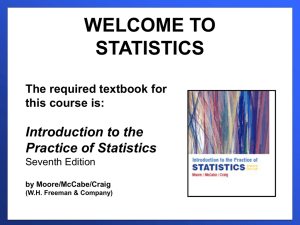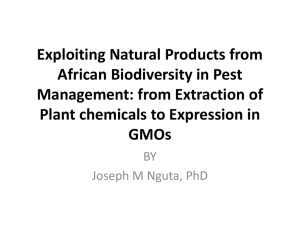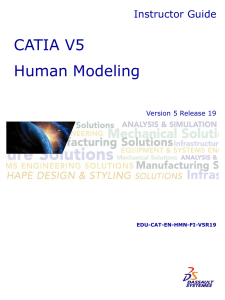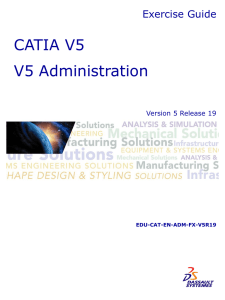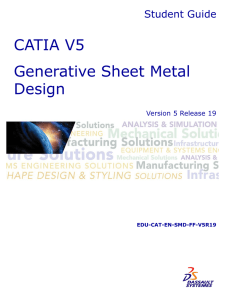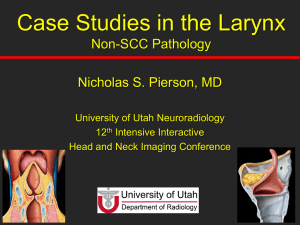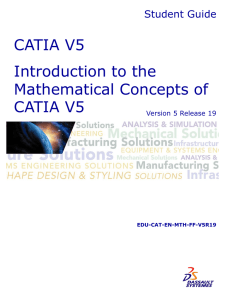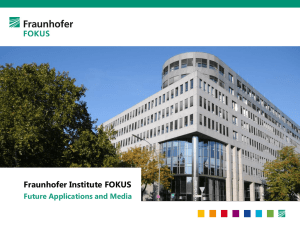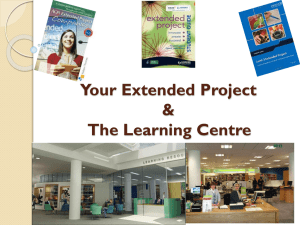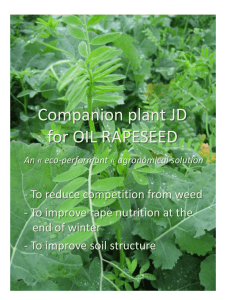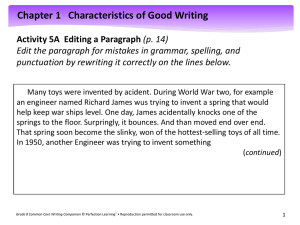Team 1 - Kent State University
advertisement
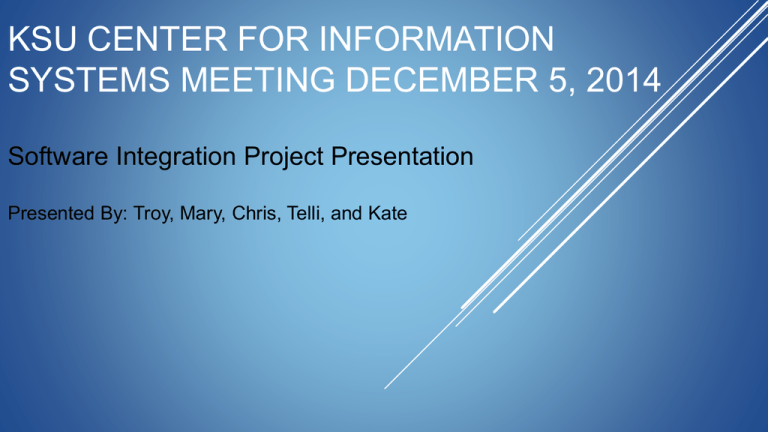
KSU CENTER FOR INFORMATION SYSTEMS MEETING DECEMBER 5, 2014 Software Integration Project Presentation Presented By: Troy, Mary, Chris, Telli, and Kate https://www.youtube.com/watch?v=WWsxNMVScjw AGENDA • Who We Are • What is The Companion • Why We Chose The Companion Project • Technology Used • Companion Demo • Lessons Learned WHO WE ARE • Team 1 • The Companion • Programmers • Marykay Malensek • Troy Dill • Chris Barker • Project Managers • Kate Nigro • Telly Galatoulas Mary Kate Troy Telli Chris WHO WE ARE • Computer Information Systems Students at Kent State University • Strong communication and analysis skills • Strong programming skills • Real life experience in IT AGENDA • Who We Are • What is The Companion • Why We Chose The Companion Project • Technology Used • Companion Demo • Lessons Learned WHAT IS THE COMPANION? • Intuitive tool that helps students retain information from prerequisite courses. • • • View Tips & Tricks uploaded by professors Upload their own course notes General course description and course requirements • Project Sponsor: Dean Elizabeth Sinclair • Project initiated in 2013 • Attempted by two Software Integration teams in the past AGENDA • Who We Are • What is The Companion • Why We Chose The Companion Project • Technology Used • Companion Demo • Lessons Learned WHY WE CHOSE THE COMPANION PROJECT • Interesting • Puzzling • Challenging • Confident AGENDA • Who We Are • What is The Companion • Why We Chose The Companion Project • Technology Used • Companion Demo • Lessons Learned TECHNOLOGY USED • HTML - User interface and web layout • PHP – Logic and validation • JavaScript - Only where PHP was not efficient or practical • BootStrap – Automatic navigation changes and resizing on multiple devices • GoogleMail - Free SMTP email messages AGENDA • Who We Are • What is The Companion • Why We Chose The Companion Project • Technology Used • Companion Demo • Lessons Learned • How this Project Changed Us LIVE DEMO • http://orion.kent.edu:82/thecompanion/ AGENDA • Who We Are • What is The Companion • Why We Chose The Companion Project • Technology Used • Companion Demo • Lessons Learned LESSONS LEARNED • Communication • Technical Skills & Experience • Standards & Procedures • Quality Control • Detailed User Requirements • Simplicity • Time Management COMMUNICATION • Define requirements • Be specific and detailed • Who’s working on what • Always On Call STANDARDS & PROCEDURES • Coding standards are important with multiple coders • Establish procedures for deployment DETAILED USER REQUIREMENTS • Constant change = constant rework • Constant change = scope creep • Constant change = poor time estimates TIME MANAGEMENT • Different schedules and priorities amongst team members • Estimating is a valuable skill and takes experience TECHNICAL SKILLS AND EXPERIENCE • Different people = different skills • Understand your skills and the skills of your teammates • Utilize the skills efficiently QUALITY CONTROL • Don’t wait until the last minute • Make a detailed test plan • Poor quality = user abandonment & frustration SIMPLICITY • Keep it simple • Streamline, not too many bells and whistles • Anyone can use OVERVIEW • What is The Companion • Why We Chose The Companion • Lessons Learned • How this Project Changed Us THANK YOU! Questions? Try it yourself! http://orion.kent.edu:82/thecompanion/ Username: tdill@kent.edu Password: Password123