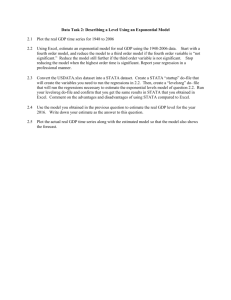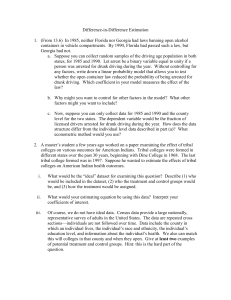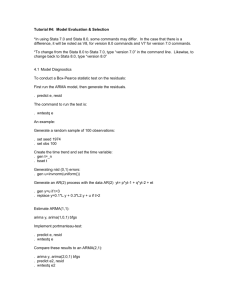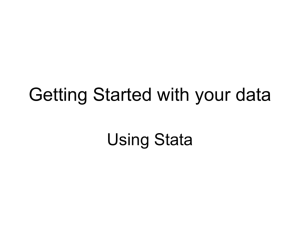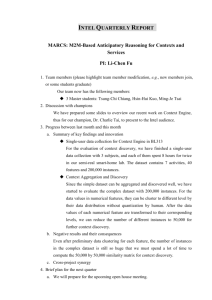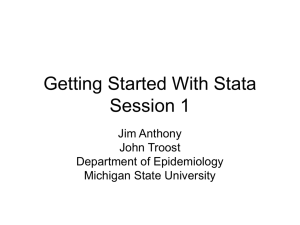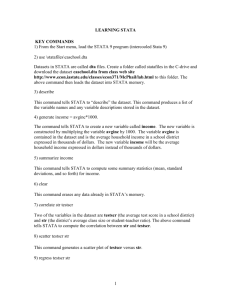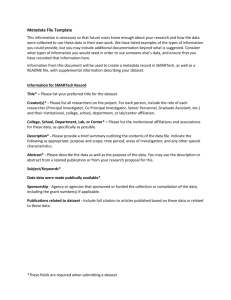STATAintro
advertisement
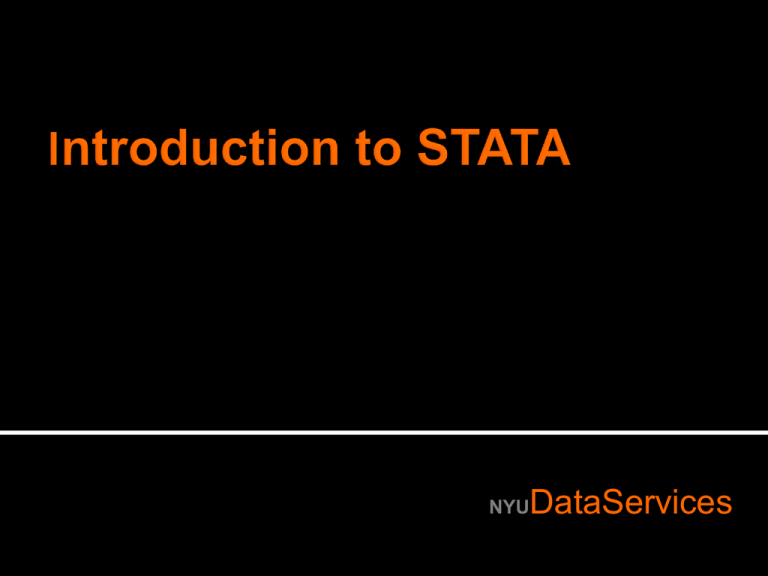
DataServices NYU Overview of STATA Interface Getting Started Managing Data Descriptive Statistics Basic Analysis Additional Resources NYUDataServices STATA is a statistical package that allows advanced data analysis, management, and graphics. You can choose a perpetual license or an annual one. Available for Windows and Mac. NYUDataServices Command window: NYUDataServices Data window activated using br command NYUDataServices Do File syntax equivalent in SPSS and R Commands should be written and saved in Do files rather then entered directly into the command window Some advantages to using Do files: o allows reusing commands (the same analysis can be quickly repeated on different data sets as long as the variables name match) o allows to copy, past and edit commands o easier to read complex expressions o allows sharing commands / methods with other researchers NYUDataServices Working Directories o To CHECK the current directory: pwd o To CHANGE the directory: cd o To VIEW files in the directory: dir NYUDataServices Creating / Opening datasets: To create a new dataset: clear input var1 var2 var3 01 02 03 04 05 06 07 08 09 10 11 12 end NYUDataServices To read a Stata dataset: use dataset name To read non-stata formats: .csv: insheet using “datasetname.csv” .dat .xls: infile using “datasetname.xls” To read a non-Stata format where first row is the variables’ name: import excel ”datasetname.xls", sheet(”sheet 1") firstrow clear To save a Stata dataset: save dataset name, replace outsheet using dataname.csv, comma replace NYUDataServices Creating and managing new variables To create a new variable egen variable name To delete one drop variable name To recode a variable recode replace NYUDataServices For a summary: sum variable name sum variable name, detail For a cross tabulation tabulate var1 var2, chi2 For frequencies tabulate oneway variable name NYUDataServices Histogram: histogram Scatter Plot dotplot Box Plot graph box NYUDataServices Some examples: pwcorr // pairwise correlation coefficients ttest // Mean Comparison Test regress // OLS regression anova // Analysis of Variance logit // Logistic Regression ologit // Ordererd Logistic Regression sem // Build a Structural Equation Model NYUDataServices help NYUDataServices http://nyu.libguides.com/content.php?pid= 38898&sid=1554472 NYUDataServices Please follow the link below: This will only take a few minutes and help us a great lot in improving the tutorial http://tinyurl.com/IntroToStata NYUDataServices