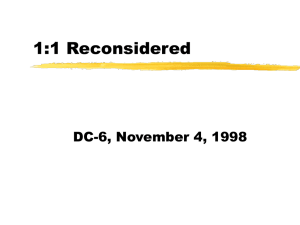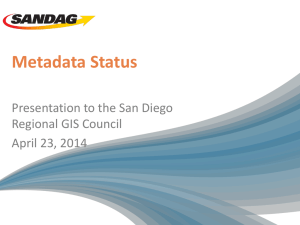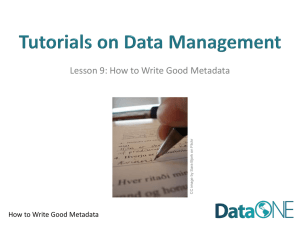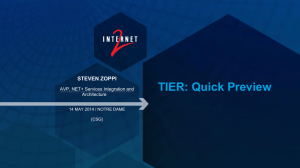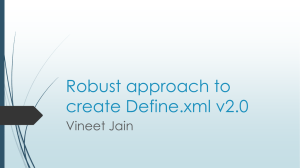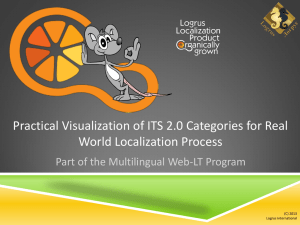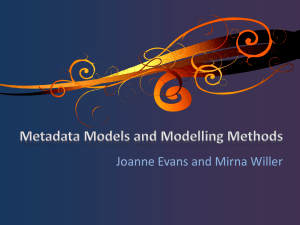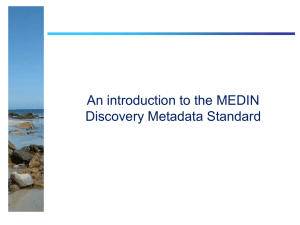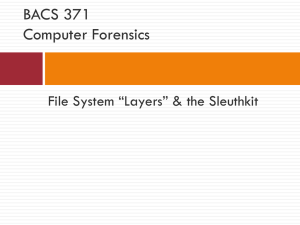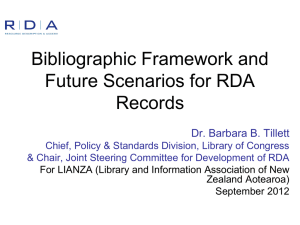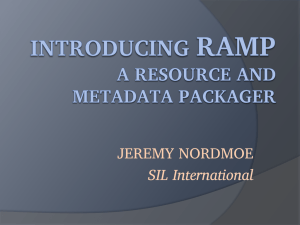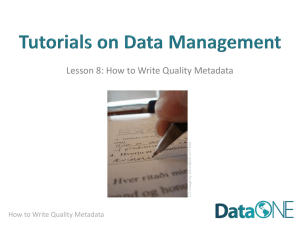Metadata Legibilis: How to Feel Around in the Dark
advertisement
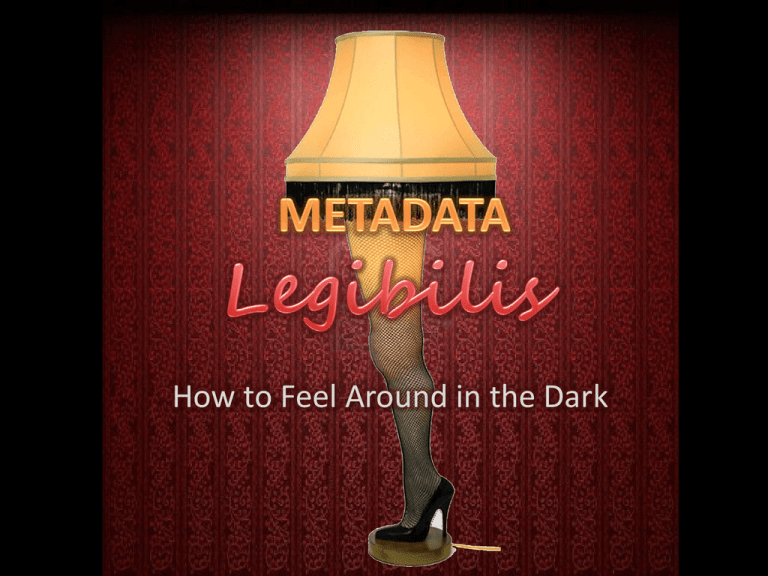
How to Feel Around in the Dark … while the quality of content is paramount, its measure and utility can be hampered by a format that is not transparent or intuitive … Metadata Legibilis SCOPE • LOJIC was forced to re-engineer Esri’s ArcGIS Metadata style sheet to maintain its established standard. • This discussion discusses the experiences, technologies, tools and lessons encountered during the process. • First phase of a two phase project with the goal of creating a more robust search engine to cull through our metadata library and display results in a standardized format. • Phase 1 – Develop a metadata style to handle standardization of format • Phase 2 – Develop a more robust search engine to search and retrieve metadata on public facing website Metadata Legibilis BACKGROUND • Why? The primary concern was to have metadata results that were easier to navigate and to have a consistent display for both web and ArcGIS desktop • What? A style sheet is a predefined style with which to display metadata. It is technically a composite of files. • Where? The files in question are located in the Metadata folder in the ArcGIS 10 program folder. Metadata Legibilis CUSTOM METADATA STYLESHEET • ArcGIS Metadata Toolkit • Environmental Protection Agency (EPA) style sheets and website • W3Schools (.com) • StackOverflow (.com) • FGDC Plus (.xsl) stylesheet How to Feel Around in the Dark RESOURCES • Web development software • Microsoft Visual Web Developer • Adobe Dream Weaver • etc. • XML software • XML Notepad How to Feel Around in the Dark TOOLS • Hyper Text Markup Language (HTML) • Cascading Style Sheets (CSS) • Javascript How to Feel Around in the Dark MARKUP & SCRIPTS XPath CSS HTML XSLT HTML MARKUPS & SCRIPT The code above is taken from the ArcGIS.xsl file. This code tests for title content in the source XML and , if the test result is true, it displays the title. How to Feel Around in the Dark FILES & FILE STRUCTURE T T CFG T T FILES & FILE STRUCTURE Files located completely within the rectangle represent system files used to process the XML input file according to the customized style for HTML display of metadata. T FILES & FILE STRUCTURE This illustration simply plugs the actual files found in the system folder into the archetype model, to make it the representation a little more tangible. XSLT: Imports all relevant XSLT files from ArcGIS_Imports folder XSLT: Creates variables pertaining to Each metadata style using Xpath HTML Calls on scripts Tests for specific elements for each style Based on style – creates a collapsible/expandable icon Calls on specific template depending on style FILES & FILE STRUCTURE: ArcGIS.xsl This file is the primary file for displaying and transforming metadata. It essentially tests for the most basic information regarding metadata style type, calls on all the XSLT files for processing XML and displays the data as HTML. 1. Establishes all CSS rules for all elements of metadata display. (template name = “styles”) 2. Holds all the scripting code to facilitate hide/show functionality of metadata display. (template name = “scripts”) 3. Using XSLT, it tests for various data types and sets rules for processing style and display. 4. Using XSLT, it tests for the various dataelements in an effort to call on element names from Esri resource files FILES & FILE STRUCTURE : general.xslt This file is composed of all the essential CSS, scripting and XSLT which manage the font styles, collapsible/expandable nodes and the rules for handling different data types. • How much time do I have to devote to learning the additional technologies? • Esri provides little to no support on stylesheet customization. • ArcGIS Metadata standard is designed for internal storage of metadata as it is used in ArcGIS software, therefore it is proprietary and subject to change at Esri’s discretion. How does this affect maintenance ? • Custom style sheets require compatibility with ArcGIS, Explorer, Firefox, Opera, Chrome, XML Spy, etc. How to Feel Around in the Dark CONSIDERATIONS Now that the lights are on… END