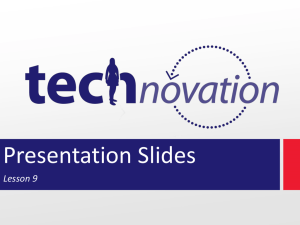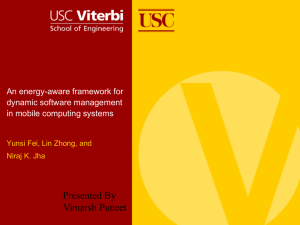Lesson 10 Presentation
advertisement
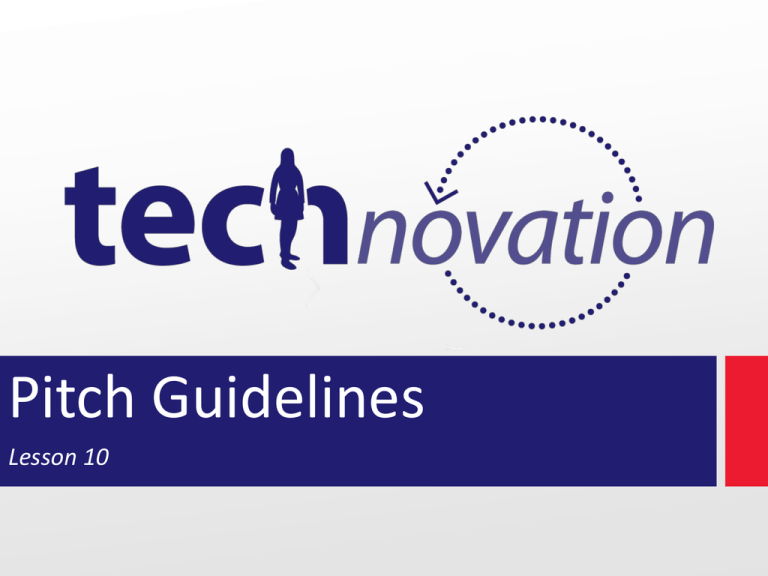
Pitch Guidelines Lesson 10 Check-in: Presentation • You should be at least halfway done with your presentation • Raise your hand if you have done this Agenda • Topics Review final deliverables Project submission guidelines App demo video • Activity – open work time Complete business plan or presentation Refine source code for your app What are your deliverables? • Screen shots of your app prototype (3 screens) • Source code for your team’s prototype • Presentation slide desk (PPT) • Pitch video See page 31 of the • Demo video of app workbook for an updated list. • Business Plan • 100-word app description Other items to complete • Photo of your team • Completion of survey (found in Lesson 12) Submission Process • You will submit your deliverables online. • Submission instructions will be explained in Lesson 12. • All deliverables must be submitted online by May 2nd, 5pm PST / 8pm EST. Judging Process The top teams will be invited to the World Pitch event in San Francisco, California as follows: • Top middle school division team. • Top 8 high school teams, based on region. • Top university division team. • Making for a total of 10 teams Technovation Challenge • What are you being judged on? • 36 points and 4 bonus points = 40 points See page 32 of the workbook Judging Criteria: Objective Items • Did the team identify a real problem in the community? • Does the app solve the problem that was identified? • Is the prototype fully functional? It should contain at least 3 screens with all buttons and links functional and no obvious bugs Judging Criteria: Subjective Items • Is the Pitch compelling? • Is the Business Plan sound and thorough? • Is there a practical vision for extending the app beyond the prototype stage? • Does the app contain dynamic functionality? • Is the User Interface intuitive and easy to use? Judging Criteria: Bonus Points! • Does the app incorporate external data • An especially creative design • 4 total bonus points possible Demo video of your app • • • • • • Up to 2 minutes total time Show the functionality of your app Simple and clear Highlight the unique features of your app Focus on the user interface Watch example videos Pitch Video • • • • • • All members of the team must speak Persuasive video for the judges Who, what, when, where, why, and how Up to 4 minutes for the video Clear and creative Example video: Arrive Activity: test video & editing • Sound Quality It is really important select a quiet space If you can, use a separate audio recorder because it will probably be better than the camera’s audio. • Lighting: Use different sources ( table lamps, etc) Remember to turn all the lights on if the ambient is dark. Task List • • • • Test video sound and lighting Finish presentation slides Prototype Development Next week: Practice your pitch and get feedback Video tape your app demo and first cut of pitch video See page 33 of the Dress for success! workbook